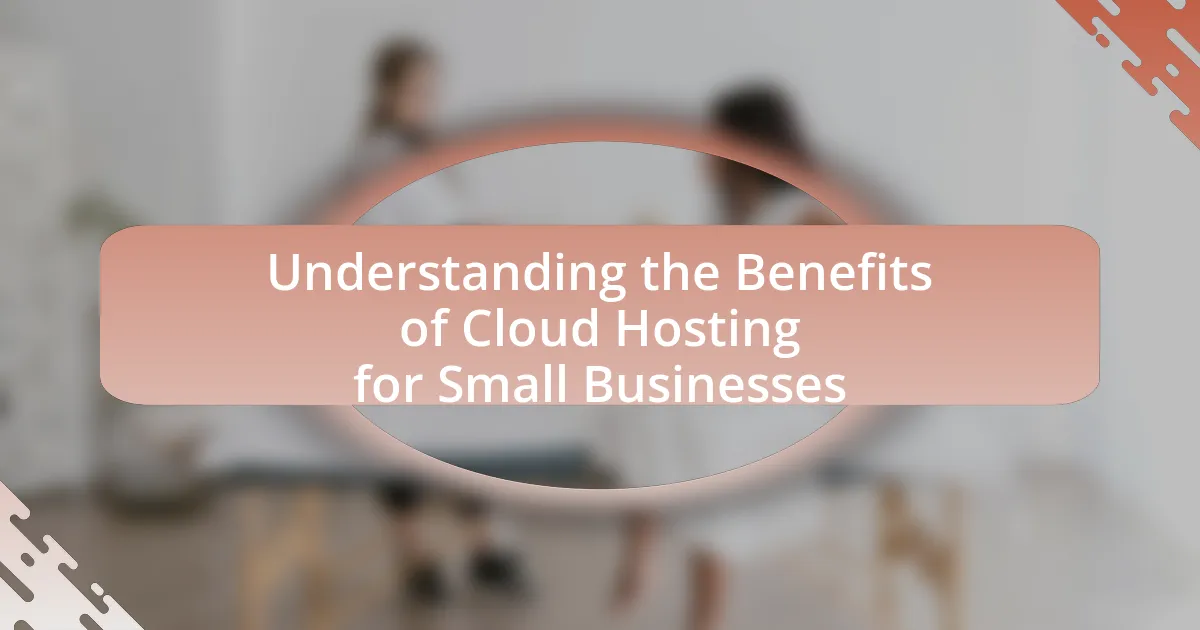Cloud hosting is a web hosting solution that leverages multiple servers to enhance scalability, reliability, and cost-effectiveness for small businesses. This article explores the key features of cloud hosting, including its scalability, flexibility, and security measures, which allow businesses to adjust resources based on demand and access data from anywhere. It also contrasts cloud hosting with traditional hosting, highlighting differences in pricing, performance, and potential cost savings. Additionally, the article addresses challenges small businesses may face, such as data security and compliance issues, while providing best practices for successful cloud adoption and ongoing management strategies.
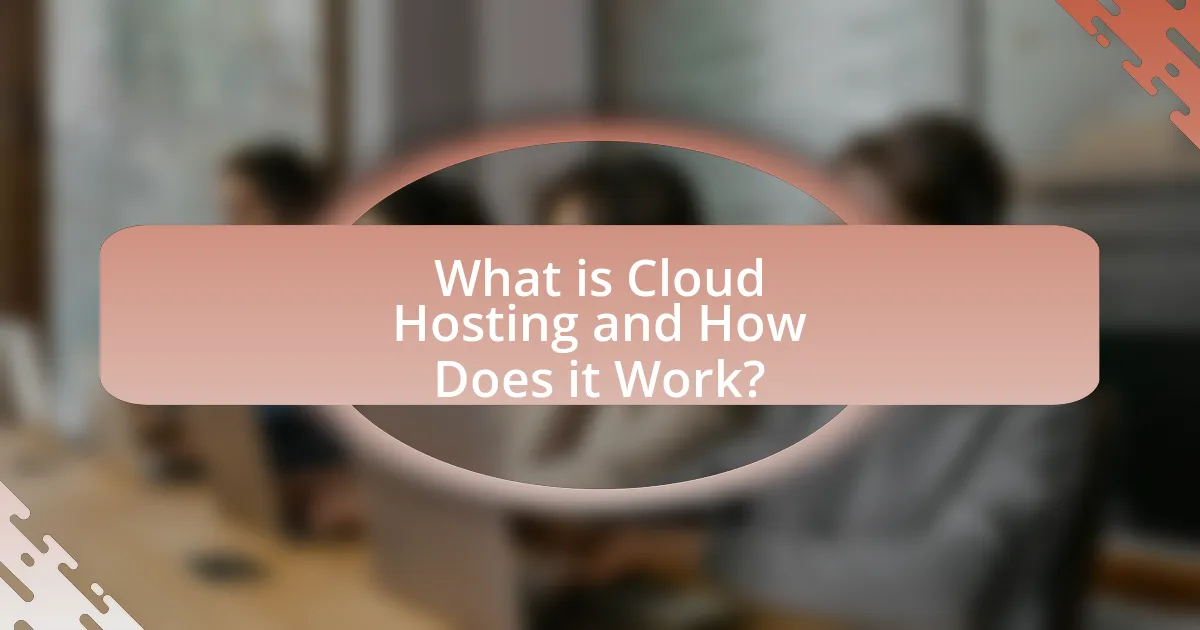
What is Cloud Hosting and How Does it Work?
Cloud hosting is a type of web hosting that utilizes multiple servers to store and manage data, allowing for scalable resources and enhanced reliability. In this model, websites and applications are hosted on a network of virtual servers, which draw resources from a centralized pool of physical servers. This setup enables businesses to easily scale their resources up or down based on demand, ensuring optimal performance and cost efficiency. According to a report by Gartner, cloud hosting can reduce IT costs by up to 30%, making it an attractive option for small businesses looking to optimize their operations.
What are the key features of Cloud Hosting?
Cloud hosting offers several key features that enhance its appeal for small businesses. Firstly, scalability allows businesses to easily adjust their resources based on demand, ensuring they only pay for what they use. Secondly, reliability is a significant feature, as cloud hosting typically provides high uptime rates, often exceeding 99.9%, due to its distributed nature across multiple servers. Thirdly, flexibility enables businesses to access their data and applications from anywhere with an internet connection, facilitating remote work and collaboration. Additionally, security measures, including data encryption and regular backups, protect sensitive information, which is crucial for maintaining customer trust. Lastly, cost-effectiveness is a notable advantage, as cloud hosting reduces the need for extensive physical infrastructure and maintenance costs, allowing small businesses to allocate resources more efficiently.
How does scalability function in Cloud Hosting?
Scalability in cloud hosting allows businesses to adjust their resources dynamically based on demand. This means that when a business experiences increased traffic or requires more storage, it can easily scale up its resources, such as CPU, memory, and bandwidth, without the need for physical hardware changes. Conversely, during periods of lower demand, businesses can scale down their resources to save costs. This flexibility is supported by cloud service providers who utilize virtualization technology, enabling multiple users to share the same physical infrastructure efficiently. According to a report by Gartner, 70% of organizations cite scalability as a key reason for adopting cloud services, highlighting its importance in optimizing operational efficiency and cost management.
What role does virtualization play in Cloud Hosting?
Virtualization is a foundational technology in cloud hosting that enables the creation of virtual instances of servers, storage, and networks. This technology allows multiple virtual machines to run on a single physical server, optimizing resource utilization and reducing costs. According to a report by Gartner, virtualization can lead to a 50% reduction in hardware costs and a 70% decrease in energy consumption, demonstrating its significant impact on efficiency and scalability in cloud environments.
What distinguishes Cloud Hosting from traditional hosting?
Cloud hosting is distinguished from traditional hosting primarily by its scalability and resource allocation. In cloud hosting, resources such as storage and processing power are distributed across multiple servers, allowing for dynamic scaling based on demand. This contrasts with traditional hosting, where resources are typically fixed to a single server, limiting flexibility and responsiveness to traffic fluctuations. Additionally, cloud hosting often provides enhanced reliability and uptime due to its distributed nature, as the failure of one server does not compromise the entire system, unlike traditional hosting where a single point of failure can lead to downtime.
How does pricing differ between Cloud Hosting and traditional hosting?
Cloud hosting typically offers a more flexible pricing model compared to traditional hosting. In traditional hosting, users pay a fixed monthly fee for a set amount of resources, regardless of actual usage, which can lead to overpayment for unused capacity. Conversely, cloud hosting operates on a pay-as-you-go basis, allowing businesses to scale resources up or down based on demand, resulting in potentially lower costs during periods of low usage. According to a report by Gartner, organizations can save up to 30% on IT costs by switching to cloud services due to this dynamic pricing structure.
What are the performance differences between Cloud Hosting and traditional hosting?
Cloud hosting typically offers superior performance compared to traditional hosting due to its scalability, resource allocation, and redundancy. In cloud hosting, resources are distributed across multiple servers, allowing for dynamic scaling based on demand, which enhances speed and reliability. In contrast, traditional hosting often relies on a single server, leading to potential bottlenecks and downtime during high traffic periods. According to a study by Gartner, cloud infrastructure can provide up to 30% better performance in resource utilization compared to traditional setups, demonstrating the efficiency of cloud solutions for businesses.
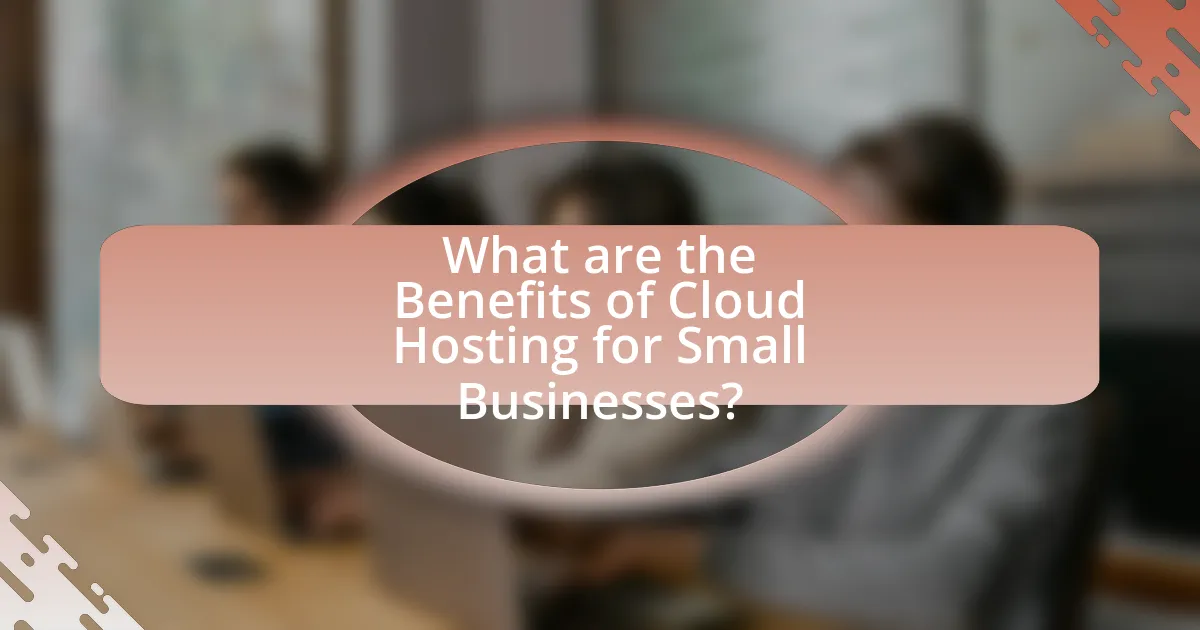
What are the Benefits of Cloud Hosting for Small Businesses?
Cloud hosting offers small businesses scalability, cost-effectiveness, and enhanced security. Scalability allows businesses to easily adjust their resources based on demand, enabling them to grow without significant upfront investments in infrastructure. Cost-effectiveness is achieved through a pay-as-you-go model, which reduces the need for expensive hardware and maintenance. Enhanced security features, such as data encryption and regular backups, protect sensitive information, which is crucial for maintaining customer trust. According to a report by Gartner, 70% of small businesses that adopt cloud services experience improved operational efficiency, highlighting the tangible benefits of cloud hosting.
How can Cloud Hosting improve operational efficiency?
Cloud hosting can improve operational efficiency by providing scalable resources that adapt to business needs in real-time. This flexibility allows small businesses to optimize their IT infrastructure, reducing costs associated with over-provisioning and under-utilization. According to a study by Gartner, organizations that adopt cloud services can achieve up to 30% cost savings on IT expenditures, which directly contributes to enhanced operational efficiency. Additionally, cloud hosting facilitates remote access to applications and data, enabling employees to work from anywhere, thus increasing productivity and collaboration.
What impact does Cloud Hosting have on collaboration among teams?
Cloud Hosting significantly enhances collaboration among teams by providing real-time access to shared resources and applications from any location. This accessibility allows team members to work together seamlessly, regardless of geographical barriers, facilitating instant communication and file sharing. According to a study by McKinsey, organizations that leverage cloud-based collaboration tools can improve productivity by up to 25%. This increase is attributed to the ability to collaborate on projects simultaneously, streamline workflows, and reduce the time spent on email exchanges. Thus, Cloud Hosting serves as a crucial enabler of effective teamwork and project management in small businesses.
How does Cloud Hosting enhance data accessibility for small businesses?
Cloud hosting enhances data accessibility for small businesses by allowing users to access their data from any location with an internet connection. This flexibility is crucial for small businesses that may have remote employees or need to access information while traveling. According to a study by Gartner, 70% of organizations reported improved accessibility to data and applications after migrating to cloud solutions. Additionally, cloud hosting provides real-time data synchronization, ensuring that all users have access to the most current information, which is vital for decision-making and operational efficiency.
What cost savings can small businesses expect from Cloud Hosting?
Small businesses can expect significant cost savings from cloud hosting, primarily through reduced IT infrastructure expenses. By utilizing cloud services, businesses eliminate the need for expensive hardware purchases and maintenance, as cloud providers manage the infrastructure. According to a report by the International Data Corporation, companies can save up to 30% on IT costs by migrating to the cloud. Additionally, cloud hosting offers a pay-as-you-go pricing model, allowing small businesses to only pay for the resources they use, which further reduces unnecessary expenditures. This flexibility enables better budget management and can lead to overall operational cost reductions.
How does Cloud Hosting reduce IT infrastructure costs?
Cloud hosting reduces IT infrastructure costs by eliminating the need for physical hardware and maintenance associated with traditional on-premises servers. Businesses can leverage shared resources in the cloud, which minimizes capital expenditures on equipment and reduces operational costs related to power, cooling, and physical space. According to a report by Gartner, organizations can save up to 30% on IT costs by migrating to cloud services, as they only pay for the resources they use, allowing for better budget management and scalability.
What are the potential savings on maintenance and upgrades with Cloud Hosting?
Cloud hosting can lead to significant savings on maintenance and upgrades, potentially reducing costs by up to 30% compared to traditional hosting solutions. This reduction is primarily due to the elimination of physical hardware maintenance, as cloud providers manage infrastructure, ensuring that businesses do not incur expenses related to server repairs or replacements. Additionally, cloud hosting often includes automatic software updates and security patches, which further decreases the need for in-house IT staff to manage these tasks, resulting in lower labor costs. According to a study by Gartner, organizations can save an average of 15% to 20% on IT operational costs by migrating to cloud services, highlighting the financial benefits of adopting cloud hosting for small businesses.
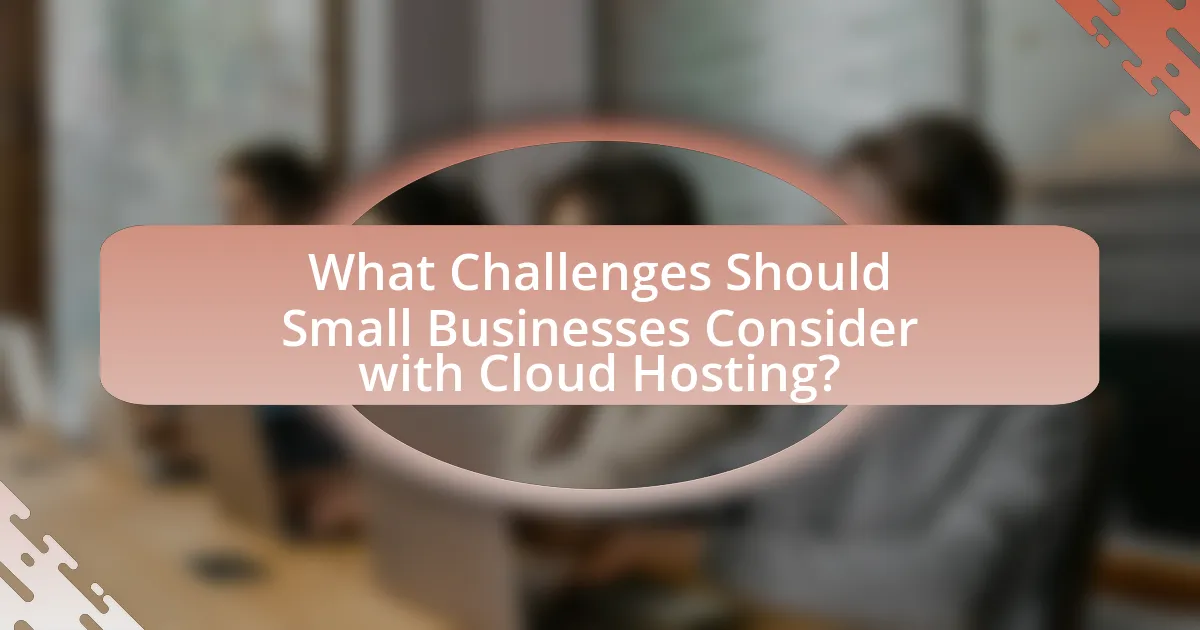
What Challenges Should Small Businesses Consider with Cloud Hosting?
Small businesses should consider several challenges with cloud hosting, including data security, compliance issues, and potential downtime. Data security is critical, as small businesses often lack the resources to implement robust security measures, making them vulnerable to cyberattacks; according to a 2021 report by Verizon, 43% of data breaches involve small businesses. Compliance with regulations such as GDPR or HIPAA can also pose challenges, as failure to adhere to these laws can result in significant fines. Additionally, reliance on internet connectivity means that any downtime can disrupt business operations, with a study by Gartner indicating that the average cost of IT downtime is $5,600 per minute. These factors highlight the importance of careful planning and risk assessment when adopting cloud hosting solutions.
What security concerns are associated with Cloud Hosting?
Cloud hosting presents several security concerns, including data breaches, loss of control over data, and compliance issues. Data breaches can occur due to vulnerabilities in the cloud infrastructure, leading to unauthorized access to sensitive information. Additionally, businesses may lose control over their data as it is stored off-site, making it challenging to manage security protocols effectively. Compliance issues arise when cloud providers do not adhere to industry regulations, potentially exposing businesses to legal risks. According to a 2021 report by the Cloud Security Alliance, 64% of organizations cited data breaches as a significant concern when using cloud services, highlighting the importance of addressing these security challenges.
How can small businesses mitigate risks related to data breaches in Cloud Hosting?
Small businesses can mitigate risks related to data breaches in cloud hosting by implementing robust security measures such as encryption, regular security audits, and employee training. Encryption protects sensitive data both in transit and at rest, making it unreadable to unauthorized users. Regular security audits help identify vulnerabilities in the cloud infrastructure, allowing businesses to address potential weaknesses proactively. Additionally, training employees on security best practices reduces the likelihood of human error, which is a significant factor in data breaches. According to a report by IBM, human error is a contributing factor in 95% of data breaches, highlighting the importance of comprehensive employee training.
What compliance issues should small businesses be aware of when using Cloud Hosting?
Small businesses using cloud hosting must be aware of compliance issues related to data protection regulations, such as the General Data Protection Regulation (GDPR) and the Health Insurance Portability and Accountability Act (HIPAA). These regulations impose strict requirements on how personal and sensitive data is stored, processed, and shared. For instance, GDPR mandates that businesses ensure data is stored within the EU or in countries with adequate data protection laws, while HIPAA requires that healthcare data is encrypted and access is restricted to authorized personnel only. Non-compliance can result in significant fines; for example, GDPR violations can lead to penalties of up to 4% of annual global turnover or €20 million, whichever is higher. Therefore, small businesses must implement appropriate security measures and choose cloud providers that comply with relevant regulations to mitigate risks.
How can small businesses ensure reliable service with Cloud Hosting?
Small businesses can ensure reliable service with cloud hosting by selecting reputable providers that offer robust service level agreements (SLAs) and redundancy measures. Reputable providers, such as Amazon Web Services or Microsoft Azure, typically guarantee uptime percentages of 99.9% or higher, which is critical for maintaining service reliability. Additionally, implementing regular data backups and utilizing multiple data centers can further enhance reliability by minimizing the risk of data loss and downtime. According to a report by Gartner, businesses that adopt cloud solutions experience 30% less downtime compared to traditional hosting methods, underscoring the effectiveness of cloud hosting in ensuring service reliability.
What factors should be considered when choosing a Cloud Hosting provider?
When choosing a Cloud Hosting provider, factors such as reliability, scalability, security, support, and pricing must be considered. Reliability is crucial as it ensures minimal downtime; for instance, a provider with a 99.9% uptime guarantee can significantly enhance business operations. Scalability allows businesses to adjust resources based on demand, which is essential for growth. Security features, including data encryption and compliance with regulations like GDPR, protect sensitive information. Quality support, available 24/7, is vital for resolving issues promptly. Lastly, pricing structures should be transparent and align with the budget, ensuring that businesses only pay for what they use.
How can small businesses evaluate the uptime and performance of Cloud Hosting services?
Small businesses can evaluate the uptime and performance of Cloud Hosting services by utilizing monitoring tools and reviewing service level agreements (SLAs). Monitoring tools, such as Pingdom or UptimeRobot, provide real-time data on server availability and response times, allowing businesses to track performance metrics over time. Additionally, SLAs typically outline the expected uptime percentage, often around 99.9%, and any compensation for downtime, which helps businesses assess the reliability of the service provider. By combining these methods, small businesses can make informed decisions regarding their cloud hosting options.
What are the best practices for small businesses adopting Cloud Hosting?
The best practices for small businesses adopting Cloud Hosting include assessing specific business needs, selecting a reliable cloud service provider, ensuring data security, and implementing a robust backup strategy. Small businesses should first evaluate their operational requirements to determine the appropriate cloud solutions that align with their goals. Choosing a reputable cloud provider, such as Amazon Web Services or Microsoft Azure, is crucial as these companies offer proven reliability and scalability. Data security is paramount; businesses must implement encryption and access controls to protect sensitive information. Additionally, establishing a comprehensive backup plan ensures data recovery in case of loss, with 60% of small businesses failing within six months of a data breach, according to a study by the National Cyber Security Alliance.
How should small businesses approach the migration to Cloud Hosting?
Small businesses should approach the migration to Cloud Hosting by conducting a thorough assessment of their current IT infrastructure and identifying specific needs and goals for cloud adoption. This assessment allows businesses to choose the right cloud service model—public, private, or hybrid—that aligns with their operational requirements. According to a report by Gartner, 70% of organizations plan to increase their cloud spending, indicating a trend towards cloud solutions that enhance scalability and flexibility. Additionally, small businesses should prioritize data security and compliance by selecting reputable cloud providers that offer robust security measures and adhere to industry regulations. This strategic approach ensures a smoother transition and maximizes the benefits of cloud hosting, such as cost savings and improved collaboration.
What ongoing management strategies are essential for successful Cloud Hosting usage?
Ongoing management strategies essential for successful Cloud Hosting usage include regular monitoring, cost management, security updates, and performance optimization. Regular monitoring ensures that resource usage aligns with business needs, allowing for adjustments to prevent over-provisioning or under-utilization. Cost management involves analyzing billing reports and optimizing resource allocation to control expenses effectively. Security updates are critical, as they protect against vulnerabilities; for instance, according to a 2021 report by Cybersecurity Ventures, cybercrime is projected to cost the world $10.5 trillion annually by 2025, emphasizing the need for robust security measures. Performance optimization focuses on enhancing application speed and reliability, which can be achieved through load balancing and auto-scaling features. These strategies collectively contribute to maximizing the benefits of Cloud Hosting for small businesses.