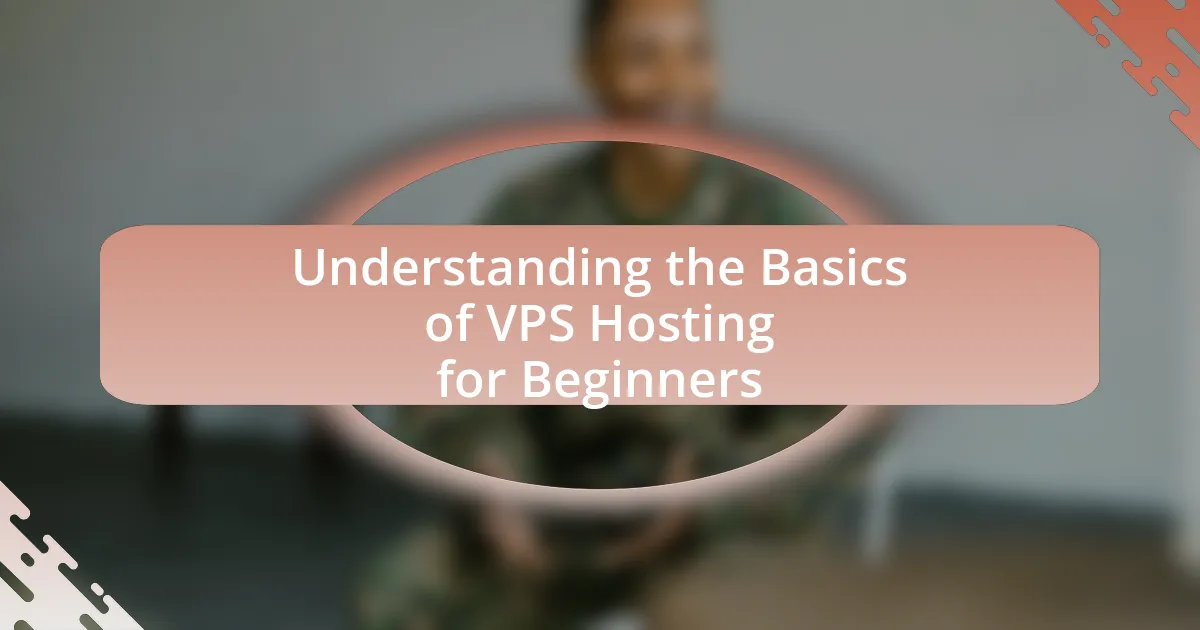VPS hosting, or Virtual Private Server hosting, is a web hosting solution that utilizes virtualization technology to provide dedicated resources on a shared server. This article outlines the key characteristics of VPS hosting, differentiating it from shared and dedicated hosting, and highlights its benefits, such as enhanced performance, greater control, and improved security. It also discusses essential components of VPS hosting, the role of virtualization, and factors to consider when selecting a VPS provider, including performance, reliability, and customer support. Additionally, the article covers setup and management procedures, common challenges, and best practices for optimizing VPS performance and security.
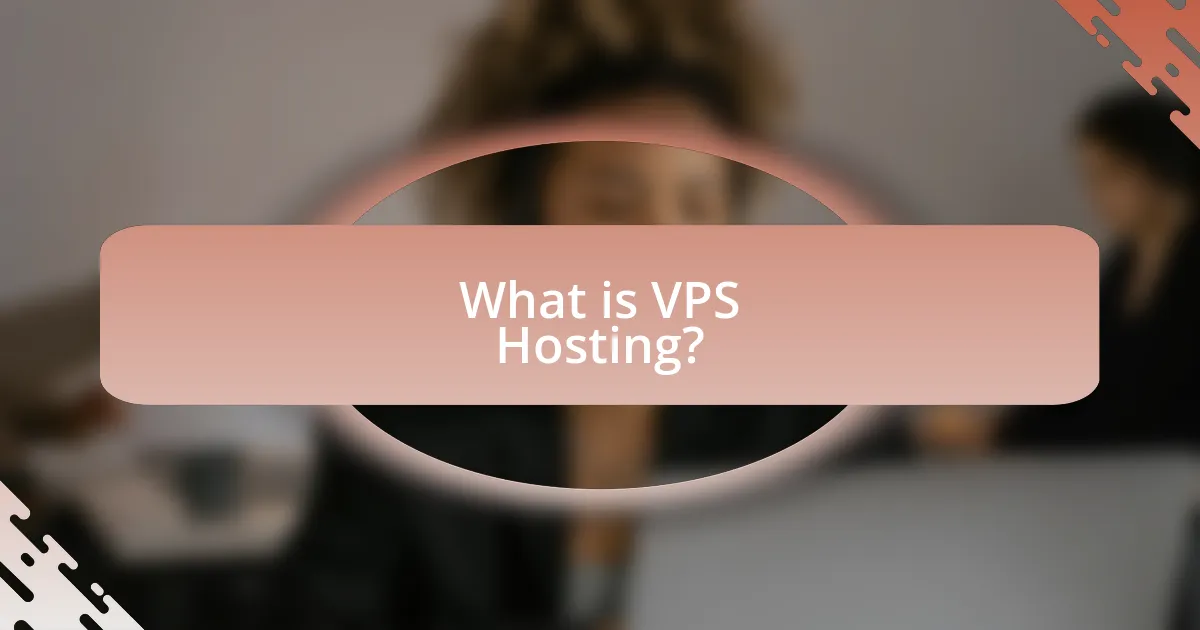
What is VPS Hosting?
VPS hosting, or Virtual Private Server hosting, is a type of web hosting that uses virtualization technology to provide dedicated resources on a shared server. In VPS hosting, a physical server is divided into multiple virtual servers, each operating independently with its own operating system and resources. This setup allows users to have more control and flexibility compared to shared hosting, as they can install custom software and configure settings according to their needs. VPS hosting is often chosen for its balance of cost-effectiveness and performance, making it suitable for businesses that require reliable hosting without the expense of a dedicated server.
How does VPS Hosting differ from shared and dedicated hosting?
VPS hosting differs from shared and dedicated hosting primarily in resource allocation and performance. In VPS hosting, a physical server is divided into multiple virtual servers, each with its own dedicated resources, allowing for better performance and stability compared to shared hosting, where multiple users share the same resources, leading to potential slowdowns. Conversely, dedicated hosting provides an entire physical server exclusively for one user, offering maximum performance and control but at a higher cost. This distinction highlights that VPS hosting strikes a balance between the affordability of shared hosting and the exclusivity of dedicated hosting, making it suitable for users needing more control and reliability without the full expense of dedicated resources.
What are the key characteristics of VPS Hosting?
VPS hosting is characterized by its allocation of dedicated resources, providing users with a virtual private server that mimics a dedicated server environment. Each VPS operates independently, allowing for customized configurations, software installations, and enhanced security measures. This isolation from other users on the same physical server ensures that performance is not affected by neighboring accounts. Additionally, VPS hosting typically offers scalability, enabling users to easily upgrade resources as their needs grow. According to a report by HostingAdvice, VPS hosting combines the affordability of shared hosting with the performance and control of dedicated hosting, making it a popular choice for businesses seeking reliability and flexibility.
Why choose VPS Hosting over other types of hosting?
VPS hosting is preferred over other types of hosting due to its balance of performance, control, and cost-effectiveness. Unlike shared hosting, where resources are limited and performance can be affected by other users, VPS hosting allocates dedicated resources to each virtual server, ensuring consistent performance. Additionally, VPS hosting provides root access, allowing users to customize their server environment, which is not possible with shared hosting. Compared to dedicated hosting, VPS is more affordable while still offering significant control and flexibility. According to a study by HostingAdvice, VPS hosting can improve website loading speeds by up to 50% compared to shared hosting, making it a compelling choice for businesses seeking reliability and performance.
What are the main components of VPS Hosting?
The main components of VPS hosting are the virtual server, operating system, virtualization technology, and allocated resources. The virtual server acts as an independent server within a physical server, allowing users to install and manage their own software. The operating system provides the necessary environment for applications to run, while virtualization technology, such as KVM or VMware, enables the creation of multiple virtual servers on a single physical machine. Allocated resources, including CPU, RAM, and storage, are dedicated to each VPS, ensuring performance and stability. These components work together to provide a flexible and scalable hosting solution.
What role does virtualization play in VPS Hosting?
Virtualization is fundamental to VPS hosting as it enables the creation of multiple virtual servers on a single physical server. This technology allows each virtual private server to operate independently, with its own operating system and resources, providing users with dedicated performance and control similar to that of a dedicated server. The use of virtualization in VPS hosting enhances resource allocation, improves scalability, and increases cost efficiency, as multiple users can share the same hardware while maintaining isolation and security.
How is server resource allocation managed in VPS Hosting?
Server resource allocation in VPS hosting is managed through virtualization technology that divides a physical server into multiple virtual servers, each with dedicated resources. This allocation is typically controlled by a hypervisor, which ensures that each VPS has its own share of CPU, RAM, disk space, and bandwidth, preventing one VPS from affecting the performance of others. For instance, a VPS may be allocated 2 GB of RAM and 2 CPU cores, which are guaranteed for its use, allowing for predictable performance. This method of resource management enhances efficiency and scalability, as users can adjust their resource allocation based on their needs without affecting the overall server environment.
What are the benefits of using VPS Hosting?
VPS hosting offers several benefits, including enhanced performance, greater control, and improved security. Enhanced performance is achieved through dedicated resources, allowing websites to handle higher traffic without slowdowns. Greater control comes from having root access, enabling users to customize their server environment according to specific needs. Improved security is provided by isolation from other users on the same physical server, reducing the risk of vulnerabilities. According to a study by HostingAdvice, VPS hosting can lead to a 30% increase in website speed compared to shared hosting, demonstrating its effectiveness in performance enhancement.
How does VPS Hosting enhance website performance?
VPS Hosting enhances website performance by providing dedicated resources that are not shared with other users. This isolation allows for faster load times and improved reliability, as the server’s CPU, RAM, and storage are allocated specifically to a single user. According to a study by Google, websites that load within five seconds have a 70% longer average session duration compared to those that take longer, highlighting the importance of speed in user engagement. Additionally, VPS Hosting allows for greater customization and control over server settings, enabling users to optimize their websites for performance based on specific needs.
What security advantages does VPS Hosting provide?
VPS Hosting provides enhanced security advantages by isolating resources for each user, which minimizes the risk of data breaches from neighboring accounts. This isolation ensures that if one VPS is compromised, the others remain unaffected, protecting sensitive information. Additionally, VPS Hosting typically includes advanced security features such as firewalls, DDoS protection, and regular security updates, which further safeguard against cyber threats. These measures collectively create a more secure environment compared to shared hosting, where vulnerabilities can easily be exploited across multiple users.
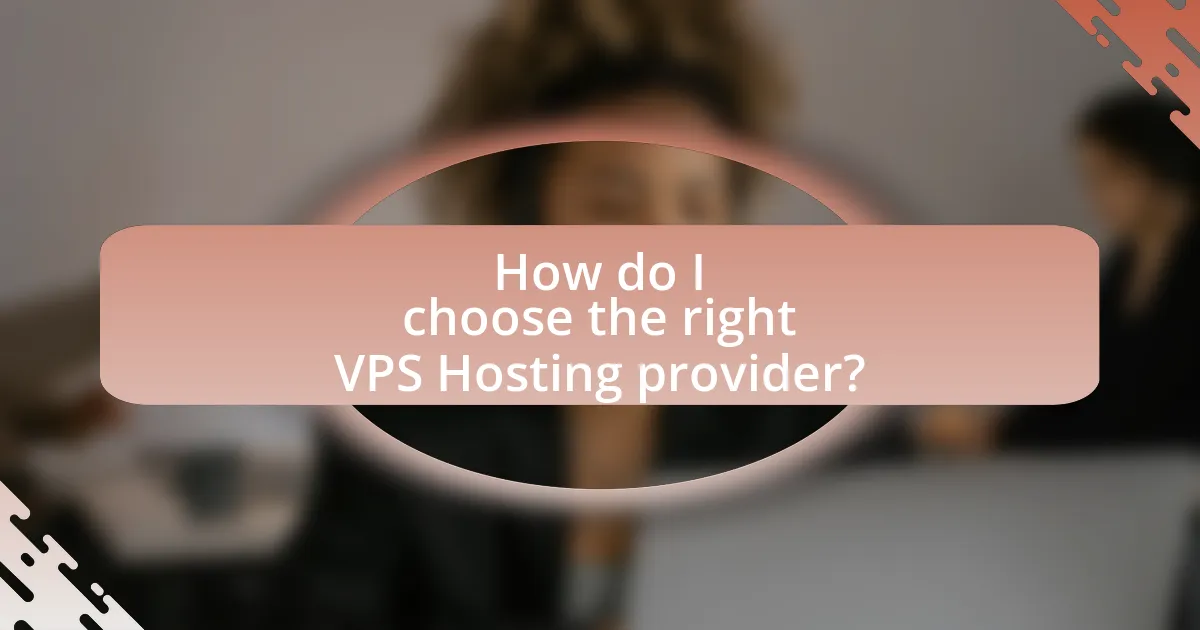
How do I choose the right VPS Hosting provider?
To choose the right VPS hosting provider, evaluate key factors such as performance, reliability, customer support, and pricing. Performance is crucial; look for providers that offer SSD storage and high uptime guarantees, typically above 99.9%. Reliability can be assessed through customer reviews and industry reputation, with established providers often having a proven track record. Customer support should be available 24/7 via multiple channels, ensuring assistance when needed. Pricing should be transparent, with no hidden fees, and should align with the features offered, such as bandwidth and storage limits. Researching these aspects will help ensure you select a VPS hosting provider that meets your specific needs effectively.
What factors should I consider when selecting a VPS Hosting provider?
When selecting a VPS hosting provider, consider performance, reliability, support, scalability, and pricing. Performance is crucial as it affects website speed and user experience; look for providers with SSD storage and high bandwidth. Reliability is essential, so choose a provider with a strong uptime guarantee, ideally 99.9% or higher. Support should be available 24/7 through multiple channels, ensuring assistance when needed. Scalability allows for easy upgrades as your needs grow, so check if the provider offers flexible plans. Finally, compare pricing structures to ensure you receive value for the features offered, as some providers may have hidden costs.
How important is customer support in VPS Hosting?
Customer support is crucial in VPS hosting as it directly impacts user experience and operational efficiency. Effective customer support ensures that users can resolve technical issues quickly, minimizing downtime and maintaining service reliability. According to a survey by the International Data Corporation, 70% of customers cite effective support as a key factor in their satisfaction with hosting services. This highlights the necessity of responsive and knowledgeable support teams in managing the complexities associated with VPS environments.
What should I look for in terms of uptime and reliability?
When evaluating uptime and reliability in VPS hosting, prioritize a guaranteed uptime percentage of at least 99.9%. This metric indicates the service’s availability and minimizes downtime, which can significantly impact your operations. Additionally, check for service level agreements (SLAs) that outline compensation for downtime, as this demonstrates the provider’s commitment to reliability. Research shows that providers with robust infrastructure and redundancy measures, such as multiple data centers and failover systems, are more likely to maintain high uptime levels. For instance, a study by HostingAdvice found that top VPS providers consistently achieve uptime rates above 99.9%, reinforcing the importance of these factors in your decision-making process.
What are the common pricing models for VPS Hosting?
The common pricing models for VPS hosting include monthly subscriptions, hourly billing, and pay-as-you-go plans. Monthly subscriptions are the most prevalent, allowing users to pay a fixed fee for a set period, typically offering cost savings for long-term use. Hourly billing is often used for temporary projects, where users are charged based on the actual hours of usage, providing flexibility for short-term needs. Pay-as-you-go plans charge users based on resource consumption, making it suitable for variable workloads. These models cater to different user needs, ensuring that businesses can select a pricing structure that aligns with their operational requirements.
How do monthly subscriptions compare to pay-as-you-go models?
Monthly subscriptions provide a consistent, predictable cost structure for users, while pay-as-you-go models offer flexibility and cost savings based on actual usage. In VPS hosting, monthly subscriptions typically include a set amount of resources for a fixed fee, which can be beneficial for users with stable, ongoing needs. Conversely, pay-as-you-go models charge users based on their resource consumption, making them ideal for those with variable workloads or who want to avoid overpaying for unused resources. According to a study by Gartner, organizations can save up to 30% on costs by choosing a pay-as-you-go model when their usage fluctuates significantly.
What additional costs should I be aware of when using VPS Hosting?
When using VPS Hosting, additional costs to be aware of include management fees, backup services, software licenses, and bandwidth overages. Management fees may apply if you opt for managed VPS services, which typically range from $30 to $100 per month. Backup services, essential for data security, can incur costs of $5 to $50 monthly depending on the frequency and storage size. Software licenses for operating systems or applications can also add to expenses, with prices varying widely based on the software. Lastly, exceeding allocated bandwidth can lead to extra charges, often calculated per gigabyte, which can significantly increase costs if usage is high.
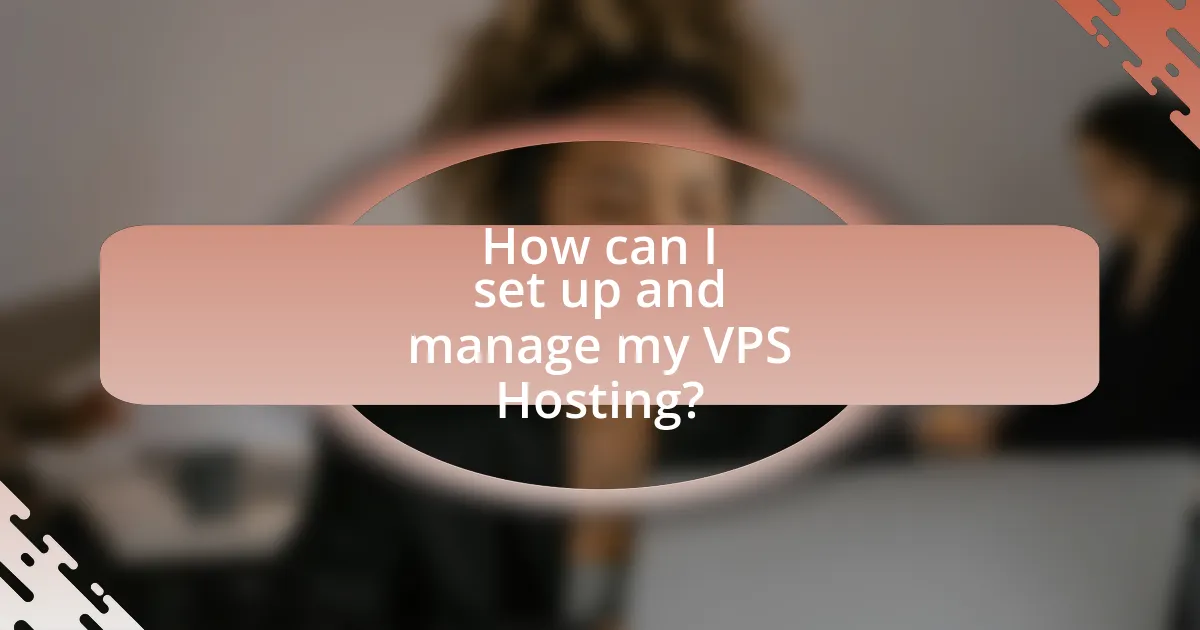
How can I set up and manage my VPS Hosting?
To set up and manage your VPS hosting, first, choose a reliable VPS provider that meets your needs, such as DigitalOcean or Linode. After selecting a provider, create an account and choose a VPS plan based on your resource requirements, such as CPU, RAM, and storage. Once your VPS is provisioned, access it via SSH using a terminal or command prompt, entering the provided IP address and credentials.
Next, configure your server by updating the operating system and installing necessary software packages, such as a web server (Apache or Nginx) and a database server (MySQL or PostgreSQL). To manage your VPS effectively, implement security measures like setting up a firewall, using SSH keys for authentication, and regularly updating software to protect against vulnerabilities.
Monitoring tools, such as Nagios or Zabbix, can help track server performance and resource usage. Regular backups are essential; consider using automated backup solutions to ensure data integrity. Following these steps will enable you to set up and manage your VPS hosting efficiently.
What are the steps to set up a VPS Hosting account?
To set up a VPS Hosting account, follow these steps: First, choose a VPS hosting provider that meets your needs, such as DigitalOcean, Linode, or AWS. Next, create an account on the provider’s website by providing your email and payment information. After account creation, select a VPS plan based on your resource requirements, such as CPU, RAM, and storage. Then, configure your server settings, including the operating system and any additional software. Finally, complete the payment process and launch your VPS. This process is validated by the standard practices of major VPS providers, which typically follow these steps for account setup.
How do I configure my server after setup?
To configure your server after setup, first, access the server via SSH using a terminal or command prompt. This allows you to execute commands directly on the server. Next, update the package manager to ensure all software is current by running commands like “sudo apt update” and “sudo apt upgrade” for Debian-based systems or “sudo yum update” for Red Hat-based systems.
Then, configure the firewall to enhance security by allowing only necessary ports, typically using tools like UFW or iptables. For example, you can enable SSH access with “sudo ufw allow ssh” and restrict other ports as needed.
After securing the firewall, install essential software packages based on your server’s intended use, such as web servers (Apache or Nginx), database servers (MySQL or PostgreSQL), and programming languages (PHP, Python).
Finally, set up user accounts and permissions to manage access effectively, ensuring that only authorized users can access sensitive areas of the server. This structured approach to server configuration is critical for maintaining security and performance.
What software is essential for managing a VPS?
Essential software for managing a VPS includes a control panel, SSH client, and monitoring tools. A control panel, such as cPanel or Plesk, simplifies server management tasks like website deployment and resource allocation. An SSH client, like PuTTY or OpenSSH, allows secure remote access to the server for command-line management. Monitoring tools, such as Nagios or Zabbix, provide insights into server performance and uptime, enabling proactive management. These software solutions are widely recognized in the industry for their effectiveness in VPS management.
What are some common challenges in managing VPS Hosting?
Common challenges in managing VPS hosting include resource allocation, security management, and technical expertise requirements. Resource allocation can be difficult as users must monitor CPU, RAM, and storage to ensure optimal performance without overloading the server. Security management is critical, as VPS environments are susceptible to attacks if not properly configured, requiring regular updates and monitoring. Additionally, technical expertise is necessary for troubleshooting and maintaining the server, which can be a barrier for beginners who may lack the required skills. These challenges highlight the need for careful planning and ongoing management in VPS hosting environments.
How can I troubleshoot performance issues on my VPS?
To troubleshoot performance issues on your VPS, start by monitoring resource usage, including CPU, RAM, and disk I/O, using tools like top, htop, or iostat. High resource utilization often indicates the need for optimization or upgrading your plan. Next, check for any running processes that may be consuming excessive resources; this can be done through process management commands. Additionally, review server logs for errors or warnings that could indicate underlying issues. Network latency can also affect performance, so testing your connection speed and checking for packet loss is essential. Finally, consider optimizing your applications and configurations, as poorly optimized software can lead to significant slowdowns. These steps are validated by common practices in server management, where monitoring and optimization are key to maintaining performance.
What security measures should I implement on my VPS?
To secure your VPS, implement measures such as using a firewall, regularly updating software, employing strong passwords, and enabling SSH key authentication. A firewall helps control incoming and outgoing traffic, reducing the risk of unauthorized access. Regular software updates patch vulnerabilities, which is crucial as 60% of breaches exploit known vulnerabilities. Strong passwords and SSH key authentication enhance security by making it difficult for attackers to gain access through brute force methods. Additionally, consider using intrusion detection systems to monitor for suspicious activity, as they can alert you to potential threats in real-time.
What best practices should I follow for VPS Hosting?
To ensure optimal performance and security in VPS hosting, follow these best practices: regularly update your operating system and software to protect against vulnerabilities, implement strong password policies and two-factor authentication to enhance security, and monitor resource usage to prevent overloading the server. Additionally, regular backups are essential for data recovery, while configuring a firewall helps to block unauthorized access. According to a study by the National Cyber Security Centre, keeping software updated reduces the risk of cyber attacks by up to 85%.
How can I optimize my VPS for better performance?
To optimize your VPS for better performance, you should focus on resource allocation, software configuration, and regular maintenance. Allocating sufficient CPU, RAM, and disk space based on your workload ensures that your applications run smoothly. For instance, upgrading to SSD storage can significantly improve read/write speeds compared to traditional HDDs.
Configuring your software, such as using a lightweight web server like Nginx instead of Apache, can reduce resource consumption and enhance response times. Additionally, implementing caching mechanisms, such as Varnish or Redis, can decrease load times by storing frequently accessed data in memory.
Regular maintenance, including updating your operating system and software packages, helps protect against vulnerabilities and improves performance. Monitoring resource usage with tools like top or htop allows you to identify bottlenecks and optimize accordingly.
These strategies collectively contribute to a more efficient and responsive VPS environment.
What maintenance tasks are essential for VPS Hosting?
Essential maintenance tasks for VPS hosting include regular software updates, security monitoring, data backups, resource monitoring, and performance optimization. Regular software updates ensure that the operating system and applications are up-to-date, reducing vulnerabilities. Security monitoring involves checking for unauthorized access and potential threats, which is crucial for maintaining data integrity. Data backups protect against data loss, allowing for recovery in case of failures. Resource monitoring tracks CPU, memory, and disk usage to prevent performance bottlenecks. Performance optimization involves fine-tuning server settings to enhance speed and efficiency. These tasks collectively ensure the reliability and security of VPS hosting environments.