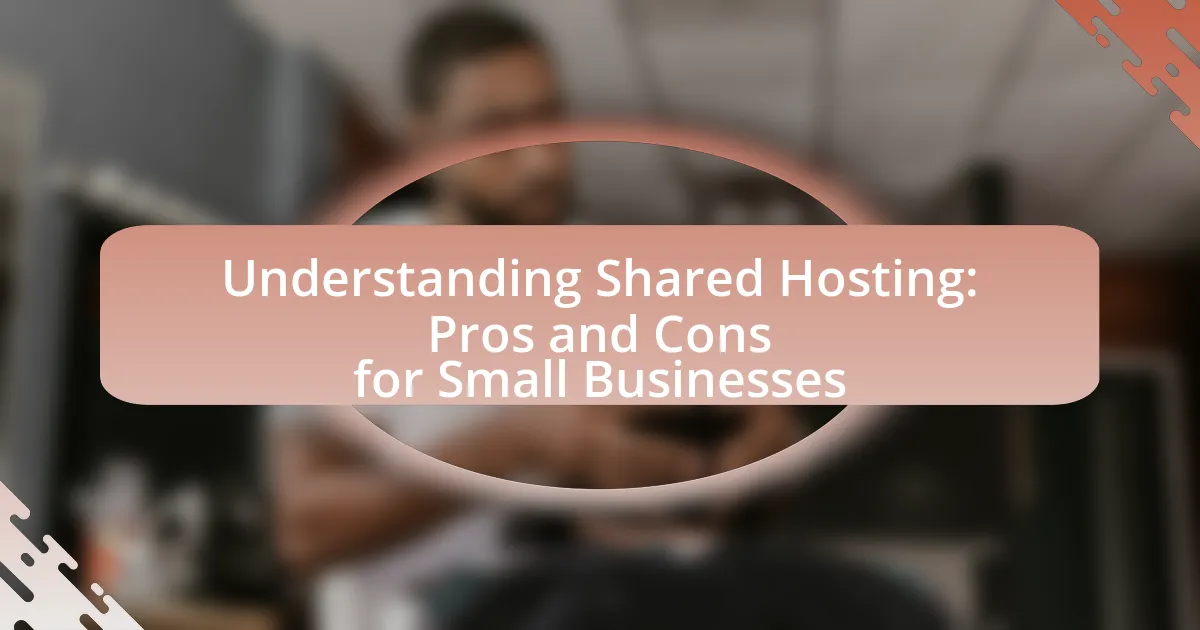Shared hosting is a web hosting service that allows multiple websites to share a single server’s resources, making it a cost-effective option for small businesses and individuals. This article explores the workings of shared hosting, its key components, and the advantages it offers, such as affordability and ease of use. However, it also addresses the limitations, including potential performance issues, security vulnerabilities, and restricted control over server settings. By examining the pros and cons of shared hosting, small businesses can make informed decisions about their online presence and hosting needs.

What is Shared Hosting?
Shared hosting is a web hosting service where multiple websites are hosted on a single server, sharing its resources such as CPU, RAM, and disk space. This arrangement allows for cost-effective hosting solutions, making it particularly appealing for small businesses and individuals with limited budgets. According to a report by HostingAdvice, shared hosting typically costs between $2 to $10 per month, significantly lower than dedicated hosting options. This affordability, combined with ease of use and management, makes shared hosting a popular choice for those starting their online presence.
How does Shared Hosting work?
Shared hosting works by allowing multiple websites to reside on a single server, sharing its resources such as CPU, RAM, and disk space. This setup enables cost-effective web hosting, as the expenses of server maintenance and operation are distributed among all users. Each website operates independently, but they rely on the same server infrastructure, which can lead to performance issues if one site experiences high traffic. According to a report by HostingAdvice, shared hosting is often the most affordable option for small businesses, making it a popular choice for startups and personal websites.
What are the key components of Shared Hosting?
The key components of shared hosting include a web server, storage space, bandwidth, control panel, and customer support. A web server hosts multiple websites on a single physical server, allowing resource sharing among users. Storage space refers to the amount of disk space allocated for website files, while bandwidth determines the amount of data transfer allowed. A control panel, such as cPanel, provides users with an interface to manage their hosting settings easily. Lastly, customer support is essential for resolving technical issues and ensuring smooth operation. These components collectively enable small businesses to maintain an online presence efficiently and cost-effectively.
How does resource allocation function in Shared Hosting?
Resource allocation in shared hosting involves distributing server resources such as CPU, RAM, and bandwidth among multiple users on a single server. Each user is allocated a specific portion of these resources, which can lead to performance variations based on overall server load and the number of active users. For instance, if one website experiences high traffic, it may consume more resources, potentially affecting the performance of other sites sharing the same server. This model is cost-effective for small businesses, as it allows them to host their websites at a lower price compared to dedicated hosting, but it also means that resource availability can fluctuate based on the activities of other users on the server.
What are the main features of Shared Hosting?
The main features of shared hosting include cost-effectiveness, resource sharing, ease of use, and limited control. Shared hosting is typically less expensive than other hosting types because multiple websites share the same server resources, which reduces costs for users. This hosting type is user-friendly, often requiring minimal technical knowledge, making it suitable for small businesses and beginners. However, users have limited control over server settings and configurations, as these are managed by the hosting provider. Additionally, performance can be affected by the activities of other websites on the same server, which can lead to slower load times during peak usage.
What types of websites are best suited for Shared Hosting?
Websites that are best suited for shared hosting include small business sites, personal blogs, and informational websites. These types of websites typically have lower traffic volumes and do not require extensive server resources, making shared hosting a cost-effective solution. For instance, small business websites often have limited budgets and can benefit from the affordability of shared hosting plans, which usually start at a few dollars per month. Additionally, personal blogs and informational sites generally do not demand high performance or dedicated resources, further validating their compatibility with shared hosting environments.
How does Shared Hosting differ from other hosting types?
Shared hosting differs from other hosting types primarily in resource allocation, as multiple websites share the same server resources, including CPU, RAM, and bandwidth. This contrasts with dedicated hosting, where a single website has exclusive access to all server resources, and VPS hosting, which provides a virtualized environment with allocated resources. Shared hosting is typically more cost-effective, making it suitable for small businesses with limited budgets, while dedicated and VPS hosting offer greater performance and control, catering to larger or more resource-intensive websites.
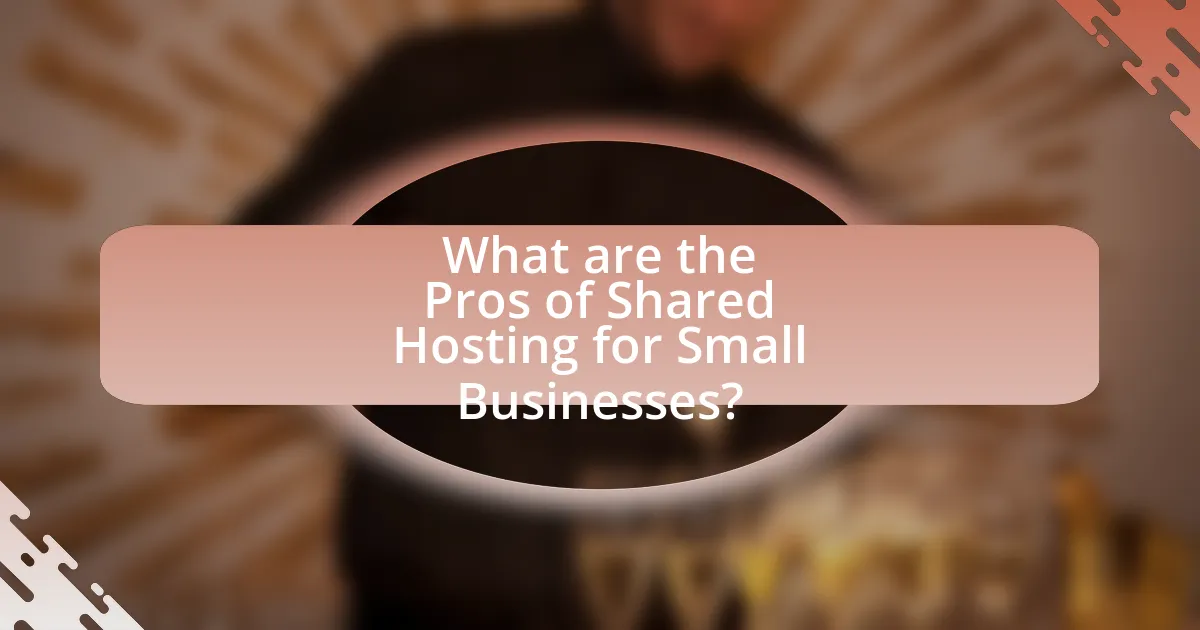
What are the Pros of Shared Hosting for Small Businesses?
Shared hosting offers several advantages for small businesses, primarily cost-effectiveness, ease of use, and maintenance. Cost-effectiveness is significant as shared hosting plans typically range from $2 to $10 per month, making them accessible for startups and small enterprises with limited budgets. Ease of use is another benefit; most shared hosting providers offer user-friendly control panels, allowing business owners to manage their websites without extensive technical knowledge. Additionally, maintenance is handled by the hosting provider, which includes server management, security updates, and technical support, freeing small business owners to focus on their core operations. These factors collectively make shared hosting an attractive option for small businesses looking to establish an online presence efficiently and affordably.
How can Shared Hosting benefit small businesses financially?
Shared hosting can benefit small businesses financially by significantly reducing their web hosting costs. Typically, shared hosting plans are more affordable than dedicated or VPS hosting, with prices often ranging from $2 to $10 per month, which is ideal for small businesses with limited budgets. This cost-effectiveness allows small businesses to allocate their financial resources to other critical areas, such as marketing or product development. Additionally, shared hosting providers often include essential features like email accounts, website builders, and customer support, further enhancing the value for small businesses without incurring extra expenses.
What are the cost advantages of Shared Hosting?
Shared hosting offers significant cost advantages primarily due to its affordability, as multiple users share the same server resources, leading to lower individual costs. This model allows small businesses to access web hosting services at a fraction of the price compared to dedicated hosting, often ranging from $2 to $10 per month, while dedicated hosting can exceed $100 monthly. Additionally, shared hosting typically includes essential features such as domain registration, email accounts, and customer support within the same low price, further enhancing its value for budget-conscious small businesses.
How does Shared Hosting reduce maintenance efforts?
Shared hosting reduces maintenance efforts by centralizing server management and support under the hosting provider. This arrangement allows small businesses to avoid the complexities of server upkeep, such as software updates, security patches, and hardware maintenance, which are typically handled by the provider’s technical team. As a result, businesses can focus on their core operations without the burden of managing server infrastructure, leading to increased efficiency and reduced operational costs.
What performance benefits does Shared Hosting offer?
Shared hosting offers cost-effective performance benefits, primarily through resource allocation and management. In shared hosting environments, multiple websites utilize the same server resources, which can lead to optimized server performance due to efficient resource distribution. This setup allows for lower operational costs, enabling small businesses to access reliable hosting services without significant financial investment. Additionally, shared hosting providers often implement performance-enhancing technologies, such as caching and content delivery networks (CDNs), which further improve website loading speeds and overall user experience. These enhancements are particularly beneficial for small businesses that may not have the technical expertise or budget to implement such solutions independently.
How does Shared Hosting impact website loading speed?
Shared hosting can significantly impact website loading speed due to resource sharing among multiple users on the same server. When a website is hosted on a shared server, it competes for bandwidth, CPU, and memory with other websites, which can lead to slower loading times, especially during peak traffic periods. Research indicates that websites on shared hosting can experience loading speeds that are 50% slower compared to those on dedicated servers, primarily due to these resource constraints. Additionally, if one website on the shared server experiences a surge in traffic, it can negatively affect the performance of all other sites hosted on that server, further exacerbating loading speed issues.
What level of uptime can small businesses expect from Shared Hosting?
Small businesses can typically expect an uptime of around 99.5% to 99.9% from shared hosting services. This level of uptime translates to approximately 22 to 44 hours of potential downtime per year. Many reputable shared hosting providers guarantee this uptime through Service Level Agreements (SLAs), which often include compensation for any downtime exceeding the promised levels. For instance, a study by HostingFacts indicates that the average uptime for shared hosting providers falls within this range, reinforcing the reliability of shared hosting for small businesses.
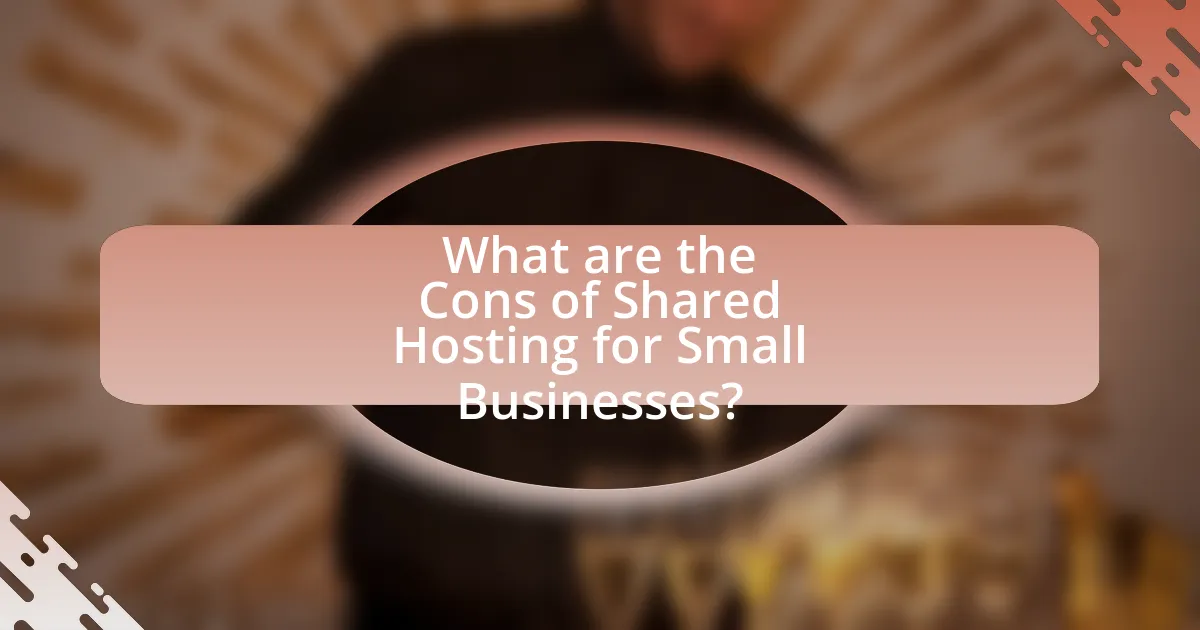
What are the Cons of Shared Hosting for Small Businesses?
The cons of shared hosting for small businesses include limited resources, security vulnerabilities, and performance issues. Shared hosting means multiple websites share the same server resources, which can lead to slower loading times and reduced performance during peak traffic. Additionally, the shared environment increases the risk of security breaches, as vulnerabilities in one site can potentially affect others on the same server. Furthermore, small businesses may face restrictions on customization and scalability, limiting their ability to grow or adapt their hosting solutions as needed.
What limitations should small businesses be aware of with Shared Hosting?
Small businesses should be aware that shared hosting has limitations such as limited resources, performance issues, and security vulnerabilities. In shared hosting, multiple websites share the same server resources, which can lead to slower loading times and reduced performance during peak traffic periods. Additionally, the shared environment increases the risk of security breaches, as vulnerabilities in one site can potentially affect others on the same server. According to a study by HostingAdvice, 70% of small businesses experience performance issues due to resource limitations in shared hosting environments.
How does Shared Hosting affect website performance during traffic spikes?
Shared hosting significantly affects website performance during traffic spikes by limiting resources available to each website on the server. When a sudden increase in visitors occurs, the shared environment can lead to slower load times or even downtime, as multiple websites compete for the same CPU, RAM, and bandwidth. According to a study by HostingAdvice, websites on shared hosting can experience a performance degradation of up to 50% during peak traffic periods due to resource contention. This limitation can hinder user experience and potentially impact search engine rankings, making it crucial for small businesses to consider these factors when choosing hosting solutions.
What security risks are associated with Shared Hosting?
Shared hosting presents several security risks, primarily due to multiple users sharing the same server resources. This environment increases the likelihood of vulnerabilities, as one compromised account can potentially lead to unauthorized access to others. For instance, if a website on the shared server is infected with malware, it can spread to other sites hosted on the same server, compromising their security as well. Additionally, shared hosting often lacks robust security measures, such as dedicated firewalls and intrusion detection systems, which are more common in dedicated hosting environments. According to a study by the Cybersecurity & Infrastructure Security Agency (CISA), shared hosting environments are more susceptible to cross-site scripting (XSS) and SQL injection attacks, further highlighting the inherent risks associated with this hosting model.
How does Shared Hosting impact customer support for small businesses?
Shared hosting significantly impacts customer support for small businesses by limiting resources and response times. In shared hosting environments, multiple websites share the same server resources, which can lead to slower performance and increased downtime. This situation often results in higher volumes of support requests, as small businesses may experience more frequent technical issues. According to a study by HostingAdvice, 70% of small businesses reported that slow website performance negatively affected their customer service capabilities. Consequently, the strain on customer support teams can hinder their ability to respond promptly and effectively, ultimately affecting customer satisfaction and retention.
What level of technical support is typically available with Shared Hosting?
Shared hosting typically offers basic technical support, which includes assistance via email, ticketing systems, and sometimes live chat. This level of support is designed to address common issues such as account setup, website management, and troubleshooting. Many shared hosting providers also offer a knowledge base or FAQ section for self-help resources. However, the support may be limited in scope compared to dedicated or VPS hosting, where more personalized and extensive technical assistance is available.
How can small businesses navigate support challenges in Shared Hosting?
Small businesses can navigate support challenges in shared hosting by selecting a provider that offers robust customer support options, such as 24/7 availability, live chat, and comprehensive knowledge bases. These features ensure that businesses can receive timely assistance when issues arise, which is crucial given that shared hosting environments can lead to performance bottlenecks and security vulnerabilities. According to a survey by HostingAdvice, 70% of users prioritize customer support when choosing a hosting provider, highlighting the importance of reliable assistance in maintaining website functionality and security.
What are the best practices for small businesses using Shared Hosting?
The best practices for small businesses using shared hosting include selecting a reputable hosting provider, regularly backing up data, optimizing website performance, implementing strong security measures, and monitoring resource usage. A reputable hosting provider ensures reliability and support, which is crucial for business operations. Regular data backups protect against data loss, while optimizing website performance through techniques like image compression and caching enhances user experience. Strong security measures, such as using SSL certificates and keeping software updated, safeguard against cyber threats. Monitoring resource usage helps businesses stay within their hosting plan limits, preventing slowdowns or downtime. These practices collectively contribute to a stable and secure online presence for small businesses.
How can small businesses optimize their Shared Hosting experience?
Small businesses can optimize their Shared Hosting experience by selecting a reliable hosting provider that offers robust performance and support. Choosing a provider with a strong uptime guarantee, such as 99.9%, ensures that the website remains accessible, which is crucial for customer engagement and sales. Additionally, utilizing content delivery networks (CDNs) can enhance loading speeds, improving user experience and potentially boosting search engine rankings.
Implementing caching solutions, such as browser caching and server-side caching, can further reduce load times and server strain. Regularly updating website software and plugins is essential for security and performance, as outdated components can lead to vulnerabilities and slowdowns.
Monitoring resource usage through the hosting control panel allows businesses to identify and address any performance bottlenecks. Finally, leveraging customer support services provided by the hosting company can help resolve issues quickly, ensuring minimal downtime and maintaining a smooth online presence.
What common troubleshooting tips should small businesses know?
Small businesses should know several common troubleshooting tips to effectively manage their operations. First, regularly check and update software to prevent security vulnerabilities and ensure optimal performance. According to a report by Cybersecurity Ventures, 60% of small businesses experience a cyber attack, highlighting the importance of software updates. Second, maintain backups of critical data to avoid loss during system failures; a study by the National Cyber Security Alliance found that 60% of small businesses that lose data shut down within six months. Third, establish a clear communication channel for reporting issues among team members to facilitate quick resolutions. Lastly, utilize customer support resources provided by service providers, as they often have specific troubleshooting guides and assistance available.