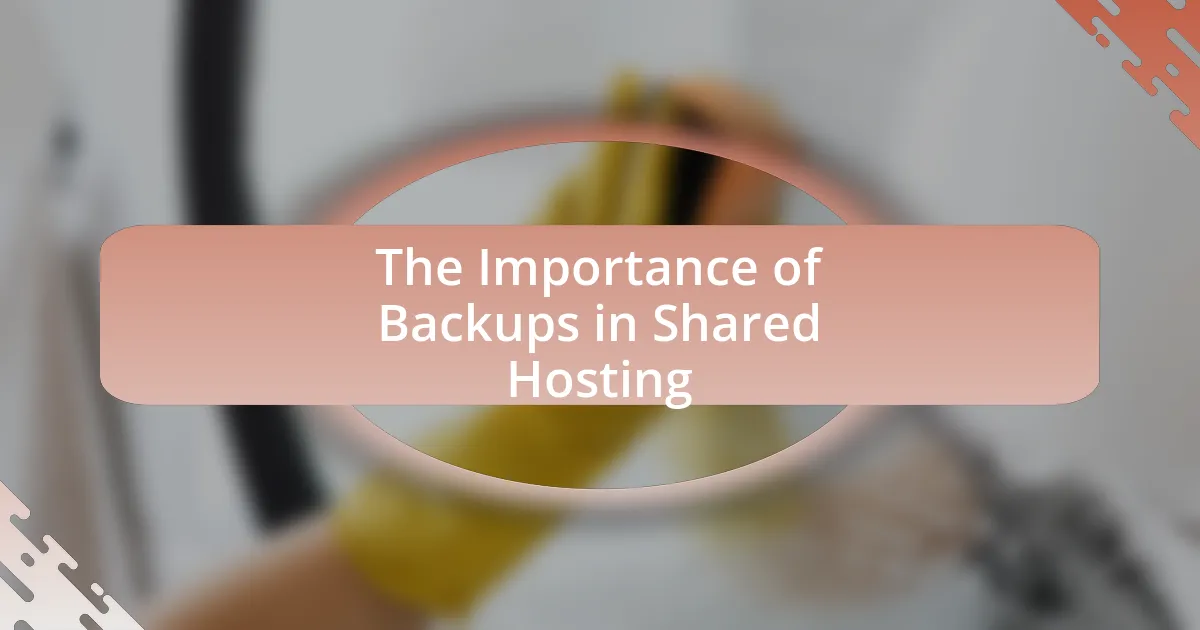Backups in shared hosting are essential for protecting website data and ensuring recovery from incidents such as accidental deletions, data corruption, or cyberattacks. The article highlights the critical role of regular backups in mitigating risks associated with shared hosting environments, where multiple users share server resources, increasing vulnerability to data loss. It discusses various types of backups—full, incremental, and differential—and emphasizes best practices for managing backups, including automation and off-site storage. Additionally, the article addresses the challenges users face with backups in shared hosting and provides strategies for maintaining a robust backup system to enhance data security and compliance with regulations.
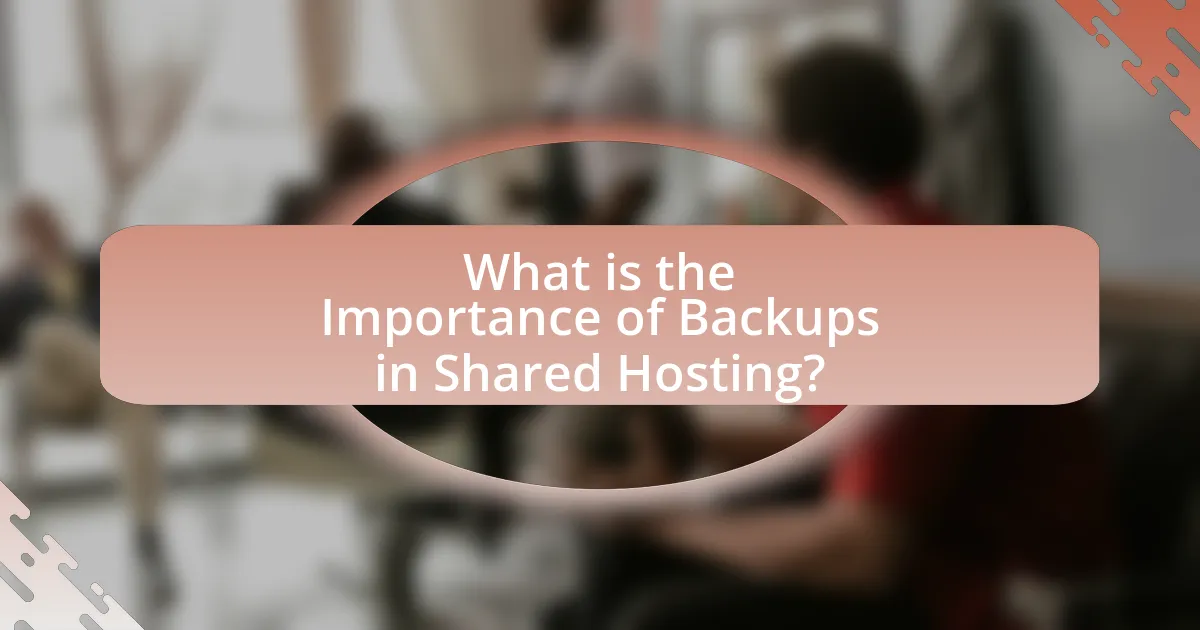
What is the Importance of Backups in Shared Hosting?
Backups in shared hosting are crucial for data protection and recovery. They ensure that website data, including files and databases, can be restored in case of accidental deletion, data corruption, or cyberattacks. According to a study by the University of Maryland, a cyberattack occurs every 39 seconds, highlighting the need for reliable backups to mitigate risks. Additionally, shared hosting environments are susceptible to issues affecting multiple users, making backups essential for individual site recovery. Regular backups provide peace of mind and safeguard against potential data loss, ensuring business continuity.
Why are backups crucial for shared hosting environments?
Backups are crucial for shared hosting environments because they protect against data loss due to various risks such as server failures, hacking, or accidental deletions. In shared hosting, multiple users share the same server resources, increasing the likelihood of issues that can affect all accounts. For instance, a study by the University of Maryland found that a cyber attack occurs every 39 seconds, highlighting the vulnerability of shared environments. Regular backups ensure that users can restore their websites and data quickly, minimizing downtime and potential revenue loss.
What risks do websites face without proper backups?
Websites without proper backups face significant risks, including data loss, prolonged downtime, and potential security vulnerabilities. Data loss can occur due to various factors such as server failures, accidental deletions, or cyberattacks, leading to the permanent loss of critical information. Prolonged downtime can result from the inability to restore the website quickly, which can harm user experience and lead to lost revenue. Additionally, without backups, websites may be more susceptible to security breaches, as restoring compromised data becomes challenging. According to a study by the University of Maryland, a cyberattack occurs every 39 seconds, emphasizing the need for robust backup strategies to mitigate these risks effectively.
How do backups protect against data loss in shared hosting?
Backups protect against data loss in shared hosting by creating copies of data that can be restored in case of accidental deletion, corruption, or server failure. In shared hosting environments, multiple users share the same server resources, increasing the risk of data loss due to human error or technical issues. Regular backups ensure that a recent version of the data is available, allowing users to recover their websites and files quickly. For instance, if a website experiences a malware attack, having a backup from before the incident allows for a complete restoration, minimizing downtime and data loss.
What types of backups are available for shared hosting?
There are primarily three types of backups available for shared hosting: full backups, incremental backups, and differential backups. Full backups involve creating a complete copy of all data and files on the server, which is useful for comprehensive recovery. Incremental backups only save changes made since the last backup, making them efficient in terms of storage and time. Differential backups, on the other hand, capture changes made since the last full backup, providing a balance between full and incremental backups. These backup types ensure data integrity and availability, which are critical for maintaining website functionality and security in shared hosting environments.
What is the difference between full, incremental, and differential backups?
Full backups involve copying all data from a system, creating a complete snapshot at a specific point in time. Incremental backups, on the other hand, only save changes made since the last backup, whether it was a full or incremental backup, making them faster and requiring less storage. Differential backups capture all changes made since the last full backup, requiring more storage than incremental backups but allowing for quicker restoration since only the last full backup and the latest differential backup are needed. This distinction is crucial for efficient data management and recovery strategies in shared hosting environments.
How often should backups be performed in shared hosting?
Backups in shared hosting should be performed at least once a week. This frequency helps ensure that data is regularly updated and can be restored in case of data loss, corruption, or security breaches. Regular weekly backups are a standard practice in the industry, as they balance the need for data protection with the resource constraints typical of shared hosting environments. Additionally, many hosting providers recommend more frequent backups, such as daily, for websites that experience high traffic or frequently updated content, reinforcing the importance of maintaining data integrity and availability.
What are the best practices for managing backups in shared hosting?
The best practices for managing backups in shared hosting include regularly scheduling automated backups, storing backups in multiple locations, and verifying the integrity of backup files. Regularly scheduled automated backups ensure that data is consistently saved, minimizing the risk of data loss. Storing backups in multiple locations, such as cloud storage or external drives, provides redundancy and protects against hardware failures. Verifying the integrity of backup files ensures that they are not corrupted and can be restored successfully when needed. These practices are essential for maintaining data security and availability in shared hosting environments.
How can users automate their backup processes?
Users can automate their backup processes by utilizing backup software or services that offer scheduling features. These tools allow users to set specific times for backups to occur automatically, ensuring that data is consistently saved without manual intervention. For instance, many cloud storage providers, such as Google Drive and Dropbox, include built-in options for automatic backups, while dedicated backup solutions like Acronis and Backblaze provide advanced scheduling and versioning capabilities. Automating backups minimizes the risk of data loss and ensures that the latest versions of files are securely stored, which is crucial for maintaining data integrity in shared hosting environments.
What tools and services are recommended for backups in shared hosting?
For backups in shared hosting, recommended tools and services include cPanel’s built-in backup feature, UpdraftPlus for WordPress sites, and BackupBuddy. cPanel allows users to create full or partial backups easily, ensuring data safety. UpdraftPlus is a popular plugin that automates backups for WordPress, storing them on cloud services like Google Drive or Dropbox. BackupBuddy offers comprehensive backup solutions for WordPress, including scheduled backups and easy restoration options. These tools are widely used due to their reliability and user-friendly interfaces, making them effective choices for maintaining data integrity in shared hosting environments.
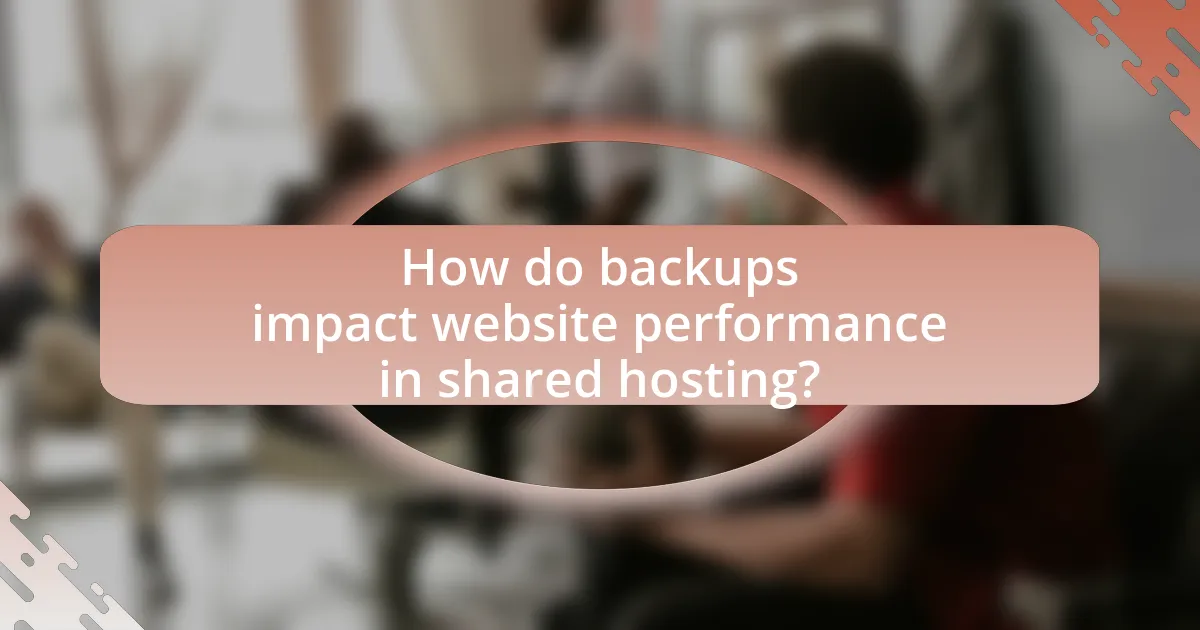
How do backups impact website performance in shared hosting?
Backups can negatively impact website performance in shared hosting by consuming server resources during the backup process. When backups are created, they require CPU, memory, and bandwidth, which can lead to slower response times for users accessing the website. This is particularly evident in shared hosting environments where multiple websites share the same server resources. According to a study by HostingAdvice, backup operations can increase server load by up to 30%, significantly affecting the performance of other websites on the same server. Therefore, while backups are essential for data protection, their execution can lead to temporary performance degradation in shared hosting scenarios.
What is the relationship between backups and website uptime?
Backups are essential for maintaining website uptime because they provide a reliable way to restore a website after data loss or corruption. When a website experiences issues such as server failures, cyberattacks, or accidental deletions, having recent backups allows for quick recovery, minimizing downtime. According to a study by the University of Maryland, websites are attacked every 39 seconds, highlighting the need for effective backup strategies to ensure continuous availability. Thus, regular backups directly correlate with improved website uptime by enabling swift restoration processes.
How can frequent backups affect server resources?
Frequent backups can significantly strain server resources by consuming CPU, memory, and storage bandwidth. Each backup process requires processing power to read data, compress it, and write it to storage, which can lead to increased load on the server. For instance, during peak usage times, this additional load can slow down server performance, affecting all users on a shared hosting environment. Additionally, if backups are stored on the same server, they can quickly consume available disk space, potentially leading to storage shortages that disrupt normal operations.
What strategies can minimize performance impacts during backups?
To minimize performance impacts during backups, implementing incremental backups is essential. Incremental backups only capture changes made since the last backup, significantly reducing the amount of data processed and the time required for backup operations. Additionally, scheduling backups during off-peak hours can alleviate strain on system resources, allowing for smoother performance during peak usage times. Utilizing backup solutions that support throttling can also help manage bandwidth and CPU usage, ensuring that backup processes do not interfere with regular operations. These strategies are supported by industry practices that emphasize efficiency and resource management in shared hosting environments.
How do backups contribute to website security in shared hosting?
Backups enhance website security in shared hosting by providing a reliable recovery option in case of data loss or cyberattacks. In shared hosting environments, multiple websites share the same server resources, making them vulnerable to security breaches that can affect all sites on the server. Regular backups ensure that, if a website is compromised, it can be restored to a previous, secure state, minimizing downtime and data loss. According to a study by the Cybersecurity & Infrastructure Security Agency, 60% of small businesses that experience a cyberattack go out of business within six months, highlighting the critical role of backups in maintaining operational continuity and security.
What role do backups play in recovery from cyberattacks?
Backups are crucial for recovery from cyberattacks as they provide a reliable means to restore data and systems to their pre-attack state. When a cyberattack occurs, such as ransomware or data breaches, having up-to-date backups allows organizations to recover lost or compromised data without paying ransoms or suffering prolonged downtime. According to a study by the Cybersecurity & Infrastructure Security Agency (CISA), organizations that maintain regular backups can reduce recovery time significantly, often restoring operations within hours instead of days or weeks. This highlights the essential role of backups in minimizing the impact of cyberattacks and ensuring business continuity.
How can backups help in compliance with data protection regulations?
Backups help in compliance with data protection regulations by ensuring that organizations can restore data in the event of loss or breach, thereby maintaining data integrity and availability. Regulations such as the General Data Protection Regulation (GDPR) mandate that personal data must be processed securely and that organizations must have measures in place to protect data against accidental loss. Regular backups provide a safeguard against data loss incidents, allowing organizations to recover data quickly and minimize the impact of breaches. Furthermore, maintaining documented backup procedures can demonstrate compliance during audits, as it shows that an organization is taking proactive steps to protect sensitive information.
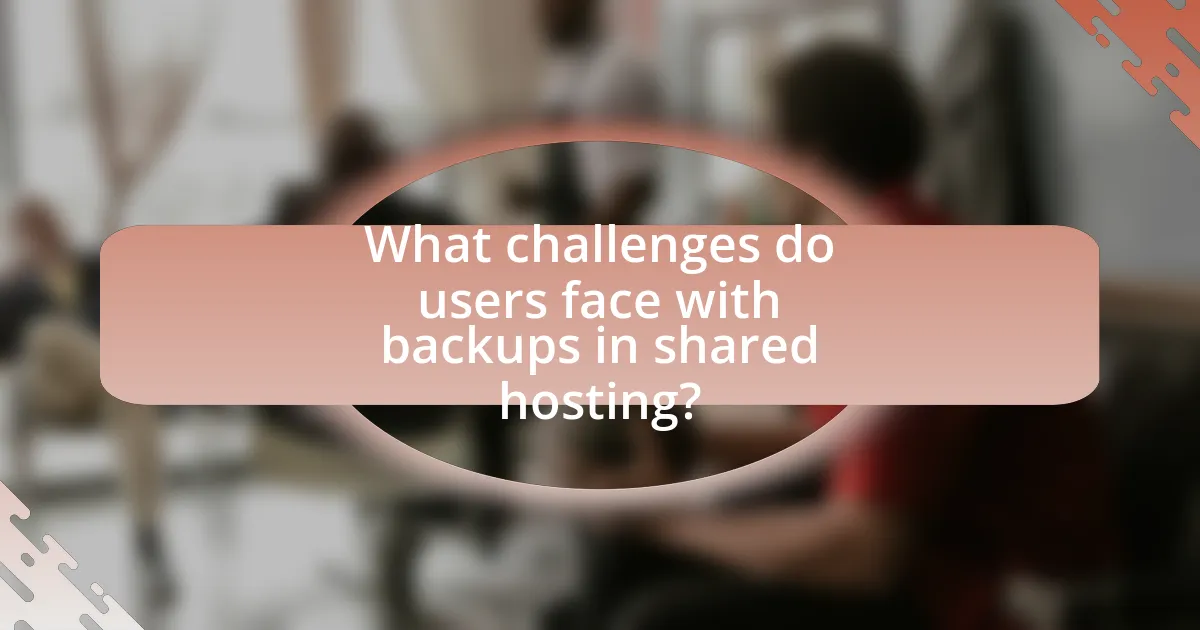
What challenges do users face with backups in shared hosting?
Users face several challenges with backups in shared hosting, primarily due to limited resources and control. Shared hosting environments often restrict users’ access to backup tools and storage, making it difficult to perform comprehensive backups. Additionally, the performance impact of backups can be significant, as multiple users share the same server resources, leading to slower backup processes. Furthermore, users may encounter issues with backup frequency and retention policies, as many shared hosting providers offer infrequent automated backups, which may not align with users’ needs for data recovery. These limitations highlight the importance of understanding the specific backup capabilities and constraints of shared hosting services.
What common mistakes do users make regarding backups?
Common mistakes users make regarding backups include failing to automate the backup process, neglecting to verify the integrity of backups, and not keeping multiple backup copies in different locations. Users often assume that backups are automatically created without setting up a schedule, leading to data loss when unexpected events occur. Additionally, many do not check if the backups are complete and functional, which can result in unusable data during recovery. Lastly, relying solely on a single backup location increases the risk of losing all data if that location fails, emphasizing the need for redundancy in backup strategies.
How can users ensure their backups are reliable and accessible?
Users can ensure their backups are reliable and accessible by implementing a multi-layered backup strategy that includes regular automated backups, off-site storage, and periodic testing of backup restoration processes. Regular automated backups minimize the risk of data loss by ensuring that the latest data is consistently saved, while off-site storage protects against local disasters, such as hardware failure or theft. Periodic testing of backup restoration processes confirms that backups are functional and can be restored quickly when needed, thereby ensuring data integrity and accessibility. According to a study by the National Cyber Security Alliance, 60% of small businesses that experience a data loss will shut down within six months, highlighting the critical need for reliable backup practices.
What should users do if they encounter issues with their backups?
Users should first verify the integrity of their backup files to identify any corruption or errors. If issues are detected, they should attempt to restore from an earlier backup version if available. Additionally, users should consult the documentation or support resources provided by their hosting service for troubleshooting steps specific to their backup system. Engaging with customer support can also provide tailored assistance for resolving backup-related problems.
What are the key takeaways for effective backup management in shared hosting?
Effective backup management in shared hosting requires regular automated backups, secure storage solutions, and clear recovery procedures. Regular automated backups ensure that data is consistently saved without manual intervention, reducing the risk of data loss. Secure storage solutions, such as off-site or cloud-based options, protect backups from local hardware failures or security breaches. Clear recovery procedures are essential for quickly restoring data in case of an incident, minimizing downtime and data loss. These practices are supported by industry standards, which emphasize the necessity of having a robust backup strategy to safeguard against data loss in shared hosting environments.
What tips can help users maintain a robust backup strategy?
To maintain a robust backup strategy, users should implement a multi-layered approach that includes regular backups, diverse storage solutions, and automated processes. Regularly scheduled backups, ideally daily or weekly, ensure that the most current data is preserved, while using multiple storage locations—such as local drives, cloud services, and external hard drives—provides redundancy against data loss. Automation of backup processes minimizes human error and ensures consistency, as studies show that automated systems reduce the likelihood of missed backups by up to 90%. Additionally, users should periodically test their backups to confirm data integrity and accessibility, reinforcing the reliability of their backup strategy.
How can users regularly test their backup systems for effectiveness?
Users can regularly test their backup systems for effectiveness by performing scheduled restore tests. This involves restoring data from backups to verify that the data is intact and usable. According to a study by the National Institute of Standards and Technology, regular testing of backup systems can reduce the risk of data loss by ensuring that backups are functioning correctly and can be relied upon in case of an emergency. Additionally, users should document the results of these tests to track the reliability of their backup processes over time.