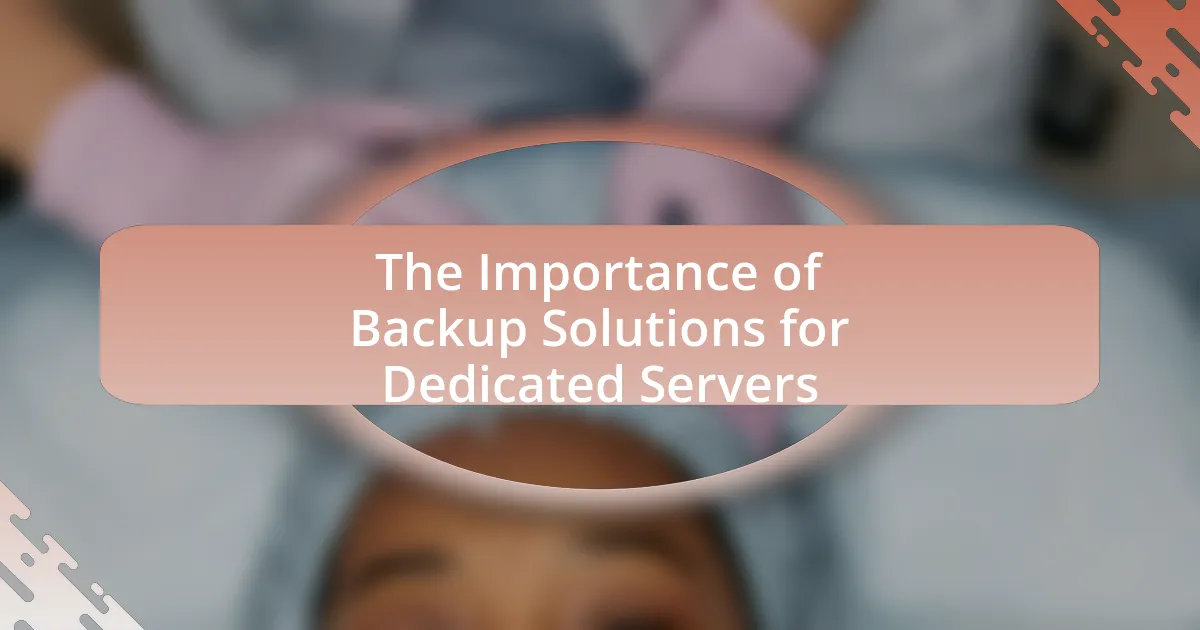Backup solutions for dedicated servers are essential for ensuring data integrity, availability, and protection against data loss due to hardware failures, cyberattacks, or accidental deletions. This article outlines various backup methods, including full, incremental, differential, and cloud-based backups, and discusses their impact on server performance and data security. It emphasizes the critical need for regular backups, the risks associated with inadequate backup strategies, and best practices for implementing effective solutions. Additionally, the article compares local and remote backup options, highlighting their respective advantages and cost implications, while providing guidance on evaluating and optimizing backup strategies for dedicated server environments.

What are Backup Solutions for Dedicated Servers?
Backup solutions for dedicated servers include various methods such as full backups, incremental backups, differential backups, and cloud-based backups. Full backups create a complete copy of all data, while incremental backups only save changes made since the last backup, and differential backups save changes since the last full backup. Cloud-based backups utilize remote servers to store data, providing off-site protection and accessibility. These solutions ensure data integrity, facilitate disaster recovery, and minimize downtime, which is critical for maintaining business operations. According to a study by the Ponemon Institute, 60% of companies that lose their data will shut down within six months, highlighting the necessity of effective backup solutions for dedicated servers.
How do Backup Solutions function in a Dedicated Server environment?
Backup solutions in a dedicated server environment function by creating copies of data stored on the server to ensure data integrity and availability. These solutions typically involve automated processes that schedule regular backups, which can be full, incremental, or differential, depending on the configuration. For instance, full backups capture all data, while incremental backups only save changes made since the last backup, optimizing storage and time efficiency.
Additionally, backup solutions often utilize various storage options, such as local storage, offsite servers, or cloud services, to enhance data security and recovery options. According to a study by the Ponemon Institute, 60% of companies that lose their data will shut down within six months, highlighting the critical role of effective backup solutions in safeguarding against data loss.
What types of data can be backed up on Dedicated Servers?
Dedicated servers can back up various types of data, including databases, application files, system configurations, user data, and virtual machine images. Databases, such as MySQL or PostgreSQL, can be backed up to ensure data integrity and recovery in case of failure. Application files, including web applications and software, are crucial for restoring services quickly. System configurations, which include server settings and network configurations, are essential for maintaining operational consistency. User data, such as documents and media files, is vital for personal and organizational continuity. Additionally, virtual machine images can be backed up to facilitate quick recovery of entire environments. These backup capabilities are critical for minimizing downtime and ensuring data availability.
How do different backup methods impact server performance?
Different backup methods can significantly impact server performance, primarily through their resource consumption and operational timing. For instance, full backups, which involve copying all data, can lead to high CPU and I/O usage, potentially slowing down server operations during the backup process. Incremental backups, on the other hand, only back up changes since the last backup, resulting in lower resource usage and less impact on performance. According to a study by the International Journal of Computer Applications, incremental backups can reduce backup time by up to 90% compared to full backups, thereby minimizing performance degradation. Additionally, continuous data protection methods can maintain server performance by allowing backups to occur in real-time without significant resource spikes. Thus, the choice of backup method directly correlates with the level of server performance impact experienced during backup operations.
Why are Backup Solutions critical for Dedicated Servers?
Backup solutions are critical for dedicated servers because they ensure data integrity and availability in the event of hardware failure, data corruption, or cyberattacks. Dedicated servers often host vital applications and sensitive information, making them prime targets for threats. According to a study by the Ponemon Institute, 60% of small businesses that experience a data loss close within six months, highlighting the necessity of reliable backup systems. Regular backups protect against data loss, facilitate quick recovery, and minimize downtime, thereby safeguarding business continuity and operational efficiency.
What risks do Dedicated Servers face without backup solutions?
Dedicated servers face significant risks without backup solutions, including data loss, prolonged downtime, and increased vulnerability to cyberattacks. Data loss can occur due to hardware failures, accidental deletions, or corruption, leading to irreversible damage to critical information. Prolonged downtime results from the inability to quickly restore services, which can negatively impact business operations and customer trust. Additionally, without backups, dedicated servers are more susceptible to ransomware attacks, as the absence of recovery options can force organizations to pay ransoms to regain access to their data. According to a study by the Ponemon Institute, 60% of small businesses that experience data loss close within six months, highlighting the critical need for backup solutions to mitigate these risks.
How do backup solutions enhance data security and recovery?
Backup solutions enhance data security and recovery by creating copies of data that can be restored in case of loss or corruption. These solutions protect against data breaches, hardware failures, and accidental deletions by ensuring that critical information is stored securely and can be accessed quickly when needed. For instance, according to a study by the Ponemon Institute, organizations that implement regular backup solutions experience 50% less data loss compared to those that do not. This statistic underscores the effectiveness of backup systems in maintaining data integrity and availability, thereby enhancing overall security and recovery processes.
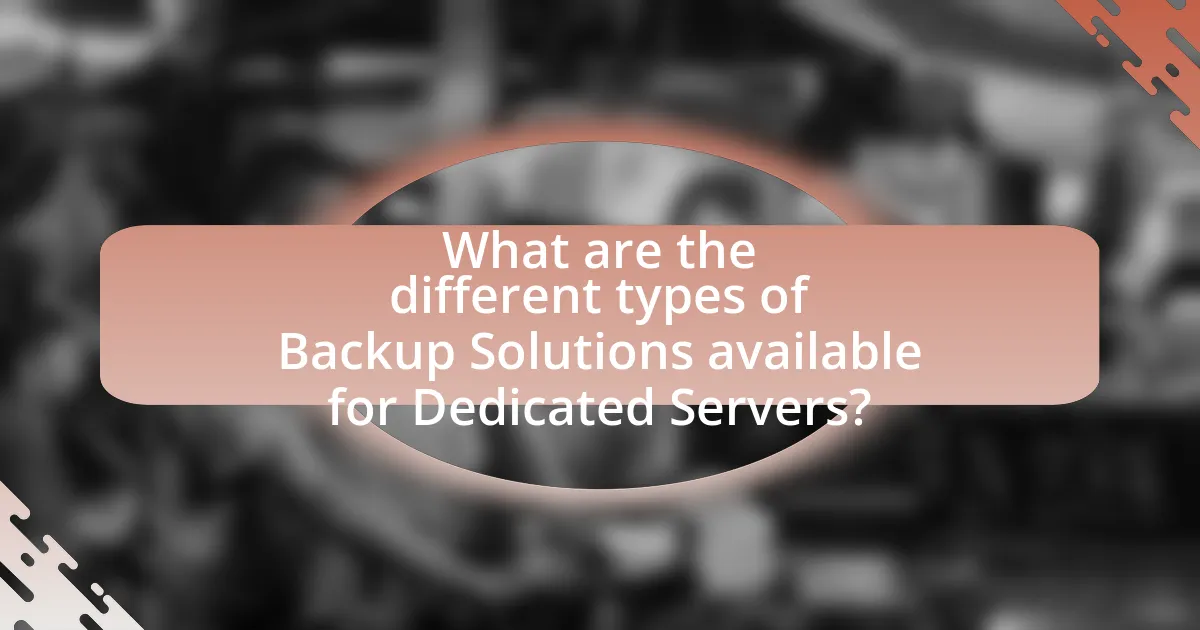
What are the different types of Backup Solutions available for Dedicated Servers?
The different types of backup solutions available for dedicated servers include full backups, incremental backups, differential backups, and cloud backups. Full backups involve creating a complete copy of all data on the server, which provides a comprehensive recovery option but requires significant storage space and time. Incremental backups only save changes made since the last backup, making them faster and more storage-efficient, while differential backups save changes made since the last full backup, offering a balance between speed and data recovery time. Cloud backups utilize remote servers to store data, providing off-site protection and accessibility. Each type serves specific needs based on recovery time objectives and storage capacity, ensuring data integrity and availability.
How do Local Backup Solutions compare to Remote Backup Solutions?
Local backup solutions store data on physical devices within the same location as the server, while remote backup solutions save data offsite, typically in cloud storage. Local backups provide faster data recovery due to proximity, with transfer speeds limited only by local network bandwidth. In contrast, remote backups offer enhanced security against local disasters, such as fire or theft, as data is stored in a separate location. According to a 2021 study by the Ponemon Institute, 70% of organizations that experienced a data loss incident reported that remote backups were crucial for recovery. Thus, local solutions excel in speed, while remote solutions excel in security and disaster recovery.
What are the advantages of Local Backup Solutions?
Local backup solutions offer several advantages, including enhanced data security, faster recovery times, and complete control over backup processes. These solutions store data on physical devices within the user’s premises, reducing the risk of data breaches associated with cloud storage. According to a study by the Ponemon Institute, 60% of companies that experience data loss shut down within six months, highlighting the critical need for reliable backup systems. Additionally, local backups allow for quicker data restoration, as accessing data from local devices is typically faster than retrieving it from remote servers. This efficiency is crucial for businesses that require minimal downtime to maintain operations.
What are the benefits of Remote Backup Solutions?
Remote backup solutions provide enhanced data security, ensuring that critical information is stored offsite and protected from local disasters such as fires or floods. These solutions facilitate easy access to data recovery, allowing businesses to restore lost files quickly, which minimizes downtime and operational disruption. According to a study by the Ponemon Institute, organizations that implement remote backup solutions can reduce data loss incidents by up to 50%, highlighting their effectiveness in safeguarding against data breaches and hardware failures. Additionally, remote backups often include automated processes, which reduce the risk of human error and ensure that backups are performed consistently and reliably.
What role do Cloud Backup Solutions play in Dedicated Server management?
Cloud Backup Solutions are essential for Dedicated Server management as they provide a reliable method for data protection and recovery. These solutions enable businesses to automatically back up their server data to a secure cloud environment, ensuring that critical information is safeguarded against data loss due to hardware failures, cyberattacks, or accidental deletions. According to a study by the International Data Corporation, 30% of businesses experience data loss, highlighting the necessity of implementing robust backup strategies. By utilizing Cloud Backup Solutions, organizations can achieve faster recovery times and minimize downtime, thereby maintaining operational continuity and protecting their assets.
How do Cloud Backup Solutions ensure data accessibility?
Cloud backup solutions ensure data accessibility by utilizing multiple data centers and redundancy protocols. These solutions store data in geographically dispersed locations, which minimizes the risk of data loss due to localized failures. For instance, major providers like Amazon Web Services and Microsoft Azure maintain data centers across various regions, allowing users to access their data from different locations seamlessly. Additionally, cloud backup solutions implement encryption and secure access protocols, ensuring that authorized users can retrieve their data anytime, enhancing both security and accessibility.
What are the cost implications of using Cloud Backup Solutions?
The cost implications of using Cloud Backup Solutions include subscription fees, data transfer costs, and potential expenses for additional storage. Subscription fees typically range from $5 to $100 per month, depending on the storage capacity and features offered. Data transfer costs can arise when uploading or downloading large volumes of data, with some providers charging per gigabyte. Additionally, if a business exceeds its allocated storage limit, it may incur extra charges for additional space. According to a report by Gartner, organizations can save up to 30% on backup costs by utilizing cloud solutions compared to traditional on-premises backups, highlighting the financial benefits alongside the potential costs.
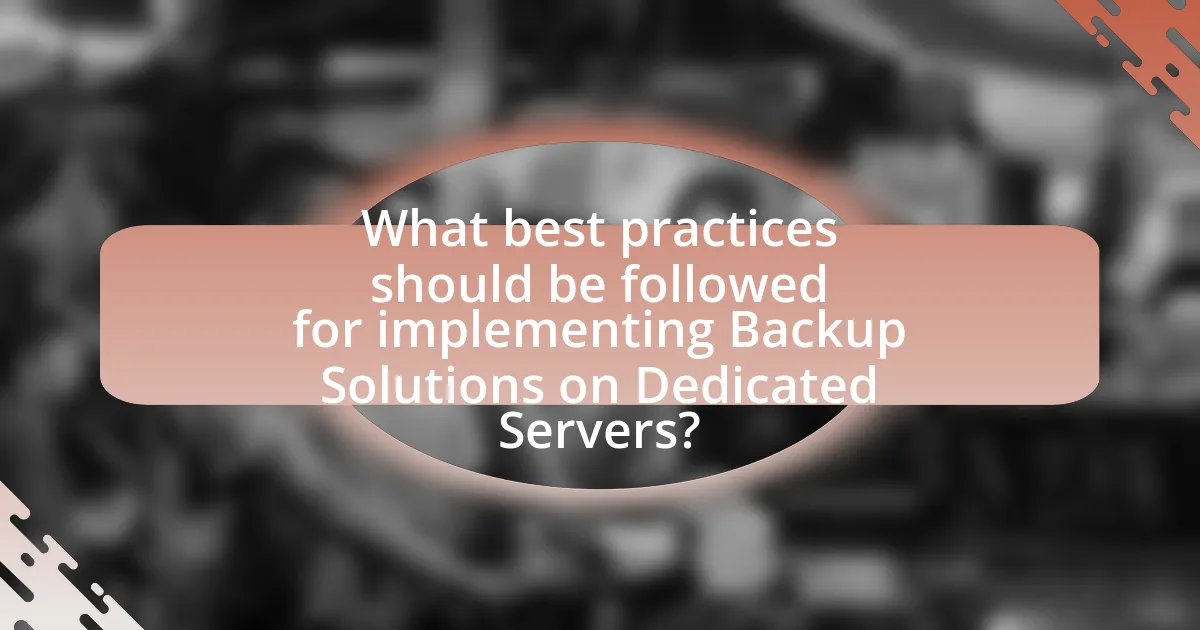
What best practices should be followed for implementing Backup Solutions on Dedicated Servers?
To implement effective backup solutions on dedicated servers, organizations should follow several best practices. First, establish a regular backup schedule that aligns with data change frequency, ensuring that backups are performed daily or weekly based on the criticality of the data. This practice minimizes data loss by capturing the most recent changes.
Second, utilize a 3-2-1 backup strategy, which involves maintaining three total copies of data, storing two copies on different storage media, and keeping one copy offsite. This approach enhances data redundancy and protects against hardware failures and disasters.
Third, automate the backup process to reduce human error and ensure consistency. Automation tools can schedule backups and verify their completion, providing peace of mind that data is being securely backed up without manual intervention.
Fourth, regularly test backup restoration processes to confirm that data can be recovered quickly and accurately. Testing ensures that backups are not only created but are also usable in case of data loss.
Lastly, encrypt backup data to protect sensitive information from unauthorized access. Encryption safeguards data both in transit and at rest, complying with data protection regulations and enhancing overall security.
These best practices are supported by industry standards and guidelines, such as those from the National Institute of Standards and Technology (NIST), which emphasize the importance of regular backups and data protection strategies.
How often should backups be scheduled for optimal data protection?
Backups should be scheduled daily for optimal data protection. This frequency ensures that the most recent data is preserved, minimizing the risk of data loss. According to a study by the Ponemon Institute, 70% of organizations that back up daily report a higher level of data recovery success compared to those that back up less frequently. Additionally, daily backups allow for quicker recovery times, which is critical for maintaining business continuity in the event of data loss.
What factors influence the frequency of backups?
The frequency of backups is influenced by several key factors, including data volatility, regulatory requirements, and recovery time objectives (RTO). Data volatility refers to how often data changes; for instance, businesses with rapidly changing data may require more frequent backups to prevent data loss. Regulatory requirements can dictate specific backup frequencies to ensure compliance with laws, such as GDPR, which mandates data protection measures. Recovery time objectives define how quickly data must be restored after a loss; organizations with stringent RTOs may opt for continuous backups to minimize downtime. These factors collectively determine the optimal backup frequency for dedicated servers, ensuring data integrity and availability.
How can automated backup processes improve reliability?
Automated backup processes improve reliability by ensuring consistent and timely data protection without human intervention. These processes minimize the risk of data loss due to human error, system failures, or unforeseen events, as they can be scheduled to run at regular intervals, capturing the most recent data. According to a study by the Ponemon Institute, organizations that implement automated backups experience a 50% reduction in data loss incidents compared to those relying on manual backups. This statistic underscores the effectiveness of automation in enhancing data reliability and safeguarding critical information on dedicated servers.
What common challenges are faced when using Backup Solutions for Dedicated Servers?
Common challenges faced when using backup solutions for dedicated servers include data transfer speed limitations, storage capacity constraints, and recovery time objectives. Data transfer speed can be hindered by network bandwidth, leading to prolonged backup windows and potential data loss during critical operations. Storage capacity constraints arise when the volume of data exceeds available backup storage, necessitating additional investments or data management strategies. Recovery time objectives can be difficult to meet if the backup solution does not allow for quick restoration of data, impacting business continuity. These challenges highlight the need for careful planning and selection of backup solutions tailored to the specific requirements of dedicated server environments.
How can data integrity be ensured during backups?
Data integrity during backups can be ensured by implementing checksum verification and using reliable backup software. Checksum verification involves generating a unique hash for the data before and after the backup process, allowing for comparison to confirm that the data remains unchanged. Reliable backup software often includes built-in mechanisms for data validation, ensuring that the backed-up data is accurate and complete. According to a study by the International Data Corporation, organizations that utilize checksum verification experience a 30% reduction in data corruption incidents during backups, highlighting the effectiveness of these methods in maintaining data integrity.
What troubleshooting steps can be taken if backups fail?
If backups fail, the first troubleshooting step is to check the backup logs for error messages that indicate the cause of the failure. Analyzing these logs can reveal issues such as insufficient storage space, network connectivity problems, or misconfigured backup settings. Next, verify that the backup software is up to date and compatible with the system being backed up, as outdated software can lead to failures. Additionally, ensure that the backup destination is accessible and has adequate permissions set for the backup process to execute successfully. Testing the backup process with smaller data sets can also help identify specific issues without risking larger data sets. Finally, if the problem persists, consulting the software vendor’s support resources or community forums can provide further insights and solutions.
What are the key takeaways for choosing Backup Solutions for Dedicated Servers?
Key takeaways for choosing backup solutions for dedicated servers include assessing data recovery speed, ensuring compatibility with server configurations, and evaluating storage options. Data recovery speed is crucial; solutions that offer rapid restoration minimize downtime, which is vital for business continuity. Compatibility with server configurations ensures that the backup solution integrates seamlessly with existing infrastructure, reducing potential issues during implementation. Evaluating storage options, such as cloud versus on-premises, allows for tailored solutions based on budget and data volume. According to a 2021 survey by the International Data Corporation, 70% of organizations reported that effective backup solutions significantly improved their data recovery processes, highlighting the importance of these factors in decision-making.
What criteria should be considered when selecting a backup solution?
When selecting a backup solution, key criteria include data security, recovery speed, storage capacity, and ease of use. Data security ensures that sensitive information is protected through encryption and access controls, which is crucial for compliance with regulations like GDPR. Recovery speed is vital for minimizing downtime; solutions that offer rapid restoration processes can significantly reduce operational disruptions. Storage capacity must accommodate current and future data needs, as inadequate space can lead to incomplete backups. Lastly, ease of use affects the efficiency of backup management; user-friendly interfaces and automation features can streamline the backup process, making it accessible for IT staff.
How can businesses evaluate the effectiveness of their backup strategy?
Businesses can evaluate the effectiveness of their backup strategy by conducting regular recovery tests to ensure data can be restored quickly and accurately. These tests reveal potential weaknesses in the backup process, such as data corruption or incomplete backups. According to a study by the Ponemon Institute, 70% of organizations that regularly test their backup and recovery processes report higher confidence in their data protection strategies. Additionally, businesses should monitor recovery time objectives (RTO) and recovery point objectives (RPO) to assess whether they meet their operational requirements. By analyzing these metrics, organizations can identify gaps and make necessary adjustments to enhance their backup strategy.