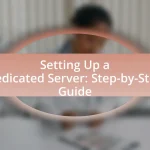Dedicated servers are physical servers exclusively allocated to a single user or organization, offering complete control over resources, configuration, and security. This article outlines the key differences between dedicated servers and shared hosting, emphasizing the enhanced performance, security, and customization options provided by dedicated servers. It discusses the implications of resource allocation on website performance, the cost considerations associated with each hosting type, and the long-term benefits of dedicated servers for businesses, particularly those with high traffic demands. Additionally, best practices for transitioning from shared hosting to dedicated servers are highlighted, addressing common challenges and preparation strategies for a successful migration.

What are Dedicated Servers and Shared Hosting?
Dedicated servers are physical servers exclusively allocated to a single user or organization, providing complete control over the server’s resources, configuration, and security. In contrast, shared hosting involves multiple users sharing the same server resources, which can lead to limitations in performance, security, and customization. The distinction is significant; dedicated servers offer enhanced performance and reliability, as they are not affected by the activities of other users, while shared hosting is typically more cost-effective but may compromise on speed and security due to resource sharing.
How do Dedicated Servers differ from Shared Hosting?
Dedicated servers provide exclusive resources to a single user, while shared hosting allocates resources among multiple users. This exclusivity in dedicated servers results in enhanced performance, security, and customization options, as the entire server’s capabilities are dedicated to one client. In contrast, shared hosting can lead to slower performance and security vulnerabilities due to resource sharing, as one user’s high traffic can affect others on the same server. According to a study by HostingAdvice, dedicated servers can handle significantly higher traffic loads and provide better uptime compared to shared hosting environments, making them a more reliable choice for businesses with demanding needs.
What are the key characteristics of Dedicated Servers?
Dedicated servers are characterized by their exclusive use of hardware resources, providing enhanced performance, security, and control. Unlike shared hosting, where multiple users share the same server resources, dedicated servers allocate all CPU, RAM, and storage to a single client, ensuring optimal performance for high-traffic websites or applications. Additionally, dedicated servers offer greater customization options, allowing users to configure the server environment according to specific needs, including operating systems and software installations. Security is also a key characteristic, as dedicated servers reduce the risk of vulnerabilities associated with shared environments, providing a more secure hosting solution for sensitive data.
What are the key characteristics of Shared Hosting?
Shared hosting is characterized by multiple websites being hosted on a single server, which leads to cost efficiency and resource sharing. This setup typically includes limited server resources, such as CPU, RAM, and bandwidth, as these are divided among all users on the server. Additionally, shared hosting often comes with user-friendly control panels, making it accessible for beginners, and it usually offers lower pricing compared to dedicated hosting solutions. Security measures are generally basic, as the shared environment can expose sites to vulnerabilities from other users. These characteristics make shared hosting suitable for small websites or personal projects but may not meet the needs of larger, resource-intensive applications.
Why is understanding the difference important?
Understanding the difference between dedicated servers and shared hosting is important because it directly impacts website performance, security, and scalability. Dedicated servers provide exclusive resources, leading to faster load times and better handling of high traffic, while shared hosting divides resources among multiple users, which can result in slower performance and potential downtime. According to a study by HostingFacts, websites on dedicated servers experience 99.99% uptime, compared to 99.5% for shared hosting, highlighting the reliability advantage. This understanding helps businesses make informed decisions that align with their specific needs and growth potential.
How can the choice between Dedicated Servers and Shared Hosting impact website performance?
The choice between Dedicated Servers and Shared Hosting significantly impacts website performance by determining resource allocation and control. Dedicated Servers provide exclusive access to all server resources, resulting in higher performance, faster load times, and improved reliability, especially for high-traffic websites. In contrast, Shared Hosting divides resources among multiple users, which can lead to slower performance and potential downtime during peak usage times. Studies indicate that websites on Dedicated Servers can achieve load times as fast as 1 second, while those on Shared Hosting may experience delays of 3 seconds or more due to resource contention. This difference in performance is crucial for user experience and search engine rankings, as faster websites tend to retain visitors better and rank higher in search results.
What factors should businesses consider when choosing between the two?
Businesses should consider performance, security, scalability, and cost when choosing between dedicated servers and shared hosting. Dedicated servers offer superior performance due to exclusive resources, which is crucial for high-traffic websites or applications. Security is enhanced with dedicated servers, as they are less vulnerable to attacks that can affect multiple users on shared hosting platforms. Scalability is another factor; dedicated servers allow for easier upgrades to accommodate growth, while shared hosting may limit expansion options. Lastly, cost is a significant consideration; while dedicated servers typically involve higher upfront expenses, they can provide better long-term value for businesses with specific needs.
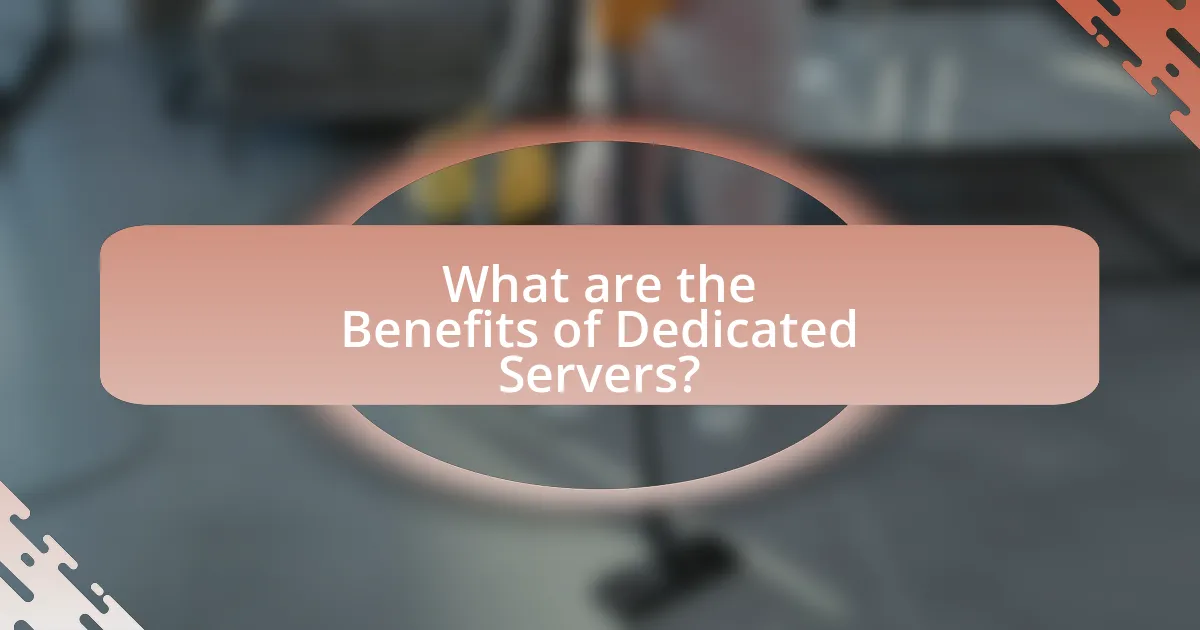
What are the Benefits of Dedicated Servers?
Dedicated servers provide enhanced performance, security, and control compared to shared hosting. They offer exclusive resources, which means that websites hosted on dedicated servers experience faster load times and improved reliability, as there are no resource-sharing issues with other users. Additionally, dedicated servers allow for greater customization and configuration options, enabling businesses to tailor their server environment to specific needs. Security is significantly improved, as dedicated servers reduce the risk of vulnerabilities associated with shared hosting environments, where multiple users can potentially expose each other to threats. According to a study by HostingAdvice, dedicated servers can handle higher traffic volumes and provide better uptime, making them ideal for businesses that require consistent performance and reliability.
How do Dedicated Servers enhance performance?
Dedicated servers enhance performance by providing exclusive resources to a single user or organization, eliminating competition for bandwidth, CPU, and memory. This dedicated allocation allows for faster processing speeds and improved reliability, as the server is not burdened by the demands of multiple users, which is common in shared hosting environments. For instance, dedicated servers can handle higher traffic volumes without degradation in performance, making them ideal for resource-intensive applications and websites. Additionally, dedicated servers offer customizable configurations, enabling users to optimize their server settings for specific workloads, further enhancing performance.
What role does resource allocation play in performance improvement?
Resource allocation is critical for performance improvement as it ensures that the necessary computing resources, such as CPU, memory, and bandwidth, are dedicated to specific tasks or applications. In dedicated server environments, this allocation allows for optimized performance, as resources are not shared with other users, leading to faster processing times and reduced latency. Studies show that dedicated servers can handle higher traffic volumes and provide more consistent performance compared to shared hosting, where resource contention can lead to slowdowns and downtime. For instance, a report by HostingAdvice indicates that dedicated servers can improve website loading speeds by up to 50% compared to shared hosting solutions, demonstrating the direct impact of effective resource allocation on performance enhancement.
How does server speed affect user experience?
Server speed significantly impacts user experience by determining how quickly a website loads and responds to user interactions. Faster server speeds lead to reduced loading times, which enhance user satisfaction and engagement. Research indicates that a one-second delay in page load time can result in a 7% reduction in conversions, highlighting the critical nature of speed in retaining users. Additionally, Google reports that 53% of mobile users abandon sites that take longer than three seconds to load, underscoring the importance of server performance in maintaining user interest and reducing bounce rates.
What security advantages do Dedicated Servers offer?
Dedicated servers provide enhanced security advantages by isolating resources and offering complete control over the server environment. This isolation minimizes the risk of security breaches that can occur in shared hosting, where multiple users share the same server resources. Additionally, dedicated servers allow for customized security configurations, including firewalls, intrusion detection systems, and specific software installations tailored to the unique needs of the business. According to a study by HostingAdvice, dedicated servers significantly reduce the likelihood of malware attacks and data breaches compared to shared hosting environments, where vulnerabilities can be exploited across multiple accounts.
How does isolation from other users enhance security?
Isolation from other users enhances security by preventing unauthorized access and reducing the risk of data breaches. In dedicated server environments, each server operates independently, meaning that vulnerabilities or attacks on one server do not affect others. This isolation limits the potential for cross-contamination of security threats, as seen in shared hosting scenarios where multiple users share resources and can inadvertently expose each other to risks. For instance, a study by the Ponemon Institute found that 60% of data breaches are linked to third-party vendors, highlighting the importance of minimizing shared access to sensitive information.
What security features are typically available with Dedicated Servers?
Dedicated servers typically offer advanced security features such as dedicated firewalls, DDoS protection, and customizable security protocols. These features enhance the overall security posture by isolating server resources, allowing for tailored security configurations, and providing robust defenses against distributed denial-of-service attacks. For instance, dedicated firewalls can be configured to meet specific security requirements, while DDoS protection can mitigate large-scale attacks, ensuring service availability. Additionally, dedicated servers often support secure access protocols like SSH and VPN, further safeguarding data transmission and server management.
How do Dedicated Servers provide better customization options?
Dedicated servers provide better customization options by allowing users full control over hardware and software configurations. This level of control enables the installation of specific operating systems, applications, and security measures tailored to individual needs. Unlike shared hosting, where resources and configurations are limited and standardized, dedicated servers can be optimized for performance, scalability, and security based on the unique requirements of the user or organization. This flexibility is essential for businesses that require specialized setups, such as custom software environments or high-performance computing capabilities.
What are the common customization features available?
Common customization features available with dedicated servers include the ability to configure hardware specifications, install custom software, and modify server settings to meet specific application requirements. Dedicated servers allow users to choose CPU types, RAM sizes, storage options, and network configurations tailored to their needs. Additionally, users can install any operating system and software stack, enabling full control over the server environment. This level of customization is not typically available with shared hosting, where resources and configurations are standardized across multiple users.
How does customization benefit specific business needs?
Customization directly benefits specific business needs by allowing organizations to tailor their dedicated server environments to meet unique operational requirements. This adaptability enables businesses to optimize performance, enhance security, and ensure compliance with industry regulations. For instance, a study by Gartner indicates that 70% of businesses experience improved efficiency when utilizing customized solutions, as they can configure server resources, software, and security protocols specifically aligned with their workflows. This targeted approach not only maximizes resource utilization but also minimizes downtime, ultimately leading to increased productivity and customer satisfaction.
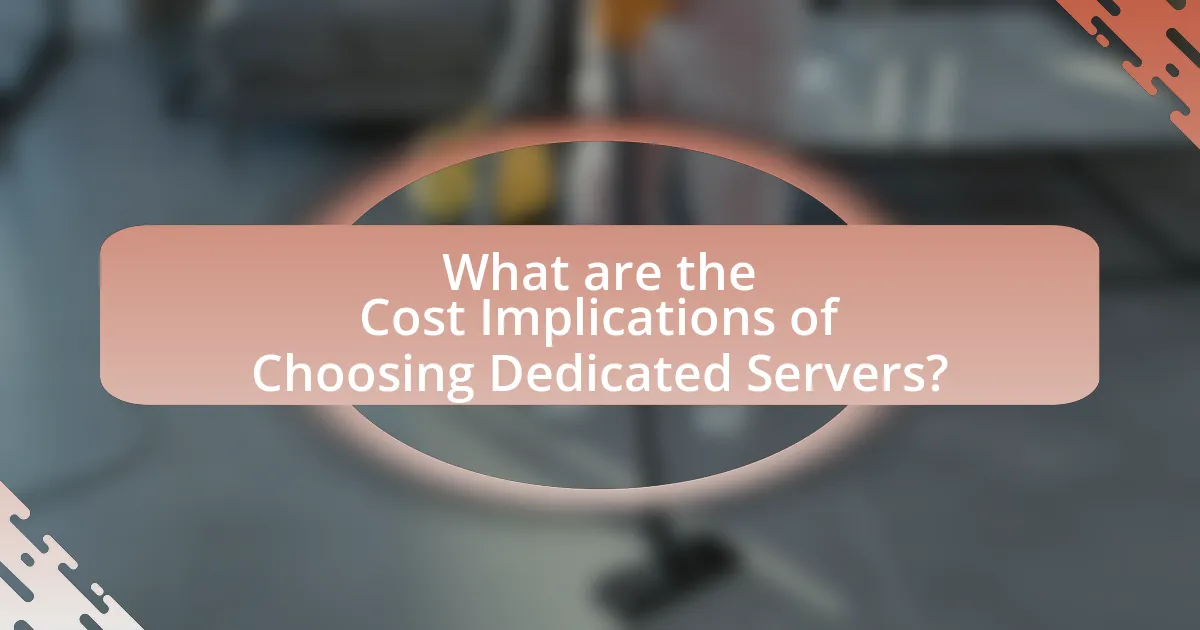
What are the Cost Implications of Choosing Dedicated Servers?
Choosing dedicated servers typically incurs higher costs compared to shared hosting due to several factors. Dedicated servers require a significant investment in hardware, maintenance, and management, which can range from $100 to over $1,000 per month depending on specifications and service level. Additionally, businesses may face costs related to software licenses, security measures, and technical support, which are often included in shared hosting plans but must be managed separately for dedicated servers. According to a report by HostingAdvice, dedicated server users can expect to pay 3 to 5 times more than shared hosting users, reflecting the enhanced performance, security, and control that dedicated servers provide.
How do the costs of Dedicated Servers compare to Shared Hosting?
Dedicated servers are significantly more expensive than shared hosting. While shared hosting typically costs between $3 to $10 per month, dedicated servers can range from $80 to over $500 per month, depending on the specifications and provider. This price difference is due to dedicated servers offering exclusive resources, enhanced performance, and greater control, which are not available in shared hosting environments where multiple users share the same server resources.
What factors contribute to the higher cost of Dedicated Servers?
The higher cost of Dedicated Servers is primarily attributed to their exclusive resources, advanced hardware, and enhanced security features. Dedicated Servers provide users with complete control over the server environment, which necessitates investment in high-performance components such as powerful CPUs, ample RAM, and fast storage solutions. Additionally, the dedicated nature of these servers means that the costs associated with maintenance, support, and network infrastructure are distributed among fewer clients compared to shared hosting, leading to increased pricing. Furthermore, the enhanced security measures, including firewalls and DDoS protection, add to the overall expense, as these features are essential for safeguarding sensitive data and ensuring uptime.
Are there long-term savings associated with Dedicated Servers?
Yes, there are long-term savings associated with dedicated servers. Dedicated servers typically offer better performance, reliability, and security compared to shared hosting, which can lead to reduced operational costs over time. For instance, businesses using dedicated servers often experience fewer downtimes and performance issues, resulting in lower costs related to troubleshooting and lost revenue. Additionally, dedicated servers can handle higher traffic volumes without the need for frequent upgrades, which can save money on scaling resources. According to a study by HostingAdvice, companies that switch to dedicated servers report up to a 30% reduction in long-term IT costs due to improved efficiency and resource management.
What are the potential return on investment (ROI) benefits of Dedicated Servers?
Dedicated servers offer significant return on investment (ROI) benefits primarily through enhanced performance, security, and scalability. The dedicated resources of a server ensure optimal website speed and reliability, which can lead to higher user satisfaction and increased conversion rates. For instance, a study by Google found that a one-second delay in page load time can result in a 20% decrease in conversions.
Additionally, dedicated servers provide superior security features, reducing the risk of data breaches and associated costs. According to IBM, the average cost of a data breach in 2021 was $4.24 million, highlighting the financial advantage of investing in robust security measures offered by dedicated servers.
Furthermore, dedicated servers allow for greater scalability, enabling businesses to adapt to growing demands without significant downtime or performance issues. This flexibility can lead to increased revenue opportunities as businesses can efficiently handle traffic spikes and expand their services. Overall, the combination of improved performance, enhanced security, and scalability contributes to a favorable ROI for businesses utilizing dedicated servers.
How can improved performance lead to increased revenue?
Improved performance can lead to increased revenue by enhancing user experience and reducing operational costs. When a dedicated server provides faster load times and better reliability compared to shared hosting, it attracts more visitors and retains existing customers, ultimately boosting sales. For instance, a study by Akamai found that a 100-millisecond delay in website load time can decrease conversion rates by 7%. Additionally, improved performance minimizes downtime and maintenance costs, allowing businesses to allocate resources more efficiently, which further contributes to revenue growth.
What are the cost benefits for businesses with high traffic?
Businesses with high traffic experience significant cost benefits primarily through increased efficiency and reduced operational costs. High traffic often leads to higher sales volumes, which can lower the cost per acquisition of customers. For instance, a study by McKinsey & Company found that companies with optimized digital infrastructure can reduce their operational costs by up to 30% while increasing revenue by 20% due to improved customer engagement and retention. Additionally, dedicated servers, which are often utilized by high-traffic businesses, provide better resource allocation and performance, leading to lower downtime and maintenance costs. This efficiency translates into a more favorable return on investment, making dedicated servers a financially sound choice for businesses with substantial web traffic.
What are best practices for transitioning from Shared Hosting to Dedicated Servers?
To transition from shared hosting to dedicated servers effectively, it is essential to conduct a thorough assessment of your current hosting needs and future growth potential. This involves evaluating website traffic, resource usage, and specific application requirements to determine the appropriate server specifications.
Next, it is crucial to choose a reliable dedicated server provider that offers robust support and security features. This choice should be based on factors such as uptime guarantees, customer reviews, and the availability of technical assistance.
After selecting a provider, plan the migration process meticulously. This includes backing up all data, ensuring compatibility of applications with the new server environment, and scheduling the migration during off-peak hours to minimize downtime.
Once the migration is complete, monitor the server performance closely to address any issues promptly. Implementing security measures, such as firewalls and regular updates, is also vital to protect the server from vulnerabilities.
These best practices are supported by industry standards, which emphasize the importance of careful planning and execution during server transitions to ensure a seamless experience and optimal performance.
How should businesses prepare for the migration process?
Businesses should prepare for the migration process by conducting a thorough assessment of their current infrastructure and identifying specific requirements for the new dedicated server environment. This preparation involves evaluating existing applications, data, and workloads to ensure compatibility and performance optimization in the new setup. Additionally, businesses should create a detailed migration plan that outlines timelines, resource allocation, and risk management strategies. According to a study by the International Data Corporation, 70% of organizations that fail to plan adequately for migration experience significant downtime, highlighting the importance of a structured approach.
What common challenges should be anticipated during the transition?
Common challenges anticipated during the transition from shared hosting to dedicated servers include increased complexity in server management, higher costs, and potential downtime during migration. The complexity arises because dedicated servers require more technical knowledge for configuration and maintenance compared to shared hosting, which is typically managed by the hosting provider. Higher costs are a significant factor, as dedicated servers generally involve greater financial investment for hardware, software, and ongoing maintenance. Additionally, downtime can occur during the migration process, which may disrupt services and affect user experience. These challenges are well-documented in industry reports, highlighting the need for careful planning and execution during the transition.