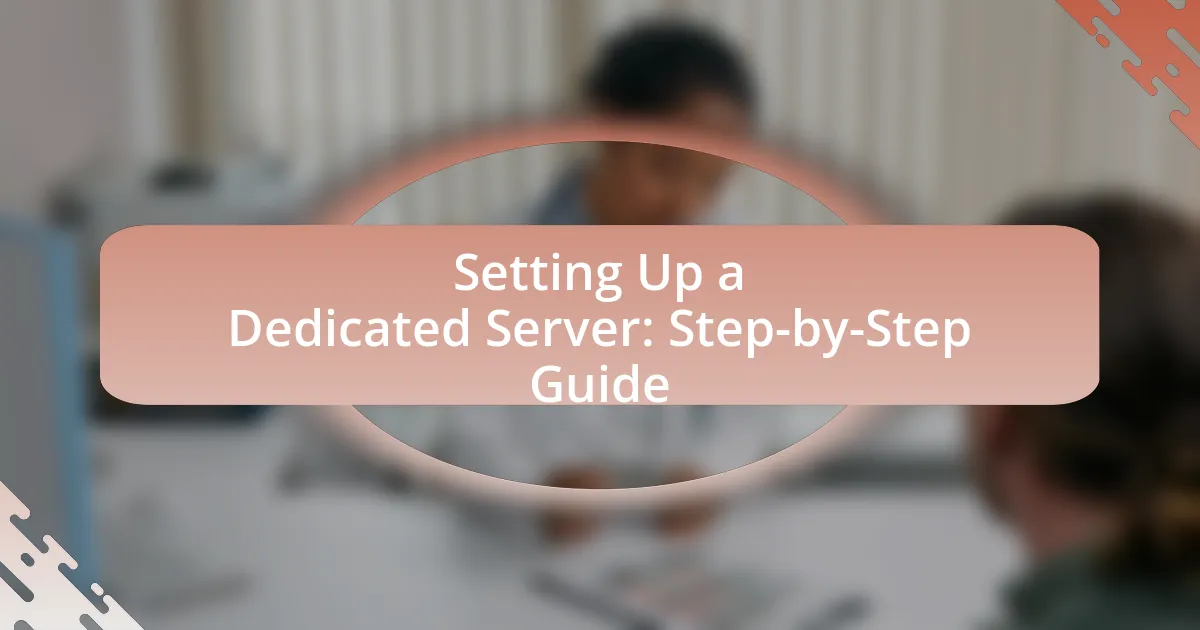A dedicated server is a physical server exclusively allocated to a single client or organization, offering complete control over its resources and configurations. This article provides a comprehensive guide on setting up a dedicated server, detailing the differences between dedicated servers and other types, their key features, and common uses across various industries. It outlines the steps for selecting a provider, configuring the operating system, and implementing best practices for management and security. Additionally, it addresses troubleshooting techniques and performance enhancement tips, ensuring that users can effectively deploy and maintain a dedicated server environment tailored to their specific needs.

What is a Dedicated Server?
A dedicated server is a physical server exclusively allocated to a single client or organization, providing complete control over its resources and configurations. This type of server is commonly used for hosting websites, applications, or databases that require high performance, security, and reliability. Unlike shared hosting, where multiple users share server resources, a dedicated server ensures that all hardware and software resources are dedicated solely to one user, allowing for optimized performance and customization. This setup is particularly beneficial for businesses with high traffic demands or specific compliance requirements, as it offers enhanced security and stability.
How does a Dedicated Server differ from other types of servers?
A Dedicated Server differs from other types of servers primarily in that it is exclusively allocated to a single user or organization, providing complete control over the server’s resources. Unlike shared servers, where multiple users share resources, or virtual private servers (VPS), which partition a physical server into multiple virtual environments, a Dedicated Server offers enhanced performance, security, and customization options. This exclusivity allows for tailored configurations to meet specific needs, such as high traffic demands or specialized applications, making it ideal for businesses requiring reliable and robust hosting solutions.
What are the key features of a Dedicated Server?
A dedicated server is characterized by its exclusive use of hardware resources, providing enhanced performance and security. Key features include full control over server configuration, allowing customization to meet specific needs; dedicated resources such as CPU, RAM, and storage, which ensure optimal performance without competition from other users; and improved security measures, as the server is not shared with others, reducing vulnerability to attacks. Additionally, dedicated servers often offer higher uptime and reliability, with service level agreements (SLAs) guaranteeing performance metrics. These features make dedicated servers ideal for businesses requiring robust hosting solutions.
Why would someone choose a Dedicated Server over shared hosting?
Someone would choose a Dedicated Server over shared hosting primarily for enhanced performance and control. Dedicated servers provide exclusive resources, meaning that all CPU, RAM, and bandwidth are allocated to a single user, which significantly improves website speed and reliability. In contrast, shared hosting divides these resources among multiple users, often leading to slower performance during peak traffic times. Additionally, dedicated servers offer greater customization options and security features, allowing users to configure their server environment to meet specific needs, which is not possible with shared hosting. This level of control and resource allocation is crucial for businesses with high traffic demands or specific compliance requirements.
What are the common uses of Dedicated Servers?
Dedicated servers are commonly used for hosting websites, managing databases, running applications, and supporting online gaming. These servers provide exclusive resources, ensuring high performance and reliability for demanding tasks. For instance, businesses often utilize dedicated servers for e-commerce platforms to handle large volumes of traffic and transactions securely. Additionally, dedicated servers are preferred for hosting virtual private servers (VPS) and cloud services, as they offer enhanced control and customization options. According to a report by Statista, the dedicated server market is projected to grow significantly, highlighting their importance in various sectors.
Which industries typically utilize Dedicated Servers?
Dedicated servers are typically utilized by industries such as e-commerce, gaming, finance, healthcare, and web hosting. These sectors require high performance, security, and reliability for their operations. For instance, e-commerce platforms need dedicated servers to handle large volumes of transactions securely, while gaming companies rely on them for low-latency performance and seamless user experiences. The finance industry uses dedicated servers to ensure data integrity and compliance with regulations, and healthcare organizations require them for secure patient data management. Web hosting companies utilize dedicated servers to provide robust hosting solutions for their clients, ensuring uptime and performance.
How do Dedicated Servers support high-traffic websites?
Dedicated servers support high-traffic websites by providing exclusive resources, which ensures optimal performance and reliability. Unlike shared hosting, dedicated servers allocate all CPU, RAM, and bandwidth to a single website, allowing it to handle large volumes of simultaneous users without slowdowns. For instance, a dedicated server can manage thousands of concurrent connections, making it ideal for e-commerce sites or popular content platforms that experience spikes in traffic. Additionally, dedicated servers offer enhanced security and customization options, enabling website owners to configure their server environment to meet specific demands, further supporting high traffic effectively.
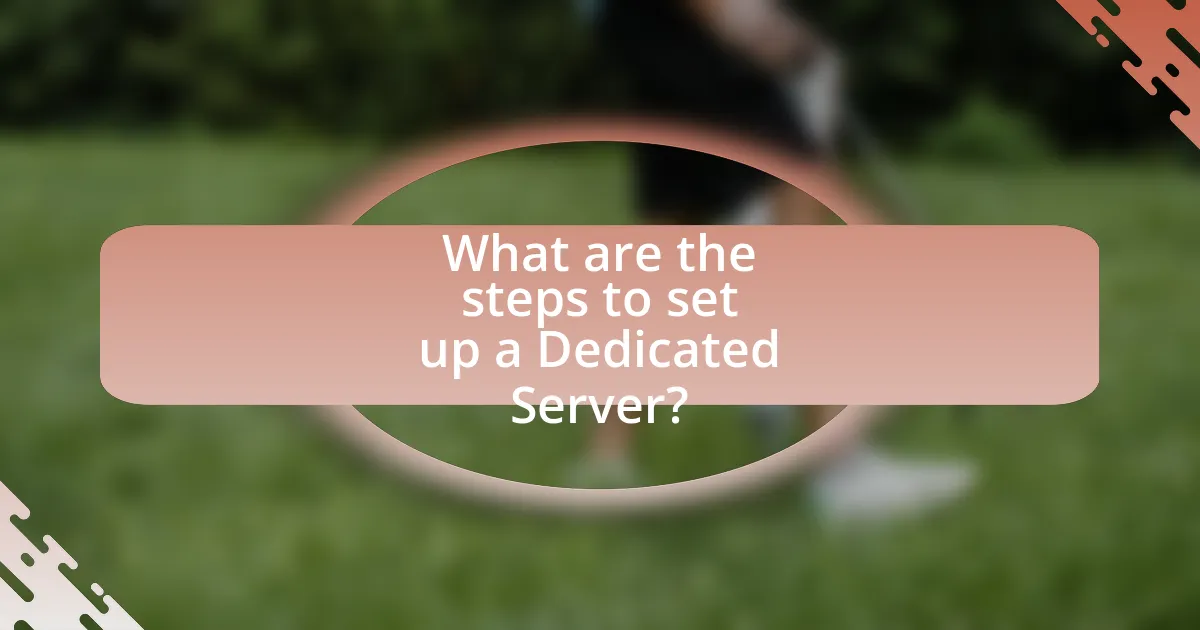
What are the steps to set up a Dedicated Server?
To set up a dedicated server, follow these steps: First, choose a reliable hosting provider that offers dedicated server options. Next, select the server specifications based on your needs, including CPU, RAM, storage, and bandwidth. After that, configure the server’s operating system, typically Linux or Windows, by following the provider’s setup instructions. Then, secure the server by setting up a firewall, updating software, and configuring user permissions. Finally, install any necessary applications or services, such as web servers or databases, to meet your specific requirements. These steps ensure a functional and secure dedicated server environment.
How do you choose the right Dedicated Server provider?
To choose the right Dedicated Server provider, evaluate their performance, reliability, support, and pricing. Performance is critical; look for providers that offer high uptime guarantees, typically 99.9% or higher, ensuring your server remains operational. Reliability can be assessed through customer reviews and industry reputation, with established providers often having a proven track record. Support is essential; opt for providers that offer 24/7 technical assistance, as immediate help can prevent downtime. Finally, compare pricing structures, ensuring that the services offered align with your budget while still meeting your technical requirements.
What factors should you consider when selecting a provider?
When selecting a provider for a dedicated server, consider factors such as reliability, performance, support, and pricing. Reliability is crucial; a provider should have a proven track record of uptime, ideally above 99.9%, which ensures your server remains accessible. Performance is also essential; look for high-quality hardware specifications, including CPU speed, RAM, and storage type, as these directly impact server speed and efficiency. Support is another key factor; 24/7 customer service and technical support can significantly reduce downtime in case of issues. Finally, pricing should align with your budget while still offering the necessary features and services, ensuring you receive good value for your investment.
How do pricing models vary among Dedicated Server providers?
Pricing models among Dedicated Server providers vary primarily in structure, features, and billing cycles. Providers typically offer options such as pay-as-you-go, monthly subscriptions, and annual contracts, which can influence overall costs. For instance, some providers may charge a flat monthly fee that includes hardware and support, while others might have tiered pricing based on resource allocation, such as CPU, RAM, and storage. Additionally, some providers offer customizable plans where users can select specific components, impacting the final price. According to a 2023 industry report, the average monthly cost for dedicated servers ranges from $100 to $500, depending on the specifications and services included, illustrating the diversity in pricing strategies among different providers.
What are the initial setup requirements for a Dedicated Server?
The initial setup requirements for a dedicated server include selecting a suitable server hardware configuration, choosing an operating system, and ensuring a reliable internet connection. Server hardware must meet the performance needs of the intended applications, typically including a powerful CPU, sufficient RAM, and adequate storage. The operating system, such as Linux or Windows Server, must be compatible with the server hardware and the applications to be run. A stable internet connection is essential for remote access and operation, often requiring a static IP address for consistent connectivity. These requirements are foundational for effective server deployment and management.
What hardware specifications should you look for?
When selecting hardware specifications for a dedicated server, prioritize a multi-core processor, at least 16GB of RAM, and SSD storage for optimal performance. A multi-core processor enhances multitasking and processing speed, while 16GB of RAM ensures sufficient memory for applications and services. SSD storage significantly improves data access speeds compared to traditional HDDs, leading to faster load times and overall system responsiveness. These specifications are essential for handling high traffic and resource-intensive applications effectively.
How do you configure the operating system on a Dedicated Server?
To configure the operating system on a dedicated server, first, access the server’s management interface, typically through a web-based control panel or SSH. Next, select the desired operating system from the available options, which may include various distributions of Linux or Windows Server. After selecting the operating system, follow the installation prompts to partition the disk, set up user accounts, and configure network settings.
Once the installation is complete, update the operating system to the latest version to ensure security and stability. This process is crucial as outdated systems are vulnerable to attacks. Additionally, install necessary software packages and configure system settings according to the specific requirements of the applications that will run on the server.
For example, if using a Linux distribution, commands like “apt-get update” or “yum update” are essential for package management. This structured approach ensures that the dedicated server operates efficiently and securely, aligning with best practices in server management.
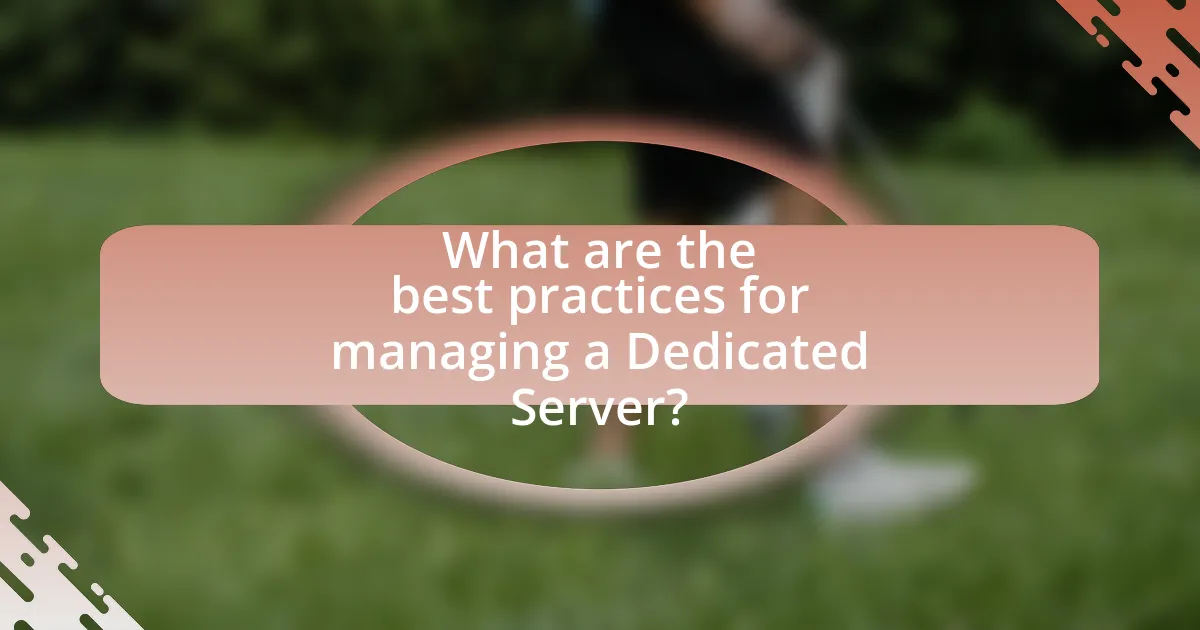
What are the best practices for managing a Dedicated Server?
The best practices for managing a dedicated server include regular software updates, robust security measures, effective resource monitoring, and routine backups. Regular software updates ensure that the server runs the latest security patches and features, reducing vulnerabilities. Implementing robust security measures, such as firewalls and intrusion detection systems, protects against unauthorized access and cyber threats. Effective resource monitoring allows administrators to track performance metrics, ensuring optimal operation and timely identification of issues. Routine backups safeguard data integrity and availability, allowing for quick recovery in case of failures. These practices are essential for maintaining server reliability and security in a dedicated hosting environment.
How can you ensure the security of your Dedicated Server?
To ensure the security of your dedicated server, implement a multi-layered security approach that includes firewalls, regular software updates, and strong authentication methods. Firewalls act as a barrier between your server and potential threats, while regular updates patch vulnerabilities in the operating system and applications, reducing the risk of exploitation. Strong authentication methods, such as two-factor authentication, enhance access control by requiring additional verification beyond just a password. According to a 2021 report by Cybersecurity Ventures, 60% of small businesses that experience a cyber attack go out of business within six months, highlighting the critical importance of robust security measures for dedicated servers.
What security measures should be implemented?
To ensure the security of a dedicated server, implement measures such as firewalls, intrusion detection systems, regular software updates, strong password policies, and data encryption. Firewalls act as a barrier between trusted and untrusted networks, while intrusion detection systems monitor for suspicious activities. Regular software updates patch vulnerabilities, reducing the risk of exploitation. Strong password policies enforce complexity and regular changes, making unauthorized access more difficult. Data encryption protects sensitive information both in transit and at rest, ensuring confidentiality. These measures collectively enhance the server’s security posture against various threats.
How do regular updates contribute to server security?
Regular updates enhance server security by patching vulnerabilities and fixing bugs that could be exploited by attackers. When software and systems are updated, they receive the latest security enhancements, which are crucial for protecting against known threats. For instance, a report from the Cybersecurity and Infrastructure Security Agency (CISA) indicates that 85% of successful cyberattacks exploit known vulnerabilities for which patches are available. Therefore, by consistently applying updates, server administrators significantly reduce the risk of unauthorized access and data breaches.
What are the common troubleshooting steps for Dedicated Servers?
Common troubleshooting steps for dedicated servers include checking hardware connections, verifying network settings, reviewing server logs, restarting services, and ensuring software updates are applied. Hardware connections should be inspected to confirm that all components are securely connected and functioning. Network settings must be verified to ensure proper IP configuration and connectivity. Server logs provide insights into errors or issues that may have occurred, aiding in diagnosis. Restarting services can resolve temporary glitches, while applying software updates ensures that the server is protected against vulnerabilities and running optimally. These steps are essential for maintaining server performance and reliability.
How can you diagnose performance issues on a Dedicated Server?
To diagnose performance issues on a dedicated server, start by monitoring system metrics such as CPU usage, memory consumption, disk I/O, and network traffic using tools like top, htop, or iostat. High CPU usage may indicate a need for optimization or resource allocation adjustments, while excessive memory usage could suggest memory leaks or insufficient RAM. Disk I/O bottlenecks can be identified through tools like iostat, which helps determine if the disk is a limiting factor. Network traffic analysis can reveal bandwidth saturation or misconfigurations affecting performance. Regularly reviewing logs for errors or warnings can also provide insights into underlying issues. These methods are validated by industry practices, as monitoring system performance is a standard approach in server management to ensure optimal operation.
What tools can assist in monitoring server health?
Tools that can assist in monitoring server health include Nagios, Zabbix, and Prometheus. Nagios provides comprehensive monitoring capabilities for servers, networks, and applications, allowing administrators to identify issues before they affect performance. Zabbix offers real-time monitoring and alerting, with a focus on scalability and flexibility, making it suitable for large environments. Prometheus is designed for reliability and scalability, particularly in cloud-native applications, and it collects metrics through a powerful query language. These tools are widely used in the industry, demonstrating their effectiveness in maintaining server health and performance.
What tips can enhance the performance of your Dedicated Server?
To enhance the performance of your dedicated server, optimize resource allocation by ensuring that CPU, RAM, and storage are appropriately configured for your workload. Properly allocating resources prevents bottlenecks and maximizes efficiency. Additionally, regularly updating the server’s operating system and software ensures that you benefit from performance improvements and security patches, which can significantly enhance overall server performance. Implementing a robust monitoring system allows for real-time tracking of server performance metrics, enabling proactive adjustments to maintain optimal operation. Furthermore, utilizing SSDs instead of traditional HDDs can drastically improve data access speeds, leading to faster load times and better overall performance.
How does optimizing server settings improve performance?
Optimizing server settings significantly improves performance by enhancing resource allocation and reducing latency. When server configurations are fine-tuned, such as adjusting memory usage, CPU allocation, and network settings, the server can handle requests more efficiently. For instance, studies show that optimizing database queries and caching mechanisms can reduce response times by up to 50%, leading to faster load times and improved user experience. Additionally, proper configuration of web server settings, like enabling compression and utilizing content delivery networks, can further decrease the time it takes to serve content, thereby increasing overall throughput and reliability.
What role does regular maintenance play in server efficiency?
Regular maintenance is crucial for enhancing server efficiency by ensuring optimal performance and minimizing downtime. Routine tasks such as software updates, hardware checks, and system monitoring help identify and resolve potential issues before they escalate, thereby maintaining high operational standards. For instance, a study by the International Journal of Computer Applications found that regular maintenance can reduce server downtime by up to 30%, directly impacting productivity and service availability. This proactive approach not only extends the lifespan of server components but also improves overall system reliability and speed.