The article focuses on security best practices for shared hosting environments, emphasizing the importance of robust security measures due to the inherent risks associated with multiple users sharing server resources. Key practices include implementing strong password policies, regular software updates, utilizing secure protocols, and isolating user accounts to prevent cross-account vulnerabilities. The article also discusses common security threats, the impact of security breaches on users, and advanced measures such as firewalls and encryption to safeguard sensitive data. Additionally, it provides practical tips for users to enhance their security posture and outlines steps to take in the event of a security breach.

What are Security Best Practices for Shared Hosting Environments?
Security best practices for shared hosting environments include implementing strong password policies, regularly updating software, using secure protocols, and isolating user accounts. Strong password policies, such as requiring complex passwords and regular changes, help prevent unauthorized access. Regular software updates patch vulnerabilities, reducing the risk of exploitation. Utilizing secure protocols like HTTPS and SFTP encrypts data during transmission, enhancing security. Additionally, isolating user accounts through techniques like chroot jails prevents one compromised account from affecting others, thereby safeguarding the entire environment. These practices collectively mitigate risks associated with shared hosting, ensuring a more secure experience for all users.
Why is security important in shared hosting environments?
Security is crucial in shared hosting environments because multiple users share the same server resources, increasing the risk of unauthorized access and data breaches. In such setups, vulnerabilities in one user’s application can potentially compromise the entire server, exposing sensitive information from all hosted sites. For instance, a study by the Ponemon Institute found that 60% of small businesses experienced a data breach due to inadequate security measures in shared environments. Therefore, implementing robust security protocols is essential to protect user data and maintain the integrity of the hosting service.
What risks are associated with shared hosting?
Shared hosting poses several risks, primarily due to multiple users sharing the same server resources. One significant risk is security vulnerabilities, as a breach in one account can potentially compromise others on the same server. Additionally, performance issues can arise from resource contention, where one user’s high traffic can slow down the server for everyone else. Data privacy is another concern, as sensitive information may be exposed if proper isolation measures are not in place. Furthermore, limited control over server configurations can hinder the implementation of necessary security protocols. These risks highlight the importance of selecting a reputable shared hosting provider that prioritizes security and resource management.
How can security breaches impact users in shared hosting?
Security breaches in shared hosting can significantly compromise user data and website integrity. When a security breach occurs, malicious actors can access sensitive information such as usernames, passwords, and financial details of all users on the shared server. According to a report by Verizon, 43% of data breaches involve small businesses, highlighting the vulnerability of shared hosting environments where multiple users share resources. Additionally, compromised accounts can lead to unauthorized access, resulting in website defacement, malware distribution, or even complete data loss. The interconnected nature of shared hosting means that one user’s breach can cascade, affecting all users on the same server, thereby amplifying the impact of the initial security failure.
What are the common vulnerabilities in shared hosting?
Common vulnerabilities in shared hosting include inadequate isolation between accounts, which can lead to cross-site scripting (XSS) and cross-site request forgery (CSRF) attacks. Additionally, weak password policies and outdated software can expose accounts to unauthorized access and exploitation. According to a study by the Ponemon Institute, 60% of organizations using shared hosting reported security breaches due to these vulnerabilities. Furthermore, shared resources can lead to denial-of-service (DoS) attacks, where one compromised account can affect the performance of others.
How do weak passwords compromise shared hosting security?
Weak passwords compromise shared hosting security by making it easier for attackers to gain unauthorized access to multiple accounts on the same server. In shared hosting environments, multiple users share the same server resources, which means that a single compromised account can lead to a domino effect, allowing attackers to access other accounts and sensitive data. According to a study by Verizon, 81% of data breaches are linked to weak or stolen passwords, highlighting the critical need for strong password policies in shared hosting scenarios.
What role does outdated software play in security vulnerabilities?
Outdated software significantly increases security vulnerabilities by lacking essential updates and patches that protect against known threats. When software is not regularly updated, it becomes an easy target for cyber attackers who exploit these unpatched vulnerabilities. For instance, according to a report by the Ponemon Institute, 60% of data breaches are linked to unpatched vulnerabilities, highlighting the critical need for timely software updates to mitigate risks.
What are the key components of a secure shared hosting environment?
The key components of a secure shared hosting environment include strong isolation between user accounts, regular software updates, robust firewall configurations, and effective monitoring systems. Isolation ensures that one user’s activities do not affect others, which is critical in a shared environment where multiple users operate on the same server. Regular software updates protect against vulnerabilities, as outdated software can be an easy target for attackers. Firewall configurations act as a barrier against unauthorized access, while monitoring systems help detect and respond to suspicious activities in real-time. These components collectively enhance the security posture of shared hosting environments, reducing the risk of data breaches and service disruptions.
How does server configuration affect security?
Server configuration significantly affects security by determining how vulnerabilities are managed and mitigated. Properly configured servers can restrict unauthorized access, enforce security protocols, and minimize exposure to threats. For instance, disabling unused services and ports reduces potential entry points for attackers, while implementing firewalls and access controls can prevent unauthorized access to sensitive data. According to a study by the SANS Institute, misconfigured servers are a leading cause of data breaches, highlighting the importance of secure configurations in protecting against cyber threats.
What security measures should be implemented at the application level?
To enhance security at the application level, developers should implement measures such as input validation, authentication and authorization controls, secure session management, and regular security updates. Input validation prevents malicious data from being processed, reducing the risk of attacks like SQL injection and cross-site scripting. Authentication and authorization controls ensure that only legitimate users can access sensitive areas of the application, while secure session management protects user sessions from hijacking. Regular security updates address vulnerabilities, as evidenced by the fact that 60% of breaches exploit known vulnerabilities for which patches exist. These measures collectively fortify the application against various security threats in shared hosting environments.

How can users enhance their security in shared hosting environments?
Users can enhance their security in shared hosting environments by implementing strong passwords and regularly updating them. Strong passwords, which include a mix of letters, numbers, and special characters, significantly reduce the risk of unauthorized access. According to a study by the National Institute of Standards and Technology, weak passwords are a leading cause of data breaches, emphasizing the importance of robust password practices. Additionally, users should enable two-factor authentication (2FA) whenever possible, as it adds an extra layer of security by requiring a second form of verification. Regularly updating software and applications also helps protect against vulnerabilities that could be exploited in shared environments.
What best practices should users follow for password management?
Users should follow several best practices for password management to enhance security. First, they should create complex passwords that include a mix of uppercase letters, lowercase letters, numbers, and special characters, making them harder to guess. According to a study by the National Institute of Standards and Technology (NIST), using longer passwords (at least 12 characters) significantly increases security.
Second, users should avoid reusing passwords across different accounts, as this practice can lead to multiple accounts being compromised if one password is leaked. A report from Verizon’s Data Breach Investigations Report indicates that 81% of hacking-related breaches involve stolen or weak passwords.
Third, implementing two-factor authentication (2FA) adds an extra layer of security, requiring not only a password but also a second form of verification, such as a text message code. Research shows that 2FA can block up to 99.9% of automated attacks.
Lastly, users should regularly update their passwords and utilize password managers to securely store and generate unique passwords for each account. This approach minimizes the risk of password fatigue and enhances overall security.
How can users create strong passwords?
Users can create strong passwords by combining a mix of uppercase letters, lowercase letters, numbers, and special characters, ensuring a minimum length of at least 12 characters. This complexity makes it significantly harder for attackers to guess or crack passwords; studies show that passwords with these characteristics can take years to break using brute-force methods. Additionally, users should avoid using easily guessable information, such as birthdays or common words, as these can be quickly compromised. Implementing a password manager can also help users generate and store complex passwords securely, further enhancing their overall security posture.
What tools can assist in managing passwords securely?
Password managers are essential tools for managing passwords securely. They store and encrypt passwords, making it easier for users to generate strong, unique passwords for different accounts. Popular password managers include LastPass, 1Password, and Bitwarden, which utilize strong encryption standards such as AES-256 to protect user data. According to a study by the National Institute of Standards and Technology (NIST), using a password manager significantly reduces the risk of password reuse and enhances overall security.
What role does regular software updates play in security?
Regular software updates play a critical role in security by patching vulnerabilities that could be exploited by attackers. These updates often include fixes for known security flaws, which, if left unaddressed, can lead to data breaches or system compromises. For instance, according to a report by the Cybersecurity and Infrastructure Security Agency (CISA), 85% of successful cyberattacks exploit known vulnerabilities for which patches are available. Therefore, consistently applying software updates significantly reduces the risk of security incidents in shared hosting environments.
How often should software be updated in shared hosting?
Software in shared hosting should be updated at least once a month. Regular updates are essential to address security vulnerabilities, as outdated software can be an easy target for cyberattacks. According to the Cybersecurity & Infrastructure Security Agency (CISA), timely updates can significantly reduce the risk of exploitation by known vulnerabilities, which are often documented in public databases. Therefore, adhering to a monthly update schedule helps maintain the security integrity of shared hosting environments.
What are the consequences of neglecting software updates?
Neglecting software updates can lead to significant security vulnerabilities, exposing systems to malware, data breaches, and exploitation by cybercriminals. For instance, outdated software often contains known security flaws that attackers can easily exploit; according to a report by the Cybersecurity and Infrastructure Security Agency (CISA), 80% of successful breaches involve unpatched vulnerabilities. Additionally, failure to update software can result in compatibility issues, decreased performance, and loss of support from vendors, further compromising the integrity and reliability of the hosting environment.
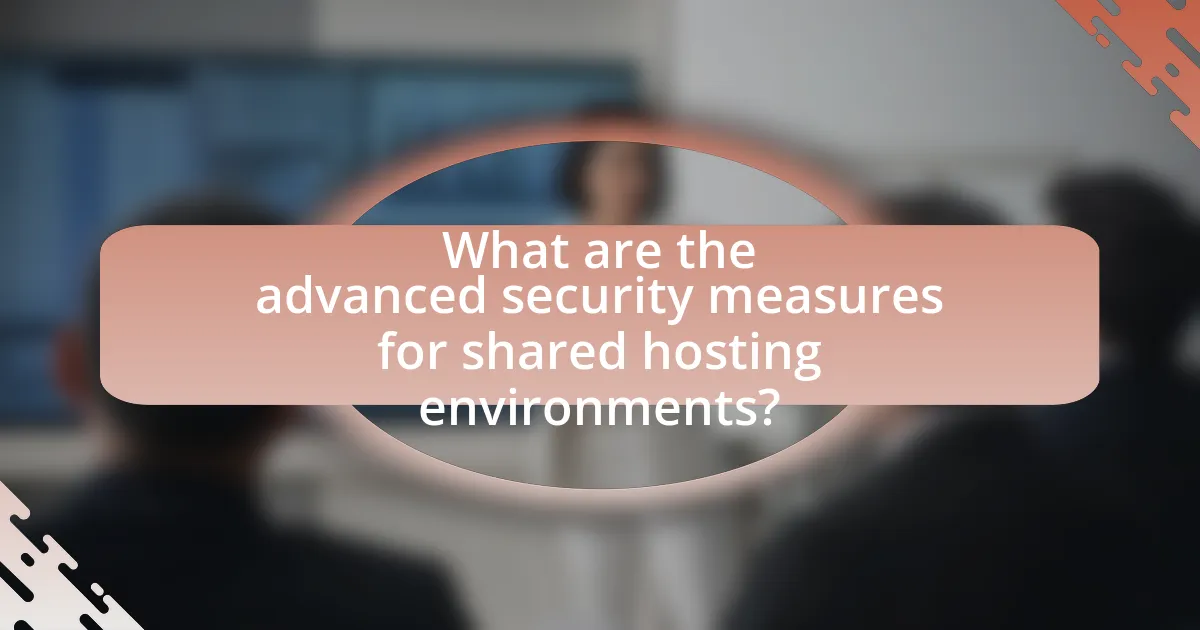
What are the advanced security measures for shared hosting environments?
Advanced security measures for shared hosting environments include the implementation of firewalls, intrusion detection systems, and regular software updates. Firewalls protect against unauthorized access by filtering incoming and outgoing traffic, while intrusion detection systems monitor for suspicious activities and potential breaches. Regular software updates ensure that vulnerabilities are patched promptly, reducing the risk of exploitation. Additionally, employing strong password policies and two-factor authentication enhances account security, making it more difficult for attackers to gain unauthorized access. These measures collectively strengthen the security posture of shared hosting environments, safeguarding user data and maintaining service integrity.
How can users implement firewalls in shared hosting?
Users can implement firewalls in shared hosting by utilizing web application firewalls (WAFs) provided by their hosting service or by configuring software firewalls on their applications. Many shared hosting providers offer built-in WAFs that protect against common threats like SQL injection and cross-site scripting. Additionally, users can enhance security by installing plugins or scripts that act as firewalls, which monitor and filter incoming traffic based on predefined security rules. This approach is validated by the fact that WAFs can reduce the risk of attacks by up to 90%, according to a report by the Ponemon Institute, highlighting their effectiveness in shared hosting environments.
What types of firewalls are suitable for shared hosting?
The types of firewalls suitable for shared hosting include application firewalls, network firewalls, and web application firewalls (WAFs). Application firewalls protect specific applications by filtering traffic to and from them, while network firewalls monitor and control incoming and outgoing network traffic based on predetermined security rules. Web application firewalls specifically focus on protecting web applications by filtering and monitoring HTTP traffic between a web application and the Internet. These firewalls are essential in shared hosting environments to mitigate risks associated with multiple users sharing the same server resources, thereby enhancing overall security.
How do firewalls protect against common threats?
Firewalls protect against common threats by monitoring and controlling incoming and outgoing network traffic based on predetermined security rules. They act as a barrier between trusted internal networks and untrusted external networks, effectively blocking unauthorized access and potential attacks such as malware, hacking attempts, and denial-of-service attacks. For instance, according to a report by Cybersecurity Ventures, the global cost of cybercrime is expected to reach $10.5 trillion annually by 2025, highlighting the critical role firewalls play in mitigating these risks by filtering malicious traffic and enforcing security policies.
What is the importance of data encryption in shared hosting?
Data encryption in shared hosting is crucial for protecting sensitive information from unauthorized access. In shared hosting environments, multiple users share the same server resources, increasing the risk of data breaches. Encryption safeguards data by converting it into a secure format that can only be read by authorized parties, thereby mitigating risks associated with data exposure. According to a report by Verizon, 81% of data breaches involve stolen or weak passwords, highlighting the necessity of encryption as a defense mechanism. By implementing encryption protocols, such as SSL/TLS, shared hosting providers can ensure that data transmitted between users and servers remains confidential and secure, reinforcing overall security in shared hosting environments.
How does encryption safeguard sensitive information?
Encryption safeguards sensitive information by converting it into a coded format that is unreadable without the appropriate decryption key. This process ensures that even if data is intercepted during transmission or accessed without authorization, it remains protected from unauthorized users. For instance, the Advanced Encryption Standard (AES) is widely used and recognized for its effectiveness in securing sensitive data, as it employs complex algorithms that make unauthorized access virtually impossible. According to a report by the National Institute of Standards and Technology (NIST), encryption significantly reduces the risk of data breaches, thereby enhancing overall data security in shared hosting environments.
What encryption methods are recommended for shared hosting?
For shared hosting, recommended encryption methods include SSL/TLS for securing data in transit and AES for encrypting data at rest. SSL/TLS protocols protect sensitive information exchanged between users and the server, ensuring confidentiality and integrity. AES, a symmetric encryption standard, is widely used for encrypting files and databases on shared hosting servers, providing robust security against unauthorized access. These methods are essential for maintaining data security in shared hosting environments, where multiple users access the same server resources.
What practical tips can enhance security in shared hosting environments?
To enhance security in shared hosting environments, implement strong password policies and regularly update software. Strong passwords reduce the risk of unauthorized access, while keeping software up to date addresses vulnerabilities that could be exploited by attackers. According to a study by Verizon, 81% of data breaches are linked to weak or stolen passwords, highlighting the importance of robust password management. Additionally, using firewalls and monitoring tools can help detect and prevent malicious activities, further securing the shared hosting environment.
How can users regularly monitor their hosting environment for security threats?
Users can regularly monitor their hosting environment for security threats by implementing automated security tools and conducting routine manual checks. Automated tools such as intrusion detection systems (IDS) and security information and event management (SIEM) solutions continuously analyze network traffic and log files for suspicious activity, providing real-time alerts. Additionally, users should perform regular vulnerability scans and apply security patches promptly to mitigate risks. According to a report by the Ponemon Institute, organizations that utilize automated security monitoring experience 50% fewer breaches compared to those that do not. This data underscores the importance of proactive monitoring in maintaining a secure hosting environment.
What steps should be taken in case of a security breach?
In case of a security breach, the first step is to contain the breach to prevent further damage. This involves isolating affected systems and disabling compromised accounts. Next, assess the extent of the breach by identifying what data was accessed or compromised. Following this, notify relevant stakeholders, including affected users and regulatory bodies if necessary, as per legal requirements. Afterward, conduct a thorough investigation to determine the cause of the breach and implement measures to prevent future incidents. Finally, review and update security protocols based on the findings from the investigation to enhance overall security.


