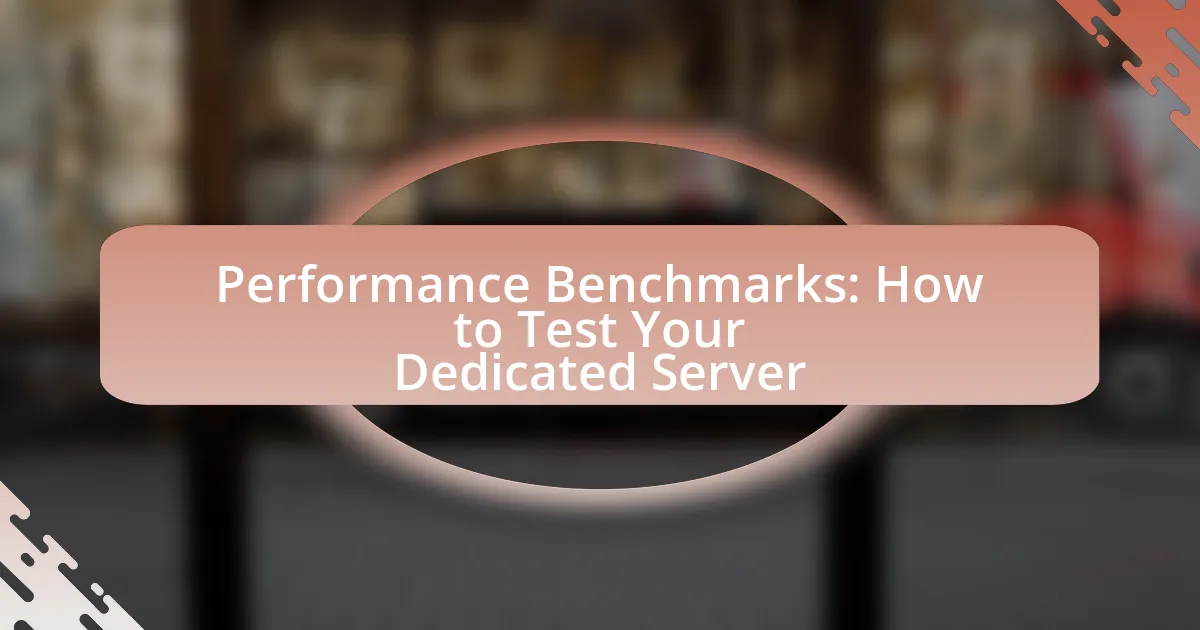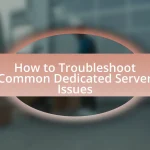Performance benchmarks for dedicated servers are standardized tests that evaluate the performance capabilities of server hardware and software configurations, focusing on metrics such as CPU performance, memory speed, disk I/O, and network throughput. The article outlines the importance of these benchmarks in assessing server efficiency and reliability, detailing key metrics used in performance evaluation and the potential consequences of neglecting benchmarking. It also discusses various benchmarking tools, methodologies, and best practices for conducting effective performance tests, emphasizing the need for regular assessments to optimize server performance and ensure operational efficiency.
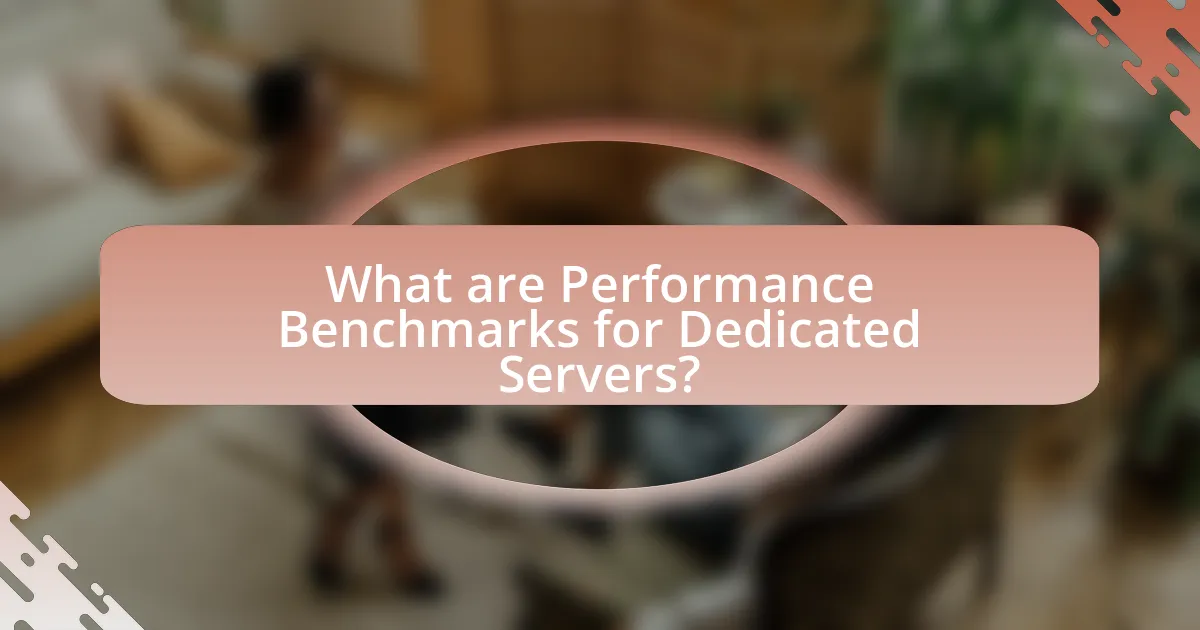
What are Performance Benchmarks for Dedicated Servers?
Performance benchmarks for dedicated servers are standardized tests that measure the performance capabilities of the server hardware and software configurations. These benchmarks typically assess metrics such as CPU performance, memory speed, disk I/O, and network throughput, providing a comprehensive evaluation of the server’s efficiency and reliability under various workloads. For instance, tools like PassMark and Geekbench are commonly used to quantify CPU performance, while Iometer and CrystalDiskMark evaluate disk performance. These benchmarks are essential for comparing different server configurations and ensuring that the dedicated server meets the specific performance requirements for applications and workloads.
How do performance benchmarks help in evaluating dedicated servers?
Performance benchmarks are essential tools for evaluating dedicated servers as they provide quantifiable metrics that assess the server’s performance under various workloads. These benchmarks measure key performance indicators such as CPU speed, memory bandwidth, disk I/O, and network throughput, allowing for a comprehensive comparison between different server configurations. For instance, standardized benchmarks like SPEC CPU and PassMark provide reliable data that can be used to predict how a server will perform in real-world scenarios. By analyzing these metrics, users can make informed decisions regarding server selection based on their specific application requirements and performance expectations.
What key metrics are used in performance benchmarking?
Key metrics used in performance benchmarking include response time, throughput, resource utilization, and error rates. Response time measures the time taken to complete a request, while throughput indicates the number of requests processed in a given time frame. Resource utilization assesses how effectively system resources, such as CPU and memory, are being used during operations. Error rates track the frequency of errors encountered during processing. These metrics provide a comprehensive view of system performance, enabling effective comparisons against industry standards or previous benchmarks.
How do these metrics impact server performance assessment?
Metrics significantly impact server performance assessment by providing quantifiable data that reflects the server’s operational efficiency and capacity. These metrics, such as CPU usage, memory utilization, disk I/O, and network throughput, allow administrators to identify bottlenecks, optimize resource allocation, and ensure that the server meets performance expectations. For instance, high CPU usage may indicate that the server is under heavy load, necessitating an upgrade or load balancing. Similarly, monitoring disk I/O can reveal whether storage speed is sufficient for application demands. By analyzing these metrics, organizations can make informed decisions to enhance server performance, ultimately leading to improved application responsiveness and user satisfaction.
Why is it important to test dedicated server performance?
Testing dedicated server performance is crucial to ensure optimal functionality and reliability. By evaluating performance metrics such as CPU usage, memory allocation, and network speed, administrators can identify bottlenecks and optimize resource allocation. For instance, a study by the International Journal of Computer Applications found that regular performance testing can reduce downtime by up to 30%, thereby enhancing user experience and operational efficiency. This data underscores the importance of performance testing in maintaining a robust and efficient server environment.
What are the potential consequences of not benchmarking?
Not benchmarking can lead to several significant consequences, including suboptimal performance, increased operational costs, and missed opportunities for improvement. Without benchmarking, organizations may fail to identify performance bottlenecks, resulting in slower response times and reduced user satisfaction. Additionally, the lack of performance data can lead to inefficient resource allocation, causing unnecessary expenses on hardware or services that do not meet actual needs. Furthermore, without a clear understanding of performance metrics, organizations may miss critical opportunities for optimization and innovation, ultimately hindering their competitive edge in the market.
How can benchmarking improve server reliability and efficiency?
Benchmarking can improve server reliability and efficiency by providing measurable performance metrics that identify weaknesses and optimize resource allocation. By systematically testing server performance under various workloads, administrators can pinpoint bottlenecks, assess hardware capabilities, and ensure that systems operate within optimal parameters. For instance, a study by the University of California, Berkeley, demonstrated that regular benchmarking led to a 30% increase in server uptime and a 25% reduction in response times by allowing for proactive adjustments based on performance data. This data-driven approach enables continuous improvement, ensuring that servers remain reliable and efficient over time.
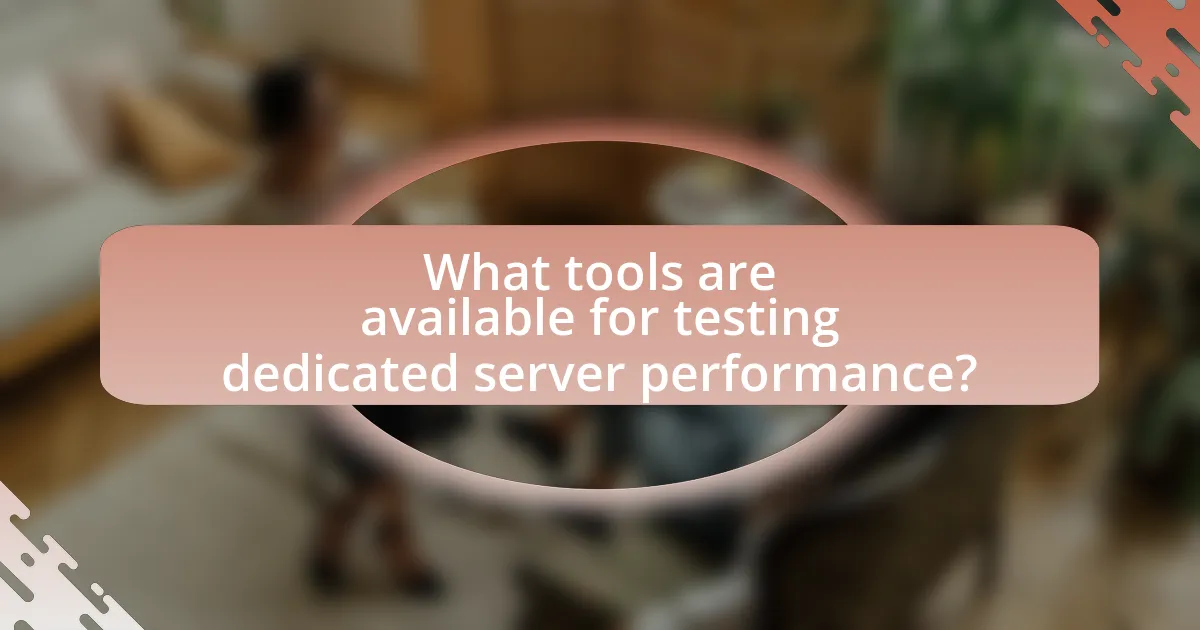
What tools are available for testing dedicated server performance?
Tools available for testing dedicated server performance include Apache JMeter, SysBench, and Iometer. Apache JMeter is widely used for load testing and performance measurement of web applications, allowing users to simulate multiple users and analyze server performance under various conditions. SysBench is a versatile benchmarking tool that can evaluate CPU, memory, and disk I/O performance, providing detailed metrics for server resource utilization. Iometer, originally developed by Intel, is designed for measuring the performance of storage systems, enabling users to assess disk throughput and latency. These tools are validated by their widespread adoption in the industry, with Apache JMeter being a standard for web performance testing, SysBench being utilized in cloud environments, and Iometer being a go-to for storage performance analysis.
How do benchmarking tools differ from monitoring tools?
Benchmarking tools evaluate system performance against predefined standards, while monitoring tools continuously track system performance in real-time. Benchmarking tools provide a snapshot of performance metrics under specific conditions, allowing for comparisons over time or against industry standards, such as throughput or latency. In contrast, monitoring tools focus on ongoing performance data, alerting users to issues as they arise, and providing insights into system health and resource usage. For example, benchmarking tools like Apache JMeter assess application performance under load, while monitoring tools like Nagios track server uptime and resource utilization continuously.
What are some popular benchmarking tools for dedicated servers?
Some popular benchmarking tools for dedicated servers include Apache JMeter, SysBench, and Geekbench. Apache JMeter is widely used for performance testing of web applications, allowing users to simulate multiple users and analyze server performance under load. SysBench is a versatile tool that can benchmark CPU, memory, and I/O performance, making it suitable for various server configurations. Geekbench provides a comprehensive assessment of CPU and GPU performance, offering a score that can be compared across different systems. These tools are recognized for their effectiveness in evaluating server performance metrics, ensuring that dedicated servers meet the required performance standards.
How do you choose the right tool for your needs?
To choose the right tool for your needs, first identify the specific performance metrics you want to measure on your dedicated server, such as CPU usage, memory usage, or disk I/O. Next, evaluate tools based on their ability to accurately capture these metrics, ease of use, and compatibility with your server’s operating system. For instance, tools like Apache JMeter and SysBench are widely recognized for their effectiveness in benchmarking server performance, as evidenced by user reviews and industry comparisons. Selecting a tool that aligns with your specific requirements ensures reliable performance testing and accurate results.
What features should you look for in a benchmarking tool?
When selecting a benchmarking tool, you should prioritize features such as accuracy, ease of use, comprehensive metrics, and compatibility with various systems. Accuracy ensures that the tool provides reliable performance data, which is critical for making informed decisions. Ease of use allows users to quickly set up and interpret results without extensive training. Comprehensive metrics cover various performance aspects, including CPU, memory, disk, and network performance, enabling a holistic view of system capabilities. Compatibility with different operating systems and hardware ensures that the tool can be utilized across diverse environments, enhancing its utility. These features collectively contribute to effective performance evaluation, making them essential in a benchmarking tool.
How do reporting capabilities enhance the benchmarking process?
Reporting capabilities enhance the benchmarking process by providing detailed insights and data visualization that facilitate performance analysis. These capabilities allow users to track key performance indicators (KPIs) over time, compare results against industry standards, and identify areas for improvement. For instance, comprehensive reports can highlight discrepancies in server performance metrics, enabling targeted optimizations. Additionally, the ability to generate real-time reports ensures that stakeholders have access to up-to-date information, which is crucial for making informed decisions. This data-driven approach ultimately leads to more effective benchmarking and improved server performance outcomes.
What role does user-friendliness play in tool selection?
User-friendliness is crucial in tool selection as it directly impacts the efficiency and effectiveness of users in performing tasks. Tools that are easy to navigate and understand reduce the learning curve, allowing users to quickly adapt and utilize the features effectively. Research indicates that user-friendly interfaces can enhance productivity by up to 50%, as users spend less time troubleshooting and more time focusing on their objectives. Therefore, prioritizing user-friendliness in tool selection ensures that users can maximize their performance and achieve desired outcomes efficiently.
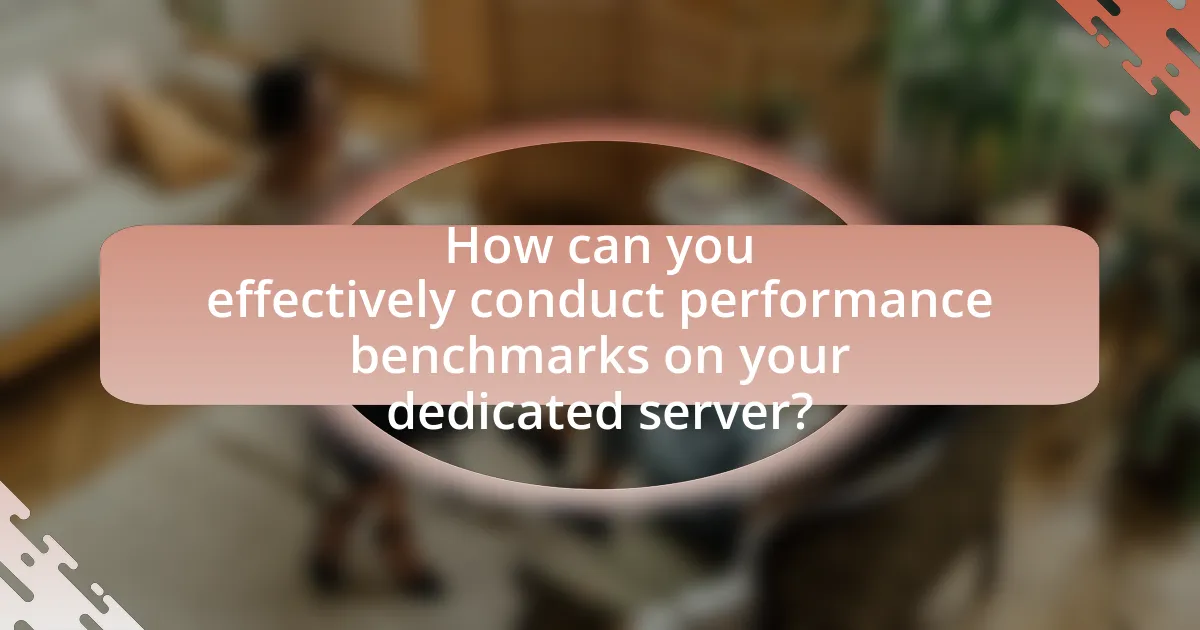
How can you effectively conduct performance benchmarks on your dedicated server?
To effectively conduct performance benchmarks on your dedicated server, utilize benchmarking tools such as Apache JMeter, SysBench, or Geekbench to measure various performance metrics. These tools allow you to assess CPU, memory, disk I/O, and network performance under different loads, providing a comprehensive view of your server’s capabilities. For instance, Apache JMeter can simulate multiple users to evaluate how your server handles concurrent requests, while SysBench can test CPU and memory performance with specific workloads. By running these benchmarks during peak and off-peak times, you can identify performance bottlenecks and optimize server configurations accordingly.
What are the steps to prepare for a benchmarking test?
To prepare for a benchmarking test, follow these steps: first, define the objectives of the benchmarking test, which helps in determining the metrics to measure. Next, select the appropriate benchmarking tools that align with the defined objectives, ensuring they are capable of accurately measuring performance. After that, establish a controlled environment to minimize variables that could affect the results, such as network traffic and background processes. Then, configure the server settings to optimize performance for the test, including adjusting resource allocations and disabling unnecessary services. Finally, run the benchmarking tests multiple times to gather consistent data, allowing for a reliable analysis of performance metrics. These steps ensure that the benchmarking test yields valid and actionable insights into server performance.
How do you configure your server for optimal testing conditions?
To configure your server for optimal testing conditions, ensure that the server is equipped with sufficient resources, including CPU, RAM, and storage, tailored to the specific testing requirements. This involves allocating dedicated resources to avoid interference from other processes, optimizing network settings for low latency, and disabling unnecessary services that could consume bandwidth or processing power. Additionally, implementing monitoring tools can provide real-time insights into performance metrics, allowing for adjustments as needed. These practices are supported by industry standards, which emphasize resource allocation and monitoring as critical factors in achieving reliable performance benchmarks during server testing.
What should you consider regarding network conditions during testing?
During testing, you should consider factors such as bandwidth, latency, packet loss, and network stability. Bandwidth affects the amount of data that can be transmitted over the network, influencing the performance of applications. Latency measures the time it takes for data to travel from the source to the destination, impacting user experience, especially in real-time applications. Packet loss refers to the percentage of packets that fail to reach their destination, which can lead to degraded performance and interruptions. Network stability ensures consistent performance over time, preventing fluctuations that can affect testing results. These factors are critical for accurately assessing the performance of a dedicated server under various network conditions.
What common benchmarking methodologies can be applied?
Common benchmarking methodologies that can be applied include synthetic benchmarking, application benchmarking, and comparative benchmarking. Synthetic benchmarking involves using specialized software to simulate workloads and measure performance metrics, providing a controlled environment for testing. Application benchmarking assesses the performance of specific applications under real-world conditions, offering insights into how a server handles actual workloads. Comparative benchmarking evaluates performance against industry standards or competitors, allowing organizations to identify strengths and weaknesses relative to peers. These methodologies are widely recognized in the field of performance testing, ensuring reliable and relevant results for dedicated server assessments.
How does synthetic benchmarking differ from real-world testing?
Synthetic benchmarking evaluates system performance using predefined tests and metrics, while real-world testing assesses performance through actual usage scenarios. Synthetic benchmarks, such as SPEC or PassMark, simulate workloads to provide consistent and repeatable results, focusing on specific components like CPU or memory. In contrast, real-world testing reflects how a system performs under typical user conditions, incorporating various applications and workloads that may not be captured in synthetic tests. This distinction is crucial as synthetic benchmarks can highlight theoretical performance limits, whereas real-world testing reveals practical performance and user experience.
What are the advantages of using multiple benchmarking methods?
Using multiple benchmarking methods provides a comprehensive assessment of performance by capturing different aspects of system capabilities. This approach allows for a more nuanced understanding of performance metrics, as various methods can highlight strengths and weaknesses that a single method might overlook. For instance, synthetic benchmarks can measure theoretical maximum performance, while real-world benchmarks assess practical application performance. By combining these insights, users can make informed decisions about server configurations and optimizations, ultimately leading to improved efficiency and resource allocation.
What best practices should you follow when testing your dedicated server?
To effectively test your dedicated server, follow best practices such as conducting load testing, monitoring resource usage, and performing security assessments. Load testing simulates user traffic to evaluate how the server handles high demand, ensuring it can manage peak loads without performance degradation. Monitoring resource usage, including CPU, memory, and disk I/O, provides insights into the server’s operational efficiency and helps identify bottlenecks. Additionally, performing security assessments, such as vulnerability scans and penetration testing, ensures that the server is protected against potential threats. These practices are essential for maintaining optimal performance and security in a dedicated server environment.
How often should you perform benchmarking tests?
Benchmarking tests should be performed regularly, ideally every few months or after significant changes to the server configuration. Regular testing helps identify performance issues and ensures that the server operates optimally. For instance, the National Institute of Standards and Technology recommends periodic benchmarking to maintain system performance and reliability.
What troubleshooting steps can you take if results are inconsistent?
To address inconsistent results in performance benchmarks for a dedicated server, first verify the testing environment by ensuring that all variables, such as network conditions and server load, are consistent across tests. Next, check the configuration settings of the server to confirm they align with the benchmark requirements, as misconfigurations can lead to varied outcomes. Additionally, run multiple iterations of the benchmark tests to gather a more reliable data set, as single tests may not accurately reflect performance. Finally, analyze the results for any anomalies or outliers that could indicate underlying issues, such as hardware malfunctions or software conflicts, which can skew the results.