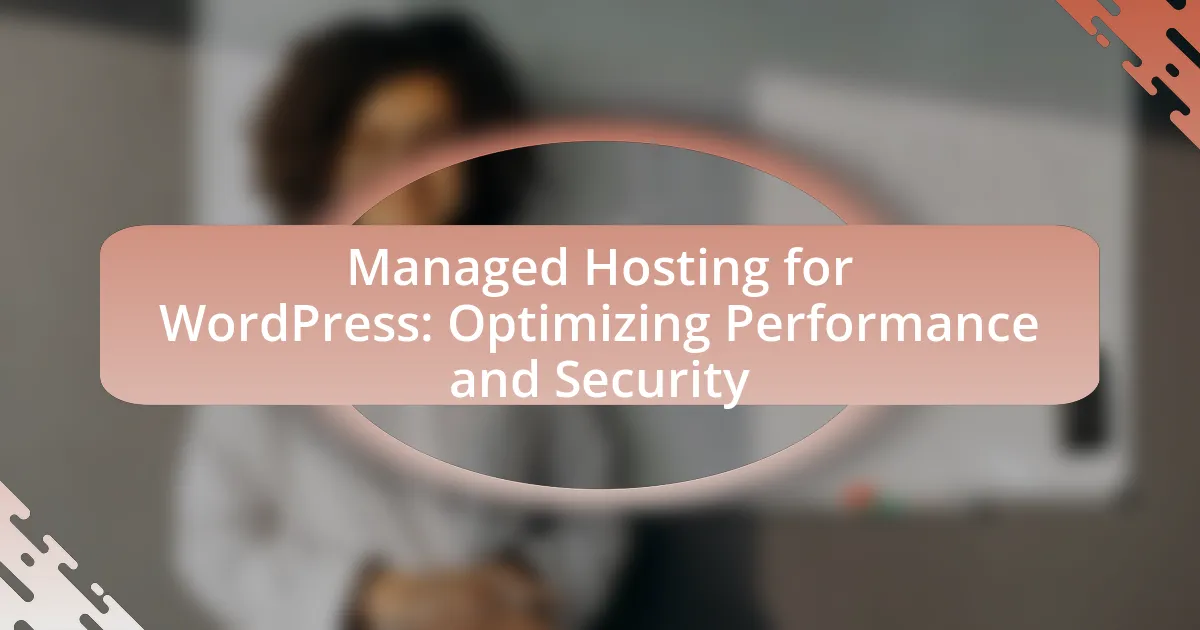Managed hosting for WordPress is a specialized service that optimizes server environments specifically for WordPress websites, offering features such as automatic updates, enhanced security, daily backups, and performance optimization. This article explores how managed hosting differs from traditional hosting, detailing its specific features and the benefits it provides in terms of user experience, performance, and security. Key aspects include the importance of server optimization, caching, and security measures, as well as best practices for utilizing managed hosting effectively. Additionally, the article addresses common troubleshooting tips and strategies for maintaining optimal performance and security in managed hosting environments.

What is Managed Hosting for WordPress?
Managed hosting for WordPress is a specialized service that provides optimized server environments specifically designed for WordPress websites. This type of hosting typically includes features such as automatic updates, enhanced security measures, daily backups, and performance optimization tailored to WordPress, ensuring that websites run efficiently and securely. According to a study by WP Engine, managed hosting can improve website performance by up to 50% compared to traditional hosting solutions, demonstrating its effectiveness in enhancing user experience and site reliability.
How does Managed Hosting differ from traditional hosting?
Managed hosting differs from traditional hosting primarily in the level of management and support provided. In managed hosting, the service provider takes care of server management tasks such as updates, security, backups, and performance optimization, allowing users to focus on their website content and business needs. In contrast, traditional hosting typically requires users to manage these aspects themselves, which can lead to increased technical challenges and potential downtime. Managed hosting services often include specialized support for platforms like WordPress, enhancing security and performance through tailored configurations and expert assistance.
What specific features are included in Managed Hosting for WordPress?
Managed Hosting for WordPress includes features such as automatic updates, enhanced security measures, daily backups, and optimized performance. Automatic updates ensure that the WordPress core, themes, and plugins are always up-to-date, reducing vulnerabilities. Enhanced security measures often include firewalls, malware scanning, and DDoS protection to safeguard websites. Daily backups provide a safety net for data recovery, while optimized performance features, such as caching and content delivery networks (CDNs), improve loading speeds and user experience. These features collectively enhance the reliability and security of WordPress sites, making managed hosting a preferred choice for many users.
How does Managed Hosting enhance the user experience for WordPress sites?
Managed Hosting enhances the user experience for WordPress sites by providing optimized performance, increased security, and dedicated support. Optimized performance is achieved through server configurations specifically tailored for WordPress, resulting in faster loading times and improved site responsiveness. Increased security is ensured with features such as automatic updates, daily backups, and proactive monitoring, which protect against vulnerabilities and data loss. Additionally, dedicated support from WordPress experts allows for quick resolution of issues, further enhancing the overall user experience. These factors collectively contribute to a seamless and reliable interaction for users visiting WordPress sites.
Why is Managed Hosting important for WordPress performance?
Managed hosting is important for WordPress performance because it provides optimized server environments specifically tailored for WordPress sites. These environments include features such as automatic updates, enhanced security measures, and performance monitoring, which collectively ensure faster loading times and improved uptime. For instance, managed hosting providers often utilize caching technologies and Content Delivery Networks (CDNs) that significantly reduce latency, leading to a better user experience. Additionally, according to a study by Google, a one-second delay in page load time can lead to a 20% decrease in conversions, highlighting the critical role of performance in user engagement and business success.
What impact does server optimization have on WordPress speed?
Server optimization significantly enhances WordPress speed by improving resource allocation and reducing latency. Optimized servers utilize advanced caching mechanisms, faster processing capabilities, and efficient database management, which collectively decrease page load times. For instance, studies show that a one-second delay in page load can lead to a 7% reduction in conversions, highlighting the importance of speed in user engagement. Additionally, optimized server configurations can handle higher traffic volumes without performance degradation, ensuring a smoother experience for users.
How does caching improve performance in Managed Hosting?
Caching improves performance in Managed Hosting by storing frequently accessed data in a temporary storage location, which reduces the time needed to retrieve that data. This process minimizes server load and decreases latency, allowing for faster page load times and improved user experience. For instance, studies show that websites utilizing caching can achieve load times that are up to 70% faster compared to those that do not implement caching strategies. Additionally, caching reduces the number of database queries, which further enhances performance by allowing servers to allocate resources more efficiently.
What security measures are included in Managed Hosting for WordPress?
Managed Hosting for WordPress includes several security measures such as automatic updates, daily backups, malware scanning, and firewalls. These features work together to protect WordPress sites from vulnerabilities and attacks. For instance, automatic updates ensure that the WordPress core, themes, and plugins are always up-to-date, reducing the risk of exploitation from outdated software. Daily backups provide a recovery option in case of data loss, while malware scanning detects and removes malicious code. Firewalls add an additional layer of protection by filtering out harmful traffic, thereby enhancing overall site security.
How does Managed Hosting protect against common WordPress vulnerabilities?
Managed Hosting protects against common WordPress vulnerabilities through a combination of proactive security measures, regular updates, and expert support. Managed hosting providers implement firewalls, malware scanning, and intrusion detection systems to identify and mitigate threats before they can exploit vulnerabilities. Additionally, they ensure that WordPress core, themes, and plugins are consistently updated to patch known security flaws. According to a study by WP Engine, 90% of WordPress vulnerabilities are due to outdated software, highlighting the importance of timely updates in managed hosting environments. Furthermore, managed hosting often includes daily backups and recovery options, which safeguard against data loss from attacks.
What role does automatic backups play in security for WordPress sites?
Automatic backups are crucial for enhancing security on WordPress sites by ensuring that data can be restored quickly in the event of a security breach, data loss, or system failure. They provide a safety net that allows site owners to revert to a previous state, minimizing downtime and data loss. According to a study by the Cybersecurity & Infrastructure Security Agency, 60% of small businesses that experience a data breach go out of business within six months, highlighting the importance of having reliable backups. Regular automatic backups mitigate this risk by allowing for swift recovery, thus maintaining the integrity and availability of the website.
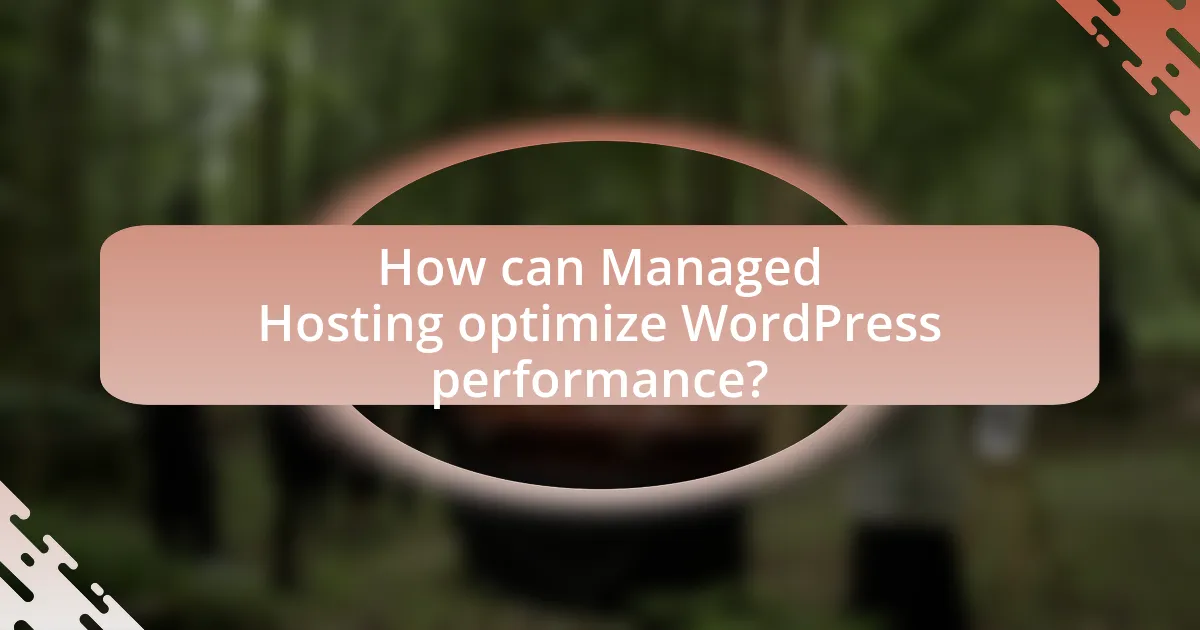
How can Managed Hosting optimize WordPress performance?
Managed hosting optimizes WordPress performance by providing tailored server configurations, automatic updates, and enhanced security measures. These hosting services utilize specialized environments that are optimized for WordPress, ensuring faster load times and improved site responsiveness. For instance, managed hosting often includes caching solutions and Content Delivery Networks (CDNs) that significantly reduce latency. Additionally, automatic updates for WordPress core, themes, and plugins minimize vulnerabilities and ensure that the site runs on the latest, most efficient versions. According to a study by WP Engine, websites hosted on managed platforms can experience up to 50% faster load times compared to traditional shared hosting, demonstrating the effectiveness of these optimizations.
What are the key performance metrics for WordPress sites?
The key performance metrics for WordPress sites include page load time, uptime, server response time, and bounce rate. Page load time is critical as it directly affects user experience and SEO rankings; studies show that a one-second delay can lead to a 7% reduction in conversions. Uptime measures the availability of the site, with a target of 99.9% being standard for reliable hosting. Server response time indicates how quickly the server processes requests, with optimal times being under 200 milliseconds. Bounce rate reflects the percentage of visitors who leave after viewing only one page, with lower rates indicating better engagement. These metrics collectively help assess and optimize the performance of WordPress sites.
How does Managed Hosting affect load times and uptime?
Managed hosting significantly improves load times and uptime for websites. This type of hosting utilizes optimized server configurations, dedicated resources, and expert management, which collectively enhance performance. For instance, managed hosting providers often implement caching mechanisms and Content Delivery Networks (CDNs) that reduce latency and accelerate content delivery. Additionally, these services typically offer high availability through redundant systems and proactive monitoring, ensuring minimal downtime. Research indicates that websites with managed hosting can achieve load times under two seconds, which is crucial for user retention and SEO rankings.
What tools are available for monitoring WordPress performance?
Several tools are available for monitoring WordPress performance, including Google PageSpeed Insights, GTmetrix, and Pingdom. Google PageSpeed Insights analyzes the content of a web page and provides suggestions to make that page faster, offering a score based on performance metrics. GTmetrix combines Google Lighthouse and WebPageTest to provide detailed reports on page speed and performance, including recommendations for improvement. Pingdom offers real-time monitoring and alerts for website uptime and performance, allowing users to track load times and performance trends over time. These tools are widely recognized in the industry for their effectiveness in assessing and optimizing WordPress site performance.
How does Managed Hosting facilitate scalability for WordPress?
Managed hosting facilitates scalability for WordPress by providing dedicated resources and optimized server environments that can adapt to varying traffic levels. This type of hosting allows for automatic resource allocation, meaning that as website traffic increases, additional CPU, RAM, and storage can be provisioned without downtime. Managed hosting providers often utilize cloud infrastructure, which enables seamless scaling by distributing workloads across multiple servers. For instance, platforms like WP Engine and Kinsta offer features such as load balancing and content delivery networks (CDNs) that enhance performance during traffic spikes. These capabilities ensure that WordPress sites remain responsive and stable, even under heavy load, thereby supporting growth and user engagement effectively.
What options are available for scaling resources in Managed Hosting?
In Managed Hosting, options for scaling resources include vertical scaling, horizontal scaling, and auto-scaling. Vertical scaling involves increasing the resources of a single server, such as upgrading CPU, RAM, or storage, which can enhance performance for resource-intensive applications. Horizontal scaling, on the other hand, adds more servers to distribute the load, improving redundancy and availability. Auto-scaling automatically adjusts resources based on traffic demands, ensuring optimal performance during peak times without manual intervention. These methods are widely used in Managed Hosting environments to maintain performance and reliability as user demands fluctuate.
How does Managed Hosting handle traffic spikes for WordPress sites?
Managed hosting handles traffic spikes for WordPress sites by utilizing scalable resources and advanced caching mechanisms. When a sudden increase in traffic occurs, managed hosting providers can automatically allocate additional server resources, such as CPU and RAM, to accommodate the surge. This elasticity ensures that the website remains responsive and operational during high-traffic periods. Additionally, many managed hosting services implement caching solutions, which store static versions of web pages, reducing the load on the server and improving load times. For instance, providers like WP Engine and Kinsta offer built-in caching and content delivery networks (CDNs) that further enhance performance during traffic spikes.
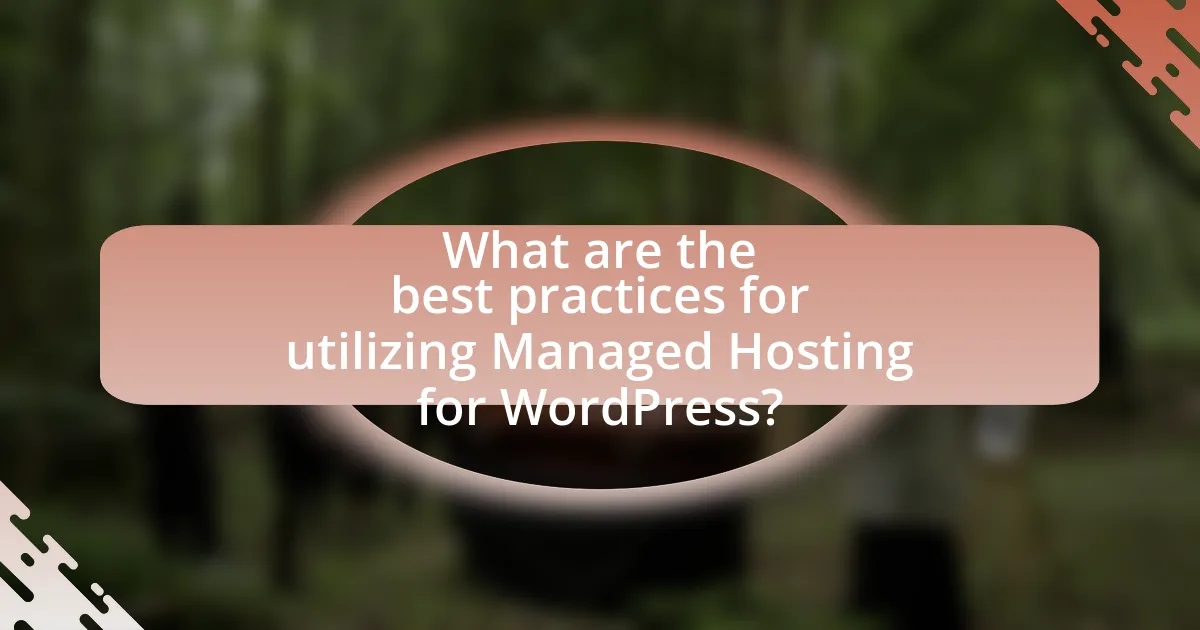
What are the best practices for utilizing Managed Hosting for WordPress?
The best practices for utilizing Managed Hosting for WordPress include selecting a reputable provider, ensuring automatic backups, optimizing performance through caching, implementing robust security measures, and utilizing staging environments for testing. A reputable provider typically offers specialized support for WordPress, which enhances site performance and reliability. Automatic backups safeguard against data loss, while caching improves load times, contributing to better user experience and SEO rankings. Robust security measures, such as firewalls and malware scanning, protect against threats, and staging environments allow for safe updates and testing without affecting the live site. These practices collectively enhance the performance and security of WordPress sites hosted on managed platforms.
How can users maximize the benefits of Managed Hosting?
Users can maximize the benefits of Managed Hosting by leveraging its specialized support, optimized performance, and enhanced security features. By choosing a provider that offers tailored solutions for WordPress, users can ensure faster load times and improved uptime, as managed hosting services often include caching, content delivery networks (CDNs), and server optimization specifically designed for WordPress environments. Additionally, users should take advantage of automatic updates and backups provided by managed hosting services, which help maintain site security and data integrity. Research indicates that websites hosted on managed platforms experience up to 50% faster load times compared to traditional hosting, significantly improving user experience and SEO rankings.
What maintenance tasks should be performed regularly on Managed Hosting?
Regular maintenance tasks for Managed Hosting include monitoring server performance, applying software updates, performing backups, and ensuring security measures are in place. Monitoring server performance helps identify issues before they escalate, while applying software updates ensures that the hosting environment remains secure and efficient. Regular backups protect data integrity, allowing for recovery in case of failures. Additionally, implementing security measures, such as firewalls and malware scans, is crucial to safeguard against threats. These tasks are essential for maintaining optimal performance and security in a Managed Hosting environment.
How can users ensure their WordPress site remains secure and optimized?
Users can ensure their WordPress site remains secure and optimized by implementing regular updates, utilizing strong passwords, and employing security plugins. Regular updates to WordPress core, themes, and plugins close vulnerabilities that could be exploited by attackers. Strong passwords and two-factor authentication enhance login security, reducing the risk of unauthorized access. Security plugins, such as Wordfence or Sucuri, provide firewall protection and malware scanning, further safeguarding the site. According to a study by Sucuri, 90% of hacked websites were running outdated software, highlighting the importance of these practices in maintaining security and performance.
What common troubleshooting tips are available for Managed Hosting users?
Common troubleshooting tips for Managed Hosting users include checking server status, reviewing error logs, and ensuring proper DNS configuration. Users should first verify if the server is operational by accessing the hosting provider’s status page, which often provides real-time updates on outages or maintenance. Next, examining error logs can help identify specific issues affecting website performance or functionality, as these logs typically detail errors encountered by the server. Additionally, confirming that DNS settings are correctly configured is crucial, as incorrect settings can lead to accessibility problems. These steps are essential for diagnosing and resolving common issues in managed hosting environments.
How can users resolve performance issues in Managed Hosting?
Users can resolve performance issues in Managed Hosting by optimizing resource allocation, utilizing caching mechanisms, and monitoring server performance. Optimizing resource allocation involves ensuring that the hosting plan matches the website’s traffic and resource needs, which can prevent slowdowns during peak usage. Implementing caching mechanisms, such as object caching and page caching, significantly reduces load times by storing frequently accessed data. Monitoring server performance through tools like New Relic or Google PageSpeed Insights allows users to identify bottlenecks and address them promptly, ensuring a smoother user experience.
What steps should be taken if security breaches occur in Managed Hosting?
If security breaches occur in Managed Hosting, the immediate steps include isolating the affected systems, assessing the extent of the breach, and notifying stakeholders. Isolating systems prevents further unauthorized access, while assessing the breach helps identify vulnerabilities and the data compromised. Notifying stakeholders, including clients and regulatory bodies, is crucial for transparency and compliance with data protection laws. Following these steps ensures a structured response to mitigate damage and restore security.