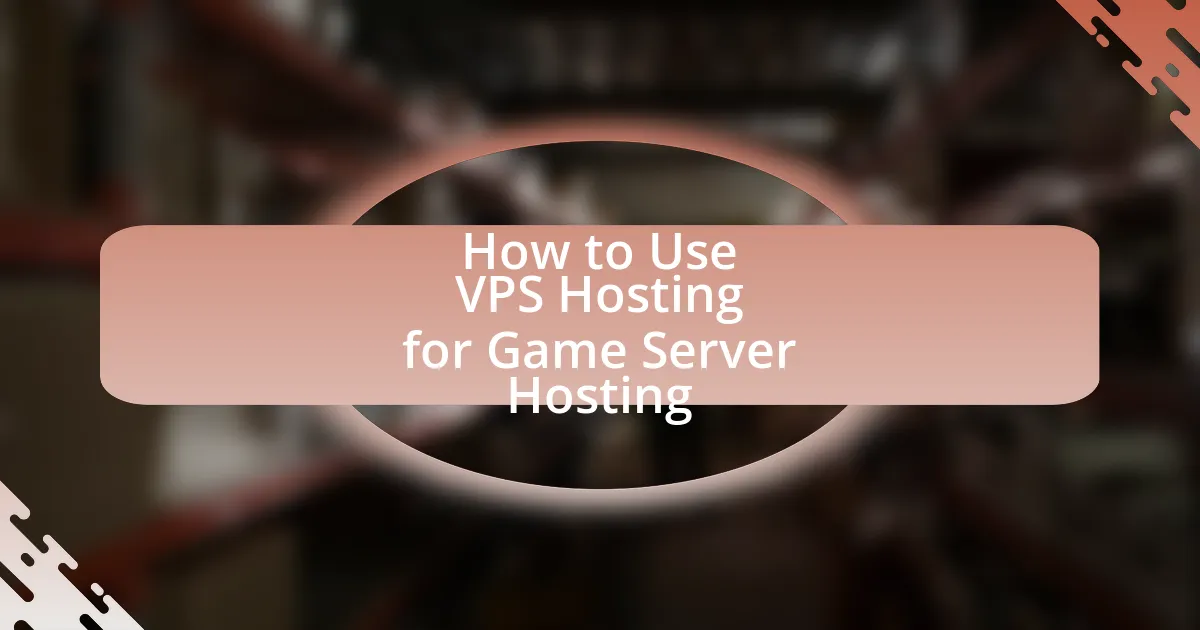VPS hosting, or Virtual Private Server hosting, is a web hosting solution that utilizes virtualization technology to provide dedicated resources on a shared server, making it particularly suitable for game server hosting. This article explores how VPS hosting enhances performance, control, and scalability for multiplayer games, distinguishing it from traditional shared hosting. Key features such as dedicated resources, low latency, and customizable server settings are discussed, along with practical guidance on setting up a VPS for game hosting, selecting the right provider, and implementing security measures. Additionally, best practices for managing game servers on VPS hosting are outlined, ensuring a stable and efficient gaming environment.
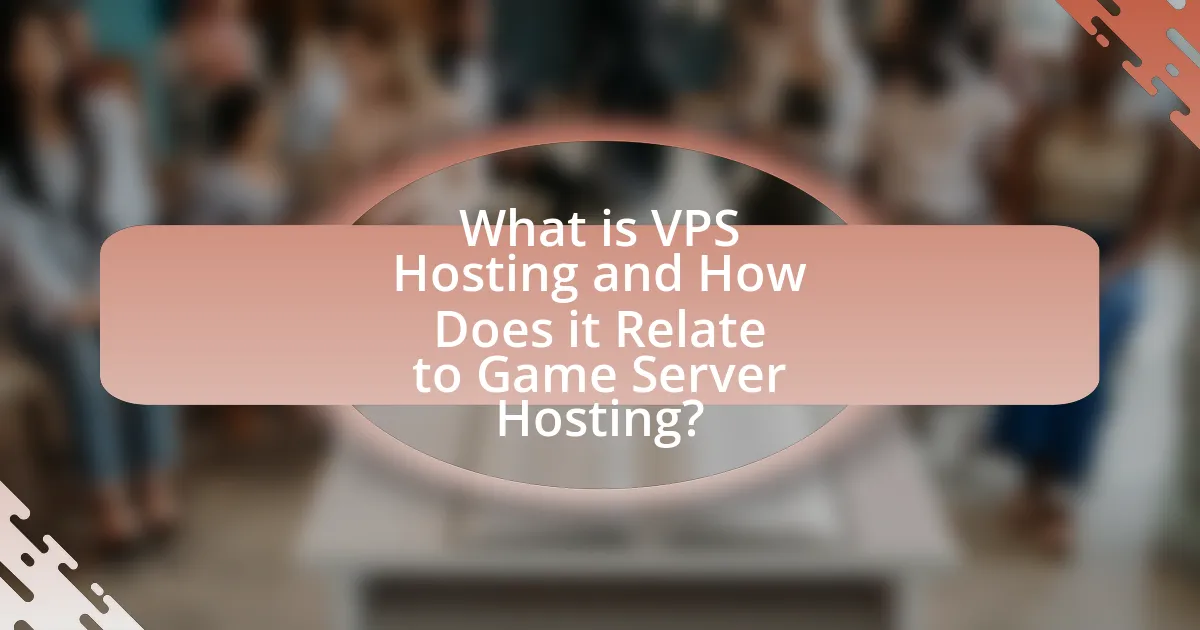
What is VPS Hosting and How Does it Relate to Game Server Hosting?
VPS hosting, or Virtual Private Server hosting, is a type of web hosting that uses virtualization technology to provide dedicated resources on a shared server. This means that each VPS operates independently, allowing users to install software, run applications, and manage their server environment as if it were a dedicated server. In relation to game server hosting, VPS hosting offers the necessary performance and control for hosting multiplayer games, as it allows for customization of server settings, installation of game-specific software, and the ability to handle multiple players simultaneously without the limitations often found in shared hosting environments. This capability is crucial for ensuring a smooth gaming experience, as VPS hosting can provide the required bandwidth and processing power to support demanding game applications.
How does VPS Hosting work for game servers?
VPS hosting for game servers operates by allocating a virtual private server to host multiplayer games, providing dedicated resources and enhanced performance. Each VPS runs its own operating system and can be configured independently, allowing game developers and server administrators to customize settings, install necessary software, and manage resources effectively. This setup ensures that game servers can handle multiple players simultaneously with minimal latency, as VPS hosting typically offers better performance compared to shared hosting solutions. Additionally, VPS hosting allows for scalability, enabling server resources to be adjusted based on player demand, which is crucial for maintaining optimal gaming experiences.
What are the key features of VPS Hosting that benefit game servers?
VPS Hosting offers several key features that significantly benefit game servers, including dedicated resources, scalability, and enhanced performance. Dedicated resources ensure that game servers have consistent CPU, RAM, and storage, which minimizes lag and improves gameplay experience. Scalability allows game server operators to easily adjust resources based on player demand, accommodating fluctuations in user activity without downtime. Enhanced performance is achieved through optimized server configurations and reduced latency, which are crucial for real-time gaming interactions. These features collectively contribute to a stable and responsive gaming environment, making VPS Hosting an ideal choice for game server hosting.
How does VPS differ from shared hosting for game servers?
VPS differs from shared hosting for game servers primarily in resource allocation and performance. In VPS hosting, each server is partitioned into virtual servers, providing dedicated resources such as CPU, RAM, and storage, which enhances performance and stability for game servers. In contrast, shared hosting involves multiple users sharing the same server resources, leading to potential performance issues, latency, and downtime during peak usage times. This distinction is crucial for game servers, where consistent performance and low latency are essential for an optimal gaming experience.
What are the advantages of using VPS Hosting for game server hosting?
VPS hosting offers several advantages for game server hosting, including enhanced performance, dedicated resources, and improved control. Enhanced performance is achieved through isolated environments that reduce latency and increase speed, allowing for smoother gameplay. Dedicated resources ensure that CPU, RAM, and bandwidth are allocated specifically to the game server, preventing performance degradation during peak usage times. Improved control allows users to customize server settings and install necessary software, providing flexibility to optimize the gaming experience. These benefits collectively contribute to a more reliable and efficient gaming environment, making VPS hosting a preferred choice for game server hosting.
How does VPS Hosting enhance performance for online gaming?
VPS hosting enhances performance for online gaming by providing dedicated resources that ensure low latency and high reliability. Unlike shared hosting, where multiple users compete for bandwidth and processing power, VPS hosting allocates specific CPU, RAM, and storage to each user, resulting in faster load times and smoother gameplay. This dedicated environment minimizes lag and downtime, which are critical for real-time gaming experiences. Additionally, VPS hosting allows for greater customization and control over server settings, enabling gamers to optimize their server configurations for specific game requirements, further improving performance.
What cost benefits does VPS Hosting provide for game developers?
VPS Hosting provides significant cost benefits for game developers by offering a scalable and flexible infrastructure at a lower price compared to dedicated servers. Game developers can start with minimal resources and scale up as their user base grows, which reduces initial investment costs. Additionally, VPS Hosting typically includes features such as root access and customizable environments, allowing developers to optimize their server settings without incurring extra costs for additional hardware or software. This flexibility can lead to lower operational costs, as developers only pay for the resources they use, making it a cost-effective solution for game development and hosting.
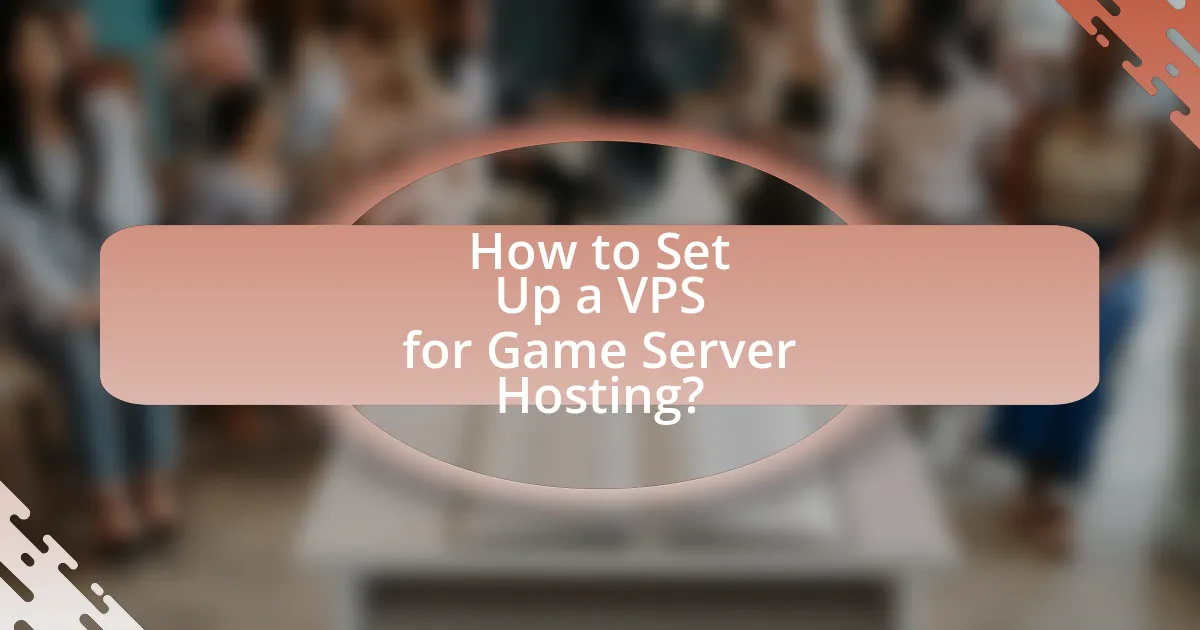
How to Set Up a VPS for Game Server Hosting?
To set up a VPS for game server hosting, first, choose a reliable VPS provider that offers sufficient resources such as CPU, RAM, and bandwidth tailored for gaming. After selecting a provider, deploy a VPS instance with an operating system compatible with your game server software, commonly Linux distributions like Ubuntu or CentOS.
Next, access your VPS via SSH using a terminal or an SSH client, and install the necessary game server software by following the specific installation instructions provided by the game developer. Configure the server settings according to your preferences, including player limits and game modes.
Finally, ensure that the appropriate ports are open in the VPS firewall to allow players to connect to your game server. This setup process is validated by the fact that many popular game servers, such as Minecraft and ARK: Survival Evolved, provide detailed documentation on installation and configuration for various operating systems, confirming the effectiveness of this approach.
What are the steps to choose the right VPS provider for game hosting?
To choose the right VPS provider for game hosting, follow these steps: first, assess your game’s requirements, including CPU, RAM, storage, and bandwidth needs. Next, research VPS providers that specialize in game hosting, ensuring they offer low latency and high uptime guarantees. Evaluate the scalability options to accommodate future growth, and check for DDoS protection and security features. Additionally, consider the level of customer support available, including response times and expertise in gaming issues. Finally, compare pricing plans and read user reviews to ensure the provider has a good reputation in the gaming community.
What factors should be considered when selecting a VPS plan for gaming?
When selecting a VPS plan for gaming, key factors include server performance, bandwidth, latency, scalability, and support. Server performance is crucial as it determines how well the game runs; a VPS with high CPU and RAM specifications ensures smooth gameplay. Bandwidth affects the amount of data transferred, which is vital for multiplayer gaming; plans with higher bandwidth allow for more players and better performance. Latency, or the delay in data transmission, should be minimized for real-time gaming experiences; choosing a VPS with data centers close to the player base can help achieve this. Scalability is important for accommodating growth; a flexible VPS plan allows for easy upgrades as player demand increases. Lastly, reliable customer support is essential for resolving issues quickly, ensuring minimal downtime during gaming sessions.
How do server locations impact game server performance?
Server locations significantly impact game server performance by influencing latency, bandwidth, and overall connection stability. When game servers are geographically closer to players, the data packets travel shorter distances, resulting in reduced latency, which is critical for real-time gaming experiences. For instance, a study by Akamai Technologies found that a 100-millisecond increase in latency can lead to a 20% drop in player satisfaction. Additionally, server locations affect bandwidth availability; servers situated in regions with robust internet infrastructure can provide higher bandwidth, facilitating smoother gameplay and reducing lag. Therefore, selecting optimal server locations is essential for enhancing game server performance and ensuring a better user experience.
How do you configure a VPS for optimal game server performance?
To configure a VPS for optimal game server performance, allocate sufficient resources such as CPU, RAM, and bandwidth based on the game’s requirements. For instance, a game like Minecraft typically needs at least 1 GB of RAM for a small server, while larger servers may require significantly more. Additionally, optimizing network settings, such as reducing latency through a data center close to the player base, can enhance performance. Implementing performance monitoring tools allows for real-time adjustments to resource allocation, ensuring the server runs efficiently under varying loads. Furthermore, using SSD storage instead of HDD can improve load times and overall responsiveness, as SSDs provide faster data access speeds.
What software is necessary for setting up a game server on a VPS?
To set up a game server on a VPS, essential software includes the game server application specific to the game being hosted, a control panel like Pterodactyl or Multicraft for management, and a server operating system such as Ubuntu or CentOS. The game server application is crucial as it runs the game environment, while the control panel simplifies server management tasks. The choice of operating system impacts performance and compatibility, with Linux distributions like Ubuntu being widely used due to their stability and support for server applications.
How can you optimize server settings for different types of games?
To optimize server settings for different types of games, adjust parameters such as CPU allocation, RAM usage, bandwidth limits, and latency settings based on the specific requirements of each game. For instance, real-time strategy games often require lower latency and higher CPU performance, while massively multiplayer online games benefit from increased RAM and bandwidth to support numerous concurrent players. Research indicates that optimizing these settings can reduce lag by up to 30% and improve overall player experience, as evidenced by studies on server performance in gaming environments.
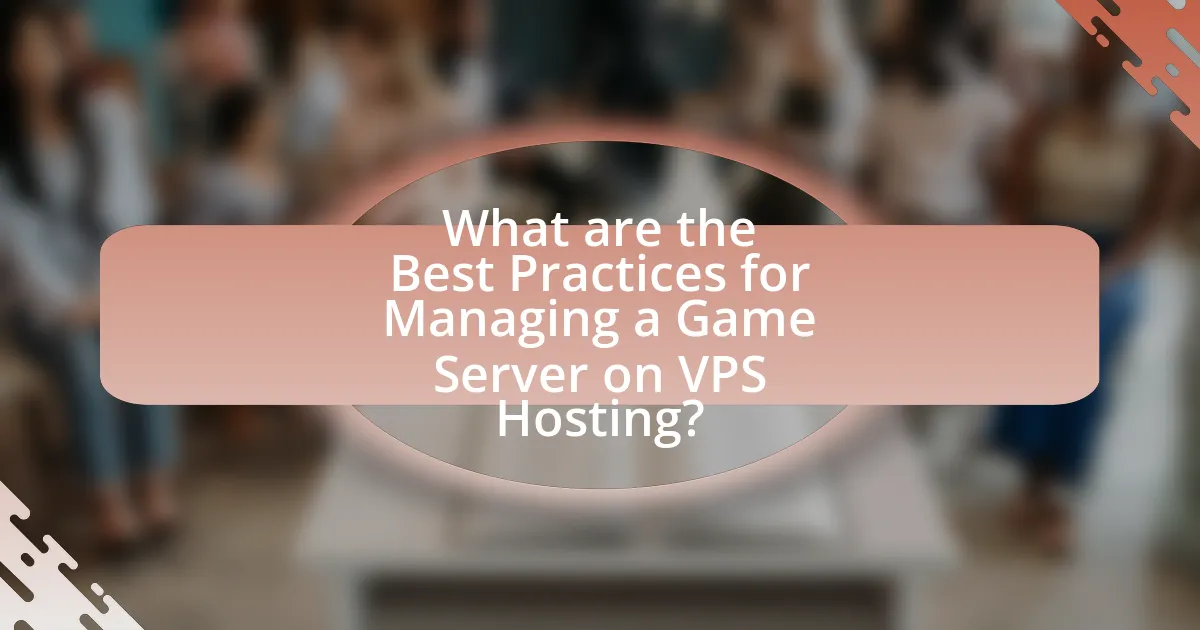
What are the Best Practices for Managing a Game Server on VPS Hosting?
The best practices for managing a game server on VPS hosting include regular updates, resource monitoring, security measures, and backup protocols. Regular updates ensure that the server software and game applications are running the latest versions, which can improve performance and security. Resource monitoring involves tracking CPU, RAM, and bandwidth usage to optimize server performance and prevent lag or downtime. Implementing security measures, such as firewalls and DDoS protection, is crucial to safeguard against attacks that can disrupt gameplay. Finally, establishing a robust backup protocol ensures that game data is preserved and can be restored in case of failure, minimizing potential data loss. These practices are essential for maintaining a stable and secure gaming environment.
How can you ensure security for your game server on a VPS?
To ensure security for your game server on a VPS, implement a multi-layered security approach that includes firewalls, regular updates, and strong authentication methods. Firewalls can be configured to restrict access to only necessary ports, significantly reducing the attack surface. Regularly updating the server’s operating system and game server software helps protect against known vulnerabilities, as evidenced by the fact that 60% of breaches exploit unpatched vulnerabilities. Additionally, employing strong authentication methods, such as two-factor authentication, enhances security by requiring multiple forms of verification before granting access. This comprehensive strategy effectively mitigates risks and protects the integrity of your game server.
What security measures should be implemented to protect player data?
To protect player data, implementing encryption, secure access controls, and regular security audits is essential. Encryption safeguards data both in transit and at rest, ensuring that unauthorized parties cannot access sensitive information. Secure access controls, such as multi-factor authentication, limit access to player data only to authorized personnel, reducing the risk of data breaches. Regular security audits help identify vulnerabilities and ensure compliance with data protection regulations, thereby enhancing overall security. These measures collectively create a robust framework for safeguarding player data in game server hosting environments.
How can you prevent DDoS attacks on your game server?
To prevent DDoS attacks on your game server, implement a combination of traffic filtering, rate limiting, and using a Content Delivery Network (CDN). Traffic filtering allows you to identify and block malicious traffic before it reaches your server, while rate limiting restricts the number of requests a user can make in a given timeframe, reducing the impact of an attack. Utilizing a CDN can distribute traffic across multiple servers, mitigating the risk of overwhelming a single point of failure. According to a report by Cloudflare, organizations that employed these strategies saw a significant reduction in the effectiveness of DDoS attacks, demonstrating their efficacy in protecting game servers.
What troubleshooting tips can help maintain a stable game server?
To maintain a stable game server, regularly monitor server performance metrics such as CPU usage, memory usage, and network latency. This proactive approach allows for the identification of potential bottlenecks or issues before they impact gameplay. For instance, utilizing tools like Nagios or Zabbix can provide real-time insights into server health, enabling administrators to address problems promptly. Additionally, implementing regular updates and patches for both the server operating system and game software ensures that security vulnerabilities are minimized, which is crucial for maintaining stability. According to a study by the International Journal of Computer Applications, consistent monitoring and timely updates can reduce server downtime by up to 30%.
How do you monitor server performance and player experience?
To monitor server performance and player experience, utilize performance monitoring tools that track metrics such as CPU usage, memory consumption, and network latency. These tools, like Nagios or New Relic, provide real-time data that helps identify bottlenecks and optimize server resources. Additionally, player experience can be assessed through in-game analytics, which gather data on player behavior, session duration, and connection quality. This data can be analyzed to improve gameplay and server responsiveness, ensuring a better overall experience for players.
What common issues might arise with VPS game servers and how can they be resolved?
Common issues with VPS game servers include latency, resource limitations, and security vulnerabilities. Latency can be resolved by selecting a VPS provider with data centers close to the player base, ensuring lower ping times. Resource limitations, such as CPU and RAM constraints, can be addressed by upgrading the VPS plan to allocate more resources or optimizing server settings to reduce load. Security vulnerabilities can be mitigated by implementing firewalls, regularly updating software, and using DDoS protection services to safeguard against attacks. These solutions are supported by industry practices that emphasize the importance of server performance and security in gaming environments.
What are the key takeaways for successfully using VPS Hosting for game server hosting?
The key takeaways for successfully using VPS Hosting for game server hosting include selecting a reliable VPS provider, ensuring adequate resources, optimizing server settings, and implementing robust security measures. A reliable VPS provider guarantees uptime and performance, which is crucial for gaming experiences. Adequate resources, such as CPU, RAM, and bandwidth, are essential to handle player loads and game requirements effectively. Optimizing server settings, including latency reduction and proper configuration, enhances gameplay quality. Lastly, implementing robust security measures protects against DDoS attacks and unauthorized access, ensuring a safe gaming environment. These factors collectively contribute to a successful game server hosting experience on VPS.