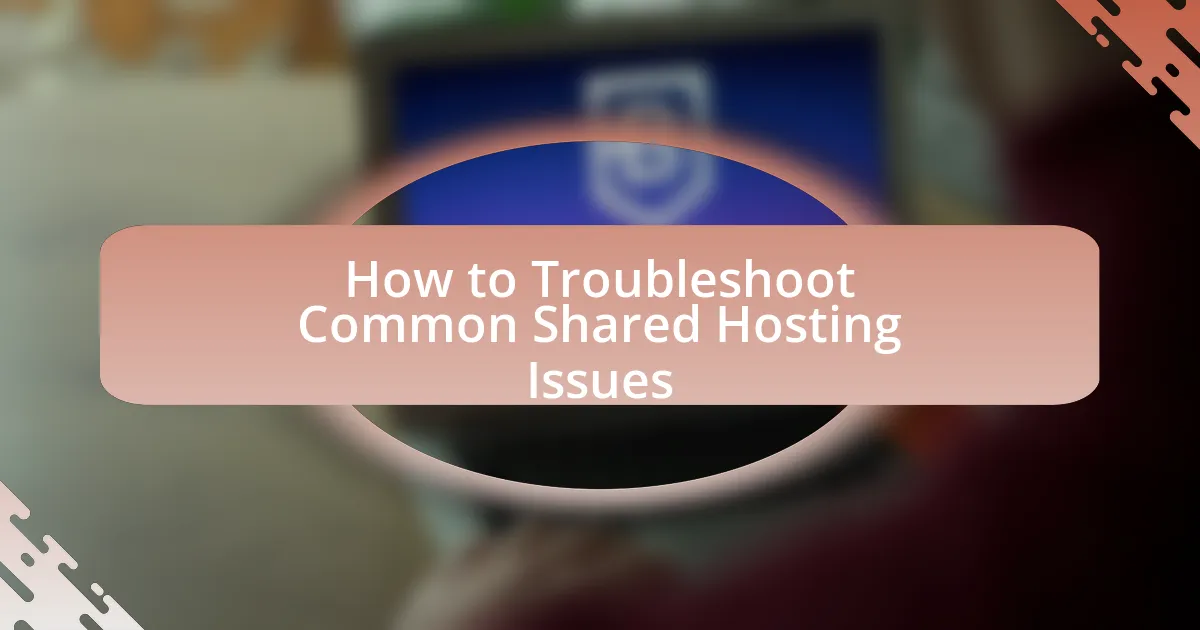The article focuses on troubleshooting common shared hosting issues, which often include slow website performance, limited resources, security vulnerabilities, and inadequate customer support. It outlines how these problems impact website functionality and user experience, emphasizing the significance of server overload and resource allocation. The article also provides practical steps for diagnosing specific issues, resolving slow loading times, and addressing email problems, while highlighting best practices for maintaining optimal performance in shared hosting environments. Key metrics for monitoring and troubleshooting are discussed, along with tools and techniques to enhance website reliability and user satisfaction.
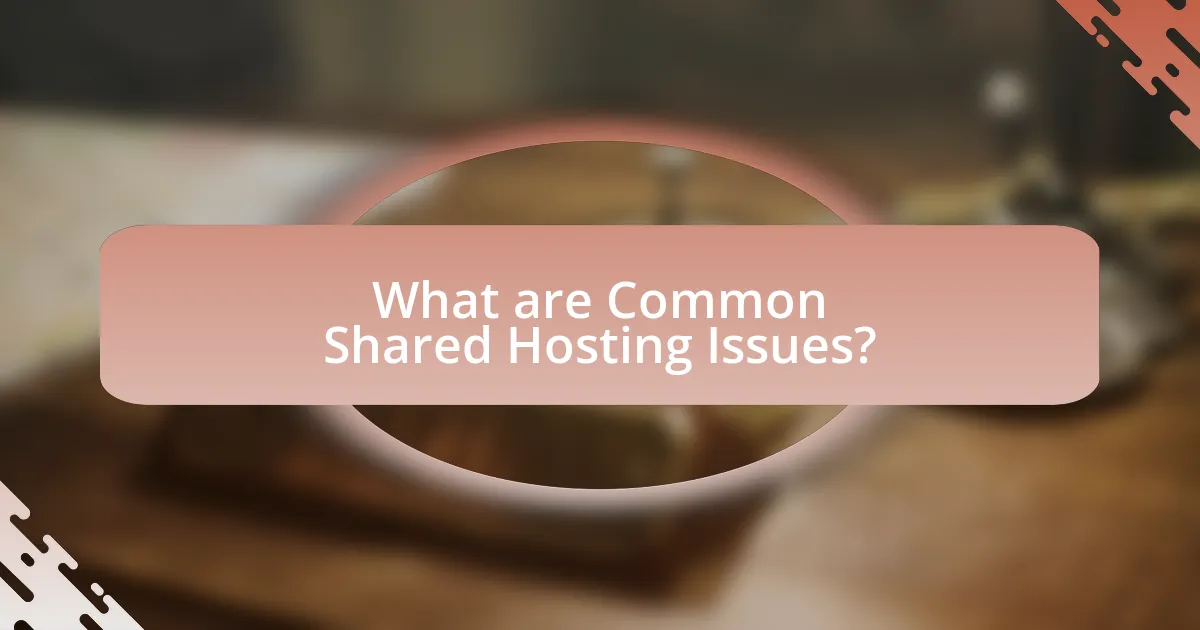
What are Common Shared Hosting Issues?
Common shared hosting issues include slow website performance, limited resources, security vulnerabilities, and lack of customer support. Slow performance often arises from resource contention among multiple users sharing the same server, leading to increased load times. Limited resources, such as bandwidth and storage, can restrict website functionality and growth. Security vulnerabilities are prevalent due to shared environments, making it easier for attackers to exploit weaknesses. Lastly, inadequate customer support can hinder timely resolution of technical problems, impacting website uptime and user experience. These issues are frequently reported by users in various web hosting reviews and forums, highlighting their significance in shared hosting environments.
How do these issues impact website performance?
Website performance is significantly impacted by common shared hosting issues such as server overload, limited resources, and poor configuration. Server overload occurs when too many websites share the same server resources, leading to slower load times and increased downtime. Limited resources, including bandwidth and storage, restrict the website’s ability to handle traffic spikes, resulting in slow response times. Poor configuration can lead to inefficient database queries and unoptimized code, further degrading performance. According to a study by Google, a one-second delay in mobile load times can reduce conversions by up to 20%, highlighting the critical nature of these issues on overall website performance.
What are the signs of slow website loading times?
Signs of slow website loading times include increased page load duration, user complaints about delays, and higher bounce rates. Specifically, if a webpage takes longer than three seconds to load, studies show that 40% of users will abandon it. Additionally, slow loading can be indicated by delayed image rendering and lagging interactive elements, which can be measured using tools like Google PageSpeed Insights. These metrics provide concrete evidence that slow loading times negatively impact user experience and website performance.
How can downtime affect user experience?
Downtime negatively impacts user experience by causing interruptions in service availability, leading to frustration and loss of trust among users. When a website or application is down, users cannot access the content or services they expect, which can result in decreased satisfaction and increased likelihood of abandoning the site. According to a study by Gartner, even a one-hour outage can cost businesses up to $300,000, highlighting the financial implications of downtime on user retention and engagement. Furthermore, prolonged downtime can damage a brand’s reputation, as users may perceive the service as unreliable, ultimately affecting long-term customer loyalty.
Why do shared hosting issues occur?
Shared hosting issues occur primarily due to resource limitations and high traffic on a single server. In shared hosting environments, multiple websites share the same server resources, such as CPU, RAM, and bandwidth. When one or more websites experience high traffic or consume excessive resources, it can lead to slow performance or downtime for all sites on that server. According to a study by HostingAdvice, 70% of shared hosting users report performance issues related to resource contention, highlighting the impact of shared resources on website reliability.
What role does server overload play in hosting problems?
Server overload significantly contributes to hosting problems by causing slow response times and increased downtime. When a server experiences more traffic than it can handle, it leads to resource exhaustion, which results in delayed processing of requests and potential crashes. For instance, a study by the University of California found that websites can experience a 50% increase in load times when server resources are maxed out, directly impacting user experience and site reliability. This overload can stem from various factors, including high traffic spikes, inefficient coding, or inadequate server resources, all of which exacerbate hosting issues.
How does resource allocation affect shared hosting performance?
Resource allocation significantly impacts shared hosting performance by determining how server resources, such as CPU, RAM, and bandwidth, are distributed among multiple users. In shared hosting environments, multiple websites share the same server resources, which can lead to performance degradation if one or more sites consume excessive resources. For instance, if a single website experiences a traffic spike, it may monopolize CPU and memory, causing slower response times or downtime for other sites on the same server. Studies have shown that optimal resource allocation can enhance performance, with a balanced distribution leading to improved load times and user experience across all hosted sites.
What are the most frequent troubleshooting steps for shared hosting issues?
The most frequent troubleshooting steps for shared hosting issues include checking server status, verifying domain settings, reviewing error logs, and testing website connectivity. First, users should check the hosting provider’s server status page to identify any ongoing outages or maintenance. Next, verifying domain settings ensures that DNS records are correctly configured, which is crucial for website accessibility. Reviewing error logs helps pinpoint specific issues, such as script errors or permission problems, that may be affecting site performance. Finally, testing website connectivity using tools like ping or traceroute can reveal network-related issues. These steps are commonly recommended by hosting support teams and are effective in diagnosing and resolving shared hosting problems.
How can checking server status help identify problems?
Checking server status can help identify problems by providing real-time insights into the server’s operational health and performance metrics. When server status is monitored, it reveals issues such as downtime, high resource usage, or network connectivity problems, which can directly affect website functionality. For instance, if a server shows high CPU or memory usage, it indicates potential overload, leading to slow response times or outages. Additionally, monitoring tools can alert administrators to anomalies, enabling quicker diagnosis and resolution of issues, thereby minimizing downtime and improving user experience.
What tools can be used for diagnosing hosting issues?
Tools that can be used for diagnosing hosting issues include Pingdom, New Relic, and Wireshark. Pingdom provides uptime monitoring and performance insights, allowing users to identify downtime and slow response times. New Relic offers application performance monitoring, which helps in analyzing server response and application behavior. Wireshark is a network protocol analyzer that captures and inspects data packets, enabling users to troubleshoot network-related issues effectively. These tools are widely recognized in the industry for their reliability and effectiveness in diagnosing hosting problems.
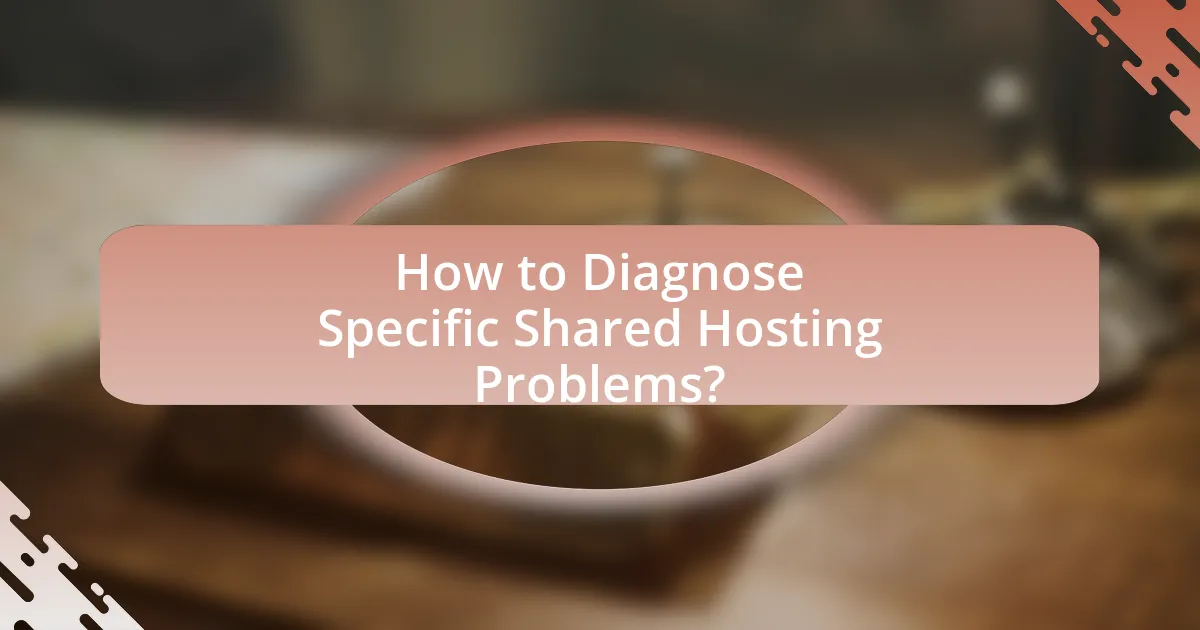
How to Diagnose Specific Shared Hosting Problems?
To diagnose specific shared hosting problems, start by identifying the symptoms, such as slow loading times, error messages, or downtime. Next, check server status and resource usage through your hosting control panel to determine if you are exceeding limits. Additionally, review error logs for specific issues related to scripts or applications. Network connectivity can also be tested using tools like ping or traceroute to identify latency or packet loss. Finally, consult your hosting provider for insights on server performance and any ongoing issues affecting multiple users. This systematic approach allows for accurate identification and resolution of shared hosting problems.
What steps should be taken when experiencing website downtime?
When experiencing website downtime, the first step is to check the website’s status using a monitoring tool to confirm the outage. This helps determine if the issue is local or widespread. Next, review server status and logs to identify any error messages or unusual activity that could indicate the cause of the downtime. If the server is unresponsive, restart it to see if that resolves the issue. Additionally, contact your hosting provider for assistance, as they can provide insights into server issues or outages affecting multiple users. According to a 2021 report by the Uptime Institute, 60% of downtime incidents are due to human error, emphasizing the importance of thorough investigation and communication with support teams.
How can you determine if the issue is with the server or your website?
To determine if the issue is with the server or your website, first check if other websites hosted on the same server are functioning properly. If they are, the problem likely lies with your website. Conversely, if multiple sites on the server are down, the server is likely experiencing issues. Additionally, you can use tools like “Down For Everyone Or Just Me” to verify if your website is accessible from other locations. This method provides a clear distinction between server-related problems and website-specific issues.
What should you check in your website’s code or configuration?
You should check for syntax errors, broken links, and proper configuration of server settings in your website’s code or configuration. Syntax errors can prevent scripts from executing correctly, while broken links can lead to poor user experience and negatively impact SEO. Additionally, ensuring that server settings, such as file permissions and database connections, are correctly configured is crucial for the website’s functionality. According to a study by Google, 404 errors from broken links can increase bounce rates by up to 80%, highlighting the importance of maintaining a clean codebase and proper configurations.
How to resolve slow loading times on a shared hosting plan?
To resolve slow loading times on a shared hosting plan, optimize website performance by implementing caching mechanisms, minimizing HTTP requests, and compressing images. Caching reduces server load and speeds up content delivery, while minimizing HTTP requests decreases the number of elements that need to load. Compressing images can significantly reduce file sizes, leading to faster loading times. According to Google, optimizing images can improve loading speed by up to 80%, which directly impacts user experience and search engine rankings.
What optimizations can be made to improve website speed?
To improve website speed, implement techniques such as optimizing images, leveraging browser caching, and minimizing HTTP requests. Optimizing images involves compressing file sizes without sacrificing quality, which can reduce load times significantly; for instance, using formats like WebP can decrease image size by up to 30% compared to JPEG. Leveraging browser caching allows frequently accessed resources to be stored locally on users’ devices, reducing the need for repeated downloads and improving load times. Minimizing HTTP requests can be achieved by combining CSS and JavaScript files, which decreases the number of requests made to the server, thus speeding up page rendering. These optimizations collectively enhance user experience and can lead to improved search engine rankings, as page speed is a ranking factor.
How does caching impact loading times?
Caching significantly reduces loading times by storing frequently accessed data, allowing for quicker retrieval. When a user requests a webpage, the server can deliver cached content instead of generating it from scratch, which can take considerably longer. For instance, studies show that implementing caching can decrease loading times by up to 70%, as it minimizes the need for repeated database queries and server processing. This efficiency not only enhances user experience but also reduces server load, making it a crucial strategy in optimizing website performance.
What to do if you encounter email issues on shared hosting?
If you encounter email issues on shared hosting, first check your email settings to ensure they are correctly configured, including the SMTP server, port numbers, and authentication details. Misconfigurations are a common cause of email problems. Next, verify that your domain’s DNS records, particularly MX records, are correctly set up to point to your email server. Incorrect DNS settings can prevent email delivery. Additionally, review your hosting provider’s email limits and policies, as shared hosting often has restrictions on the number of emails sent per hour or day, which can lead to issues if exceeded. If problems persist, consult your hosting provider’s support for assistance, as they can provide specific insights related to their infrastructure.
How can you troubleshoot email delivery problems?
To troubleshoot email delivery problems, first verify the email server settings, including SMTP configuration, port numbers, and authentication methods. Incorrect settings can prevent emails from being sent or received. Next, check the email logs for error messages that can provide insights into delivery failures. For instance, logs may indicate issues like rejected connections or spam filters blocking emails. Additionally, ensure that the domain’s DNS records, such as SPF, DKIM, and DMARC, are correctly configured, as misconfigurations can lead to emails being marked as spam. According to a report by the Messaging, Malware and Mobile Anti-Abuse Working Group, 70% of email delivery issues stem from DNS misconfigurations. Finally, test email delivery by sending messages to different email providers to identify if the issue is isolated to specific domains.
What settings should be verified for email configuration?
To ensure proper email configuration, the following settings should be verified: SMTP server address, SMTP port number, authentication method, username, and password. The SMTP server address must match the email service provider’s specifications, while the SMTP port number typically is 587 for TLS or 465 for SSL. Authentication methods should be set to either “None,” “Login,” or “Plain,” depending on the provider’s requirements. The username usually corresponds to the full email address, and the password must be accurate to allow successful login. Verifying these settings is crucial, as incorrect configurations can lead to email delivery failures or connection issues.

What Best Practices Can Help Prevent Shared Hosting Issues?
To prevent shared hosting issues, implementing strong security measures is essential. Regularly updating software, including content management systems and plugins, minimizes vulnerabilities that can be exploited by attackers. Additionally, using strong, unique passwords for all accounts reduces the risk of unauthorized access. Monitoring resource usage helps identify potential overages that could lead to performance degradation. According to a study by the Ponemon Institute, 60% of small businesses experience a cyber attack, highlighting the importance of proactive security practices. Regular backups ensure data recovery in case of failures, further safeguarding against potential issues.
How can regular maintenance improve shared hosting performance?
Regular maintenance can significantly improve shared hosting performance by optimizing server resources and ensuring system stability. Routine tasks such as updating software, monitoring server load, and cleaning up unnecessary files help prevent slowdowns and downtime. For instance, a study by the Hosting Industry Association found that regular updates can reduce security vulnerabilities by up to 70%, which in turn enhances overall performance. Additionally, regular backups and database optimization can lead to faster data retrieval times, further improving user experience.
What routine checks should be performed on your hosting account?
Routine checks on your hosting account should include monitoring resource usage, reviewing security settings, checking backups, and ensuring software updates. Monitoring resource usage helps identify if your account is nearing limits, which can affect performance. Reviewing security settings ensures that firewalls and access controls are properly configured to protect against unauthorized access. Checking backups confirms that your data is regularly saved and can be restored in case of data loss. Ensuring software updates keeps your applications secure and functioning optimally, as outdated software can be vulnerable to exploits.
How does updating software contribute to stability?
Updating software enhances stability by fixing bugs, improving performance, and ensuring compatibility with other systems. Regular updates address known vulnerabilities and errors that can lead to crashes or slowdowns, thereby maintaining a reliable operating environment. For instance, a study by the National Institute of Standards and Technology found that timely software updates can reduce security vulnerabilities by up to 85%, which directly correlates with increased system stability.
What are the benefits of monitoring your shared hosting environment?
Monitoring your shared hosting environment provides several benefits, including enhanced performance, improved security, and proactive issue resolution. By continuously tracking resource usage, such as CPU and memory, users can identify performance bottlenecks and optimize their applications accordingly. Additionally, monitoring tools can detect unusual activity, which helps in identifying potential security threats, thereby safeguarding sensitive data. Proactive monitoring allows for early detection of issues, enabling users to address problems before they escalate into significant outages, thus ensuring higher uptime and reliability for hosted websites.
How can performance monitoring tools assist in troubleshooting?
Performance monitoring tools assist in troubleshooting by providing real-time data on system performance metrics, such as CPU usage, memory consumption, and network latency. These tools enable administrators to identify bottlenecks and anomalies quickly, facilitating targeted interventions. For instance, a study by Gartner indicates that organizations using performance monitoring tools can reduce downtime by up to 50%, as they allow for proactive identification of issues before they escalate. This data-driven approach enhances the efficiency of troubleshooting processes, leading to faster resolution times and improved overall system reliability.
What metrics should you track for optimal performance?
To achieve optimal performance in shared hosting, you should track metrics such as server uptime, response time, bandwidth usage, and resource utilization. Server uptime indicates the reliability of the hosting service, with a target of 99.9% uptime being standard in the industry. Response time measures how quickly the server processes requests, ideally under 200 milliseconds for a good user experience. Bandwidth usage helps identify if the site is nearing its limits, which can lead to slowdowns, while resource utilization metrics, including CPU and memory usage, ensure that your site is not overloading the server, which can cause performance issues. Monitoring these metrics allows for proactive management of hosting resources, ensuring a smooth user experience and minimizing downtime.
What practical tips can help you troubleshoot shared hosting issues effectively?
To troubleshoot shared hosting issues effectively, start by checking server status and uptime through your hosting provider’s dashboard or status page. This ensures that the problem is not due to server downtime. Next, review error logs available in your hosting control panel, as they provide specific information about issues affecting your website. Additionally, test your website’s performance using online tools to identify slow loading times or downtime. Clear your browser cache and cookies to eliminate local issues that may affect your access. If problems persist, disable plugins or themes one by one to isolate conflicts, as these are common causes of issues in shared hosting environments. Finally, contact your hosting provider’s support for assistance, as they can offer insights and solutions based on their infrastructure.