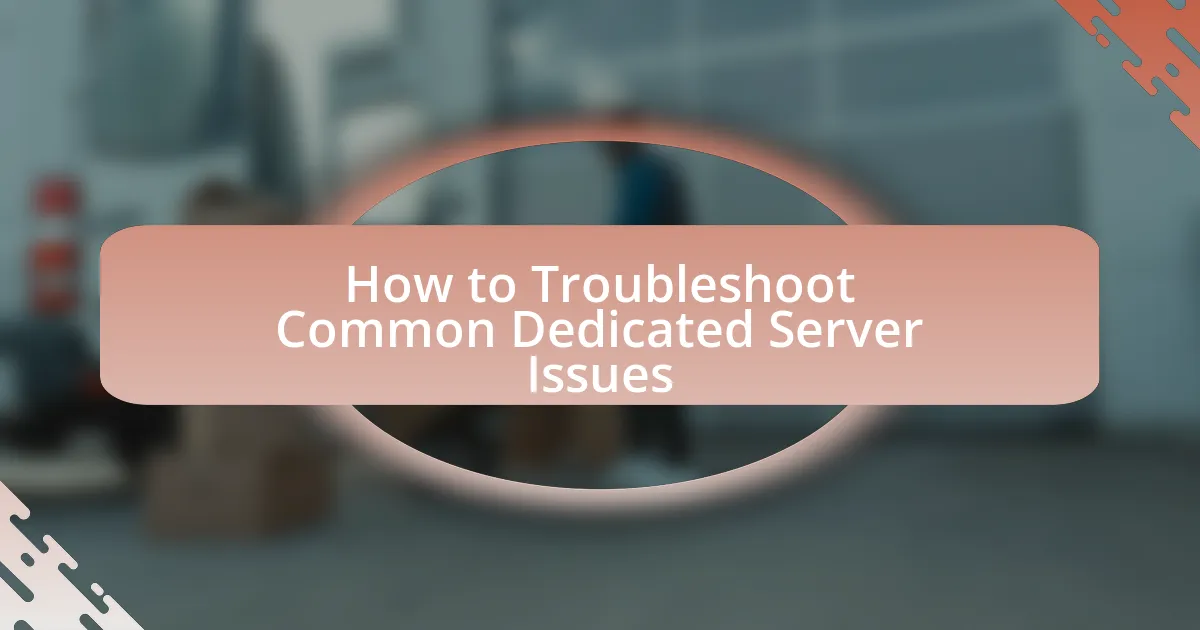Dedicated servers are critical components of many IT infrastructures, yet they often encounter various issues that can impact performance and security. Common problems include hardware failures, network connectivity issues, and software configuration errors, which can lead to downtime and data loss. Identifying server performance issues involves monitoring key metrics such as CPU usage and memory utilization, while security vulnerabilities can arise from unauthorized access and outdated software. This article outlines effective troubleshooting steps, best practices for maintenance, and security measures to enhance the reliability and performance of dedicated servers.
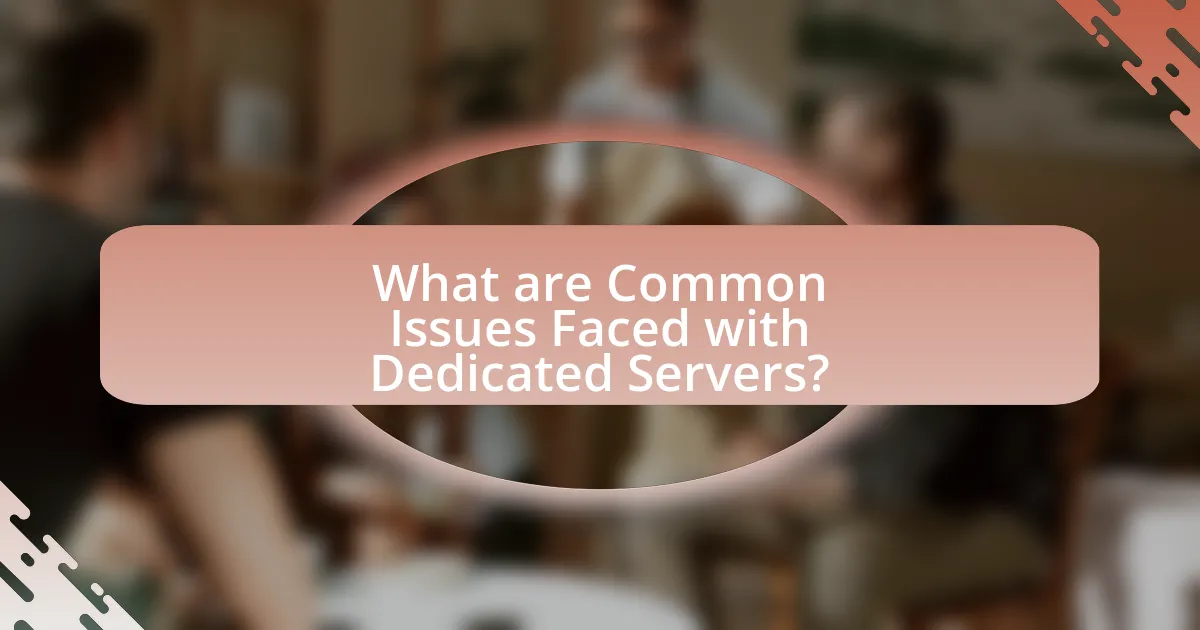
What are Common Issues Faced with Dedicated Servers?
Common issues faced with dedicated servers include hardware failures, network connectivity problems, and software configuration errors. Hardware failures can lead to downtime and data loss, as components like hard drives or power supplies may fail unexpectedly. Network connectivity problems often arise from misconfigured settings or ISP issues, resulting in slow performance or outages. Software configuration errors can occur during updates or installations, leading to application malfunctions or security vulnerabilities. These issues highlight the importance of regular maintenance and monitoring to ensure optimal server performance and reliability.
How can server performance issues be identified?
Server performance issues can be identified through monitoring key metrics such as CPU usage, memory utilization, disk I/O, and network latency. By analyzing these metrics, administrators can pinpoint bottlenecks or failures affecting server performance. For instance, a CPU usage consistently above 80% may indicate that the server is overloaded, while high memory utilization could suggest insufficient RAM for the workload. Additionally, tools like performance monitoring software can provide real-time insights and historical data, enabling the identification of trends and anomalies that signal performance degradation.
What are the signs of slow server performance?
Signs of slow server performance include increased response times, frequent timeouts, and high CPU or memory usage. When users experience delays in loading web pages or applications, it indicates that the server is struggling to process requests efficiently. Additionally, if server monitoring tools show CPU usage consistently above 80% or memory usage nearing capacity, these metrics confirm that the server is under heavy load, contributing to slow performance.
How do resource limitations affect server performance?
Resource limitations significantly degrade server performance by restricting the availability of essential computing resources such as CPU, memory, and storage. When a server operates with insufficient CPU power, it struggles to process requests efficiently, leading to increased latency and slower response times. Similarly, limited memory can cause excessive swapping to disk, which further hampers performance as data retrieval becomes slower. Additionally, inadequate storage resources can result in bottlenecks during data access, affecting overall throughput. For instance, a study by the International Journal of Computer Applications found that servers with less than 4GB of RAM experienced a 50% increase in response time under load compared to those with adequate memory. Thus, resource limitations directly correlate with diminished server performance, impacting user experience and operational efficiency.
What security issues can arise with dedicated servers?
Dedicated servers can face several security issues, including unauthorized access, DDoS attacks, and data breaches. Unauthorized access occurs when attackers exploit vulnerabilities in server configurations or software, potentially leading to data theft or system compromise. DDoS attacks overwhelm the server with traffic, causing service disruptions and downtime. Data breaches can happen if sensitive information stored on the server is inadequately protected, resulting in exposure to malicious actors. According to a report by Verizon, 43% of data breaches involve small businesses, highlighting the importance of robust security measures for dedicated servers.
How can unauthorized access be detected?
Unauthorized access can be detected through various methods, including monitoring logs, implementing intrusion detection systems (IDS), and employing user behavior analytics (UBA). Monitoring logs allows administrators to track unusual login attempts or access patterns, while IDS can alert on suspicious activities in real-time. UBA analyzes user behavior to identify deviations from normal patterns, which may indicate unauthorized access. According to a report by the Ponemon Institute, organizations that utilize these detection methods can reduce the average time to identify a breach by 74%, highlighting their effectiveness in safeguarding systems.
What are the common vulnerabilities in dedicated servers?
Common vulnerabilities in dedicated servers include misconfigured security settings, outdated software, and weak passwords. Misconfigured security settings can expose servers to unauthorized access, while outdated software may contain known exploits that attackers can leverage. Weak passwords are easily guessable, making it simple for attackers to gain access. According to a report by the Ponemon Institute, 56% of data breaches are linked to weak or stolen passwords, highlighting the critical need for strong authentication measures. Additionally, failure to implement regular security updates can leave servers susceptible to malware and other threats, as evidenced by the 2020 Cybersecurity Almanac, which noted that 60% of breaches involved unpatched vulnerabilities.
How do connectivity problems manifest in dedicated servers?
Connectivity problems in dedicated servers manifest primarily through symptoms such as intermittent disconnections, high latency, and complete inability to access the server. These issues can arise from various factors, including network configuration errors, hardware failures, or ISP-related outages. For instance, a misconfigured firewall may block legitimate traffic, leading to access issues, while a failing network interface card can cause sporadic connectivity. According to a study by the University of California, Berkeley, 30% of server downtime is attributed to network-related issues, underscoring the significance of addressing connectivity problems promptly.
What are the common causes of network connectivity issues?
Common causes of network connectivity issues include hardware failures, misconfigured network settings, and interference from external sources. Hardware failures can involve malfunctioning routers, switches, or network cables, which disrupt the flow of data. Misconfigured network settings, such as incorrect IP addresses or subnet masks, can prevent devices from communicating effectively. Additionally, external interference, such as physical obstructions or electromagnetic interference, can degrade signal quality and lead to connectivity problems. These factors are frequently cited in network troubleshooting guides and technical documentation, underscoring their significance in diagnosing connectivity issues.
How can latency and downtime be measured?
Latency can be measured using tools such as ping tests, which send packets of data to a server and measure the time it takes for a response, typically reported in milliseconds. Downtime can be measured by monitoring server availability through uptime monitoring services that track the operational status of a server over time, often providing metrics in percentage form, such as 99.9% uptime. These methods are validated by their widespread use in network performance analysis and server management, ensuring accurate assessments of both latency and downtime.
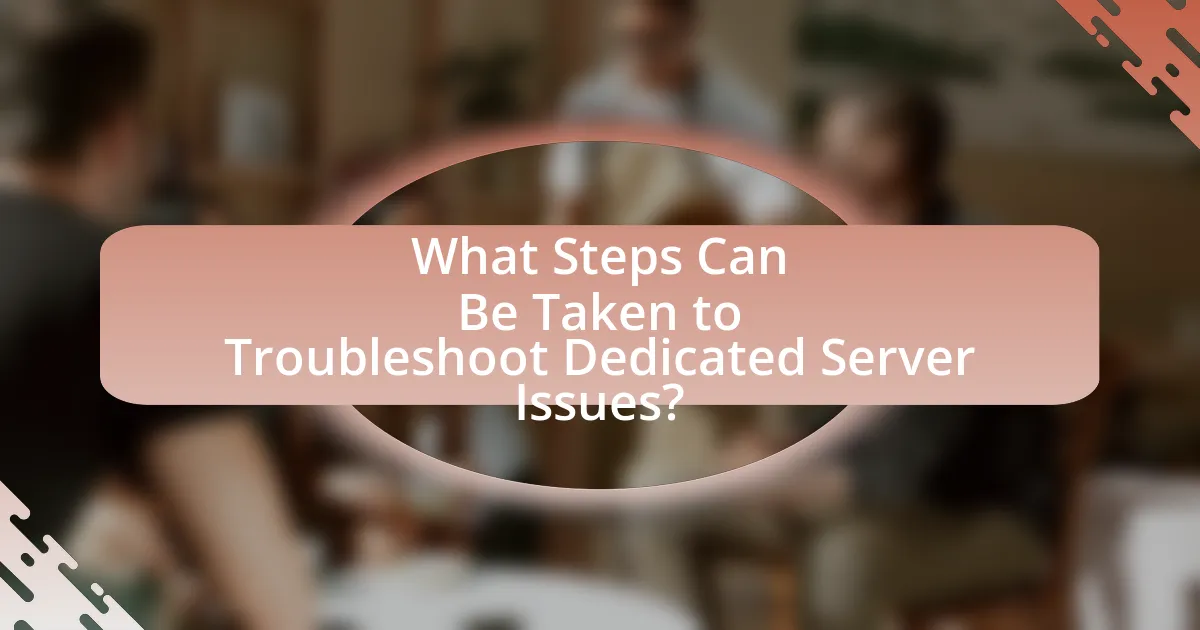
What Steps Can Be Taken to Troubleshoot Dedicated Server Issues?
To troubleshoot dedicated server issues, first, check the server’s hardware status, including CPU, RAM, and disk space, to identify any physical failures. Next, review server logs for error messages that can indicate software or configuration problems. Additionally, ensure that all services are running as expected and restart any that are not. Network connectivity should also be tested to rule out external issues affecting server performance. Finally, if problems persist, consider restoring from a recent backup or consulting with technical support for further assistance. These steps are effective as they systematically address both hardware and software aspects of server functionality.
How can server logs assist in troubleshooting?
Server logs assist in troubleshooting by providing detailed records of system activities, errors, and user interactions. These logs capture critical information such as timestamps, error messages, and system performance metrics, which help identify the root cause of issues. For instance, analyzing error logs can reveal patterns or recurring problems, enabling administrators to address specific failures or misconfigurations effectively. Additionally, server logs can track user access and actions, aiding in security audits and identifying unauthorized activities. The systematic review of these logs is essential for diagnosing issues quickly and accurately, ultimately improving server reliability and performance.
What types of logs should be monitored for issues?
System logs, application logs, security logs, and access logs should be monitored for issues. System logs provide insights into the operating system’s performance and errors, while application logs detail the behavior and errors of specific applications. Security logs track unauthorized access attempts and other security-related events, and access logs record user activity and access patterns. Monitoring these logs helps identify and troubleshoot issues effectively, ensuring system stability and security.
How can log analysis lead to identifying problems?
Log analysis can lead to identifying problems by systematically reviewing recorded events and activities within a system to detect anomalies or patterns indicative of issues. By examining logs, administrators can pinpoint error messages, performance bottlenecks, and security breaches, which are often documented in detail. For instance, a study by the SANS Institute found that 80% of security incidents could be traced back to log data, highlighting its critical role in problem identification. This data-driven approach allows for timely interventions, reducing downtime and enhancing system reliability.
What tools are available for diagnosing server issues?
Tools available for diagnosing server issues include monitoring software, log analyzers, and network diagnostic tools. Monitoring software like Nagios and Zabbix provides real-time insights into server performance and alerts administrators to potential issues. Log analyzers such as Splunk and ELK Stack enable the examination of server logs for error patterns and anomalies. Network diagnostic tools like Wireshark and traceroute assist in identifying connectivity problems and latency issues. These tools are widely used in the industry, with monitoring software reported to reduce downtime by up to 50% when implemented effectively.
How do monitoring tools help in proactive troubleshooting?
Monitoring tools assist in proactive troubleshooting by providing real-time data on system performance and health. These tools continuously track metrics such as CPU usage, memory consumption, and network traffic, allowing administrators to identify potential issues before they escalate into significant problems. For instance, a study by Gartner indicates that organizations using monitoring tools can reduce downtime by up to 30%, as early detection of anomalies enables timely intervention. By analyzing trends and patterns in the data, monitoring tools facilitate informed decision-making, ensuring that resources are optimized and potential failures are mitigated effectively.
What are the best practices for using diagnostic tools?
The best practices for using diagnostic tools include ensuring accurate data collection, utilizing the right tool for the specific issue, and regularly updating the tools to maintain effectiveness. Accurate data collection is crucial as it provides a reliable foundation for analysis; for instance, using network monitoring tools like Wireshark can help identify traffic issues effectively. Selecting the appropriate diagnostic tool, such as using hardware diagnostic software for server components, ensures that the specific problem is addressed efficiently. Regular updates to diagnostic tools, as seen with software like MemTest86 for memory testing, enhance their capabilities and accuracy, allowing for better troubleshooting outcomes.
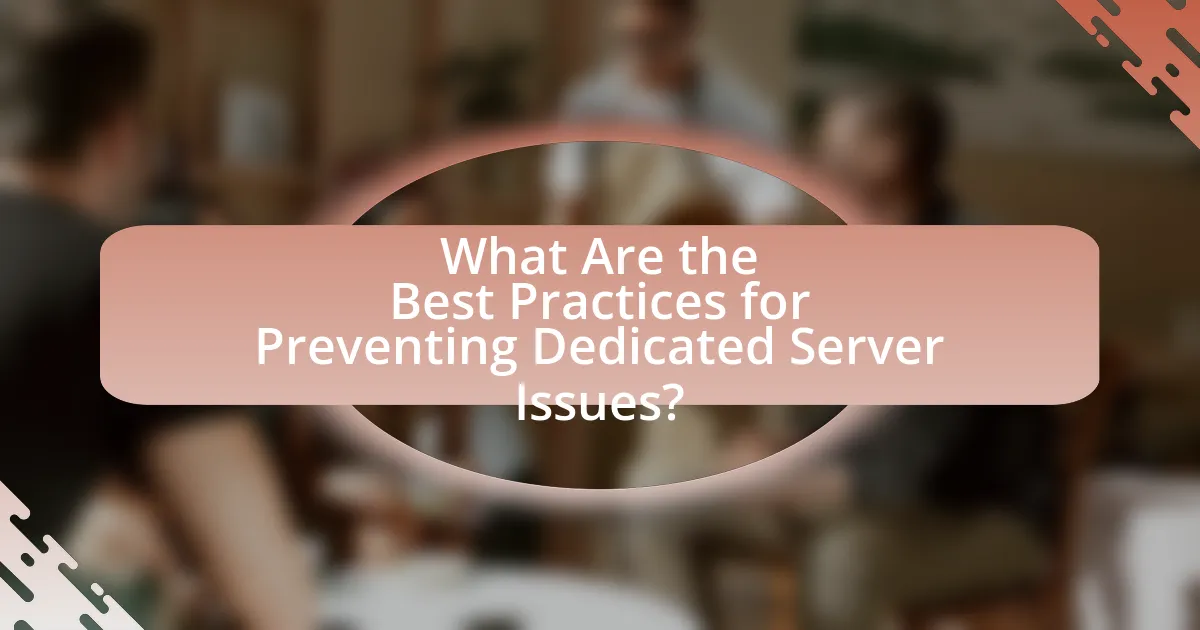
What Are the Best Practices for Preventing Dedicated Server Issues?
To prevent dedicated server issues, implement regular software updates and security patches. Keeping the operating system and applications up to date minimizes vulnerabilities that can be exploited by attackers. According to a report by the Ponemon Institute, 60% of data breaches are linked to unpatched vulnerabilities, highlighting the importance of timely updates. Additionally, regular backups ensure data recovery in case of hardware failure or data corruption, with studies showing that 30% of businesses that experience data loss close within a year. Monitoring server performance and resource usage can also preemptively identify potential issues, as proactive management reduces downtime and enhances reliability.
How can regular maintenance improve server reliability?
Regular maintenance significantly improves server reliability by ensuring optimal performance and preventing potential failures. Scheduled tasks such as software updates, hardware inspections, and system backups help identify and rectify issues before they escalate into critical problems. For instance, a study by the International Journal of Computer Applications found that regular updates can reduce system vulnerabilities by up to 80%, thereby enhancing overall server stability. Additionally, routine checks on hardware components can prevent unexpected downtime, as proactive replacements of failing parts can be made. This systematic approach to maintenance not only extends the lifespan of servers but also ensures consistent uptime, which is crucial for business operations.
What maintenance tasks should be performed regularly?
Regular maintenance tasks for dedicated servers include monitoring system performance, applying software updates, checking hardware health, and ensuring data backups. Monitoring system performance involves using tools to track CPU usage, memory consumption, and disk space, which helps identify potential issues before they escalate. Applying software updates is crucial for security and functionality, as outdated software can lead to vulnerabilities; for instance, regular updates can reduce the risk of exploits by up to 80%. Checking hardware health, including inspecting hard drives and power supplies, ensures that physical components are functioning correctly and can prevent unexpected failures. Lastly, ensuring data backups are performed regularly protects against data loss, with best practices recommending daily backups for critical data.
How does software updates contribute to server health?
Software updates contribute to server health by enhancing security, improving performance, and fixing bugs. Regular updates patch vulnerabilities that could be exploited by cyber threats, thereby reducing the risk of data breaches. For instance, a report by the Cybersecurity & Infrastructure Security Agency (CISA) indicates that 85% of successful cyberattacks exploit known vulnerabilities for which patches are available. Additionally, updates often include performance optimizations that can lead to faster processing times and reduced downtime, which are critical for maintaining server reliability. Furthermore, bug fixes address issues that could lead to system crashes or instability, ensuring smoother operation. Thus, consistent software updates are essential for maintaining the overall health and security of servers.
What role does security play in preventing server issues?
Security plays a crucial role in preventing server issues by safeguarding against unauthorized access and cyber threats. Effective security measures, such as firewalls, intrusion detection systems, and regular software updates, help to mitigate risks that can lead to server downtime or data breaches. For instance, a study by the Ponemon Institute found that organizations with robust security protocols experience 50% fewer security incidents, demonstrating the direct correlation between security practices and server reliability.
How can firewalls and antivirus software protect servers?
Firewalls and antivirus software protect servers by monitoring and controlling incoming and outgoing network traffic and by detecting and removing malicious software, respectively. Firewalls act as a barrier between trusted internal networks and untrusted external networks, filtering traffic based on predetermined security rules, which helps prevent unauthorized access and attacks. For instance, according to the Cybersecurity & Infrastructure Security Agency, effective firewalls can block over 90% of unauthorized access attempts. Antivirus software scans server files and processes for known malware signatures and suspicious behavior, providing real-time protection against threats. Research from AV-Test Institute indicates that antivirus solutions can detect and neutralize up to 99% of malware, significantly reducing the risk of server compromise. Together, these tools create a robust defense mechanism that safeguards server integrity and data security.
What are the best practices for securing dedicated servers?
The best practices for securing dedicated servers include implementing strong access controls, regularly updating software, and utilizing firewalls. Strong access controls, such as using complex passwords and two-factor authentication, significantly reduce unauthorized access risks. Regular software updates patch vulnerabilities; for instance, a study by the Ponemon Institute found that 60% of data breaches are linked to unpatched software. Firewalls act as a barrier between trusted internal networks and untrusted external networks, effectively blocking malicious traffic. Additionally, employing intrusion detection systems can monitor and alert on suspicious activities, further enhancing security.
What practical tips can help in troubleshooting dedicated server issues?
To troubleshoot dedicated server issues effectively, start by checking server logs for error messages, as they provide insights into the root cause of problems. Analyzing logs can reveal issues such as hardware failures, software conflicts, or configuration errors. Next, ensure that all server software is up to date, as outdated software can lead to security vulnerabilities and performance issues. Additionally, monitor server performance metrics like CPU usage, memory usage, and disk I/O to identify resource bottlenecks. Implementing regular backups and having a recovery plan in place can mitigate data loss during troubleshooting. Finally, consider reaching out to your hosting provider for support, as they may have specific tools and expertise to assist with server-related issues.