Shared hosting is a web hosting service where multiple websites share the same server resources, which can significantly impact website optimization. This article explores the limitations of shared hosting, including slower loading times and reduced performance due to resource sharing. It discusses the importance of website optimization for enhancing user experience and site speed, as well as strategies to improve performance, such as minimizing resource usage, optimizing images, and implementing caching techniques. Additionally, the article highlights common mistakes to avoid and best practices for maintaining optimal website performance over time in shared hosting environments.
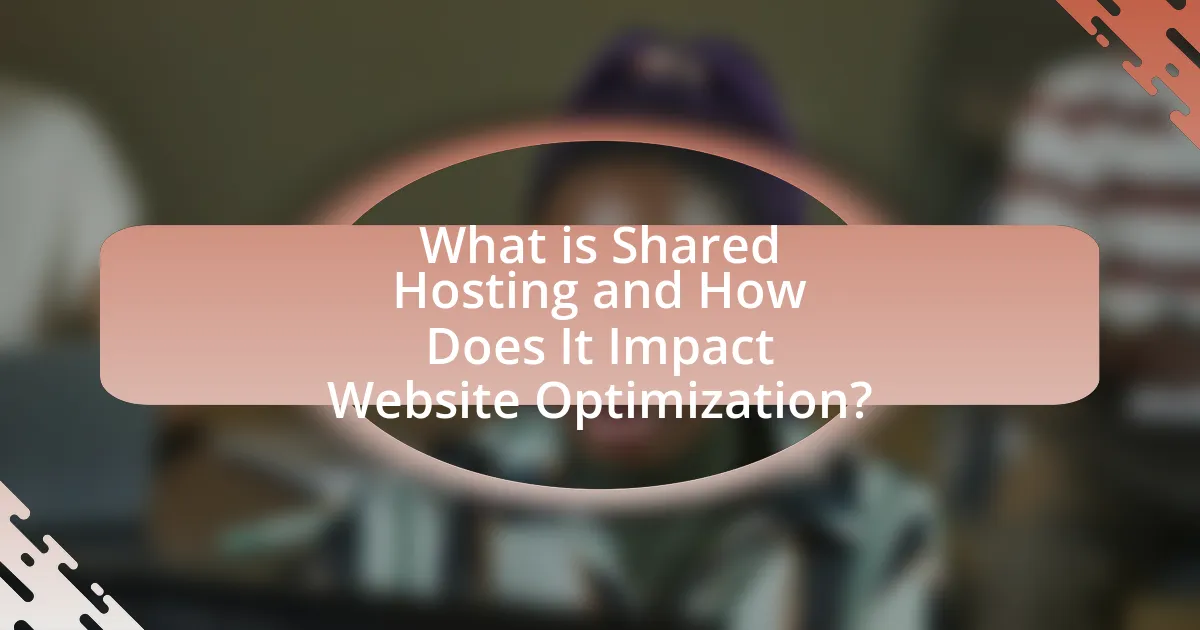
What is Shared Hosting and How Does It Impact Website Optimization?
Shared hosting is a web hosting service where multiple websites share the same server resources, including CPU, RAM, and disk space. This arrangement can impact website optimization by limiting performance, as the shared resources may lead to slower loading times and reduced responsiveness, especially during peak traffic periods. For instance, if one website on the shared server experiences a surge in traffic, it can consume a disproportionate amount of resources, negatively affecting the performance of other sites. Additionally, shared hosting often restricts access to advanced optimization features, such as custom server configurations or dedicated resources, which can further hinder a website’s ability to optimize for speed and efficiency.
How does shared hosting differ from other hosting types?
Shared hosting differs from other hosting types primarily in resource allocation, as multiple websites share the same server resources, including CPU, RAM, and bandwidth. This contrasts with dedicated hosting, where a single server is allocated to one website, providing exclusive resources, and VPS hosting, which offers a virtualized server environment with dedicated resources for each user. The shared nature of shared hosting typically results in lower costs, making it an economical choice for small websites or startups, but it can lead to performance issues if one site consumes excessive resources, unlike dedicated or VPS hosting, which maintains consistent performance levels regardless of other users.
What are the limitations of shared hosting for website performance?
Shared hosting significantly limits website performance due to resource sharing among multiple users on the same server. This arrangement can lead to slower loading times, as the server’s CPU, RAM, and bandwidth are divided among all hosted sites, resulting in potential bottlenecks during high traffic periods. Additionally, if one website experiences a surge in traffic or consumes excessive resources, it can negatively impact the performance of all other sites on the same server. According to a study by HostingAdvice, shared hosting can lead to slower response times, with average loading speeds often exceeding three seconds, which is detrimental to user experience and SEO rankings.
How does resource allocation work in shared hosting environments?
Resource allocation in shared hosting environments involves distributing server resources, such as CPU, RAM, and disk space, among multiple users or websites on a single server. Each user is assigned a specific portion of these resources, which can lead to performance variability depending on the overall demand from all hosted sites. For instance, if one website experiences a traffic spike, it may consume more CPU and RAM, potentially affecting the performance of other sites sharing the same server. This allocation method is typically managed by the hosting provider through virtualization technologies, ensuring that each account operates within its designated limits while maintaining overall server stability.
Why is website optimization important for shared hosting?
Website optimization is crucial for shared hosting because it enhances performance and resource management. In shared hosting environments, multiple websites share the same server resources, making it essential for each site to operate efficiently to avoid slowdowns. Optimized websites load faster, which improves user experience and can lead to higher search engine rankings. According to Google, a one-second delay in page load time can result in a 20% drop in conversions, highlighting the importance of speed in retaining visitors. Additionally, effective optimization reduces server load, preventing potential downtime and ensuring that all hosted sites maintain consistent performance.
What are the consequences of a non-optimized website on shared hosting?
A non-optimized website on shared hosting can lead to slow loading times, increased downtime, and poor user experience. Slow loading times occur because shared hosting resources are limited and a non-optimized site consumes more bandwidth and processing power, affecting overall performance. Increased downtime can result from server overload, as multiple websites share the same server resources, leading to potential crashes or unavailability. Poor user experience is evident through higher bounce rates, as visitors are likely to leave a site that takes too long to load. According to a study by Google, 53% of mobile users abandon sites that take longer than three seconds to load, highlighting the critical impact of optimization on user retention and engagement.
How can optimization improve user experience and site speed?
Optimization enhances user experience and site speed by reducing load times and improving responsiveness. Faster loading times lead to lower bounce rates; for instance, a one-second delay can decrease conversions by 7%, as reported by Akamai. Additionally, optimization techniques such as image compression, code minification, and leveraging browser caching streamline resource delivery, resulting in a smoother interaction for users. Studies show that websites optimized for speed can achieve up to 50% faster load times, significantly boosting user satisfaction and engagement.

What Strategies Can You Use to Optimize Your Website for Shared Hosting?
To optimize your website for shared hosting, implement strategies such as minimizing resource usage, optimizing images, and utilizing caching techniques. Minimizing resource usage involves reducing the number of plugins and scripts, which can decrease server load and improve performance. Optimizing images by compressing them without losing quality can significantly reduce page load times, as studies show that images can account for up to 70% of a webpage’s size. Utilizing caching techniques, such as browser caching and server-side caching, can enhance loading speeds by storing frequently accessed data, thus reducing the need for repeated server requests. These strategies collectively improve website performance and user experience on shared hosting environments.
How can you improve website speed on shared hosting?
To improve website speed on shared hosting, optimize images and leverage browser caching. Optimizing images reduces their file size without sacrificing quality, which decreases load times; tools like TinyPNG can compress images effectively. Leveraging browser caching allows frequently accessed resources to be stored locally on users’ devices, reducing the need for repeated downloads. According to Google, proper caching can improve load times by up to 60%. Additionally, minimizing HTTP requests by combining CSS and JavaScript files can further enhance speed, as fewer requests lead to faster page rendering.
What role does image optimization play in website speed?
Image optimization significantly enhances website speed by reducing the file size of images without compromising quality. When images are optimized, they load faster, which decreases the overall loading time of web pages. According to Google, optimized images can improve page load times by up to 80%, leading to better user experience and higher search engine rankings. Furthermore, faster loading times can reduce bounce rates, as users are less likely to leave a site that loads quickly. Therefore, effective image optimization is crucial for maintaining optimal website performance and user engagement.
How can caching techniques enhance performance?
Caching techniques enhance performance by storing frequently accessed data in a temporary storage area, reducing the time needed to retrieve that data. This leads to faster load times for websites, as it minimizes the need for repeated database queries or resource-intensive computations. For instance, a study by Google found that reducing page load time by just 0.1 seconds can increase conversion rates by 8%. By implementing caching strategies such as browser caching, server-side caching, and content delivery networks (CDNs), websites can significantly improve their responsiveness and user experience, ultimately leading to higher engagement and retention rates.
What are the best practices for managing resources on shared hosting?
The best practices for managing resources on shared hosting include optimizing website performance, minimizing resource usage, and monitoring server load. Optimizing website performance can be achieved by compressing images, utilizing caching mechanisms, and minimizing HTTP requests, which collectively reduce bandwidth consumption and improve loading times. Minimizing resource usage involves limiting the number of plugins and scripts running on the site, as excessive use can lead to increased CPU and memory consumption. Monitoring server load is crucial; using tools to track resource usage helps identify bottlenecks and allows for timely adjustments. These practices are supported by data indicating that optimized websites can load up to 50% faster, significantly enhancing user experience and reducing server strain.
How can you monitor resource usage effectively?
To monitor resource usage effectively, utilize server monitoring tools that provide real-time analytics on CPU, memory, and bandwidth consumption. Tools such as cPanel, New Relic, or Google Analytics can track resource allocation and identify bottlenecks. For instance, cPanel offers metrics on resource usage per account, allowing users to see which applications consume the most resources. This data enables website owners to optimize their applications and configurations, ensuring efficient use of shared hosting resources.
What tools can help you optimize resource management?
Tools that can help optimize resource management include resource management software, project management tools, and performance monitoring applications. Resource management software like Microsoft Project or Smartsheet allows for efficient allocation and tracking of resources across projects, ensuring that teams utilize their time and materials effectively. Project management tools such as Asana or Trello facilitate collaboration and task assignment, which helps in managing workloads and deadlines. Performance monitoring applications like New Relic or Google Analytics provide insights into resource usage and website performance, enabling adjustments to improve efficiency. These tools collectively enhance the ability to manage resources effectively, leading to better performance and cost savings in shared hosting environments.

What Common Mistakes Should You Avoid When Optimizing for Shared Hosting?
When optimizing for shared hosting, avoid overloading your server with resource-intensive applications. Shared hosting environments have limited resources, and running heavy scripts or applications can lead to slow performance or downtime. Additionally, neglecting to optimize images and other media files can increase load times, negatively impacting user experience and SEO rankings. Failing to implement caching mechanisms can also result in unnecessary server load, as each request will require processing without stored data. Lastly, not monitoring your website’s performance can prevent you from identifying issues early, leading to prolonged outages or slow response times.
What are the pitfalls of neglecting website optimization?
Neglecting website optimization leads to decreased performance, resulting in slower load times and higher bounce rates. Research indicates that a one-second delay in page load time can lead to a 7% reduction in conversions, as reported by Akamai. Additionally, unoptimized websites often rank lower in search engine results, which can reduce organic traffic by up to 50%, according to a study by Moz. This decline in visibility and user engagement can ultimately harm a business’s reputation and revenue.
How can excessive plugins affect website performance?
Excessive plugins can significantly degrade website performance by increasing load times and consuming server resources. Each plugin adds additional code that must be executed, which can slow down page rendering and increase the time it takes for a website to respond to user requests. Research indicates that websites with more than 20 plugins can experience a noticeable decline in speed, with load times increasing by up to 50%. Furthermore, excessive plugins can lead to conflicts between them, causing errors and crashes that further hinder performance.
What are the risks of using unoptimized themes?
Using unoptimized themes poses several risks, including slower website performance, increased loading times, and potential security vulnerabilities. These themes often contain excessive code, which can lead to inefficient resource usage on shared hosting environments, ultimately degrading user experience. According to Google, a one-second delay in mobile load times can decrease conversions by up to 20%. Additionally, unoptimized themes may lack regular updates, exposing websites to security threats, as outdated code can be exploited by hackers. Therefore, the use of unoptimized themes can significantly hinder website efficiency and security.
How can you ensure your website remains optimized over time?
To ensure your website remains optimized over time, regularly update content, monitor performance metrics, and implement SEO best practices. Regular content updates keep the site relevant and engaging, which can improve user experience and search engine rankings. Monitoring performance metrics, such as page load speed and bounce rates, allows for timely adjustments to enhance user engagement. Implementing SEO best practices, including keyword optimization and mobile responsiveness, ensures that the website remains competitive in search engine results. According to a study by HubSpot, companies that regularly update their content see a 55% increase in website traffic, demonstrating the importance of ongoing optimization efforts.
What regular maintenance tasks should you perform?
Regular maintenance tasks for optimizing a website on shared hosting include updating software, monitoring performance, and backing up data. Keeping software, such as content management systems and plugins, up to date ensures security and functionality, as outdated software can lead to vulnerabilities. Monitoring performance involves checking website speed and uptime, which can be done using tools like Google PageSpeed Insights or UptimeRobot, ensuring that the site remains accessible and efficient. Regularly backing up data protects against data loss, with many hosting providers offering automated backup solutions. These tasks are essential for maintaining website health and performance on shared hosting environments.
How can you stay updated with optimization techniques?
To stay updated with optimization techniques, regularly follow industry-leading blogs, attend webinars, and participate in online forums focused on web optimization. Resources such as Moz, Search Engine Journal, and Google’s Webmasters Blog provide current insights and best practices. Additionally, engaging with communities on platforms like Reddit or Stack Overflow allows for real-time discussions and knowledge sharing among professionals. These methods ensure access to the latest trends and techniques in website optimization, which is crucial for maintaining competitive performance in shared hosting environments.
What are some practical tips for optimizing your website on shared hosting?
To optimize your website on shared hosting, focus on minimizing resource usage and improving loading speed. Implement caching mechanisms, such as browser caching and server-side caching, to reduce server load and enhance performance. Use a Content Delivery Network (CDN) to distribute content efficiently, which decreases latency and speeds up access for users globally. Optimize images by compressing them without losing quality, as large images can significantly slow down page load times. Additionally, limit the use of heavy plugins and scripts, as they can consume excessive resources on shared hosting environments. Regularly monitor website performance using tools like Google PageSpeed Insights to identify areas for improvement. These strategies collectively enhance user experience and ensure efficient resource management on shared hosting platforms.


