Migrating your website to a new shared hosting provider involves transferring all website files, databases, and configurations from one hosting service to another. This process is often undertaken to enhance performance, improve security, or reduce costs, with studies indicating that many website owners experience better functionality post-migration. Key steps in the migration process include planning, backing up data, transferring files, updating DNS settings, and testing the new setup. Additionally, considerations such as uptime reliability, customer support, and scalability options are crucial when selecting a new hosting provider. The article provides detailed guidance on the migration process, common challenges, and best practices to ensure a successful transition.

What does it mean to migrate your website to a new shared hosting provider?
Migrating your website to a new shared hosting provider means transferring all your website files, databases, and configurations from your current hosting service to a different shared hosting service. This process typically involves backing up your existing website data, setting up the new hosting account, and then uploading the data to the new server. According to a study by HostingAdvice, 70% of website owners experience improved performance after migrating to a more reliable hosting provider, highlighting the significance of choosing the right host for optimal website functionality.
Why would someone consider migrating their website?
Someone would consider migrating their website to improve performance, enhance security, or reduce costs. For instance, a website hosted on a slow server may experience high loading times, negatively impacting user experience and SEO rankings. According to Google, a delay of just one second in loading time can lead to a 20% decrease in page views. Additionally, migrating to a hosting provider with better security features can protect against data breaches, which are increasingly common; in 2021, over 80% of organizations experienced a cyberattack. Lastly, switching to a more cost-effective hosting plan can lead to significant savings, especially for small businesses, as many providers offer competitive pricing and scalable options.
What are the common reasons for website migration?
Common reasons for website migration include the need for improved performance, enhanced security, better scalability, and cost-effectiveness. Websites often migrate to new hosting providers to address slow loading times, which can negatively impact user experience and SEO rankings. Security concerns, such as outdated server technology or vulnerability to attacks, also drive migration decisions. Additionally, as businesses grow, they may require more resources than their current provider can offer, prompting a move to a more scalable solution. Finally, cost considerations may lead organizations to seek more affordable hosting options that still meet their needs.
How can migrating improve website performance?
Migrating to a new shared hosting provider can significantly improve website performance by offering better server resources, optimized configurations, and enhanced technologies. New hosting providers often utilize updated hardware, faster SSD storage, and advanced caching mechanisms, which can lead to quicker load times and improved user experience. For instance, a study by Google indicates that a one-second delay in page load time can lead to a 20% decrease in conversions, highlighting the importance of performance. Additionally, migrating to a provider with a Content Delivery Network (CDN) can reduce latency by distributing content closer to users, further enhancing performance.
What are the key steps involved in the migration process?
The key steps involved in the migration process to a new shared hosting provider include planning, backing up data, transferring files, updating DNS settings, and testing the new setup. Planning involves assessing the current website and determining the necessary resources for the new host. Backing up data ensures that all website files, databases, and configurations are securely saved before migration. Transferring files can be done via FTP or a control panel, moving all necessary content to the new server. Updating DNS settings is crucial for directing traffic to the new host, which may involve changing nameservers or A records. Finally, testing the new setup confirms that the website functions correctly on the new server, ensuring that all features and functionalities are operational.
How do you prepare for a website migration?
To prepare for a website migration, conduct a comprehensive audit of your current website, including content, structure, and performance metrics. This audit helps identify essential elements that need to be transferred and ensures that nothing critical is overlooked during the migration process. Additionally, create a detailed backup of your website files and databases to prevent data loss. According to a study by Google, 53% of mobile site visitors abandon a page that takes longer than three seconds to load, highlighting the importance of maintaining performance during migration. Finally, develop a migration plan that outlines timelines, responsibilities, and testing procedures to ensure a smooth transition to the new hosting provider.
What tools can assist in the migration process?
Tools that can assist in the migration process include website migration plugins, FTP clients, and backup solutions. Website migration plugins like Duplicator and All-in-One WP Migration streamline the transfer of files and databases, ensuring a smooth transition. FTP clients such as FileZilla facilitate the uploading and downloading of website files between local and remote servers. Backup solutions like UpdraftPlus provide secure backups of website data, which can be restored on the new hosting provider. These tools enhance efficiency and reduce the risk of data loss during the migration process.
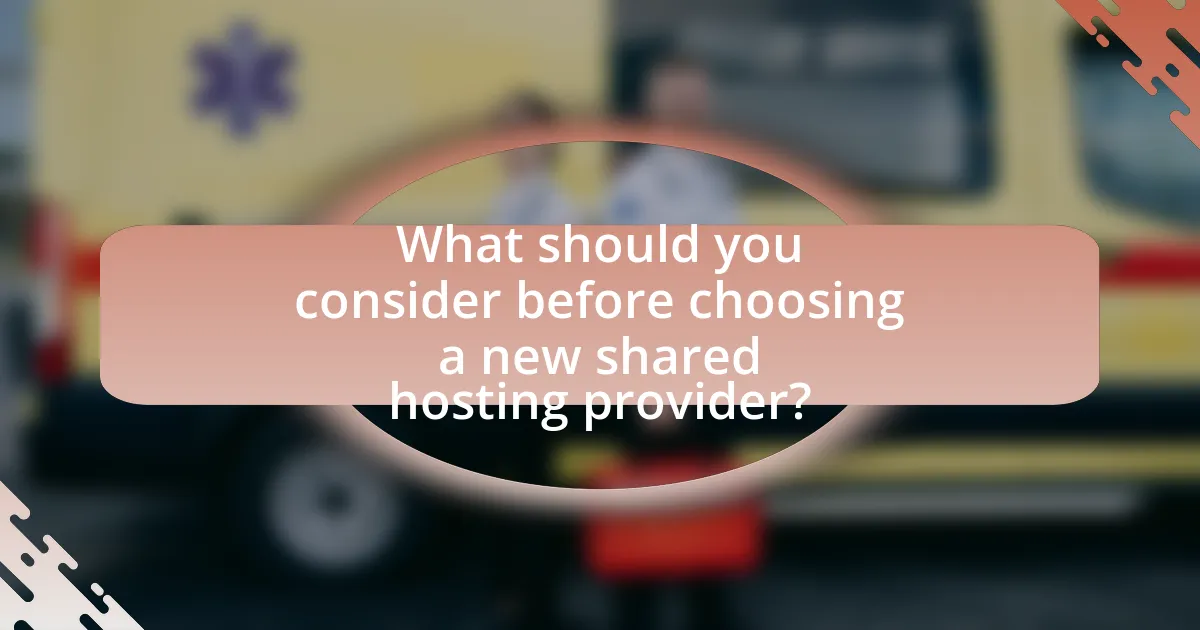
What should you consider before choosing a new shared hosting provider?
Before choosing a new shared hosting provider, you should consider the provider’s uptime reliability, customer support quality, pricing structure, and scalability options. Uptime reliability is crucial as it indicates how often your website will be accessible; a provider with a 99.9% uptime guarantee is generally considered reliable. Customer support quality is important for resolving issues quickly; look for providers that offer 24/7 support through multiple channels. The pricing structure should be transparent, with no hidden fees, and it should align with your budget while offering the necessary features. Scalability options are essential for future growth; ensure the provider allows easy upgrades to higher plans as your website traffic increases.
How do you evaluate different hosting providers?
To evaluate different hosting providers, compare their performance metrics, customer support, pricing, and features. Performance metrics include uptime guarantees, which should ideally be 99.9% or higher, and speed tests that can be verified through independent reviews. Customer support should be assessed based on availability (24/7 support is preferable) and responsiveness, which can be gauged through user testimonials. Pricing should be transparent, with no hidden fees, and should be compared against the features offered, such as storage, bandwidth, and scalability options. Additionally, consider the provider’s reputation, which can be validated through industry awards and user reviews on platforms like Trustpilot or G2.
What features should you look for in a shared hosting plan?
When selecting a shared hosting plan, prioritize features such as uptime reliability, customer support, storage capacity, bandwidth, and scalability options. Uptime reliability should ideally be 99.9% or higher, ensuring your website remains accessible. Customer support should be available 24/7 through multiple channels, such as live chat and phone, to assist with any issues. Storage capacity typically ranges from 10 GB to unlimited, depending on your website’s needs, while bandwidth should accommodate your expected traffic without throttling. Scalability options are crucial for future growth, allowing you to upgrade resources easily as your website expands. These features collectively ensure a robust and efficient hosting experience.
How do pricing and support options vary among providers?
Pricing and support options vary significantly among hosting providers, with some offering lower introductory rates while others provide comprehensive support packages. For instance, providers like Bluehost may offer plans starting at $2.95 per month, while others like SiteGround can start at $3.99 per month but include superior customer support and performance features. Additionally, support options can range from basic email and ticketing systems to 24/7 live chat and phone support, as seen with providers like HostGator, which offers extensive resources and customer service. This variability allows users to choose a provider that aligns with their budget and support needs, impacting their overall migration experience.
What are the potential risks of migrating your website?
The potential risks of migrating your website include downtime, data loss, SEO impact, and compatibility issues. Downtime can occur during the transition, leading to lost traffic and revenue; studies show that even a few minutes of downtime can significantly affect user experience and sales. Data loss may happen if backups are not properly managed, with reports indicating that 30% of businesses that experience data loss fail within six months. SEO impact can arise from changes in URLs or site structure, which can lead to decreased search engine rankings; research indicates that 70% of websites experience a drop in traffic post-migration if not handled correctly. Compatibility issues may occur with plugins or themes that do not function properly on the new hosting environment, potentially disrupting website functionality.
How can downtime affect your website during migration?
Downtime during website migration can significantly disrupt user access and negatively impact search engine rankings. When a website is down, users cannot access content, leading to potential loss of traffic and revenue. According to a study by Google, even a one-second delay in page load time can result in a 20% decrease in traffic. Additionally, search engines may penalize websites that experience prolonged downtime, affecting their visibility in search results. This can lead to long-term consequences for a website’s online presence and business performance.
What data loss precautions should you take before migrating?
Before migrating, you should create a complete backup of all website data, including files, databases, and configurations. This precaution ensures that you have a restore point in case of data loss during the migration process. According to a survey by the Online Backup Market, 30% of data loss incidents occur during migration, highlighting the importance of having a reliable backup. Additionally, verify the integrity of the backup by testing it to ensure that all components are recoverable. This step minimizes the risk of losing critical information during the transition to a new shared hosting provider.
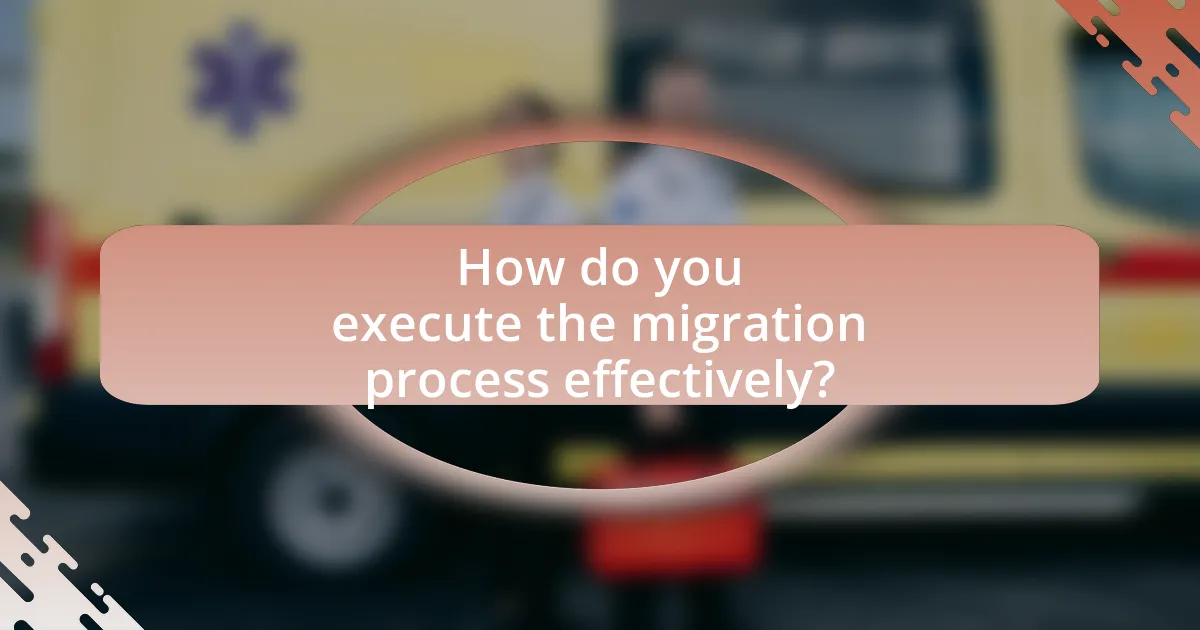
How do you execute the migration process effectively?
To execute the migration process effectively, follow a structured approach that includes planning, backing up data, transferring files, updating DNS settings, and testing the new environment. First, create a detailed migration plan that outlines each step, including timelines and responsibilities. Next, back up all website files and databases to prevent data loss during the transfer. Use FTP or a file manager to transfer files to the new hosting provider, ensuring that all necessary files are included. After transferring, update the DNS settings to point to the new server, which may take up to 48 hours to propagate. Finally, thoroughly test the website on the new server to confirm that all functionalities work as expected. This methodical approach minimizes downtime and ensures a smooth transition.
What are the steps to back up your website before migration?
To back up your website before migration, follow these steps: First, create a complete backup of your website files, which includes all HTML, CSS, JavaScript, images, and other media files. Use an FTP client like FileZilla to connect to your server and download all files from the public_html directory to your local computer.
Next, back up your database by accessing your hosting control panel, typically through phpMyAdmin. Select your website’s database, click on the “Export” tab, and choose the “Quick” export method to download a .sql file of your database.
Finally, verify the integrity of your backups by checking that all files and the database export are complete and accessible on your local machine. This process ensures that you have a reliable copy of your website to restore if needed during or after the migration.
How do you create a complete backup of your website files?
To create a complete backup of your website files, use an FTP client or your hosting provider’s file manager to download all files from your web server. This process involves connecting to your server, navigating to the root directory of your website, and transferring all files to your local computer. Additionally, export your database using tools like phpMyAdmin, which allows you to create a .sql file containing all your database information. This method ensures that both your website files and database are securely backed up, providing a comprehensive backup solution for migration purposes.
What methods can you use to back up your database?
To back up your database, you can use methods such as exporting data through SQL commands, utilizing database management tools, or employing automated backup solutions. Exporting data through SQL commands allows you to create a dump file of your database, which can be restored later. Database management tools like phpMyAdmin provide user-friendly interfaces for exporting and importing databases. Automated backup solutions, such as cron jobs or third-party services, can schedule regular backups to ensure data is consistently saved. These methods are widely recognized for their effectiveness in safeguarding database integrity during migrations.
How do you transfer your website to the new hosting provider?
To transfer your website to a new hosting provider, first, back up all website files and databases from the current host. This process typically involves using an FTP client to download files and a tool like phpMyAdmin to export databases. Next, sign up with the new hosting provider and upload the backed-up files to the new server using FTP. After that, import the database to the new server using the database management tool provided by the new host. Finally, update the domain’s DNS settings to point to the new hosting provider’s servers, which may take up to 48 hours to propagate. This method ensures that all website data is securely transferred and minimizes downtime.
What are the best practices for uploading files to the new server?
The best practices for uploading files to the new server include using secure transfer protocols, organizing files systematically, and verifying file integrity post-upload. Secure transfer protocols, such as SFTP or FTPS, encrypt data during transmission, reducing the risk of interception. Organizing files into clearly labeled directories enhances navigation and management on the server. After uploading, verifying file integrity through checksums ensures that files are not corrupted or altered during the transfer process. These practices are essential for maintaining security and efficiency during the migration of a website to a new shared hosting provider.
How do you restore your database on the new hosting provider?
To restore your database on the new hosting provider, first, access the database management tool provided by the new host, such as phpMyAdmin. Next, import the database backup file you created from the previous host by selecting the “Import” option and uploading the SQL file. This process is validated by the fact that most hosting providers support SQL file imports for database restoration, ensuring that your data is accurately transferred and restructured in the new environment.
What should you do after the migration is complete?
After the migration is complete, you should verify that all website functionalities are working correctly. This includes checking links, forms, and any interactive elements to ensure they operate as intended. Additionally, you should monitor website performance and loading speed to confirm that the new hosting environment meets your expectations. Conducting a thorough review helps identify any issues that may have arisen during the migration process, ensuring a seamless transition to the new shared hosting provider.
How do you test your website to ensure everything is functioning correctly?
To test your website and ensure everything is functioning correctly after migration, conduct a comprehensive series of checks including functionality testing, performance testing, and compatibility testing. Functionality testing involves verifying that all links, forms, and interactive elements work as intended, while performance testing assesses the website’s loading speed and responsiveness under various conditions. Compatibility testing ensures that the website displays correctly across different browsers and devices.
For instance, tools like Google PageSpeed Insights can provide insights into loading times, while browser testing tools like BrowserStack can help verify compatibility. These methods are essential as they help identify issues that may arise from the migration process, ensuring a seamless user experience.
What steps should you take to update your domain settings?
To update your domain settings, first, access your domain registrar’s control panel. This control panel allows you to manage various aspects of your domain, including DNS settings. Next, locate the DNS management section, where you can modify records such as A records, CNAME records, and MX records to point to your new hosting provider’s servers. After making the necessary changes, save your settings and allow time for DNS propagation, which can take up to 48 hours. This process ensures that your domain directs visitors to the new hosting environment effectively.
What are some common troubleshooting tips during migration?
Common troubleshooting tips during migration include verifying DNS settings, ensuring file permissions are correct, and checking for broken links. Verifying DNS settings ensures that the domain points to the new server, which is crucial for accessibility. Correct file permissions prevent unauthorized access and ensure that the website functions properly. Checking for broken links helps identify any issues that may arise from the migration process, ensuring a seamless user experience. These steps are essential for a successful migration and help mitigate potential downtime or errors.
How can you resolve issues related to broken links or missing files?
To resolve issues related to broken links or missing files, first, conduct a thorough audit of your website using tools like Google Search Console or Screaming Frog to identify broken links. Once identified, update or remove the broken links by replacing them with correct URLs or redirecting them to relevant pages. Additionally, ensure that all files are correctly uploaded to the new hosting environment, as missing files can lead to broken links. According to a 2021 study by Ahrefs, 36% of websites have broken links, highlighting the importance of regular audits and maintenance to ensure a seamless user experience.
What should you do if your website is not loading after migration?
If your website is not loading after migration, first check the DNS settings to ensure they are correctly pointing to the new server. Incorrect DNS settings can prevent users from accessing the site, as they may still be directed to the old server. Additionally, verify that all files and databases were transferred successfully; missing files can lead to loading issues. Confirm that the new hosting environment meets the website’s technical requirements, such as PHP version and database compatibility. Lastly, review error logs for any specific issues that may indicate the cause of the loading problem, as these logs can provide insights into server errors or misconfigurations.
What best practices should you follow for a successful migration?
To ensure a successful migration of your website to a new shared hosting provider, follow these best practices: conduct a comprehensive backup of all website files and databases to prevent data loss during the transition. Additionally, perform a thorough compatibility check between your existing website and the new hosting environment to identify any potential issues. It is also essential to update DNS settings carefully to minimize downtime and ensure a smooth transition. Testing the website on the new server before making it live can help identify and resolve any issues. According to a study by the Web Hosting Industry Review, 70% of website migrations experience downtime due to improper planning, highlighting the importance of these practices.
How can you ensure minimal downtime during the migration process?
To ensure minimal downtime during the migration process, implement a strategy that includes pre-migration planning, real-time data synchronization, and a well-timed DNS switch. Pre-migration planning involves setting up the new hosting environment and testing it thoroughly before the actual migration. Real-time data synchronization allows for continuous updates to the new server while the old server is still active, minimizing data loss. Finally, executing the DNS switch during off-peak hours reduces the impact on users. According to a study by the Hosting Industry Association, proper planning and execution can reduce downtime to less than 1% during migrations.
What ongoing maintenance should you consider after migrating?
After migrating your website to a new shared hosting provider, ongoing maintenance should include regular backups, performance monitoring, security updates, and content management. Regular backups ensure that you can restore your site in case of data loss, with best practices recommending daily or weekly backups depending on site activity. Performance monitoring involves checking site speed and uptime, as tools like Google PageSpeed Insights can help identify areas for improvement. Security updates are crucial, as keeping software and plugins up to date reduces vulnerabilities; for instance, 60% of breaches are due to unpatched software. Lastly, content management ensures that your website remains relevant and engaging, which can involve updating information, adding new posts, and optimizing for SEO.


