The article focuses on the process of migrating a website to a cloud hosting solution, detailing the advantages of cloud hosting such as scalability, cost-effectiveness, and enhanced security. It outlines the differences between cloud hosting and traditional hosting, emphasizing the importance of resource allocation and performance optimization. Key features of cloud hosting, including automatic backups and disaster recovery, are discussed, along with a step-by-step guide for a successful migration. Additionally, the article addresses potential challenges during migration, best practices for maintaining website functionality, and essential security measures to implement post-migration.

What is Cloud Hosting and Why Consider It for Your Website?
Cloud hosting is a type of web hosting that utilizes multiple servers to store and manage data, allowing for greater flexibility, scalability, and reliability. Businesses and individuals should consider cloud hosting for their websites because it offers enhanced performance through resource allocation from various servers, ensuring that websites can handle traffic spikes without downtime. According to a report by Gartner, cloud computing can reduce IT costs by up to 30%, making it a cost-effective solution for many organizations. Additionally, cloud hosting provides automatic backups and disaster recovery options, which are critical for maintaining website integrity and data security.
How does cloud hosting differ from traditional hosting solutions?
Cloud hosting differs from traditional hosting solutions primarily in its resource allocation and scalability. In cloud hosting, resources are distributed across multiple servers, allowing for on-demand scaling and flexibility, whereas traditional hosting typically relies on a single server with fixed resources. This means that cloud hosting can handle traffic spikes more efficiently and offers better redundancy, as data is stored across various locations, reducing the risk of downtime. In contrast, traditional hosting may experience limitations during high traffic periods, leading to potential outages. According to a 2021 report by Gartner, 81% of enterprises reported that cloud hosting improved their operational efficiency, highlighting the advantages of cloud solutions over traditional methods.
What are the key features of cloud hosting?
The key features of cloud hosting include scalability, flexibility, reliability, and cost-effectiveness. Scalability allows users to easily adjust resources based on demand, ensuring optimal performance during traffic spikes. Flexibility enables users to choose configurations that best suit their needs, accommodating various applications and workloads. Reliability is achieved through data redundancy and backup systems, minimizing downtime and data loss. Cost-effectiveness is evident as users pay only for the resources they consume, making it a budget-friendly option compared to traditional hosting. These features collectively enhance the overall user experience and operational efficiency in cloud hosting environments.
Why is scalability important in cloud hosting?
Scalability is important in cloud hosting because it allows businesses to adjust their resources according to demand. This flexibility ensures that websites can handle varying traffic levels without performance degradation. For instance, during peak times, cloud hosting can automatically allocate additional resources, maintaining optimal user experience. According to a study by Gartner, organizations that utilize scalable cloud solutions can reduce infrastructure costs by up to 30% while improving service availability. This adaptability is crucial for businesses aiming to grow and respond to market changes efficiently.
What are the advantages of migrating to a cloud hosting solution?
Migrating to a cloud hosting solution offers scalability, cost efficiency, and enhanced security. Cloud hosting allows businesses to easily scale resources up or down based on demand, which is crucial for handling traffic fluctuations. According to a report by Gartner, organizations can save up to 30% on IT costs by adopting cloud services due to reduced hardware expenses and maintenance. Additionally, cloud providers implement advanced security measures, including encryption and regular updates, which can significantly lower the risk of data breaches compared to traditional hosting.
How does cloud hosting improve website performance?
Cloud hosting improves website performance by utilizing a network of virtual servers that distribute resources efficiently. This architecture allows for scalability, meaning that during traffic spikes, additional resources can be allocated seamlessly, reducing load times. Furthermore, cloud hosting often employs Content Delivery Networks (CDNs) that cache content closer to users, enhancing access speed. According to a study by Google, a one-second delay in page load time can lead to a 20% decrease in conversions, highlighting the importance of optimized performance.
What cost benefits can be realized through cloud hosting?
Cloud hosting can realize significant cost benefits, including reduced infrastructure expenses and lower operational costs. By utilizing cloud services, businesses eliminate the need for physical servers and associated maintenance, which can save up to 30% on IT costs, according to a study by the International Data Corporation. Additionally, cloud hosting offers a pay-as-you-go pricing model, allowing organizations to only pay for the resources they use, further optimizing budget allocation and reducing waste. This flexibility can lead to substantial savings, especially for businesses with fluctuating workloads.

What Steps Should You Follow to Migrate Your Website to Cloud Hosting?
To migrate your website to cloud hosting, follow these steps: first, choose a cloud hosting provider that meets your needs, such as AWS, Google Cloud, or Microsoft Azure. Next, back up your existing website data, including files and databases, to ensure no information is lost during the migration. After that, set up your cloud hosting environment by configuring the necessary services and resources. Then, transfer your website files and databases to the cloud server using FTP or other transfer methods. Once the transfer is complete, update your domain’s DNS settings to point to the new cloud server. Finally, test your website thoroughly to ensure everything functions correctly in the new environment. These steps are essential for a successful migration, as they minimize downtime and data loss.
How do you prepare for the migration process?
To prepare for the migration process, conduct a comprehensive assessment of your current website infrastructure and data. This involves evaluating the existing hosting environment, identifying all components such as databases, applications, and files, and ensuring that you have a complete backup of your website. According to a study by the Cloud Industry Forum, 83% of organizations that migrated to cloud hosting reported improved performance and reliability, highlighting the importance of thorough preparation. Additionally, create a detailed migration plan that outlines the steps, timelines, and resources required for a successful transition to the cloud hosting solution.
What data and files need to be backed up before migration?
Before migration, it is essential to back up website files, databases, and configuration settings. Website files include HTML, CSS, JavaScript, images, and any other media assets. Databases, such as MySQL or PostgreSQL, contain critical data like user information and content. Configuration settings encompass server settings, application configurations, and any custom scripts. Backing up these components ensures that the website can be restored to its original state in case of any issues during the migration process.
How do you choose the right cloud hosting provider?
To choose the right cloud hosting provider, evaluate their performance, scalability, security, and support. Performance is critical; providers like Amazon Web Services and Google Cloud offer high uptime and fast load times, which are essential for user experience. Scalability ensures that your resources can grow with your needs; for instance, Microsoft Azure allows for easy resource adjustments based on traffic demands. Security features, such as data encryption and compliance with regulations like GDPR, are vital for protecting sensitive information. Lastly, reliable customer support, available 24/7, is crucial for resolving issues quickly; providers with strong reputations in this area include DigitalOcean and Linode.
What are the technical steps involved in the migration?
The technical steps involved in the migration to a cloud hosting solution include planning, data backup, environment setup, data transfer, testing, and DNS update. First, planning involves assessing the current infrastructure and determining the requirements for the cloud environment. Next, data backup ensures that all website files, databases, and configurations are securely saved to prevent data loss during the migration process.
Following this, the environment setup requires configuring the cloud server, including selecting the appropriate operating system, installing necessary software, and setting up security measures. Data transfer then occurs, where files and databases are moved from the existing server to the cloud environment, often using tools like FTP or cloud migration services.
After the transfer, testing is crucial to verify that the website functions correctly in the new environment, checking for broken links, missing files, and performance issues. Finally, the DNS update involves changing the domain name system settings to point to the new cloud server, completing the migration process. Each of these steps is essential to ensure a smooth transition to cloud hosting.
How do you transfer your website files to the cloud?
To transfer your website files to the cloud, use a cloud storage service or a cloud hosting provider that supports file uploads. Begin by compressing your website files into a ZIP format to streamline the transfer process. Next, access the cloud service’s file management interface, typically through a web browser or FTP client, and upload the compressed file. Once uploaded, extract the files within the cloud environment to ensure they are properly organized and accessible. This method is validated by the widespread use of cloud services like Amazon S3 and Google Cloud Storage, which facilitate efficient file transfers and storage for websites.
What configurations are necessary post-migration?
Post-migration, essential configurations include updating DNS settings, verifying SSL certificates, and optimizing server settings for performance. Updating DNS settings ensures that the domain points to the new cloud hosting IP address, which is crucial for accessibility. Verifying SSL certificates is necessary to maintain secure connections, as migration can sometimes disrupt certificate validity. Optimizing server settings, such as adjusting caching mechanisms and load balancing, enhances website performance and user experience. These configurations are vital for ensuring a seamless transition and optimal functionality of the website in the new cloud environment.
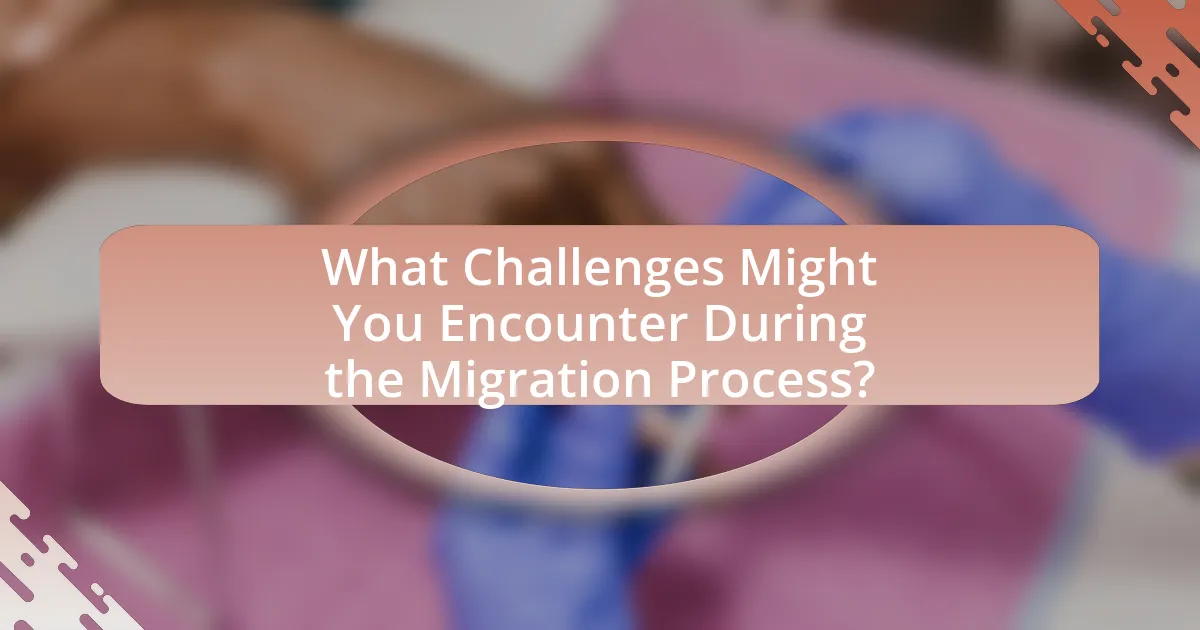
What Challenges Might You Encounter During the Migration Process?
During the migration process to a cloud hosting solution, you might encounter challenges such as data loss, downtime, and compatibility issues. Data loss can occur if backups are not properly managed or if there are errors during the transfer, which can lead to significant operational disruptions. Downtime may happen due to the time required to switch from the old hosting environment to the new one, potentially affecting user access and site performance. Compatibility issues can arise if the existing website applications or databases are not fully compatible with the new cloud environment, leading to functionality problems. These challenges are well-documented in migration case studies, highlighting the importance of thorough planning and testing to mitigate risks.
What common issues arise during website migration?
Common issues that arise during website migration include broken links, loss of SEO rankings, and data loss. Broken links occur when URLs change or are incorrectly redirected, leading to 404 errors. Loss of SEO rankings can happen if proper redirects are not implemented, resulting in decreased visibility on search engines. Data loss may occur due to incomplete backups or errors during the transfer process, which can lead to missing content or functionality. These issues highlight the importance of thorough planning and testing before and after migration to ensure a smooth transition.
How can you troubleshoot downtime during migration?
To troubleshoot downtime during migration, first, ensure that you have a comprehensive migration plan that includes a rollback strategy. This plan should outline steps to identify and resolve issues quickly, such as checking server configurations, monitoring network performance, and validating DNS settings. Additionally, utilize logging and monitoring tools to track system performance and pinpoint the cause of downtime. For instance, tools like New Relic or Datadog can provide real-time insights into application performance and server health, allowing for rapid identification of bottlenecks or failures. By having these measures in place, you can effectively minimize and address downtime during the migration process.
What steps can you take to ensure data integrity during the transfer?
To ensure data integrity during the transfer, implement encryption, use checksums, and establish a reliable transfer protocol. Encryption protects data from unauthorized access, while checksums verify that data remains unchanged during transfer. For instance, using Secure File Transfer Protocol (SFTP) ensures a secure and reliable transfer, minimizing the risk of data corruption. According to a study by the National Institute of Standards and Technology, employing these methods significantly reduces the likelihood of data loss or alteration during migration processes.
How can you minimize risks associated with migration?
To minimize risks associated with migration, conduct thorough planning and testing before the actual migration process. This involves creating a detailed migration strategy that includes a timeline, resource allocation, and a rollback plan in case of failure. Additionally, performing a pilot migration on a smaller scale allows for identifying potential issues without impacting the entire system. According to a study by the Cloud Industry Forum, 70% of organizations that implemented a structured migration plan reported fewer disruptions during the transition.
What best practices should be followed for a smooth migration?
To ensure a smooth migration to a cloud hosting solution, it is essential to conduct thorough planning and testing. This involves creating a detailed migration plan that outlines the steps, timelines, and resources required. Additionally, performing a pre-migration audit of the existing website helps identify potential issues and dependencies. Implementing a backup strategy is crucial, as it safeguards data during the transition. Testing the new environment before the final migration ensures that all functionalities work as intended. Finally, monitoring the migration process in real-time allows for immediate troubleshooting of any issues that arise. These practices are supported by industry standards, which emphasize the importance of preparation and testing in successful migrations.
How can you test your website after migration to ensure functionality?
To test your website after migration and ensure functionality, conduct a comprehensive series of tests including functionality testing, performance testing, and user acceptance testing. Functionality testing involves checking all links, forms, and interactive elements to confirm they operate as intended. Performance testing assesses the website’s loading speed and responsiveness under various conditions, ensuring it meets acceptable standards. User acceptance testing engages real users to navigate the site and provide feedback on their experience. These methods collectively verify that the website operates correctly post-migration, aligning with best practices in web development and migration processes.
What are the best practices for maintaining your website on cloud hosting?
The best practices for maintaining your website on cloud hosting include regular backups, monitoring performance, ensuring security, and optimizing resources. Regular backups protect data integrity and allow for quick recovery in case of failures, with many cloud providers offering automated backup solutions. Monitoring performance through tools like Google Analytics or server monitoring services helps identify issues before they affect users, ensuring optimal uptime and responsiveness. Implementing security measures, such as firewalls, SSL certificates, and regular software updates, protects against vulnerabilities and cyber threats. Finally, optimizing resources by scaling services according to traffic demands can enhance performance and reduce costs, as cloud hosting allows for flexible resource allocation.
How do you monitor performance and uptime in cloud hosting?
To monitor performance and uptime in cloud hosting, utilize monitoring tools that provide real-time analytics and alerts. These tools, such as Amazon CloudWatch, Google Cloud Monitoring, and third-party services like New Relic, track metrics like CPU usage, memory consumption, and response times. For instance, Amazon CloudWatch can automatically trigger alarms based on predefined thresholds, ensuring immediate notification of any performance degradation or downtime. This proactive approach allows for quick remediation, minimizing service interruptions and maintaining optimal performance levels.
What security measures should be implemented post-migration?
Post-migration, organizations should implement several key security measures to protect their cloud-hosted websites. These measures include configuring firewalls to restrict unauthorized access, enabling encryption for data at rest and in transit, and regularly updating software to patch vulnerabilities. Additionally, implementing multi-factor authentication (MFA) enhances access security, while conducting regular security audits helps identify and mitigate potential risks. According to the Cloud Security Alliance, 94% of organizations report that security is a top concern when migrating to the cloud, highlighting the importance of these measures in safeguarding sensitive information.


