A Managed Hosting Service is a web hosting solution where the provider handles server administration, management, and maintenance, allowing businesses to concentrate on their core operations without needing extensive technical skills. This article outlines the differences between managed and traditional hosting, highlighting key features such as dedicated resources, proactive monitoring, and enhanced security. It also discusses the benefits of migrating to a managed hosting service, including improved performance and reduced operational costs, while providing a step-by-step guide for the migration process, including preparation, execution, and post-migration monitoring. Additionally, it addresses common challenges and best practices to ensure a smooth transition to a managed hosting environment.

What is a Managed Hosting Service?
A Managed Hosting Service is a type of web hosting where the service provider takes care of the administration, management, and maintenance of the server and its infrastructure. This includes tasks such as server setup, monitoring, security, backups, and software updates, allowing businesses to focus on their core activities without needing extensive technical expertise. Managed hosting services often provide enhanced performance, reliability, and support compared to traditional hosting options, making them a preferred choice for organizations that require high availability and specialized management.
How does a Managed Hosting Service differ from traditional hosting?
A Managed Hosting Service differs from traditional hosting primarily in the level of management and support provided. In managed hosting, the service provider takes responsibility for server management, including maintenance, security, and updates, allowing businesses to focus on their core activities. In contrast, traditional hosting typically requires users to manage their own servers, which includes handling technical issues, software updates, and security measures. This distinction is significant as it can reduce operational burdens and enhance performance for businesses that opt for managed hosting solutions.
What are the key features of a Managed Hosting Service?
A Managed Hosting Service typically includes features such as dedicated server resources, proactive monitoring, automated backups, security management, and technical support. Dedicated server resources ensure that clients have exclusive access to hardware, which enhances performance and reliability. Proactive monitoring involves continuous oversight of server health and performance, allowing for quick identification and resolution of issues. Automated backups provide regular data protection, ensuring that information can be restored in case of loss. Security management includes firewalls, intrusion detection, and regular updates to protect against threats. Finally, technical support offers expert assistance, often available 24/7, to address any operational concerns. These features collectively enhance the overall hosting experience by providing reliability, security, and expert management.
Why choose Managed Hosting over other options?
Managed Hosting is preferred over other options due to its comprehensive support and maintenance services, which allow businesses to focus on their core activities. This type of hosting includes server management, security updates, and performance optimization, reducing the technical burden on users. According to a study by HostingAdvice, 70% of businesses reported improved performance and security after switching to managed hosting solutions, highlighting the effectiveness of this approach in enhancing operational efficiency.
What are the benefits of migrating to a Managed Hosting Service?
Migrating to a Managed Hosting Service offers several key benefits, including enhanced security, improved performance, and reduced operational costs. Managed hosting providers implement robust security measures, such as firewalls and regular updates, which significantly lower the risk of data breaches. Additionally, these services optimize server performance through expert management and resource allocation, ensuring faster load times and better user experiences. Furthermore, businesses can save on IT staffing and infrastructure costs, as managed hosting eliminates the need for in-house server management and maintenance. According to a study by Gartner, companies can reduce their IT operational costs by up to 30% when utilizing managed hosting solutions.
How can a Managed Hosting Service improve website performance?
A Managed Hosting Service can improve website performance by providing optimized server configurations and dedicated resources tailored to specific website needs. This service typically includes expert management of hardware and software, ensuring that the server environment is fine-tuned for speed and reliability. For instance, managed hosting often employs Content Delivery Networks (CDNs) to distribute content efficiently, reducing load times significantly. Additionally, these services frequently offer automatic updates and security patches, which enhance performance by minimizing downtime and vulnerabilities. According to a study by Google, a one-second delay in page load time can lead to a 20% decrease in conversions, highlighting the critical impact of performance on user experience and business outcomes.
What security advantages does a Managed Hosting Service provide?
A Managed Hosting Service provides enhanced security advantages such as regular security updates, proactive monitoring, and dedicated support. These services ensure that the hosting environment is consistently updated with the latest security patches, reducing vulnerabilities. Proactive monitoring identifies and mitigates potential threats in real-time, while dedicated support teams are available to respond to security incidents swiftly. According to a study by the Ponemon Institute, organizations using managed services experience 50% fewer security breaches compared to those managing their own infrastructure. This data underscores the effectiveness of managed hosting in providing a secure environment for businesses.

What steps are involved in migrating to a Managed Hosting Service?
The steps involved in migrating to a Managed Hosting Service include assessing current infrastructure, selecting a suitable managed hosting provider, planning the migration process, executing data transfer, configuring the new environment, testing functionality, and finally, monitoring performance post-migration.
Assessing current infrastructure involves evaluating existing hardware, software, and applications to determine compatibility with the new service. Selecting a suitable managed hosting provider requires researching options based on performance, support, and pricing. Planning the migration process entails creating a timeline and identifying critical data and applications for transfer. Executing data transfer involves securely moving data to the new environment, often using tools provided by the hosting service. Configuring the new environment includes setting up servers, databases, and applications according to the organization’s needs. Testing functionality ensures that all systems operate correctly in the new environment. Monitoring performance post-migration is crucial to address any issues that arise and optimize the new setup.
How do you prepare for migration to a Managed Hosting Service?
To prepare for migration to a Managed Hosting Service, conduct a comprehensive assessment of your current infrastructure and applications. This involves evaluating your existing hardware, software, and network configurations to identify dependencies and performance requirements. Additionally, create a detailed inventory of all data and applications that need to be migrated, ensuring that you understand their specific needs and compatibility with the new hosting environment.
Establish a clear migration plan that outlines timelines, responsibilities, and potential risks. This plan should include a backup strategy to safeguard data during the transition, as well as a testing phase to validate the functionality of applications in the new environment.
Research and select a Managed Hosting Service provider that aligns with your business needs, considering factors such as scalability, support, and security features. According to a study by Gartner, organizations that thoroughly prepare for cloud migrations can reduce downtime by up to 50%, highlighting the importance of a structured approach.
What data and applications need to be migrated?
Data and applications that need to be migrated include databases, website files, application code, user data, and configuration settings. These components are essential for ensuring that the functionality and integrity of the services are maintained post-migration. For instance, databases store critical information that applications rely on, while website files encompass HTML, CSS, and media assets necessary for the site’s operation. Application code is vital for running the software, and user data ensures continuity of user experience. Configuration settings are also crucial as they dictate how applications interact with the hosting environment.
How do you assess your current hosting environment?
To assess your current hosting environment, evaluate key performance metrics such as uptime, load times, and resource utilization. This assessment involves analyzing server response times, monitoring traffic patterns, and reviewing error logs to identify potential bottlenecks. Additionally, consider the scalability of your current setup, ensuring it can accommodate future growth without significant downtime or performance degradation. Security measures, including firewalls and backup solutions, should also be reviewed to ensure data integrity and protection against threats. This comprehensive evaluation helps determine whether your existing hosting solution meets your operational needs and supports your business objectives effectively.
What are the technical steps for migration?
The technical steps for migration to a managed hosting service include planning, data backup, environment setup, data transfer, testing, and final cutover.
First, planning involves assessing current infrastructure and determining requirements for the new environment. Next, data backup ensures that all existing data is securely saved to prevent loss during migration. The environment setup requires configuring the new hosting service according to the specified needs, including server settings and security measures.
Data transfer follows, where files, databases, and applications are moved to the new server, often using tools like FTP or migration scripts. After transferring data, testing is crucial to verify that applications function correctly in the new environment, checking for performance and compatibility issues. Finally, the cutover is executed, where the DNS settings are updated to point to the new server, completing the migration process.
These steps are essential for a successful migration, as they minimize downtime and ensure data integrity throughout the transition.
How do you choose the right Managed Hosting provider?
To choose the right Managed Hosting provider, evaluate their service offerings, support quality, and performance metrics. A provider should offer tailored solutions that meet your specific needs, such as scalability, security features, and backup options. Additionally, assess their customer support availability, ensuring they provide 24/7 assistance through multiple channels. Performance metrics, including uptime guarantees and server speed, are crucial; look for providers with at least 99.9% uptime and fast response times. Research customer reviews and case studies to validate their reputation and reliability in the industry.
What tools and resources are available for migration?
Various tools and resources are available for migration to a managed hosting service, including migration plugins, cloud migration services, and comprehensive migration guides. Migration plugins, such as Duplicator and All-in-One WP Migration, facilitate the transfer of website data and files with minimal technical expertise required. Cloud migration services, like AWS Migration Hub and Google Cloud Migrate, provide structured frameworks and tools for moving applications and data to cloud environments. Additionally, many managed hosting providers offer detailed migration guides and support teams to assist users throughout the process, ensuring a smooth transition. These resources are essential for minimizing downtime and ensuring data integrity during migration.
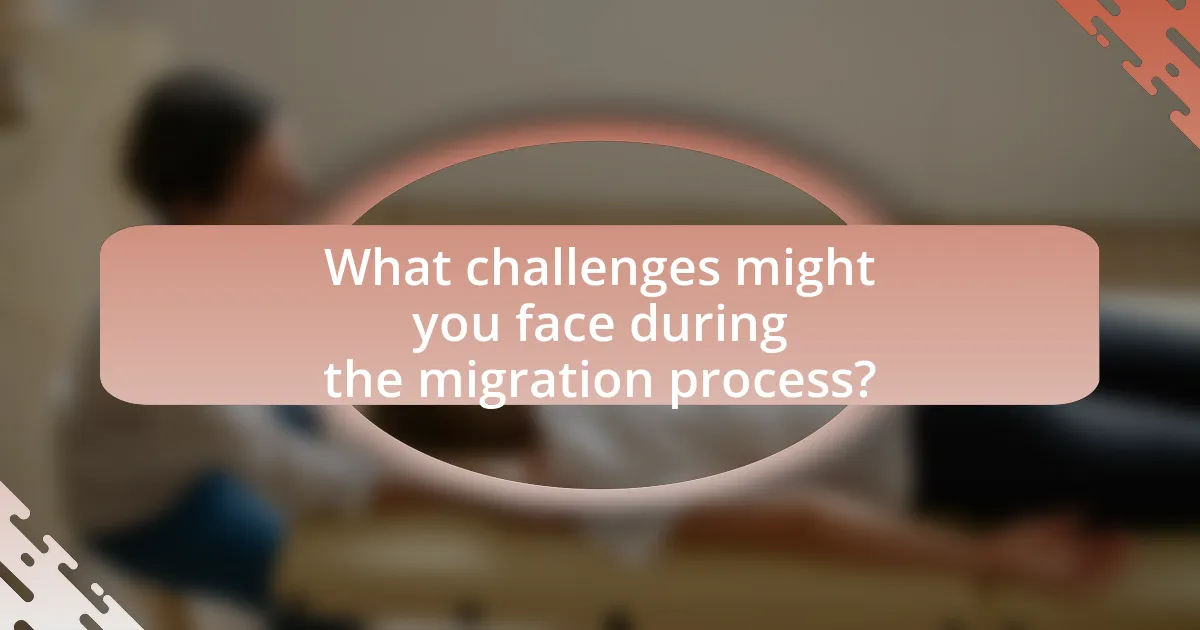
What challenges might you face during the migration process?
During the migration process to a managed hosting service, common challenges include data loss, downtime, and compatibility issues. Data loss can occur if backups are not properly managed or if there are errors during the transfer, leading to potential loss of critical information. Downtime may arise from the need to switch servers, which can disrupt service availability and affect user experience. Compatibility issues can emerge if the existing applications or databases do not align with the new hosting environment, requiring additional adjustments or reconfigurations. These challenges highlight the importance of thorough planning and testing prior to migration to ensure a smooth transition.
How can you mitigate risks during migration?
To mitigate risks during migration, conduct thorough planning and testing before the actual migration process. This involves creating a detailed migration plan that outlines each step, identifying potential risks, and establishing a rollback strategy in case of failure. Additionally, performing a pilot migration with a small subset of data can help identify issues early. According to a study by the Cloud Industry Forum, 70% of organizations that conducted pre-migration testing reported fewer issues during the actual migration. This evidence supports the effectiveness of careful planning and testing in reducing migration risks.
What common issues arise during migration to a Managed Hosting Service?
Common issues that arise during migration to a Managed Hosting Service include data loss, downtime, and compatibility problems. Data loss can occur if backups are not properly managed or if there are errors during the transfer process. Downtime may happen due to the time required for DNS propagation or server configuration, which can disrupt business operations. Compatibility problems often arise when existing applications or systems do not align with the new hosting environment, leading to functionality issues. These challenges highlight the importance of thorough planning and testing before initiating the migration process.
How do you handle downtime during the migration process?
To handle downtime during the migration process, implement a well-planned migration strategy that includes scheduling the migration during off-peak hours to minimize user impact. This approach allows for reduced traffic and fewer disruptions, ensuring that the majority of users are not affected. Additionally, utilizing a rollback plan ensures that if issues arise, the system can revert to its previous state quickly, minimizing downtime. According to a study by the International Journal of Information Management, effective planning and execution can reduce migration downtime by up to 50%, demonstrating the importance of a structured approach.
What post-migration steps should you take?
After migration, you should verify the functionality of your website and services. This includes checking that all links work, forms submit correctly, and that the website displays properly across different devices and browsers. Additionally, you should monitor performance metrics such as load times and uptime to ensure they meet your expectations. Implementing security measures, such as updating passwords and enabling firewalls, is also crucial. Regular backups should be scheduled to prevent data loss. These steps are essential to confirm that the migration was successful and that your managed hosting service operates effectively.
How do you monitor performance after migration?
To monitor performance after migration, utilize performance monitoring tools that track key metrics such as uptime, response time, and resource utilization. These tools, like New Relic or Datadog, provide real-time insights into application performance and server health, allowing for immediate identification of issues. For instance, a study by Gartner indicates that organizations using performance monitoring tools can reduce downtime by up to 50%, demonstrating the effectiveness of these solutions in maintaining optimal performance post-migration.
What ongoing maintenance is required for a Managed Hosting Service?
Ongoing maintenance for a Managed Hosting Service includes regular software updates, security monitoring, performance optimization, and data backups. These tasks ensure that the hosting environment remains secure, efficient, and reliable. For instance, software updates are crucial as they patch vulnerabilities and improve functionality, while security monitoring helps detect and mitigate threats in real-time. Performance optimization involves analyzing server load and response times to enhance user experience. Additionally, routine data backups safeguard against data loss, ensuring business continuity.
What best practices should you follow when migrating to a Managed Hosting Service?
When migrating to a Managed Hosting Service, it is essential to conduct thorough planning and assessment of your current infrastructure. This includes evaluating your existing applications, data, and traffic patterns to determine the appropriate resources needed in the new environment. Additionally, creating a detailed migration plan that outlines timelines, responsibilities, and potential risks is crucial for a smooth transition.
Testing the new environment before the full migration is also a best practice; this allows for identifying any issues that may arise and ensures compatibility with your applications. Furthermore, maintaining clear communication with your Managed Hosting provider throughout the process can facilitate support and troubleshooting.
Finally, after migration, it is important to monitor performance and security closely to ensure that the new hosting environment meets your operational needs. These practices are supported by industry standards, which emphasize the importance of planning, testing, and ongoing management in successful migrations.
How can you ensure a smooth transition to a Managed Hosting Service?
To ensure a smooth transition to a Managed Hosting Service, conduct thorough planning and communication. Begin by assessing your current infrastructure and identifying specific needs, such as performance requirements and security protocols. Engage with the managed hosting provider to establish a clear migration plan that includes timelines, responsibilities, and potential risks.
Additionally, perform a comprehensive data backup before initiating the migration to prevent data loss. Testing the new environment before full deployment is crucial; this includes running applications and checking for compatibility issues. According to a study by the Cloud Industry Forum, 70% of organizations that planned their migration process reported fewer disruptions during the transition. This evidence underscores the importance of meticulous planning and testing in achieving a seamless migration.
What resources are available for ongoing support and optimization?
Ongoing support and optimization resources for managed hosting services include dedicated customer support teams, knowledge bases, and performance monitoring tools. These resources ensure that users receive timely assistance and can access comprehensive documentation for troubleshooting and best practices. For instance, many managed hosting providers offer 24/7 technical support via chat, email, or phone, allowing for immediate resolution of issues. Additionally, knowledge bases provide articles and guides that cover common questions and optimization techniques, enhancing user understanding and efficiency. Performance monitoring tools, such as uptime trackers and analytics dashboards, enable users to assess their website’s performance and make data-driven decisions for optimization.


