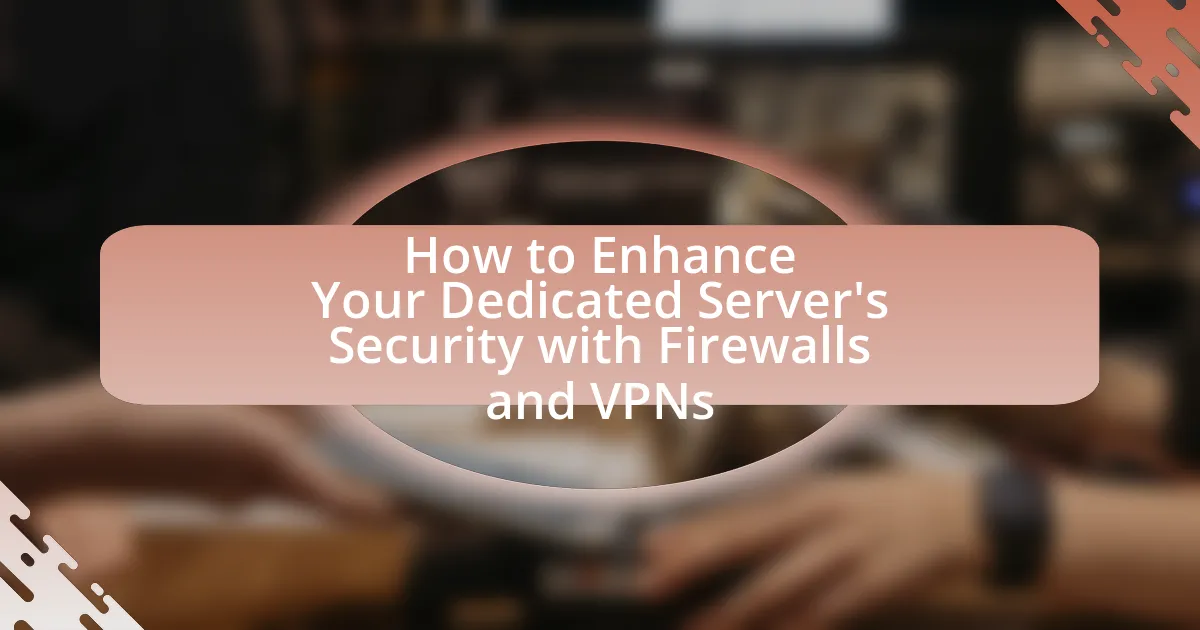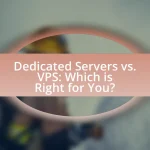The article focuses on enhancing the security of dedicated servers through the implementation of firewalls and VPNs. It emphasizes the critical importance of securing dedicated servers to protect sensitive data and maintain operational integrity, especially in light of rising cybercrime statistics. Key topics include the role of firewalls in monitoring network traffic, types of firewalls available, the function of VPNs in encrypting data, and the necessity of a multi-layered security approach. Additionally, best practices for configuring firewalls, selecting appropriate VPNs, and troubleshooting common issues are discussed to provide comprehensive guidance for improving server security.
What is the Importance of Enhancing Your Dedicated Server’s Security?
Enhancing your dedicated server’s security is crucial to protect sensitive data and maintain operational integrity. A dedicated server often hosts critical applications and data, making it a prime target for cyberattacks. According to a report by Cybersecurity Ventures, global cybercrime damages are projected to reach $10.5 trillion annually by 2025, highlighting the urgent need for robust security measures. Implementing security enhancements, such as firewalls and VPNs, significantly reduces the risk of unauthorized access and data breaches, ensuring that both the server and its hosted applications remain secure against evolving threats.
How do firewalls contribute to dedicated server security?
Firewalls enhance dedicated server security by monitoring and controlling incoming and outgoing network traffic based on predetermined security rules. They act as a barrier between trusted internal networks and untrusted external networks, effectively preventing unauthorized access and potential attacks. For instance, according to a report by the Cybersecurity & Infrastructure Security Agency (CISA), firewalls can block malicious traffic, such as Distributed Denial of Service (DDoS) attacks, which can overwhelm servers and disrupt services. By filtering traffic and allowing only legitimate requests, firewalls significantly reduce the risk of data breaches and ensure the integrity of server operations.
What types of firewalls are available for dedicated servers?
There are three main types of firewalls available for dedicated servers: hardware firewalls, software firewalls, and cloud-based firewalls. Hardware firewalls are physical devices that sit between the dedicated server and the internet, providing a robust layer of security by filtering traffic based on predefined rules. Software firewalls are applications installed directly on the server, allowing for customizable security settings and monitoring of incoming and outgoing traffic. Cloud-based firewalls operate as a service, providing scalable security solutions that can adapt to changing network conditions and threats. Each type of firewall offers distinct advantages, such as performance, flexibility, and ease of management, making them suitable for different server security needs.
How do firewalls filter traffic to protect servers?
Firewalls filter traffic to protect servers by monitoring and controlling incoming and outgoing network traffic based on predetermined security rules. They analyze data packets and determine whether to allow or block them based on criteria such as IP addresses, port numbers, and protocols. For instance, a firewall may block traffic from known malicious IP addresses or restrict access to specific ports that are not in use, thereby preventing unauthorized access and potential attacks. This method of filtering is essential for maintaining the integrity and security of servers, as it helps to mitigate risks associated with cyber threats.
What role do VPNs play in securing dedicated servers?
VPNs play a crucial role in securing dedicated servers by encrypting data transmitted between the server and remote users, thereby protecting sensitive information from interception. This encryption ensures that unauthorized parties cannot access or decipher the data being exchanged, which is particularly important for businesses handling confidential information. Additionally, VPNs provide a secure tunnel for remote access, allowing users to connect to the dedicated server safely, even over unsecured networks. This capability reduces the risk of attacks such as man-in-the-middle and eavesdropping, enhancing the overall security posture of the dedicated server environment.
How does a VPN encrypt data for dedicated servers?
A VPN encrypts data for dedicated servers by using protocols such as OpenVPN, L2TP/IPsec, or IKEv2, which create a secure tunnel between the user’s device and the server. This encryption process involves converting the original data into an unreadable format using cryptographic algorithms, ensuring that only authorized parties can access the information. For instance, AES (Advanced Encryption Standard) is commonly employed, providing a high level of security with key lengths of 128, 192, or 256 bits. This method protects data from interception during transmission, making it nearly impossible for unauthorized users to decipher the information.
What are the different types of VPNs suitable for dedicated servers?
The different types of VPNs suitable for dedicated servers include Remote Access VPNs, Site-to-Site VPNs, and MPLS VPNs. Remote Access VPNs allow individual users to connect securely to a dedicated server from remote locations, utilizing encryption protocols like OpenVPN or L2TP/IPsec for secure data transmission. Site-to-Site VPNs connect entire networks, enabling secure communication between multiple dedicated servers across different locations, often using protocols such as IPsec. MPLS VPNs, or Multi-Protocol Label Switching VPNs, provide a more scalable solution for businesses by allowing multiple sites to connect through a private network, ensuring high performance and security. These VPN types enhance the security of dedicated servers by encrypting data and providing secure access controls.
Why is a multi-layered security approach essential?
A multi-layered security approach is essential because it provides comprehensive protection against various threats by employing multiple defensive strategies. This approach mitigates risks by ensuring that if one layer fails, additional layers remain to defend against potential breaches. For instance, according to the 2021 Verizon Data Breach Investigations Report, 85% of breaches involved a human element, highlighting the need for layered defenses that include user training, firewalls, and VPNs to address both technical and human vulnerabilities. By integrating these layers, organizations can significantly reduce the likelihood of successful attacks and enhance their overall security posture.
How do firewalls and VPNs work together for enhanced security?
Firewalls and VPNs work together to enhance security by providing layered protection against unauthorized access and data breaches. Firewalls act as a barrier that monitors and controls incoming and outgoing network traffic based on predetermined security rules, effectively blocking malicious traffic. VPNs, or Virtual Private Networks, encrypt internet connections, ensuring that data transmitted over the network remains private and secure from eavesdropping.
When combined, firewalls filter traffic to prevent unauthorized access while VPNs secure the data being transmitted, creating a robust defense mechanism. For instance, a firewall can restrict access to a dedicated server, allowing only trusted IP addresses, while a VPN encrypts the data sent to and from those addresses, making it unreadable to potential interceptors. This dual approach significantly reduces the risk of cyber threats, as it not only prevents unauthorized access but also protects sensitive information during transmission.
What additional security measures should be considered alongside firewalls and VPNs?
Additional security measures that should be considered alongside firewalls and VPNs include intrusion detection systems (IDS), multi-factor authentication (MFA), and regular software updates. Intrusion detection systems monitor network traffic for suspicious activity and can alert administrators to potential threats, thereby enhancing security. Multi-factor authentication adds an extra layer of protection by requiring users to provide two or more verification factors to gain access, significantly reducing the risk of unauthorized access. Regular software updates are crucial as they patch vulnerabilities that could be exploited by attackers, ensuring that both the firewall and VPN remain effective against emerging threats.

What are the Best Practices for Implementing Firewalls on Dedicated Servers?
The best practices for implementing firewalls on dedicated servers include configuring the firewall to allow only necessary traffic, regularly updating firewall rules, and monitoring logs for suspicious activity. Configuring the firewall to permit only essential services minimizes exposure to potential threats, as studies show that limiting open ports significantly reduces attack vectors. Regular updates to firewall rules ensure that new vulnerabilities are addressed promptly, which is critical given that cyber threats evolve continuously. Additionally, monitoring logs helps in identifying and responding to unauthorized access attempts, thereby enhancing the overall security posture of the dedicated server.
How can you configure firewalls effectively for dedicated servers?
To configure firewalls effectively for dedicated servers, implement a layered security approach that includes defining specific rules for inbound and outbound traffic. This involves setting up rules that only allow necessary ports and protocols, such as HTTP (port 80) and HTTPS (port 443), while blocking all other traffic by default. Additionally, regularly update firewall rules based on the server’s usage patterns and potential threats, ensuring that only trusted IP addresses can access sensitive services.
For instance, according to the Center for Internet Security, maintaining a minimal rule set reduces the attack surface and enhances security. Furthermore, employing logging and monitoring features of the firewall can help detect and respond to suspicious activities in real-time, reinforcing the server’s security posture.
What are the common firewall rules to implement?
Common firewall rules to implement include allowing established connections, blocking all incoming traffic by default, allowing specific ports for services (such as port 80 for HTTP and port 443 for HTTPS), and restricting outbound traffic based on security policies. These rules help maintain a secure network environment by ensuring that only legitimate traffic is permitted while unauthorized access is denied. Implementing these rules is essential for protecting dedicated servers from potential threats and vulnerabilities.
How often should firewall rules be reviewed and updated?
Firewall rules should be reviewed and updated at least quarterly. Regular reviews help ensure that the rules remain effective against evolving threats and align with changes in the network environment. According to the SANS Institute, organizations that conduct regular reviews can significantly reduce their vulnerability to attacks, as outdated rules may inadvertently allow unauthorized access or fail to block new threats.
What are the potential pitfalls when using firewalls?
The potential pitfalls when using firewalls include misconfiguration, which can lead to vulnerabilities, and performance issues that may slow down network traffic. Misconfigured firewalls can inadvertently block legitimate traffic or allow unauthorized access, exposing systems to threats. According to a study by the SANS Institute, 75% of firewall breaches are attributed to misconfigurations. Additionally, firewalls can introduce latency, affecting application performance, especially in high-traffic environments. This dual risk of security gaps and performance degradation highlights the importance of proper firewall management and regular audits.
How can misconfigurations lead to security vulnerabilities?
Misconfigurations can lead to security vulnerabilities by creating unintended access points or weaknesses in a system’s defenses. For example, improperly configured firewalls may allow unauthorized traffic, exposing sensitive data to potential attackers. According to a report by the Ponemon Institute, 60% of data breaches are linked to misconfigured cloud services, highlighting the critical nature of correct configurations in maintaining security. Additionally, misconfigured permissions can grant excessive access to users, increasing the risk of insider threats or accidental data exposure.
What are the signs of a compromised firewall?
Signs of a compromised firewall include unusual outbound traffic, unexpected changes in firewall rules, and alerts from intrusion detection systems. Unusual outbound traffic may indicate that malware is communicating with external servers, while unexpected changes in firewall rules can suggest unauthorized access. Alerts from intrusion detection systems often signal attempts to breach the network. These indicators are critical for identifying potential security breaches and maintaining the integrity of network defenses.
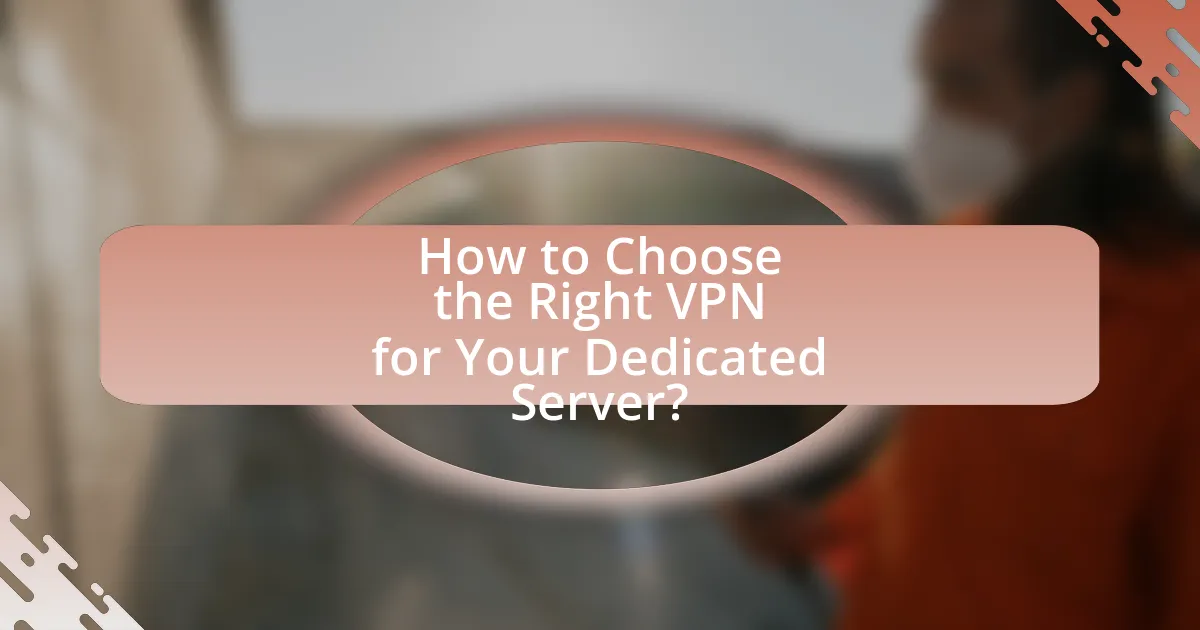
How to Choose the Right VPN for Your Dedicated Server?
To choose the right VPN for your dedicated server, prioritize features such as strong encryption, a no-logs policy, and compatibility with your server’s operating system. Strong encryption, like AES-256, ensures data security, while a no-logs policy guarantees that your online activities remain private. Compatibility is crucial; ensure the VPN supports your server’s OS, whether it’s Windows, Linux, or another system. Additionally, consider the VPN’s speed and reliability, as these factors directly impact server performance. Research user reviews and expert recommendations to validate the VPN’s effectiveness and reputation in the market.
What factors should you consider when selecting a VPN?
When selecting a VPN, consider factors such as security protocols, logging policies, server locations, speed, and customer support. Security protocols like OpenVPN and IKEv2 ensure strong encryption, while logging policies determine how much user data is retained; a no-logs policy is preferable for privacy. The availability of server locations affects access to geo-restricted content, and higher speeds are essential for seamless browsing and streaming. Reliable customer support can assist with technical issues, enhancing the overall user experience. These factors collectively contribute to the effectiveness and reliability of a VPN service.
How does bandwidth and speed affect VPN performance?
Bandwidth and speed significantly impact VPN performance by determining the amount of data that can be transmitted and the rate at which it travels. Higher bandwidth allows for more data to flow simultaneously, reducing congestion and improving overall connection stability. Speed, measured in Mbps, affects how quickly data packets are sent and received; faster speeds lead to lower latency and quicker response times. For instance, a VPN with a bandwidth of 100 Mbps can handle multiple users streaming or downloading simultaneously without noticeable slowdowns, while a connection limited to 10 Mbps may struggle under similar conditions, resulting in buffering or dropped connections. Thus, both bandwidth and speed are critical for maintaining an efficient and reliable VPN experience.
What security protocols should a VPN offer for dedicated servers?
A VPN for dedicated servers should offer security protocols such as OpenVPN, IKEv2/IPsec, and L2TP/IPsec. OpenVPN is widely recognized for its strong encryption and flexibility, utilizing SSL/TLS for key exchange, which enhances security. IKEv2/IPsec provides robust security and is particularly effective for mobile devices due to its ability to reconnect quickly after a lost connection. L2TP/IPsec combines the features of L2TP and IPsec, offering a secure tunneling protocol with encryption. These protocols are essential as they ensure data integrity, confidentiality, and authentication, which are critical for protecting sensitive information on dedicated servers.
How can you ensure the VPN is properly configured?
To ensure the VPN is properly configured, verify that the VPN settings match the specifications provided by the VPN service provider. This includes checking the server address, authentication method, encryption protocols, and any required certificates. Additionally, conducting a leak test can confirm that your IP address is not exposed, which validates the VPN’s effectiveness. According to a study by the University of California, proper configuration significantly reduces the risk of data breaches, highlighting the importance of following the provider’s guidelines meticulously.
What are the steps to set up a VPN on a dedicated server?
To set up a VPN on a dedicated server, follow these steps: First, choose a VPN protocol such as OpenVPN, L2TP/IPsec, or PPTP. Next, install the necessary software on your dedicated server, which may involve using package managers like apt or yum depending on your server’s operating system. After installation, configure the VPN server settings, including defining user authentication methods and network settings. Then, generate encryption keys and certificates if using OpenVPN. Finally, start the VPN service and configure firewall rules to allow VPN traffic. These steps ensure secure remote access to your dedicated server, enhancing its overall security.
How can you test the effectiveness of your VPN connection?
To test the effectiveness of your VPN connection, you can perform a series of checks including IP address verification, speed tests, and leak tests. First, verify your IP address by visiting a website like whatismyip.com before and after connecting to the VPN; if the IP address changes to that of the VPN server, the connection is effective. Next, conduct a speed test using tools like Speedtest.net to compare your internet speed with and without the VPN; a minimal decrease in speed indicates a good VPN performance. Finally, use leak test tools such as ipleak.net to ensure that your DNS and WebRTC information are not exposed while connected to the VPN, confirming that your online privacy is maintained. These methods provide concrete evidence of the VPN’s effectiveness in masking your identity and securing your connection.
What are the common troubleshooting tips for firewalls and VPNs?
Common troubleshooting tips for firewalls and VPNs include checking configuration settings, ensuring that the firewall is not blocking necessary ports, and verifying that the VPN client is properly installed and updated. Configuration settings should match the requirements of the network and applications being used; incorrect settings can lead to connectivity issues. Firewalls often block specific ports required for VPN connections, so confirming that these ports are open is essential for successful communication. Additionally, keeping the VPN client updated ensures compatibility with the latest security protocols and fixes known issues, which can enhance overall performance and reliability.