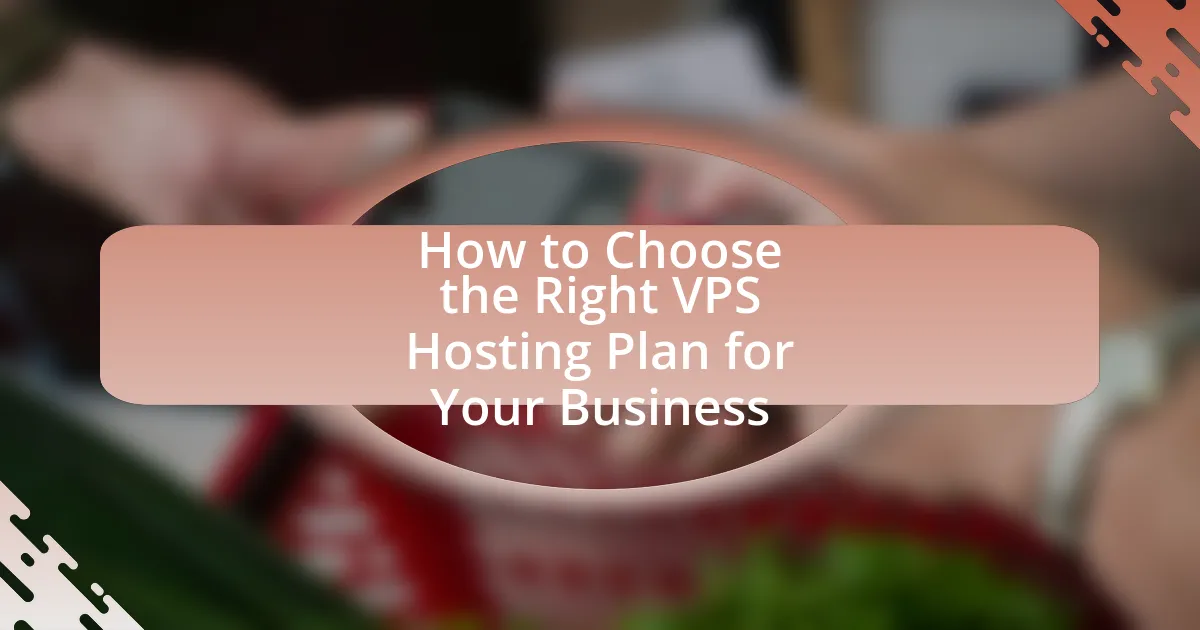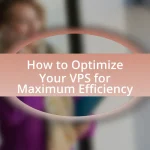VPS hosting, or Virtual Private Server hosting, is a crucial web hosting solution that provides dedicated resources and enhanced control for businesses, distinguishing it from shared and dedicated hosting. This article outlines the importance of VPS hosting, highlighting its key features such as performance, scalability, and security, which are essential for managing varying traffic loads and protecting sensitive data. It also discusses how to assess business needs for VPS hosting, evaluate different providers, and select the right plan based on factors like resource allocation, technical support, and pricing models. Additionally, the article emphasizes best practices for ensuring a smooth transition to VPS hosting while aligning the choice with business growth strategies.
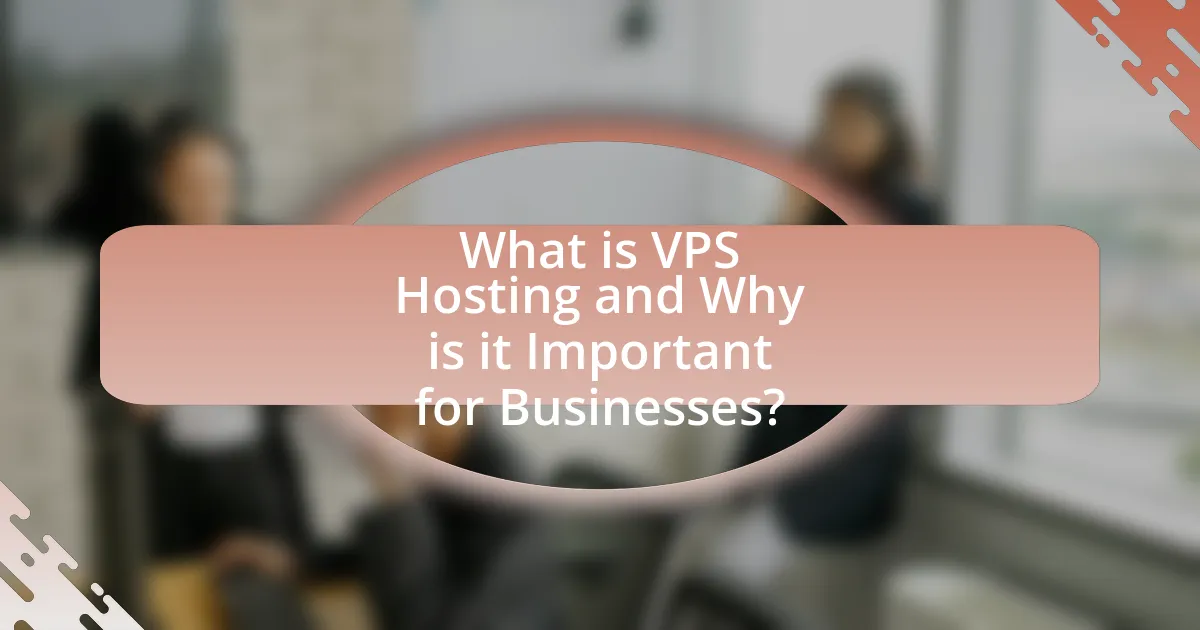
What is VPS Hosting and Why is it Important for Businesses?
VPS hosting, or Virtual Private Server hosting, is a type of web hosting that provides dedicated resources on a virtual server, allowing businesses to have more control and flexibility compared to shared hosting. It is important for businesses because it offers enhanced performance, scalability, and security, which are crucial for handling varying traffic loads and protecting sensitive data. According to a study by HostingAdvice, 70% of businesses experience improved website performance with VPS hosting, making it a vital choice for those looking to optimize their online presence.
How does VPS Hosting differ from other hosting types?
VPS hosting differs from other hosting types by providing dedicated resources within a virtualized environment, allowing for greater control and customization compared to shared hosting. In shared hosting, multiple users share the same server resources, which can lead to performance issues, while VPS hosting allocates specific portions of server resources to each user, ensuring consistent performance. Additionally, VPS hosting offers root access, enabling users to install custom software and configure settings, which is not typically available in shared hosting environments. This level of control and resource allocation makes VPS hosting suitable for businesses that require more reliability and flexibility than shared hosting can provide.
What are the key features of VPS Hosting?
VPS Hosting offers several key features that enhance performance and control for users. Firstly, it provides dedicated resources, including CPU, RAM, and storage, which ensures consistent performance compared to shared hosting. Additionally, VPS Hosting allows for root access, enabling users to install and configure software as needed, thus offering greater customization. Furthermore, it includes improved security measures, such as isolated environments that protect against vulnerabilities from other users. Lastly, scalability is a significant feature, allowing businesses to easily upgrade resources as their needs grow. These features collectively make VPS Hosting a robust solution for businesses seeking reliability and flexibility.
Why might a business choose VPS over shared or dedicated hosting?
A business might choose VPS over shared or dedicated hosting due to the balance of cost, performance, and control that VPS offers. VPS provides dedicated resources and greater customization options compared to shared hosting, where resources are limited and shared among multiple users, leading to potential performance issues. Unlike dedicated hosting, which can be significantly more expensive and may offer more resources than a business needs, VPS allows businesses to scale their resources according to their specific requirements without incurring the higher costs associated with dedicated servers. This makes VPS a cost-effective solution that still delivers reliable performance and flexibility, suitable for growing businesses.
What are the primary benefits of using VPS Hosting for businesses?
The primary benefits of using VPS Hosting for businesses include enhanced performance, increased control, and improved security. VPS Hosting provides dedicated resources, which leads to faster load times and better overall performance compared to shared hosting. Businesses gain root access to their virtual server, allowing for customized configurations and software installations tailored to specific needs. Additionally, VPS Hosting offers a higher level of security through isolation from other users on the same physical server, reducing the risk of data breaches. These advantages make VPS Hosting a suitable choice for businesses looking to scale operations while maintaining reliability and security.
How does VPS Hosting enhance performance and reliability?
VPS hosting enhances performance and reliability by providing dedicated resources to each virtual server, which minimizes resource contention. Unlike shared hosting, where multiple users compete for the same resources, VPS hosting allocates specific amounts of CPU, RAM, and storage to each user, ensuring consistent performance even during traffic spikes. Additionally, VPS environments often utilize virtualization technology that isolates each server, leading to improved uptime and stability. According to a study by HostingAdvice, VPS hosting can achieve uptime rates of 99.9%, significantly higher than shared hosting options, which typically average around 99.5%. This combination of dedicated resources and isolation results in a more reliable and efficient hosting solution for businesses.
What cost advantages does VPS Hosting offer?
VPS Hosting offers significant cost advantages by providing dedicated resources at a lower price compared to dedicated servers. Users benefit from a virtualized environment that allows for efficient resource allocation, reducing overhead costs associated with hardware maintenance and energy consumption. Additionally, VPS Hosting typically includes scalable plans, enabling businesses to pay only for the resources they need, which can lead to substantial savings over time. According to a study by HostingAdvice, VPS solutions can be up to 50% cheaper than dedicated hosting while still delivering comparable performance, making it a financially viable option for businesses looking to optimize their hosting expenses.
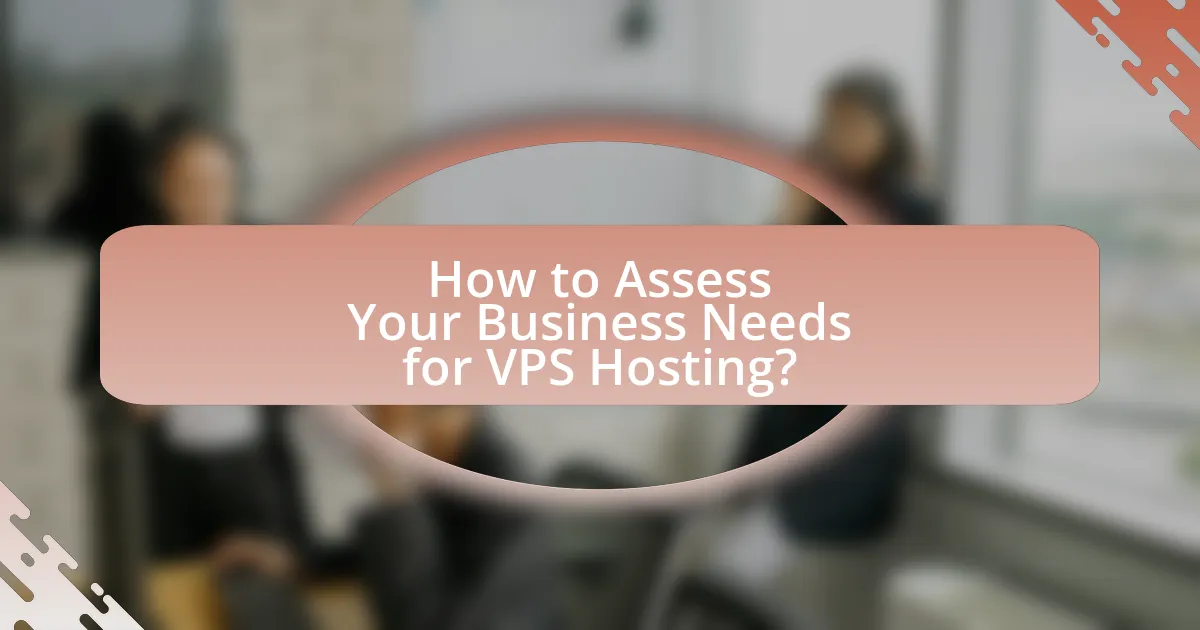
How to Assess Your Business Needs for VPS Hosting?
To assess your business needs for VPS hosting, first identify the specific requirements of your applications and website, including traffic volume, resource usage, and performance expectations. Understanding these factors allows you to determine the necessary CPU, RAM, and storage capacity. For instance, if your business anticipates high traffic, a VPS plan with higher bandwidth and processing power is essential. Additionally, consider your budget constraints and the level of technical support required, as these will influence your choice of hosting provider. According to a study by HostingAdvice, 70% of businesses report improved performance and reliability with VPS hosting compared to shared hosting, highlighting the importance of aligning your needs with the capabilities of VPS solutions.
What factors should you consider when evaluating your hosting needs?
When evaluating your hosting needs, consider factors such as performance, scalability, security, support, and cost. Performance is crucial as it affects website speed and user experience; for instance, a study by Google indicates that a one-second delay in page load time can reduce conversions by 20%. Scalability ensures that your hosting can grow with your business, allowing for increased traffic without downtime. Security is vital to protect sensitive data; according to a report by IBM, the average cost of a data breach is $3.86 million. Support availability is important for resolving issues quickly, and cost must align with your budget while providing the necessary features. Each of these factors plays a significant role in determining the right VPS hosting plan for your business.
How do your website traffic and resource requirements influence your choice?
Website traffic and resource requirements significantly influence the choice of a VPS hosting plan by determining the necessary server capacity and performance needed to handle user demands. High website traffic necessitates a plan with greater CPU, RAM, and bandwidth to ensure fast loading times and reliability, while lower traffic may allow for a more economical plan with fewer resources. For instance, a website expecting over 10,000 monthly visitors typically requires at least 2GB of RAM and a multi-core CPU to maintain optimal performance, as supported by industry benchmarks. Conversely, a site with minimal traffic can operate effectively on a plan with 1GB of RAM and a single-core CPU, demonstrating how specific traffic levels directly correlate with resource allocation in VPS hosting decisions.
What role does scalability play in selecting a VPS plan?
Scalability is crucial in selecting a VPS plan because it determines the ability to adjust resources based on changing business needs. A scalable VPS plan allows businesses to easily upgrade or downgrade their resources, such as CPU, RAM, and storage, without significant downtime or migration efforts. This flexibility is essential for accommodating traffic spikes, seasonal demands, or growth in user base, ensuring that performance remains optimal. For instance, a study by HostingAdvice found that 70% of businesses experience fluctuating resource needs, highlighting the importance of scalability in maintaining service reliability and cost-effectiveness.
How can you determine the right level of technical support for your business?
To determine the right level of technical support for your business, assess your specific operational needs, technical expertise, and the complexity of your IT infrastructure. Businesses with limited technical knowledge may require 24/7 support and managed services, while those with in-house IT teams might only need basic support during business hours. According to a survey by Spiceworks, 70% of small businesses prefer managed IT services for enhanced reliability and efficiency, indicating that tailored support can significantly impact operational success.
What types of support options are typically available with VPS Hosting?
VPS Hosting typically offers several support options, including 24/7 customer support, live chat assistance, email support, and ticketing systems. These support channels ensure that users can receive help at any time, addressing issues related to server management, technical difficulties, and account inquiries. Many VPS providers also offer knowledge bases and community forums, which serve as additional resources for troubleshooting and learning.
How does the level of support impact your business operations?
The level of support directly impacts business operations by influencing uptime, issue resolution speed, and overall customer satisfaction. High-quality support ensures that technical problems are addressed promptly, minimizing downtime and maintaining productivity. For instance, a study by the American Express Global Customer Service Barometer found that 33% of customers would consider switching companies after just a single instance of poor service, highlighting the importance of reliable support in retaining customers and sustaining business growth.
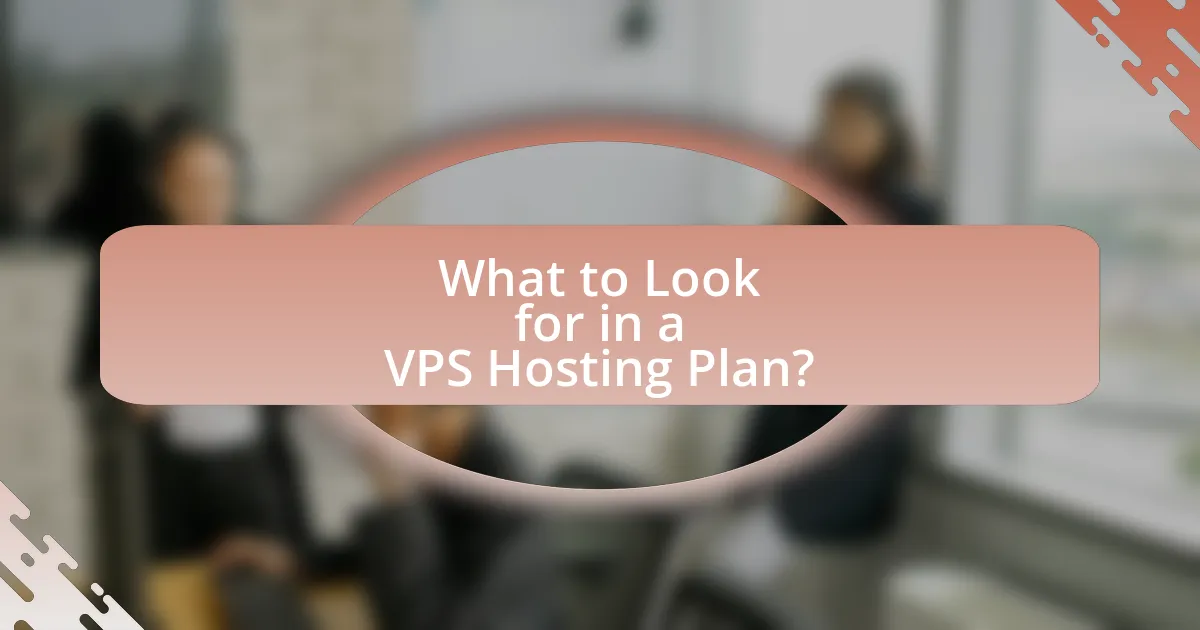
What to Look for in a VPS Hosting Plan?
When selecting a VPS hosting plan, prioritize key factors such as resource allocation, scalability, performance, security, and customer support. Resource allocation includes CPU, RAM, and storage, which directly impact the performance of your applications. Scalability ensures that your hosting plan can grow with your business needs, allowing for easy upgrades. Performance is critical; look for SSD storage and high bandwidth to enhance speed and reliability. Security features, such as firewalls and DDoS protection, are essential to safeguard your data. Lastly, reliable customer support is crucial for resolving issues promptly, with 24/7 availability being a significant advantage. These elements collectively ensure that the VPS hosting plan meets your business requirements effectively.
What are the essential specifications to consider in a VPS plan?
The essential specifications to consider in a VPS plan include CPU allocation, RAM size, storage type and capacity, bandwidth limits, and operating system options. CPU allocation determines the processing power available for applications, while RAM size affects the speed and efficiency of operations. Storage type, whether SSD or HDD, influences data access speed, and capacity dictates how much data can be stored. Bandwidth limits define the amount of data transfer allowed, impacting website performance during traffic spikes. Lastly, the choice of operating system can affect software compatibility and overall server management. These specifications are critical for ensuring that the VPS meets the specific needs of a business.
How do CPU, RAM, and storage affect your hosting performance?
CPU, RAM, and storage significantly impact hosting performance by determining processing speed, multitasking capability, and data retrieval efficiency. The CPU, or central processing unit, is responsible for executing instructions and processing data; a more powerful CPU can handle more simultaneous requests, leading to faster response times. RAM, or random access memory, affects how much data can be processed at once; higher RAM allows for better multitasking and smoother operation of applications, especially under heavy load. Storage type and speed, such as SSD versus HDD, influence how quickly data can be read and written; SSDs provide faster access times, enhancing overall performance. For instance, a VPS with a high-performance CPU, ample RAM, and SSD storage can deliver significantly better performance compared to one with lower specifications, resulting in improved user experience and operational efficiency.
What bandwidth and data transfer limits should you be aware of?
When selecting a VPS hosting plan, you should be aware that bandwidth typically refers to the maximum amount of data that can be transferred over a network in a given time period, often measured in Mbps (megabits per second), while data transfer limits indicate the total amount of data that can be sent and received over a specific period, usually monthly. Many VPS providers offer plans with unmetered bandwidth, meaning there is no strict limit on data transfer, but they may impose fair usage policies that throttle speeds after a certain threshold, often around 1TB to 10TB per month. Understanding these limits is crucial for ensuring that your hosting plan meets your business needs without incurring additional costs or performance issues.
How important is the location of the VPS server?
The location of the VPS server is critically important as it directly affects latency, speed, and compliance with local regulations. A server located closer to the end-users reduces the time it takes for data to travel, resulting in faster load times and improved user experience. For instance, a study by Akamai found that a 100-millisecond delay in load time can decrease conversion rates by 7%. Additionally, certain industries may require data to be stored within specific geographical boundaries to comply with regulations such as GDPR in Europe. Therefore, selecting a VPS server location that aligns with both performance and legal requirements is essential for optimizing business operations.
What impact does server location have on website speed and SEO?
Server location significantly impacts website speed and SEO performance. Websites hosted on servers closer to their target audience experience lower latency, resulting in faster load times. Research indicates that a one-second delay in page load time can lead to a 7% reduction in conversions, highlighting the importance of speed for user experience and SEO rankings. Additionally, search engines like Google consider page speed as a ranking factor, meaning that faster websites are more likely to rank higher in search results. Therefore, selecting a server location that aligns with the geographic distribution of your audience is crucial for optimizing both speed and SEO effectiveness.
How can you choose a server location that benefits your target audience?
To choose a server location that benefits your target audience, identify where the majority of your users are located. This ensures lower latency and faster load times, enhancing user experience. For instance, if your target audience is primarily in Europe, selecting a server in a European data center can reduce the time it takes for data to travel, which is crucial for performance. Studies show that a one-second delay in page load time can lead to a 7% reduction in conversions, highlighting the importance of proximity to your audience. Additionally, consider local regulations and compliance requirements, as hosting data closer to users can simplify adherence to laws like GDPR in Europe.
What are the security features you should prioritize in a VPS plan?
When selecting a VPS plan, prioritize features such as firewall protection, DDoS mitigation, data encryption, and regular backups. Firewall protection acts as a barrier against unauthorized access, while DDoS mitigation helps prevent service disruptions caused by malicious traffic. Data encryption ensures that sensitive information remains secure during transmission and storage. Regular backups are crucial for data recovery in case of breaches or failures. These features collectively enhance the security posture of your VPS, safeguarding your business’s data and operations.
How do firewalls and DDoS protection enhance your VPS security?
Firewalls and DDoS protection significantly enhance VPS security by filtering incoming and outgoing traffic and mitigating distributed denial-of-service attacks. Firewalls act as a barrier between trusted internal networks and untrusted external networks, allowing only legitimate traffic while blocking malicious requests. This is crucial for preventing unauthorized access and data breaches. DDoS protection specifically targets and absorbs large volumes of traffic aimed at overwhelming the server, ensuring that legitimate users can still access services during an attack. According to a report by the Cybersecurity & Infrastructure Security Agency, organizations that implement both firewalls and DDoS protection can reduce the risk of downtime and data loss by up to 70%.
What backup and recovery options should be included in your plan?
A comprehensive backup and recovery plan should include automated backups, offsite storage, and a clear recovery process. Automated backups ensure that data is regularly saved without manual intervention, reducing the risk of data loss. Offsite storage, such as cloud solutions, protects against local disasters, ensuring data is accessible even if the primary site is compromised. A clear recovery process outlines the steps to restore data quickly and efficiently, minimizing downtime. According to a 2020 study by the Ponemon Institute, 60% of small businesses that experience a data loss incident shut down within six months, highlighting the critical need for effective backup and recovery strategies.
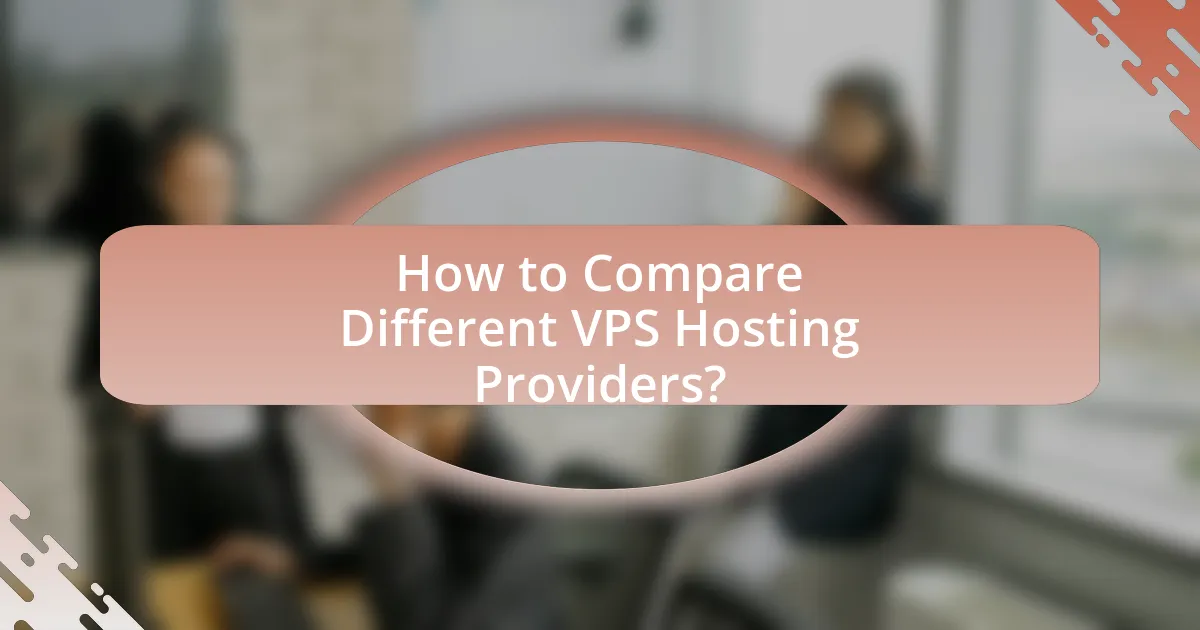
How to Compare Different VPS Hosting Providers?
To compare different VPS hosting providers, evaluate key factors such as performance, pricing, customer support, and scalability. Performance can be assessed through uptime guarantees and server speed, with many providers offering at least 99.9% uptime. Pricing should include not just the base cost but also any additional fees for resources or features. Customer support is crucial; look for 24/7 availability and multiple contact methods, as providers like DigitalOcean and Linode are known for their responsive support. Scalability is important for future growth; ensure the provider allows easy upgrades to resources as your business expands. These criteria help ensure you select a VPS provider that meets your specific business needs effectively.
What criteria should you use to evaluate VPS hosting providers?
To evaluate VPS hosting providers, consider criteria such as performance, reliability, scalability, customer support, and pricing. Performance is crucial; look for providers that offer high uptime percentages, ideally above 99.9%, and fast server response times. Reliability can be assessed through customer reviews and industry reputation, ensuring the provider has a history of stable service. Scalability is important for future growth; choose a provider that allows easy upgrades to resources as your business expands. Customer support should be responsive and available 24/7, as timely assistance is vital for resolving issues. Lastly, compare pricing structures, ensuring that the costs align with the features offered, including bandwidth, storage, and additional services.
How do customer reviews and ratings influence your decision?
Customer reviews and ratings significantly influence decision-making by providing insights into the experiences of previous users. When selecting a VPS hosting plan, potential customers often rely on these reviews to gauge reliability, performance, and customer support. Research indicates that 79% of consumers trust online reviews as much as personal recommendations, highlighting their impact on purchasing decisions. Additionally, a study by BrightLocal found that 91% of consumers read online reviews, with 84% trusting them as much as word-of-mouth referrals. This data underscores the importance of customer feedback in shaping perceptions and guiding choices in VPS hosting plans.
What role does the provider’s reputation play in your choice?
The provider’s reputation significantly influences the choice of a VPS hosting plan. A strong reputation often indicates reliability, quality service, and customer satisfaction, which are critical factors for businesses that depend on consistent online performance. For instance, a study by HostingAdvice found that 70% of users prioritize provider reputation when selecting a hosting service, highlighting its importance in decision-making.
How can you assess the pricing models of different VPS plans?
To assess the pricing models of different VPS plans, compare the features, resources, and support offered by each plan against their costs. Evaluating the specifications such as CPU, RAM, storage, and bandwidth alongside the monthly or annual fees allows for a clear understanding of value. Additionally, consider the flexibility of scaling resources and any hidden costs, such as setup fees or charges for additional services. Researching customer reviews and industry benchmarks can further validate the pricing structure, ensuring that the chosen plan aligns with both budget and performance needs.
What are the common pricing structures for VPS Hosting?
Common pricing structures for VPS hosting include monthly subscriptions, hourly billing, and tiered pricing models. Monthly subscriptions are the most prevalent, allowing users to pay a fixed fee each month for a set amount of resources, such as CPU, RAM, and storage. Hourly billing is often used for cloud-based VPS services, where users are charged based on actual usage, providing flexibility for variable workloads. Tiered pricing models offer different levels of service at varying price points, enabling customers to choose a plan that aligns with their specific needs and budget. These structures cater to diverse user requirements, ensuring that businesses can find a suitable VPS hosting solution.
How can you identify hidden costs in VPS plans?
To identify hidden costs in VPS plans, carefully review the pricing structure and terms of service provided by the hosting provider. Many VPS plans advertise a low base price but may include additional charges for essential features such as backups, security, bandwidth overages, and technical support. For instance, a study by HostingAdvice found that 60% of users experienced unexpected fees related to data transfer and storage, highlighting the importance of scrutinizing the fine print. Additionally, comparing multiple providers can reveal discrepancies in pricing and included services, allowing for a clearer understanding of the total cost of ownership.
What are the common pitfalls to avoid when choosing a VPS plan?
When choosing a VPS plan, common pitfalls to avoid include overlooking resource allocation, ignoring scalability options, and neglecting customer support quality. Resource allocation is critical; selecting a plan with insufficient CPU, RAM, or storage can lead to performance issues. According to a study by HostingAdvice, 70% of users experience slow loading times due to inadequate resources. Ignoring scalability can hinder future growth; a plan that cannot easily upgrade resources may require a complete migration later. Lastly, neglecting customer support quality can result in prolonged downtime; research from TechRadar indicates that 60% of businesses face significant losses due to inadequate support response times.
How can you ensure you are not overpaying for unnecessary features?
To ensure you are not overpaying for unnecessary features in a VPS hosting plan, conduct a thorough assessment of your business needs and compare them against the features offered by various providers. Identify essential functionalities such as bandwidth, storage, and support that align with your operational requirements, and avoid plans that include excessive features that you will not utilize. Research indicates that many businesses can save up to 30% by selecting a plan tailored to their specific needs rather than opting for higher-tier packages with superfluous features.
What should you watch out for in terms of contract terms and conditions?
When reviewing contract terms and conditions for a VPS hosting plan, you should watch out for hidden fees, service level agreements (SLAs), and termination clauses. Hidden fees can significantly increase costs beyond the advertised price, so it is crucial to read the fine print regarding setup, bandwidth overages, and additional services. Service level agreements outline the expected uptime and support response times; ensure these meet your business needs, as inadequate SLAs can lead to operational disruptions. Termination clauses dictate the conditions under which you can cancel the service; unfavorable terms may lock you into a long-term commitment or impose penalties, making it essential to understand these conditions before signing.
What are the best practices for selecting the right VPS Hosting plan?
The best practices for selecting the right VPS Hosting plan include assessing your resource requirements, evaluating the provider’s reliability, and considering scalability options. First, determine the CPU, RAM, and storage needs based on your website or application traffic and performance expectations. For instance, a website with high traffic may require more resources than a personal blog. Next, research the hosting provider’s uptime guarantees and customer support reputation, as reliable service is crucial for maintaining online presence; a provider with a 99.9% uptime guarantee is generally considered reliable. Finally, ensure the VPS plan allows for easy scalability to accommodate future growth, as businesses often experience fluctuating demands.
How can you align your VPS choice with your business growth strategy?
To align your VPS choice with your business growth strategy, select a VPS plan that offers scalability, flexibility, and performance tailored to your projected growth. A scalable VPS allows you to easily upgrade resources such as CPU, RAM, and storage as your business demands increase, ensuring that your infrastructure can support higher traffic and more complex applications without downtime. For instance, a study by HostingAdvice found that 70% of businesses experience growth-related performance issues when using inadequate hosting solutions. Therefore, choosing a VPS provider that offers easy resource scaling and robust performance metrics is essential for maintaining operational efficiency as your business expands.
What steps should you take to ensure a smooth transition to VPS Hosting?
To ensure a smooth transition to VPS Hosting, first, conduct a thorough assessment of your current hosting environment and requirements. This involves evaluating your website’s traffic, resource usage, and specific needs such as software compatibility and security requirements. Next, select a reliable VPS hosting provider that offers the necessary resources, support, and scalability options. After choosing a provider, back up all your data and configurations to prevent any loss during the migration process. Then, set up the new VPS environment, ensuring that all software and applications are correctly installed and configured. Finally, migrate your data to the new VPS, test the setup for functionality, and update your DNS settings to point to the new server. This structured approach minimizes downtime and ensures that your transition is efficient and effective.