Managed and unmanaged dedicated servers represent two distinct hosting solutions that cater to different business needs. Managed dedicated servers provide comprehensive support, including maintenance, security, and technical assistance, allowing users to focus on their applications without the burden of server management. In contrast, unmanaged dedicated servers require users to handle all aspects of server management independently, necessitating a higher level of technical expertise. This article explores the differences between these two server types, including their advantages, drawbacks, cost considerations, and suitability for various business applications, helping organizations make informed decisions based on their operational requirements and technical capabilities.

What are Managed and Unmanaged Dedicated Servers?
Managed dedicated servers are hosting solutions where the service provider takes care of server management tasks, including maintenance, updates, and security, allowing users to focus on their applications. In contrast, unmanaged dedicated servers require users to handle all server management responsibilities themselves, including setup, maintenance, and troubleshooting. This distinction is crucial for businesses; according to a 2021 survey by HostingAdvice, 70% of companies prefer managed services for reduced operational complexity and enhanced security.
How do Managed Dedicated Servers differ from Unmanaged Dedicated Servers?
Managed Dedicated Servers provide comprehensive support and maintenance services, while Unmanaged Dedicated Servers require users to handle all server management tasks independently. In a Managed Dedicated Server setup, the hosting provider takes care of server configuration, security updates, monitoring, and technical support, allowing users to focus on their applications and business needs. Conversely, Unmanaged Dedicated Servers offer users full control over the server environment, but they must possess the technical expertise to manage, configure, and troubleshoot the server without assistance. This distinction is crucial for businesses when choosing a server type, as it impacts operational efficiency and resource allocation.
What services are typically included in Managed Dedicated Servers?
Managed Dedicated Servers typically include services such as 24/7 technical support, server monitoring, automated backups, security management, software updates, and performance optimization. These services ensure that the server operates efficiently and securely, allowing businesses to focus on their core activities without worrying about server maintenance. For instance, 24/7 technical support provides immediate assistance for any issues, while automated backups protect data integrity by regularly saving server information. Security management includes firewalls and intrusion detection systems to safeguard against cyber threats, and software updates ensure that the server runs on the latest versions, reducing vulnerabilities.
What responsibilities do users have with Unmanaged Dedicated Servers?
Users of Unmanaged Dedicated Servers are responsible for all aspects of server management, including installation, configuration, maintenance, security, and troubleshooting. This means users must ensure that the operating system is properly installed and updated, software applications are configured correctly, and security measures such as firewalls and anti-virus programs are implemented. Additionally, users must monitor server performance, manage backups, and handle any technical issues that arise. The lack of a managed service means that users must possess the necessary technical skills or resources to effectively manage these tasks independently.
Why choose a Managed Dedicated Server over an Unmanaged one?
Choosing a Managed Dedicated Server over an Unmanaged one is beneficial due to the comprehensive support and maintenance provided by the hosting provider. Managed servers include services such as regular updates, security monitoring, and technical support, which significantly reduce the burden on users to manage server-related tasks. For instance, a study by HostingAdvice found that 70% of businesses prefer managed services to ensure optimal performance and security, highlighting the importance of expert management in maintaining server health and uptime. This level of support allows businesses to focus on their core operations rather than IT management, making managed servers a more efficient choice for those lacking technical expertise.
What are the key advantages of Managed Dedicated Servers?
Managed Dedicated Servers offer several key advantages, including enhanced security, expert support, and optimized performance. Enhanced security is achieved through regular updates, firewalls, and monitoring, which protect against cyber threats. Expert support is available 24/7, ensuring that technical issues are resolved quickly, minimizing downtime. Additionally, optimized performance is facilitated by server configurations tailored to specific needs, leading to improved speed and reliability. These advantages make Managed Dedicated Servers a preferred choice for businesses requiring robust and reliable hosting solutions.
What potential drawbacks exist for Unmanaged Dedicated Servers?
Unmanaged dedicated servers present several potential drawbacks, primarily related to the lack of technical support and management. Users are responsible for all server maintenance, including software updates, security patches, and troubleshooting, which can lead to increased downtime and security vulnerabilities if not managed properly. Additionally, the absence of expert assistance can result in misconfigurations that negatively impact performance and reliability. According to a study by HostingAdvice, 70% of businesses reported that inadequate server management led to operational inefficiencies, highlighting the risks associated with unmanaged environments.
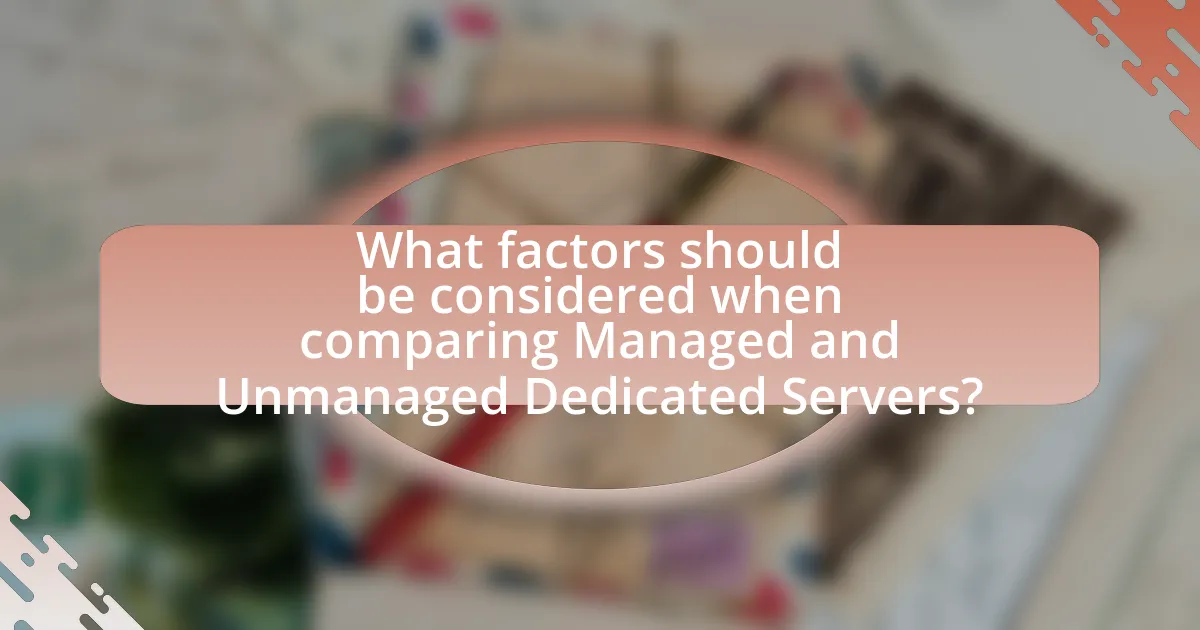
What factors should be considered when comparing Managed and Unmanaged Dedicated Servers?
When comparing Managed and Unmanaged Dedicated Servers, key factors to consider include cost, technical support, server management, and customization options. Managed Dedicated Servers typically incur higher costs due to included technical support and management services, while Unmanaged Dedicated Servers are more cost-effective but require users to handle all server management tasks. Technical support is a significant differentiator; Managed Servers offer 24/7 support, which is crucial for businesses lacking in-house IT expertise. In terms of server management, Managed Servers handle updates, security, and backups, allowing users to focus on their core business activities, whereas Unmanaged Servers require users to manage these aspects independently. Lastly, customization options may vary, with Unmanaged Servers often providing greater flexibility for advanced users to configure their environments as needed.
How do costs compare between Managed and Unmanaged Dedicated Servers?
Managed dedicated servers typically cost more than unmanaged dedicated servers. This price difference arises because managed services include additional features such as technical support, server monitoring, and maintenance, which are not provided with unmanaged servers. For instance, managed dedicated servers can range from $100 to $500 per month, while unmanaged options generally start around $50 and can go up to $200 per month, depending on the specifications and provider. This cost structure reflects the added value of management services that ensure optimal performance and security for businesses.
What are the typical pricing models for each type of server?
The typical pricing models for dedicated servers include flat-rate pricing, pay-as-you-go pricing, and tiered pricing. Flat-rate pricing involves a fixed monthly fee for a specific server configuration, commonly used for unmanaged dedicated servers, where users manage the server themselves. Pay-as-you-go pricing charges users based on actual usage, often seen in cloud-based dedicated servers, allowing for flexibility in resource allocation. Tiered pricing offers different levels of service and features at varying price points, frequently utilized in managed dedicated servers, where the provider handles maintenance and support. These models reflect the varying levels of management and resources provided, catering to different user needs and budgets.
How do hidden costs affect the overall value of each option?
Hidden costs significantly reduce the overall value of each option when comparing managed and unmanaged dedicated servers. In managed dedicated servers, hidden costs may include fees for additional support, software licenses, or unexpected maintenance, which can inflate the total cost of ownership. Conversely, unmanaged dedicated servers often have lower upfront costs, but hidden expenses such as the need for skilled personnel, potential downtime, and security vulnerabilities can lead to higher long-term expenses. Research indicates that organizations may incur up to 30% more in hidden costs when opting for unmanaged solutions due to these factors, ultimately impacting the perceived value of both options.
What level of technical expertise is required for each server type?
Managed dedicated servers require minimal technical expertise, as the service provider handles maintenance, updates, and security. Users can focus on their applications without needing in-depth server management skills. In contrast, unmanaged dedicated servers demand high technical expertise, as users are responsible for all aspects of server management, including setup, configuration, and troubleshooting. This requirement is supported by the fact that unmanaged servers are typically chosen by experienced IT professionals or organizations with dedicated IT teams capable of managing complex server environments.
What skills are necessary to manage an Unmanaged Dedicated Server?
To manage an Unmanaged Dedicated Server, one must possess skills in system administration, networking, and security. System administration skills are essential for configuring and maintaining the server’s operating system, software, and hardware components. Networking knowledge is crucial for setting up and troubleshooting network connections, including IP configuration and firewall settings. Security skills are necessary to implement measures that protect the server from unauthorized access and vulnerabilities. These skills are validated by the fact that effective server management requires a comprehensive understanding of these areas to ensure optimal performance and security.
How does a Managed Dedicated Server alleviate technical burdens?
A Managed Dedicated Server alleviates technical burdens by providing comprehensive support and maintenance services, allowing businesses to focus on their core operations. This type of server includes proactive monitoring, software updates, security management, and technical support, which reduces the need for in-house IT expertise. For instance, according to a study by the International Data Corporation, companies utilizing managed services report a 30% reduction in IT operational costs, demonstrating the efficiency gained through outsourcing technical responsibilities.
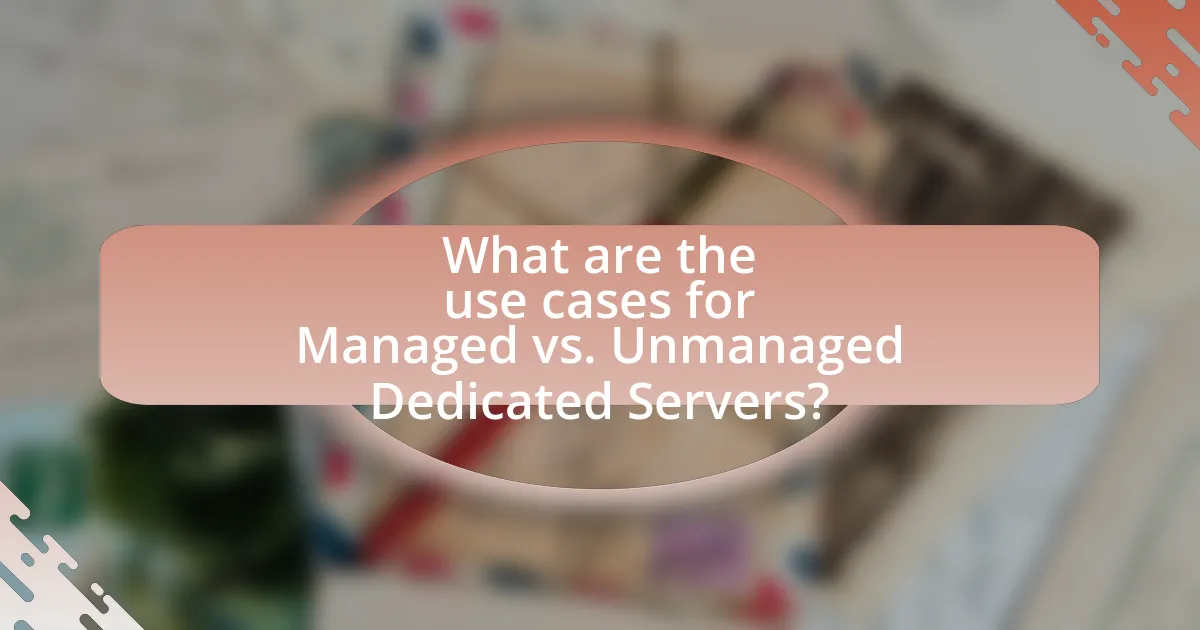
What are the use cases for Managed vs. Unmanaged Dedicated Servers?
Managed dedicated servers are ideal for businesses that require high levels of support, security, and maintenance, making them suitable for e-commerce sites, large enterprises, and organizations with limited IT resources. In contrast, unmanaged dedicated servers cater to tech-savvy users or businesses with dedicated IT teams, as they offer greater control and customization, making them suitable for developers, startups, or companies with specific software requirements. The distinction lies in the level of management and support provided, with managed servers typically including services like monitoring, backups, and updates, while unmanaged servers require users to handle these tasks independently.
Which businesses benefit most from Managed Dedicated Servers?
Businesses that benefit most from Managed Dedicated Servers include e-commerce companies, large enterprises, and organizations with high traffic websites. These businesses require robust performance, enhanced security, and reliable uptime, which managed dedicated servers provide through expert management and support. For instance, e-commerce companies often experience fluctuating traffic and need dedicated resources to handle peak times without downtime, while large enterprises may have complex IT needs that demand tailored server configurations and ongoing maintenance. Additionally, organizations handling sensitive data, such as financial institutions, benefit from the advanced security features and compliance support that managed services offer.
What types of applications are best suited for Managed Dedicated Servers?
Managed dedicated servers are best suited for applications that require high performance, security, and reliability. These applications include enterprise-level websites, e-commerce platforms, resource-intensive databases, and applications with fluctuating traffic demands. Managed dedicated servers provide the necessary resources and support to handle complex workloads, ensuring optimal uptime and performance. Additionally, they offer enhanced security features, such as firewalls and DDoS protection, which are critical for applications that handle sensitive data or financial transactions.
How do Unmanaged Dedicated Servers serve specific business needs?
Unmanaged dedicated servers serve specific business needs by providing complete control over server configuration and management, allowing businesses to tailor their server environment to meet unique requirements. This flexibility enables companies to optimize performance, security, and resource allocation according to their specific applications and workloads. For instance, businesses that require high levels of customization for software installations or specific security protocols benefit from the autonomy that unmanaged servers offer. Additionally, unmanaged dedicated servers often come at a lower cost compared to managed options, making them an attractive choice for startups or businesses with technical expertise that can handle server maintenance independently. This cost-effectiveness, combined with the ability to scale resources as needed, supports diverse business models and growth strategies.
What are the performance considerations for each server type?
Managed dedicated servers typically offer better performance due to optimized configurations and proactive maintenance provided by service providers. These servers often include features like load balancing, automatic updates, and security patches, which enhance uptime and reliability. In contrast, unmanaged dedicated servers require users to handle all configurations and maintenance, which can lead to performance issues if not managed properly. Users may face challenges in optimizing server settings, leading to potential bottlenecks in resource utilization. Additionally, managed servers often come with support teams that can quickly address performance-related issues, while unmanaged servers rely on the user’s expertise. This difference in support and management directly impacts the overall performance and efficiency of the server types.
How does server management impact performance in Managed Servers?
Server management significantly enhances performance in Managed Servers by ensuring optimal resource allocation, regular updates, and proactive monitoring. Effective server management minimizes downtime and maximizes uptime, which is crucial for maintaining application performance and user satisfaction. For instance, a study by the International Data Corporation (IDC) found that organizations utilizing managed services experienced a 30% reduction in downtime compared to those using unmanaged servers. This reduction directly correlates with improved performance metrics, such as faster load times and increased reliability. Additionally, managed servers benefit from expert oversight, which allows for timely troubleshooting and performance tuning, further solidifying their efficiency in handling workloads.
What performance optimizations can be applied to Unmanaged Servers?
Performance optimizations for unmanaged servers include resource allocation adjustments, software configuration tuning, and hardware upgrades. Resource allocation can be optimized by adjusting CPU and memory limits based on workload requirements, ensuring efficient use of available resources. Software configuration tuning involves optimizing server settings, such as database indexing and caching mechanisms, which can significantly enhance application performance. Hardware upgrades, such as increasing RAM or switching to SSDs, can lead to faster data access and improved overall server responsiveness. These optimizations are supported by industry practices that demonstrate improved performance metrics, such as reduced latency and increased throughput, when these strategies are implemented effectively.
What are the best practices for choosing between Managed and Unmanaged Dedicated Servers?
When choosing between Managed and Unmanaged Dedicated Servers, the best practice is to assess your technical expertise and resource requirements. Managed servers provide comprehensive support, including maintenance and security, making them ideal for businesses lacking in-house IT skills. In contrast, Unmanaged servers offer greater control and customization, suitable for technically proficient users who can handle server management independently.
Additionally, consider your budget; Managed servers typically incur higher costs due to the included services, while Unmanaged servers are more cost-effective but require more time and expertise to manage. According to a survey by HostingAdvice, 70% of users prefer Managed services for ease of use, highlighting the importance of aligning server choice with operational capabilities and financial resources.
How can businesses assess their specific needs before making a choice?
Businesses can assess their specific needs before making a choice by conducting a thorough analysis of their operational requirements, budget constraints, and technical expertise. This involves identifying the specific applications and workloads that will run on the server, determining the level of support needed, and evaluating the in-house technical skills available to manage the server. For instance, a study by Gartner indicates that 70% of businesses that assess their IT infrastructure needs effectively are more likely to choose the right server type, leading to improved performance and cost efficiency. By aligning their server choice with these factors, businesses can make informed decisions that best suit their operational goals.
What common mistakes should be avoided when selecting a server type?
When selecting a server type, common mistakes to avoid include not assessing specific workload requirements, overlooking scalability options, and failing to consider support needs. Assessing workload requirements is crucial because different applications have varying resource demands; for instance, a high-traffic website may require more CPU and RAM than a simple blog. Overlooking scalability options can lead to future limitations; a server that cannot scale may hinder growth as traffic increases. Lastly, failing to consider support needs can result in operational challenges; managed servers typically offer technical support, which is essential for businesses lacking in-house expertise. These mistakes can significantly impact performance, reliability, and overall user experience.

