Cloud hosting for WordPress is a web hosting solution that leverages multiple servers to enhance performance, scalability, and reliability for WordPress websites. This article explores the differences between cloud hosting and traditional hosting, highlighting key features such as scalability, high availability, and security benefits. It also discusses best practices for managing cloud hosting, including selecting a reliable provider, optimizing server configurations, and implementing regular backups. Additionally, the article addresses common challenges and pitfalls associated with cloud hosting, providing recommendations for ensuring optimal performance and security for WordPress sites.

What is Cloud Hosting for WordPress?
Cloud hosting for WordPress is a type of web hosting that utilizes multiple servers to distribute resources and manage traffic for WordPress websites. This approach enhances performance, scalability, and reliability, as it allows websites to handle varying levels of traffic without downtime. According to a report by HostingAdvice, cloud hosting can improve website speed by up to 50% compared to traditional hosting methods, making it a preferred choice for businesses that require high availability and quick load times.
How does Cloud Hosting differ from traditional hosting for WordPress?
Cloud hosting differs from traditional hosting for WordPress primarily in its resource allocation and scalability. In cloud hosting, resources are distributed across multiple servers, allowing for dynamic scaling based on traffic demands, which enhances performance and reliability. In contrast, traditional hosting typically relies on a single server, which can lead to limitations in resource availability and potential downtime during traffic spikes. This distinction is crucial, as cloud hosting can automatically adjust resources, ensuring optimal performance, while traditional hosting may struggle under high load, resulting in slower site speeds or outages.
What are the key features of Cloud Hosting for WordPress?
The key features of Cloud Hosting for WordPress include scalability, high availability, performance optimization, and enhanced security. Scalability allows websites to handle varying traffic loads by automatically adjusting resources, ensuring optimal performance during peak times. High availability is achieved through distributed server networks, minimizing downtime and ensuring that websites remain accessible. Performance optimization is facilitated by content delivery networks (CDNs) and caching mechanisms, which speed up content delivery. Enhanced security features, such as automated backups and advanced firewalls, protect WordPress sites from threats. These features collectively contribute to a robust hosting environment tailored for WordPress.
Why is scalability important in Cloud Hosting for WordPress?
Scalability is crucial in cloud hosting for WordPress because it allows websites to efficiently handle varying levels of traffic without performance degradation. As WordPress sites can experience sudden spikes in visitors, such as during product launches or promotional events, scalable cloud hosting ensures that resources can be dynamically adjusted to meet demand. For instance, a study by Gartner indicates that businesses leveraging scalable cloud solutions can reduce downtime by up to 50%, thereby enhancing user experience and maintaining site reliability. This adaptability not only supports growth but also optimizes operational costs, making scalability a fundamental aspect of effective cloud hosting for WordPress.
What are the advantages of using Cloud Hosting for WordPress?
The advantages of using Cloud Hosting for WordPress include scalability, reliability, and enhanced performance. Cloud Hosting allows WordPress sites to easily scale resources based on traffic demands, ensuring optimal performance during peak times. Additionally, it offers high availability through redundancy, meaning that if one server fails, others can take over, minimizing downtime. Furthermore, Cloud Hosting typically provides faster loading times due to distributed resources and content delivery networks (CDNs). According to a study by Google, a one-second delay in page load time can lead to a 20% decrease in conversions, highlighting the importance of performance in web hosting.
How does Cloud Hosting improve website performance for WordPress?
Cloud hosting improves website performance for WordPress by providing scalable resources that adapt to traffic demands. This scalability ensures that during peak traffic times, additional resources are allocated automatically, preventing slowdowns or downtime. Furthermore, cloud hosting utilizes multiple servers, which enhances redundancy and reliability; if one server fails, others can take over, maintaining website availability. Additionally, cloud hosting often includes Content Delivery Network (CDN) integration, which reduces latency by delivering content from the nearest server to the user. These features collectively contribute to faster load times and a more responsive user experience, which are critical for retaining visitors and improving search engine rankings.
What security benefits does Cloud Hosting provide for WordPress sites?
Cloud hosting provides enhanced security benefits for WordPress sites through features such as automatic backups, scalability, and advanced firewalls. Automatic backups ensure that data is regularly saved, allowing for quick recovery in case of data loss or breaches. Scalability allows resources to be adjusted based on traffic and demand, reducing the risk of downtime during attacks. Advanced firewalls protect against unauthorized access and malicious traffic, significantly lowering the chances of security breaches. These features collectively contribute to a more secure environment for WordPress sites hosted in the cloud.
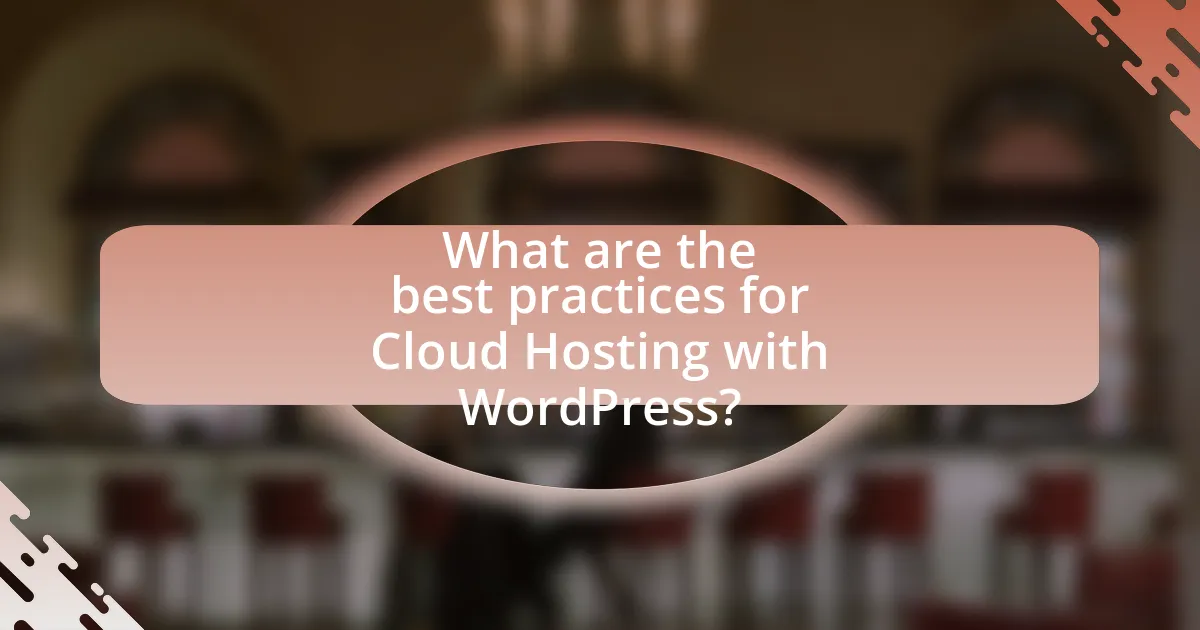
What are the best practices for Cloud Hosting with WordPress?
The best practices for cloud hosting with WordPress include selecting a reliable cloud provider, optimizing server configurations, implementing a content delivery network (CDN), ensuring regular backups, and utilizing caching mechanisms. A reliable cloud provider, such as Amazon Web Services or Google Cloud, offers scalability and performance, which are crucial for WordPress sites. Optimizing server configurations, including PHP settings and database management, enhances site speed and efficiency. Implementing a CDN reduces latency by distributing content across multiple servers globally, improving load times. Regular backups, facilitated by plugins or cloud services, protect against data loss. Finally, utilizing caching mechanisms, such as object caching and page caching, significantly improves site performance by reducing server load and speeding up content delivery. These practices collectively enhance the reliability, speed, and security of WordPress sites hosted in the cloud.
How can you choose the right Cloud Hosting provider for WordPress?
To choose the right Cloud Hosting provider for WordPress, evaluate key factors such as performance, scalability, security, and customer support. Performance is critical; select a provider that offers fast loading times and high uptime rates, ideally above 99.9%. Scalability ensures that your hosting can grow with your website, so look for options that allow easy upgrades. Security features, including SSL certificates and regular backups, are essential to protect your site from threats. Finally, reliable customer support, available 24/7, is crucial for resolving issues promptly. According to a 2021 survey by HostingAdvice, 70% of users prioritize customer support when selecting a hosting provider, highlighting its importance in the decision-making process.
What factors should you consider when evaluating Cloud Hosting providers?
When evaluating Cloud Hosting providers, consider performance, scalability, security, support, and pricing. Performance is crucial as it affects website speed and user experience; look for providers with high uptime guarantees, ideally above 99.9%. Scalability is important for accommodating traffic spikes; choose a provider that allows easy resource adjustments. Security features, such as SSL certificates and DDoS protection, are essential to safeguard data. Reliable customer support, available 24/7, ensures quick resolution of issues. Lastly, analyze pricing models to ensure they align with your budget while providing necessary features.
How do customer reviews influence your choice of Cloud Hosting provider?
Customer reviews significantly influence the choice of a Cloud Hosting provider by providing insights into user experiences and service reliability. Potential customers often rely on reviews to assess performance metrics such as uptime, customer support responsiveness, and overall satisfaction. For instance, a study by BrightLocal found that 91% of consumers read online reviews regularly, indicating that positive feedback can enhance a provider’s credibility and attract new clients. Conversely, negative reviews can deter potential customers, as they highlight issues that may affect service quality. Thus, customer reviews serve as a critical decision-making tool in selecting a Cloud Hosting provider.
What configurations are essential for optimal Cloud Hosting performance?
Essential configurations for optimal Cloud Hosting performance include selecting the right instance type, utilizing auto-scaling, implementing load balancing, and optimizing storage solutions. The right instance type ensures that the server has adequate CPU, memory, and network resources tailored to the specific workload, which can significantly enhance performance. Auto-scaling allows the infrastructure to automatically adjust resources based on traffic demands, ensuring consistent performance during peak times. Load balancing distributes incoming traffic across multiple servers, preventing any single server from becoming a bottleneck. Finally, optimizing storage solutions, such as using SSDs for faster data access and implementing caching mechanisms, can further improve response times and overall performance. These configurations collectively contribute to a robust and efficient cloud hosting environment for WordPress applications.
How can you optimize your WordPress site for Cloud Hosting?
To optimize your WordPress site for cloud hosting, implement caching solutions, utilize a Content Delivery Network (CDN), and optimize images. Caching reduces server load and speeds up page loading times, while a CDN distributes content across multiple servers globally, enhancing access speed for users. Additionally, optimizing images by compressing them without losing quality decreases load times, which is crucial for user experience and SEO. According to a study by Google, a one-second delay in mobile load times can reduce conversions by up to 20%, highlighting the importance of these optimizations.
What role do caching and CDN play in Cloud Hosting for WordPress?
Caching and Content Delivery Networks (CDNs) significantly enhance the performance and reliability of Cloud Hosting for WordPress. Caching stores frequently accessed data, reducing server load and speeding up page load times, which is crucial for user experience and SEO. CDNs distribute website content across multiple global servers, ensuring that users access data from the nearest location, further decreasing latency and improving load times. According to a study by Akamai, a 100-millisecond delay in load time can reduce conversion rates by 7%. Therefore, implementing caching and CDNs in Cloud Hosting for WordPress not only optimizes performance but also positively impacts user engagement and conversion rates.
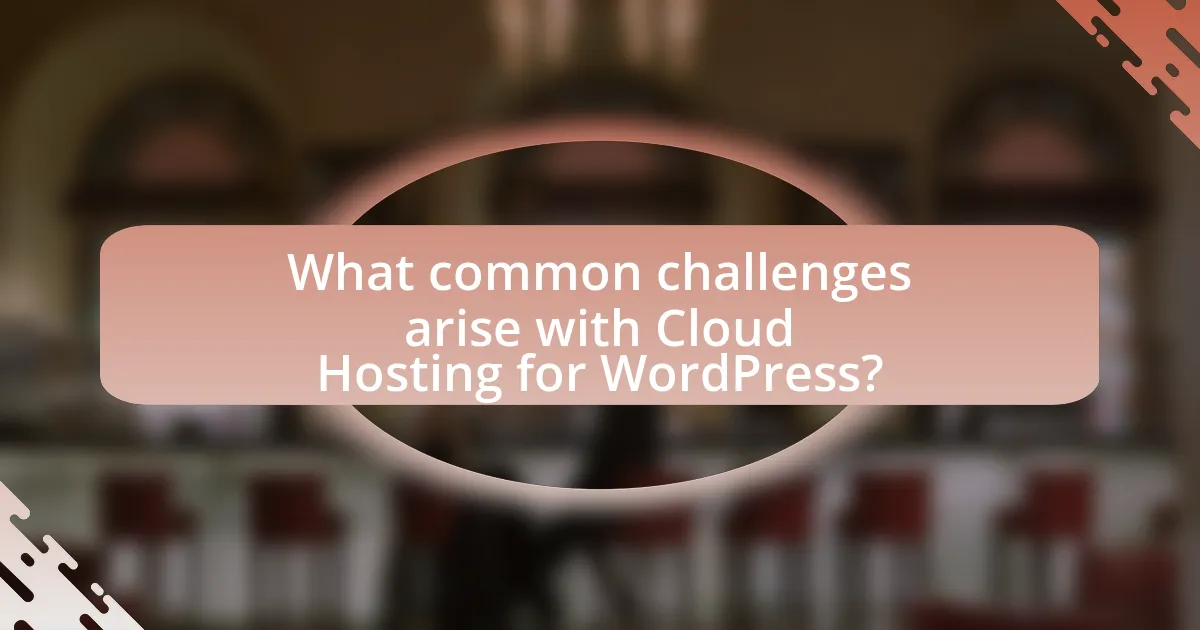
What common challenges arise with Cloud Hosting for WordPress?
Common challenges that arise with Cloud Hosting for WordPress include scalability issues, security vulnerabilities, and performance inconsistencies. Scalability can become problematic when traffic spikes exceed the cloud provider’s capacity, leading to potential downtime or slow response times. Security vulnerabilities are a concern due to the shared nature of cloud environments, which can expose WordPress sites to attacks if not properly secured. Performance inconsistencies may occur because of varying resource allocation among users, resulting in unpredictable loading times. These challenges highlight the need for careful planning and management when utilizing cloud hosting for WordPress.
What are the potential pitfalls of Cloud Hosting for WordPress?
The potential pitfalls of Cloud Hosting for WordPress include security vulnerabilities, performance variability, and cost unpredictability. Security vulnerabilities arise because cloud environments can be targets for cyberattacks, making it essential for users to implement robust security measures. Performance variability occurs due to shared resources in cloud environments, which can lead to inconsistent loading times and user experience. Cost unpredictability is a concern as cloud hosting often operates on a pay-as-you-go model, which can result in unexpected charges if resource usage spikes. These factors highlight the importance of careful planning and management when utilizing cloud hosting for WordPress.
How can you mitigate downtime issues in Cloud Hosting?
To mitigate downtime issues in cloud hosting, implement redundancy and load balancing strategies. Redundancy ensures that if one server fails, another can take over, minimizing service interruption. Load balancing distributes traffic across multiple servers, preventing any single server from becoming overwhelmed, which can lead to downtime. According to a study by the Uptime Institute, organizations that utilize redundancy and load balancing experience 99.99% uptime, significantly reducing the risk of downtime.
What troubleshooting steps should you take for performance issues?
To troubleshoot performance issues in cloud hosting for WordPress, first, check server resource usage, including CPU, memory, and disk I/O, to identify any bottlenecks. Monitoring tools like New Relic or Google Cloud Monitoring can provide insights into resource consumption. Next, review the website’s plugins and themes, as poorly coded or outdated components can significantly slow down performance; deactivating unnecessary plugins can improve speed. Additionally, analyze the website’s database for optimization opportunities, such as removing overhead and optimizing tables, which can enhance query performance. Implementing caching solutions, like Varnish or Redis, can also reduce load times by serving cached content. Lastly, ensure that the content delivery network (CDN) is properly configured to distribute static assets efficiently, which can further enhance loading speeds.
How can you ensure the security of your WordPress site on Cloud Hosting?
To ensure the security of your WordPress site on Cloud Hosting, implement strong security measures such as using a secure hosting provider, regularly updating WordPress and its plugins, and employing a web application firewall (WAF). A secure hosting provider offers features like SSL certificates and DDoS protection, which are essential for safeguarding data. Regular updates close vulnerabilities that could be exploited by attackers, as evidenced by the fact that 60% of WordPress vulnerabilities are due to outdated plugins and themes. A WAF adds an additional layer of security by filtering and monitoring HTTP traffic between the web application and the Internet, effectively blocking malicious traffic.
What security measures should be implemented for Cloud Hosting?
To enhance security for cloud hosting, organizations should implement measures such as data encryption, access control, regular security audits, and multi-factor authentication. Data encryption protects sensitive information both at rest and in transit, ensuring that unauthorized users cannot access it. Access control mechanisms limit user permissions based on roles, reducing the risk of internal threats. Regular security audits help identify vulnerabilities and ensure compliance with security policies. Multi-factor authentication adds an additional layer of security by requiring users to provide two or more verification factors to gain access, significantly decreasing the likelihood of unauthorized access. These measures collectively strengthen the security posture of cloud hosting environments.
How can regular backups protect your WordPress site on Cloud Hosting?
Regular backups protect your WordPress site on Cloud Hosting by ensuring that you can quickly restore your site to a previous state in the event of data loss, corruption, or security breaches. This capability is crucial because, according to a study by the University of Maryland, a cyber-attack occurs every 39 seconds, highlighting the risk of data loss. Additionally, regular backups allow for the recovery of content and settings that may be accidentally deleted or altered, minimizing downtime and preserving user experience. Cloud Hosting solutions often provide automated backup features, which enhance reliability and reduce the risk of human error in the backup process.
What are the top recommendations for managing Cloud Hosting for WordPress?
The top recommendations for managing Cloud Hosting for WordPress include selecting a reliable cloud provider, optimizing server configurations, implementing regular backups, utilizing a content delivery network (CDN), and monitoring performance metrics. A reliable cloud provider ensures uptime and scalability, which is crucial for WordPress sites that may experience variable traffic. Optimizing server configurations, such as using PHP 7 or higher and enabling caching, can significantly enhance site speed and performance. Regular backups protect against data loss, while a CDN improves load times by distributing content across multiple servers globally. Monitoring performance metrics allows for proactive management of resources and troubleshooting issues as they arise. These practices are supported by industry standards and best practices for web hosting management.
How can you monitor your Cloud Hosting performance effectively?
To monitor your Cloud Hosting performance effectively, utilize performance monitoring tools that provide real-time analytics and metrics. Tools such as New Relic, Datadog, and Google Cloud Monitoring offer insights into server response times, uptime, and resource utilization. For instance, New Relic can track application performance and identify bottlenecks, while Google Cloud Monitoring integrates seamlessly with Google Cloud services to provide comprehensive visibility. Regularly reviewing these metrics allows for proactive management of resources and optimization of performance, ensuring that your WordPress site remains responsive and efficient.
What best practices should you follow for maintaining your WordPress site on Cloud Hosting?
To maintain your WordPress site on Cloud Hosting effectively, regularly update WordPress core, themes, and plugins to ensure security and performance. Keeping software up to date minimizes vulnerabilities; for instance, outdated plugins are a common entry point for attacks, as reported by the WordPress security team. Additionally, implement regular backups using reliable plugins or cloud services to safeguard your data against loss. According to a study by the University of Maryland, websites are attacked every 39 seconds, highlighting the importance of backups. Optimize your database periodically to enhance site speed and performance, as a clean database can significantly reduce load times. Finally, monitor your site’s performance and security using tools like Google Analytics and security plugins, which can provide insights into traffic patterns and potential threats.

