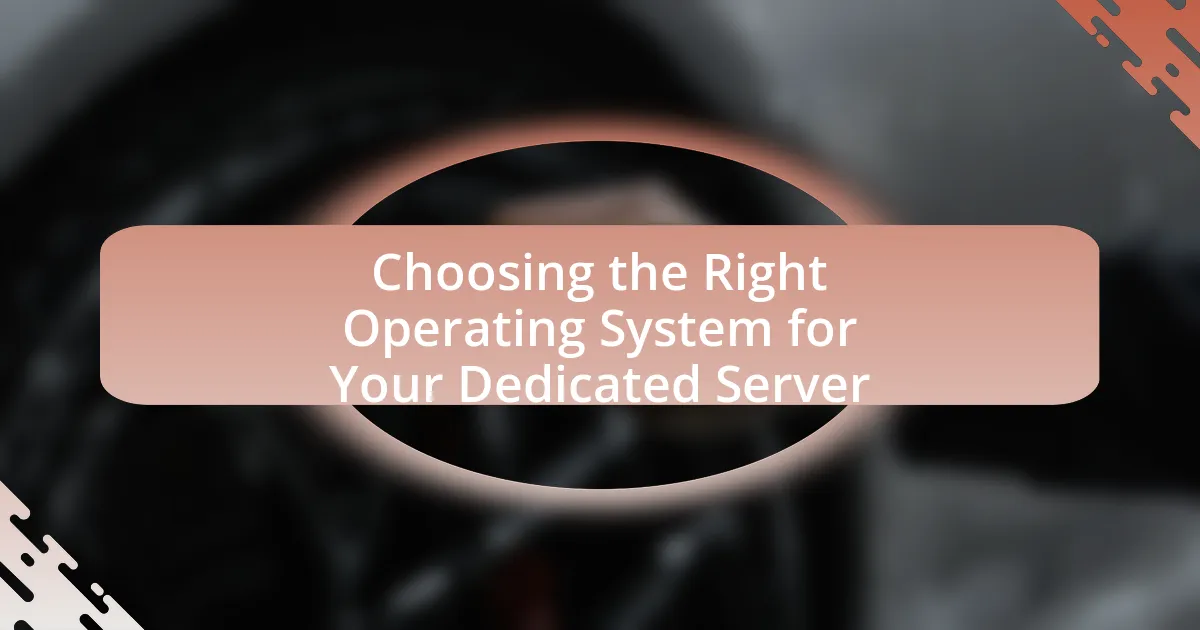Choosing the right operating system for a dedicated server is a critical decision influenced by various factors, including compatibility, performance, security, support, and ease of management. The article explores how the server’s purpose and expected traffic impact OS selection, highlighting the differences between popular operating systems like Linux and Windows. It also discusses the importance of security features, community support, and best practices for evaluating and testing operating systems. Additionally, the article provides insights into performance metrics, resource management, and common mistakes to avoid, ensuring that readers can make informed decisions aligned with their long-term business goals.
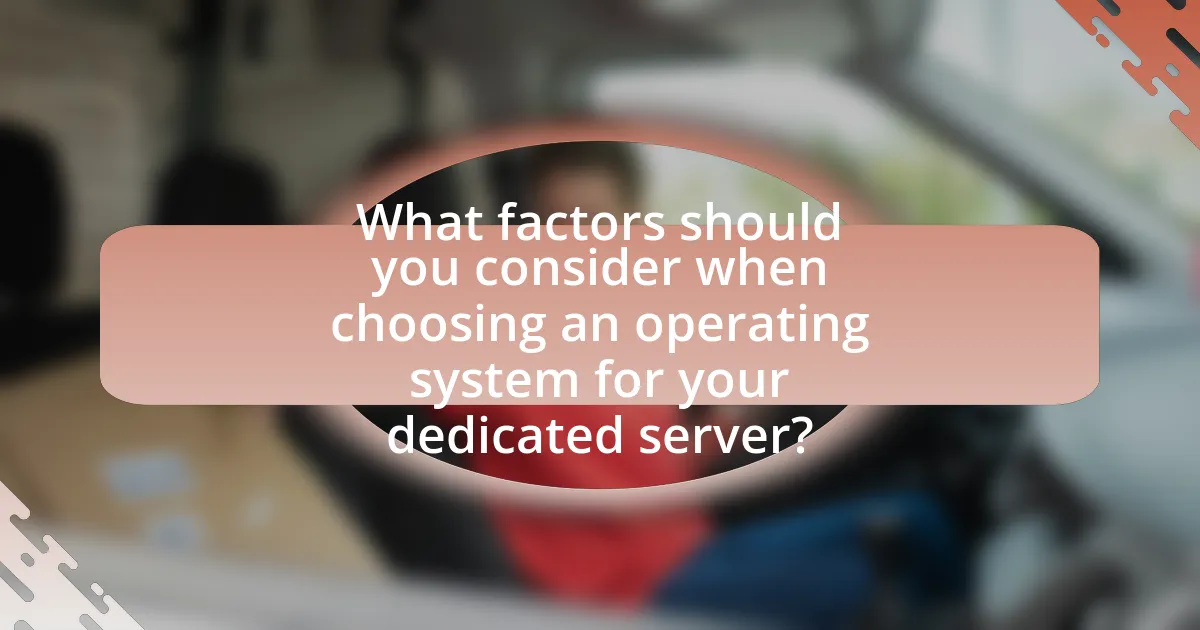
What factors should you consider when choosing an operating system for your dedicated server?
When choosing an operating system for your dedicated server, consider compatibility, performance, security, support, and ease of management. Compatibility ensures that the OS can run the applications and services you need, while performance affects how efficiently the server handles workloads. Security is crucial for protecting data and maintaining system integrity, and support from the OS provider can be vital for troubleshooting and updates. Ease of management relates to how user-friendly the OS is for system administration tasks. For instance, Linux distributions are often favored for their performance and security features, while Windows Server may be preferred for its compatibility with specific enterprise applications.
How does the purpose of your server influence your OS choice?
The purpose of your server significantly influences your OS choice by determining the specific features and functionalities required for optimal performance. For instance, a web server typically benefits from a lightweight, stable OS like Linux, which offers better resource management and security for hosting applications. Conversely, a database server may require an OS that supports advanced data handling and processing capabilities, such as Windows Server, which provides robust support for enterprise-level database management systems. This alignment between server purpose and OS capabilities ensures efficient operation, security, and scalability, ultimately enhancing the server’s performance and reliability in its designated role.
What types of applications will you run on your dedicated server?
You will run web hosting applications, database management systems, and enterprise software on your dedicated server. Web hosting applications, such as Apache or Nginx, enable the delivery of websites and web services. Database management systems like MySQL or PostgreSQL facilitate data storage and retrieval, essential for dynamic applications. Additionally, enterprise software, including CRM and ERP systems, can be deployed to manage business operations efficiently. These applications require the dedicated resources and performance that a dedicated server provides, ensuring reliability and scalability for various workloads.
How does the expected traffic impact your OS selection?
Expected traffic significantly influences operating system (OS) selection by determining the OS’s ability to handle concurrent connections and resource management. High traffic environments require an OS that can efficiently manage multiple processes and optimize performance, such as Linux distributions known for their stability and scalability. For instance, according to a study by Netcraft, Linux powers over 70% of web servers, indicating its robustness in handling high traffic loads. In contrast, an OS like Windows Server may be preferred for applications requiring specific software compatibility, but it may not scale as efficiently under heavy traffic compared to optimized Linux systems. Thus, the expected traffic directly impacts the choice of OS based on performance, scalability, and resource management capabilities.
What are the key differences between popular operating systems for dedicated servers?
The key differences between popular operating systems for dedicated servers include their architecture, performance, security features, and support for applications. Linux-based systems, such as Ubuntu and CentOS, are known for their stability, flexibility, and strong community support, making them ideal for web hosting and development environments. In contrast, Windows Server offers a user-friendly interface and seamless integration with Microsoft products, which is beneficial for businesses reliant on Microsoft technologies. Additionally, Linux systems typically have lower resource requirements and are often preferred for high-performance applications, while Windows Server may provide better support for enterprise-level applications and services. These distinctions are crucial for selecting the appropriate operating system based on specific server needs and workloads.
What are the advantages of using Linux-based operating systems?
Linux-based operating systems offer several advantages, including enhanced security, cost-effectiveness, and flexibility. The open-source nature of Linux allows users to modify and customize the system according to their specific needs, which is particularly beneficial for dedicated servers. Additionally, Linux systems are less prone to malware and viruses compared to other operating systems, making them a more secure choice for server environments. According to a 2021 report by the Linux Foundation, over 90% of the world’s cloud infrastructure runs on Linux, highlighting its reliability and performance in handling server workloads. Furthermore, Linux distributions are typically free to use, reducing overall operational costs for businesses.
How do Windows-based operating systems compare in terms of usability?
Windows-based operating systems are generally considered user-friendly due to their graphical user interface (GUI) and widespread familiarity among users. This usability is supported by features such as intuitive navigation, extensive help resources, and compatibility with a wide range of software applications. According to a 2021 survey by Statista, Windows holds a market share of approximately 76% in desktop operating systems, indicating its popularity and user acceptance. Additionally, the integration of tools like Windows PowerShell and the Windows Subsystem for Linux enhances usability for advanced users, allowing for greater flexibility in server management.
What role does security play in selecting an operating system?
Security is a critical factor in selecting an operating system, as it directly impacts the protection of data and system integrity. An operating system with robust security features, such as regular updates, strong user authentication, and built-in firewalls, helps mitigate vulnerabilities and defend against cyber threats. For instance, operating systems like Linux are often preferred for servers due to their open-source nature, which allows for rapid identification and patching of security flaws. Additionally, according to a 2021 report by the Cybersecurity and Infrastructure Security Agency (CISA), systems with outdated security protocols are significantly more susceptible to breaches, emphasizing the importance of selecting an OS that prioritizes security.
How do different operating systems handle security updates?
Different operating systems handle security updates through distinct mechanisms and policies. For instance, Windows employs a centralized update service called Windows Update, which automatically downloads and installs security patches, often requiring user consent for restarts. In contrast, macOS utilizes the App Store for updates, where users can choose to enable automatic updates or manually install them. Linux distributions, such as Ubuntu, typically use package managers like APT, allowing users to manage updates through command-line or graphical interfaces, often with the option for automatic updates configured by the user. These approaches reflect the varying philosophies of user control and automation in security management across operating systems.
What built-in security features should you look for in an OS?
When selecting an operating system (OS) for a dedicated server, essential built-in security features to look for include user account control, firewall capabilities, encryption support, and regular security updates. User account control helps manage permissions and restrict access to sensitive areas of the system, thereby minimizing the risk of unauthorized access. Firewall capabilities provide a barrier against external threats by monitoring and controlling incoming and outgoing network traffic based on predetermined security rules. Encryption support is crucial for protecting data at rest and in transit, ensuring that sensitive information remains confidential. Regular security updates are vital as they address vulnerabilities and enhance the overall security posture of the OS, with many reputable operating systems providing timely patches to mitigate risks.
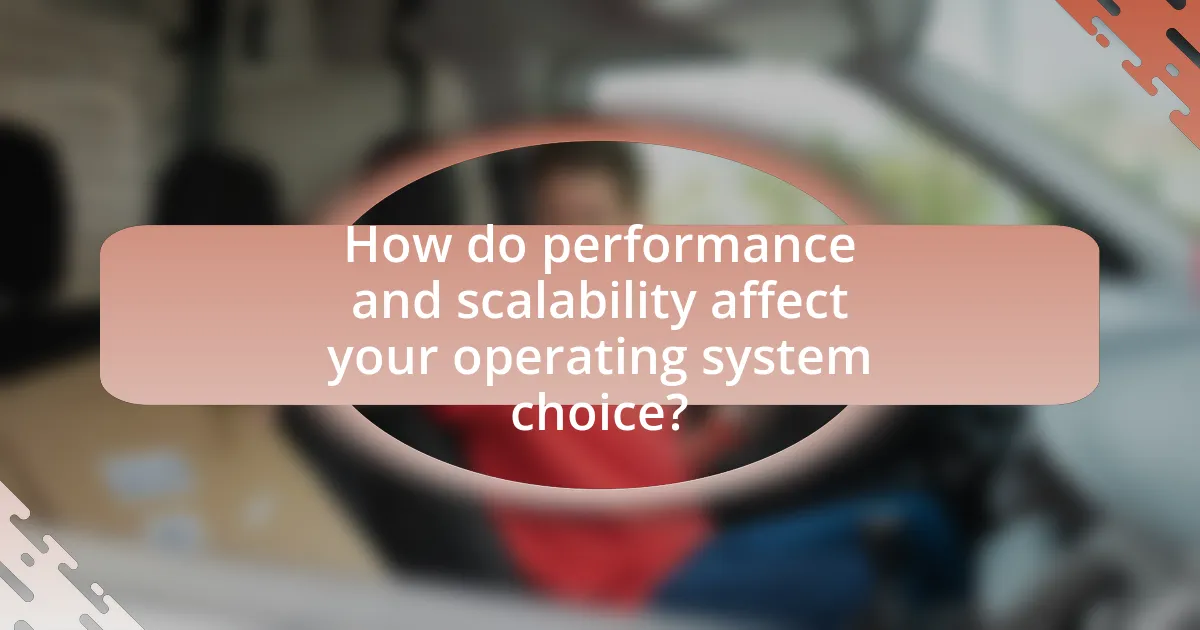
How do performance and scalability affect your operating system choice?
Performance and scalability are critical factors in choosing an operating system for a dedicated server. High performance ensures that the server can handle demanding applications and workloads efficiently, while scalability allows the system to grow and adapt to increasing resource demands without significant reconfiguration. For instance, Linux-based operating systems, such as Ubuntu Server or CentOS, are often preferred for their ability to manage high loads and scale effectively due to their lightweight nature and robust community support. Studies show that Linux servers can handle thousands of concurrent connections, making them suitable for high-traffic environments. In contrast, Windows Server may offer ease of use and integration with Microsoft products but can face limitations in scalability under heavy loads. Therefore, the choice of operating system must align with the specific performance requirements and anticipated growth of the server’s applications.
What performance metrics should you evaluate for your dedicated server OS?
To evaluate the performance of your dedicated server operating system (OS), you should focus on metrics such as CPU usage, memory usage, disk I/O, network throughput, and uptime. CPU usage indicates how much processing power is being utilized, while memory usage reflects the efficiency of RAM allocation. Disk I/O measures the read and write speeds of storage devices, and network throughput assesses the data transfer rates across the network. Uptime is crucial for reliability, indicating the percentage of time the server is operational without failures. These metrics provide a comprehensive view of the OS’s performance and help identify potential bottlenecks or areas for improvement.
How does resource management differ among operating systems?
Resource management varies significantly among operating systems, primarily in how they allocate CPU, memory, and I/O resources. For instance, Windows employs a preemptive multitasking model that prioritizes user experience and responsiveness, while Linux uses a more flexible scheduling algorithm that can be tailored for performance or real-time applications. Additionally, macOS integrates resource management with its Unix-based architecture, optimizing for both performance and energy efficiency. These differences are evident in benchmarks; for example, Linux often shows superior performance in server environments due to its efficient handling of concurrent processes, as demonstrated in studies comparing server workloads.
What benchmarks can help you assess OS performance?
Key benchmarks to assess OS performance include Sysbench, Phoronix Test Suite, and UnixBench. Sysbench evaluates CPU, memory, and I/O performance, providing a comprehensive overview of system capabilities. The Phoronix Test Suite offers a wide range of tests for various components, allowing for detailed performance analysis across different workloads. UnixBench focuses on system performance through a series of tests that measure CPU and file I/O performance. These benchmarks are widely recognized in the industry for their reliability and accuracy in measuring operating system performance.
How important is community support and documentation for your OS?
Community support and documentation are crucial for an operating system (OS) as they significantly enhance user experience and troubleshooting efficiency. A strong community provides resources such as forums, tutorials, and user-generated content that facilitate problem-solving and knowledge sharing. For instance, operating systems like Ubuntu and CentOS have extensive documentation and active communities, which contribute to their popularity and usability. According to a survey by Stack Overflow, 70% of developers consider community support a key factor when choosing technologies, underscoring its importance in the decision-making process for selecting an OS for dedicated servers.
What resources are available for troubleshooting and support?
For troubleshooting and support related to choosing the right operating system for your dedicated server, several resources are available. These include official documentation from operating system vendors, community forums, and technical support services. Official documentation, such as user manuals and installation guides, provides detailed instructions and troubleshooting steps specific to each operating system. Community forums, like Stack Overflow and Reddit, allow users to share experiences and solutions, fostering a collaborative environment for problem-solving. Additionally, many operating system vendors offer dedicated technical support services, which can provide personalized assistance for complex issues. These resources collectively ensure users have access to comprehensive support for their dedicated server operating system needs.
How does community engagement impact the longevity of an operating system?
Community engagement significantly enhances the longevity of an operating system by fostering continuous development, support, and innovation. Active communities contribute to the identification and resolution of bugs, the creation of plugins, and the development of new features, which keeps the operating system relevant and functional. For instance, Linux distributions benefit from extensive community contributions, leading to regular updates and a robust ecosystem that has sustained its use for decades. This collaborative environment not only attracts new users but also retains existing ones, ensuring that the operating system evolves with user needs and technological advancements.
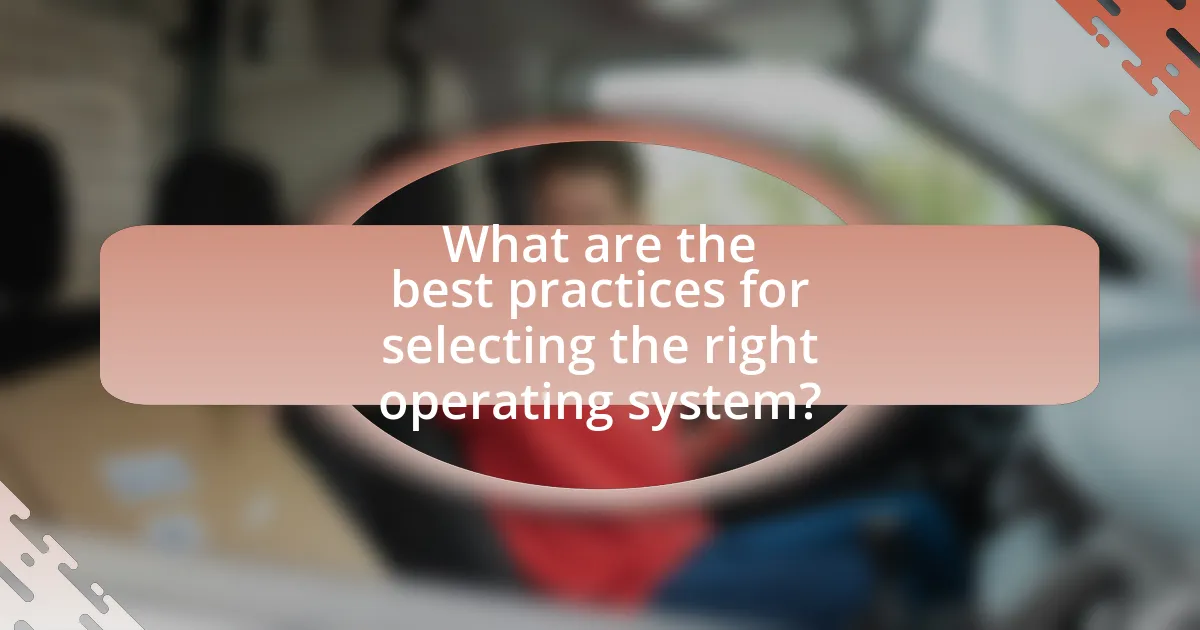
What are the best practices for selecting the right operating system?
The best practices for selecting the right operating system include assessing compatibility with hardware, evaluating software requirements, considering security features, and analyzing support and community resources. Compatibility with hardware ensures that the operating system can effectively utilize the server’s resources, while evaluating software requirements guarantees that necessary applications can run smoothly. Security features are crucial for protecting data and maintaining system integrity, and analyzing support and community resources helps in troubleshooting and obtaining assistance when needed. These practices are validated by industry standards, which emphasize the importance of aligning the operating system with both technical specifications and organizational needs.
How can you test an operating system before finalizing your choice?
To test an operating system before finalizing your choice, you can use live USBs or virtual machines to run the OS without installation. Live USBs allow you to boot the OS directly from a USB drive, providing a full experience without altering your current system. Virtual machines, such as VirtualBox or VMware, enable you to create a simulated environment on your existing hardware, allowing you to evaluate performance, compatibility, and usability. This method is supported by the fact that many operating systems, including popular distributions like Ubuntu and Fedora, offer live versions specifically for testing purposes.
What are the benefits of using a trial version of an OS?
Using a trial version of an operating system (OS) allows users to evaluate its features and compatibility before making a financial commitment. This evaluation period enables users to assess performance, user interface, and specific functionalities relevant to their needs. For instance, a trial version can help determine if the OS supports essential applications or integrates well with existing hardware. Additionally, trial versions often provide access to customer support and community resources, facilitating a smoother transition if the user decides to purchase the full version. This hands-on experience is crucial for making informed decisions, ultimately reducing the risk of investing in an unsuitable OS.
How can you simulate your server environment for testing purposes?
To simulate your server environment for testing purposes, you can use virtualization software such as VMware, VirtualBox, or Docker. These tools allow you to create isolated environments that replicate your server’s operating system and configurations, enabling you to test applications and configurations without affecting the live server. For instance, Docker containers can package applications with their dependencies, ensuring consistent environments across development and production. Virtualization software can also emulate different hardware configurations, which is crucial for testing performance under various conditions. This approach is validated by the widespread adoption of these tools in the industry, as they facilitate efficient testing and development workflows while minimizing risks to production systems.
What common mistakes should you avoid when choosing an operating system?
When choosing an operating system, common mistakes to avoid include neglecting compatibility with hardware and software, overlooking security features, and failing to consider user support and community resources. Compatibility issues can lead to performance problems or system failures, as certain operating systems may not support specific hardware configurations or applications. Security features are crucial; for instance, an operating system lacking regular updates may expose servers to vulnerabilities. Additionally, inadequate user support can hinder troubleshooting and maintenance, making it essential to select an operating system with a robust community or professional support options.
How can overlooking compatibility issues lead to problems?
Overlooking compatibility issues can lead to significant operational problems, including system failures and reduced performance. When a dedicated server’s operating system is not compatible with the hardware or software applications, it can result in crashes, data loss, and increased downtime. For instance, a study by the International Journal of Computer Applications found that 30% of IT failures are attributed to compatibility issues, highlighting the critical nature of ensuring all components work seamlessly together.
What are the risks of choosing an OS based solely on popularity?
Choosing an operating system based solely on popularity can lead to significant risks, including security vulnerabilities, lack of support for specific applications, and performance issues. Popular operating systems often attract more attention from malicious actors, making them prime targets for attacks; for instance, Windows has historically been more susceptible to malware due to its widespread use. Additionally, a popular OS may not support niche applications or specific hardware configurations, limiting functionality for specialized tasks. Furthermore, performance may suffer if the OS is not optimized for the specific hardware of the dedicated server, as seen in cases where resource-heavy systems slow down operations. Thus, prioritizing popularity over suitability can compromise security, functionality, and efficiency.
What tips can help you make an informed decision on your dedicated server OS?
To make an informed decision on your dedicated server OS, evaluate your specific application requirements, as different operating systems offer varying levels of support for software and hardware. For instance, Linux distributions are often preferred for web hosting due to their stability and security features, while Windows Server may be necessary for applications that require Microsoft technologies. Additionally, consider the level of technical expertise available; Linux may require more command-line knowledge, whereas Windows provides a more user-friendly interface. Lastly, assess the community and vendor support for the OS, as robust support can significantly ease troubleshooting and maintenance.
How can you align your OS choice with your long-term business goals?
To align your OS choice with your long-term business goals, evaluate the specific needs of your business, such as scalability, security, and compatibility with existing systems. For instance, if your business anticipates growth, selecting a scalable OS like Linux can facilitate expansion without significant additional costs. Additionally, consider the security features of the OS; for example, Windows Server offers robust security options that may be essential for businesses handling sensitive data. Furthermore, ensure that the OS integrates well with your current software and hardware infrastructure, as this compatibility can reduce operational disruptions and enhance productivity. By aligning these factors with your business objectives, you can make an informed OS choice that supports your long-term strategy.
What resources can assist you in making the best OS selection?
To make the best operating system selection for a dedicated server, utilize resources such as comparison websites, user reviews, and technical documentation. Comparison websites like TechRadar and CNET provide side-by-side evaluations of different operating systems, highlighting features, performance, and user satisfaction. User reviews on platforms like G2 and Trustpilot offer insights into real-world experiences, helping to gauge reliability and support. Additionally, technical documentation from the operating system vendors, such as Microsoft and Red Hat, provides detailed information on system requirements, installation procedures, and support options, ensuring informed decision-making.