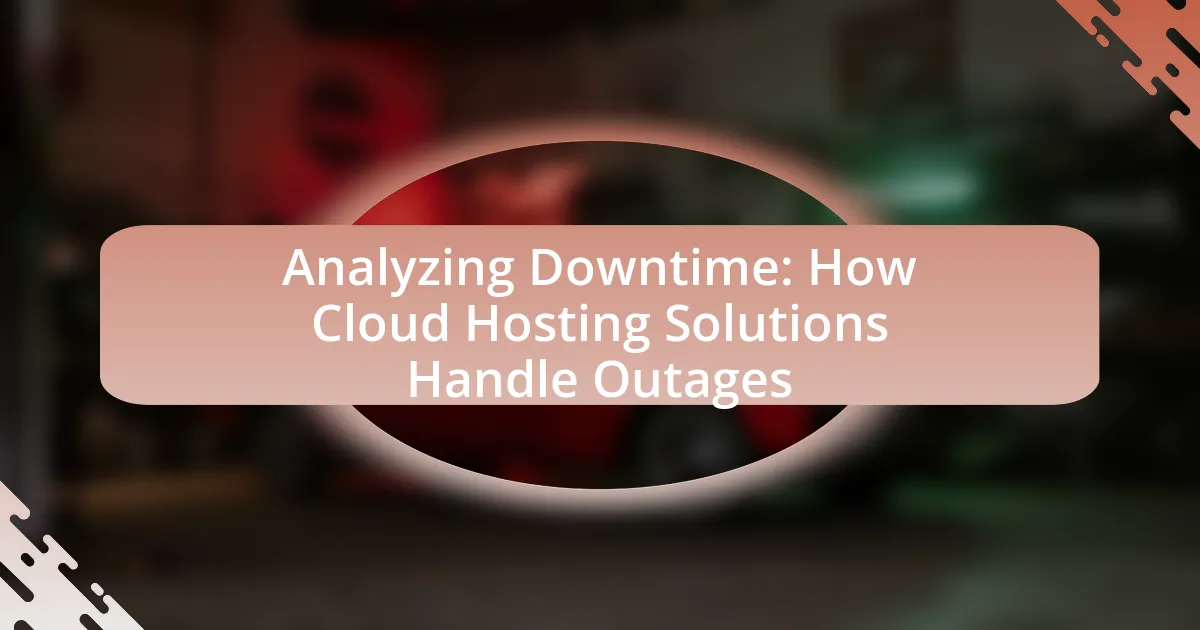Downtime in cloud hosting solutions refers to periods when cloud services are unavailable, significantly impacting user access to applications and data. This article analyzes the various types of downtime, including planned and unplanned outages, and their implications for businesses, such as financial losses and decreased customer satisfaction. It also explores how downtime is measured, monitored, and managed through strategies like redundancy and failover systems. Additionally, the article discusses the importance of Service Level Agreements (SLAs) in addressing downtime and outlines best practices for minimizing outages and preparing for potential disruptions.

What is Downtime in Cloud Hosting Solutions?
Downtime in cloud hosting solutions refers to periods when a cloud service is unavailable or not operational, impacting users’ access to applications and data. This unavailability can result from various factors, including server failures, maintenance activities, or network issues. According to a report by Gartner, unplanned downtime can cost businesses an average of $5,600 per minute, highlighting the significant financial implications of such outages.
How is Downtime Defined in the Context of Cloud Hosting?
Downtime in the context of cloud hosting is defined as the period during which a cloud service is unavailable or not operational, impacting users’ ability to access applications or data. This can occur due to various reasons such as server failures, maintenance activities, or network issues. According to a report by Gartner, unplanned downtime can cost businesses an average of $5,600 per minute, highlighting the critical nature of uptime in cloud services.
What are the Different Types of Downtime?
The different types of downtime include planned downtime, unplanned downtime, and network downtime. Planned downtime occurs during scheduled maintenance or upgrades, allowing for system improvements without unexpected interruptions. Unplanned downtime refers to unexpected outages caused by hardware failures, software bugs, or external factors like power outages, which can significantly impact operations. Network downtime specifically relates to failures in network connectivity, affecting communication and data transfer between systems. Each type of downtime has distinct causes and implications for businesses, emphasizing the need for effective management strategies to minimize their impact.
How is Downtime Measured and Monitored?
Downtime is measured and monitored through metrics such as Mean Time Between Failures (MTBF), Mean Time to Repair (MTTR), and uptime percentage. These metrics provide quantifiable data on the frequency and duration of outages, allowing organizations to assess the reliability of their cloud hosting solutions. For instance, a common industry standard for uptime is 99.9%, which translates to approximately 8.76 hours of downtime annually. Monitoring tools, such as application performance monitoring (APM) software, continuously track system performance and alert administrators to any disruptions, ensuring timely responses to outages.
Why is Understanding Downtime Important for Businesses?
Understanding downtime is crucial for businesses because it directly impacts operational efficiency and revenue. Downtime can lead to significant financial losses; for instance, a study by Gartner estimates that the average cost of IT downtime is around $5,600 per minute, which translates to over $300,000 per hour. Additionally, understanding downtime helps businesses identify vulnerabilities in their systems, enabling them to implement more effective disaster recovery and business continuity plans. This proactive approach not only minimizes the duration and impact of outages but also enhances customer trust and satisfaction by ensuring consistent service availability.
What Impact Does Downtime Have on Business Operations?
Downtime significantly disrupts business operations by halting productivity and causing financial losses. For instance, a study by Gartner estimates that the average cost of IT downtime is around $5,600 per minute, which can lead to substantial revenue loss and decreased customer trust. Additionally, downtime can result in missed deadlines, reduced employee morale, and potential damage to a company’s reputation, further compounding the negative effects on overall business performance.
How Can Downtime Affect Customer Satisfaction?
Downtime negatively impacts customer satisfaction by disrupting service availability and leading to frustration. When customers experience outages, they are unable to access services or products, which can result in lost revenue for businesses and diminished trust in the brand. Research indicates that 90% of consumers will abandon a brand after experiencing a poor service outage, highlighting the direct correlation between downtime and customer dissatisfaction. Furthermore, prolonged downtime can lead to negative reviews and a tarnished reputation, further exacerbating the loss of customer loyalty.

How Do Cloud Hosting Solutions Manage Outages?
Cloud hosting solutions manage outages through redundancy, failover systems, and proactive monitoring. Redundancy ensures that multiple servers or data centers can take over if one fails, minimizing downtime. For example, major providers like Amazon Web Services and Microsoft Azure utilize geographically distributed data centers to maintain service continuity. Failover systems automatically redirect traffic to operational servers during an outage, ensuring users experience minimal disruption. Proactive monitoring tools continuously assess system performance and alert administrators to potential issues before they escalate into outages. This combination of strategies effectively mitigates the impact of outages on cloud services.
What Strategies Do Cloud Providers Use to Mitigate Downtime?
Cloud providers use redundancy, load balancing, and automated failover systems to mitigate downtime. Redundancy involves maintaining multiple instances of servers and data across different geographic locations, ensuring that if one server fails, others can take over without service interruption. Load balancing distributes incoming traffic across multiple servers, preventing any single server from becoming overwhelmed and reducing the risk of failure. Automated failover systems detect outages and automatically switch to backup systems, minimizing downtime. These strategies are supported by industry standards; for instance, Amazon Web Services (AWS) offers a Service Level Agreement (SLA) that guarantees 99.99% uptime, demonstrating the effectiveness of these mitigation strategies.
How Does Redundancy Play a Role in Downtime Management?
Redundancy is crucial in downtime management as it ensures continuous service availability during outages. By implementing redundant systems, such as backup servers or data replication, organizations can quickly switch to alternative resources when primary systems fail. For instance, cloud hosting solutions often utilize multiple data centers to distribute workloads and maintain operations even if one center experiences downtime. This approach significantly reduces the impact of outages, as evidenced by a study from the Uptime Institute, which found that companies with redundancy measures in place experienced 50% less downtime compared to those without.
What Technologies Are Employed to Ensure High Availability?
Technologies employed to ensure high availability include load balancing, clustering, failover systems, and redundancy. Load balancing distributes incoming traffic across multiple servers, preventing any single server from becoming a bottleneck. Clustering involves grouping servers to work together, providing a backup if one server fails. Failover systems automatically switch to a standby server or system when the primary one fails, ensuring continuous operation. Redundancy, such as having duplicate hardware or data, minimizes the risk of downtime by providing alternatives in case of failure. These technologies collectively enhance system resilience and uptime, critical for cloud hosting solutions managing outages.
How Do Service Level Agreements (SLAs) Address Downtime?
Service Level Agreements (SLAs) address downtime by explicitly defining the expected uptime percentage and the compensation or remedies provided if those expectations are not met. For instance, an SLA may stipulate a 99.9% uptime guarantee, meaning that the service provider commits to minimizing downtime to no more than approximately 8.76 hours per year. If the provider fails to meet this standard, the SLA typically outlines specific penalties, such as service credits or refunds, which serve as a financial incentive for the provider to maintain high availability. This structured approach ensures accountability and provides clients with a clear understanding of their rights and recourse in the event of service interruptions.
What Are Common SLA Terms Related to Downtime?
Common SLA terms related to downtime include “Uptime Guarantee,” “Downtime Definition,” “Service Credit,” and “Response Time.” Uptime Guarantee specifies the percentage of time a service is expected to be operational, often expressed as a percentage (e.g., 99.9%). Downtime Definition clarifies what constitutes downtime, including scheduled maintenance and unplanned outages. Service Credit outlines the compensation provided to customers when uptime falls below the guaranteed level, typically as a percentage of the monthly fee. Response Time indicates the maximum time allowed for the service provider to respond to an outage or issue. These terms are critical for establishing expectations and accountability between service providers and customers.
How Can Businesses Evaluate SLA Effectiveness?
Businesses can evaluate SLA effectiveness by measuring performance against agreed-upon service levels, such as uptime, response time, and resolution time. This evaluation involves collecting data on actual service performance and comparing it to the SLA metrics. For instance, if an SLA stipulates 99.9% uptime, businesses should track system availability and calculate the percentage of uptime over a specific period. Additionally, customer feedback and incident reports can provide insights into service quality and areas for improvement. Regular audits and reviews of SLA compliance help ensure that service providers meet their commitments, thereby validating the effectiveness of the SLA.

What Are the Best Practices for Minimizing Downtime?
The best practices for minimizing downtime include implementing redundancy, conducting regular maintenance, and utilizing monitoring tools. Redundancy ensures that if one component fails, another can take over, significantly reducing the risk of service interruption. Regular maintenance, such as software updates and hardware checks, helps identify potential issues before they lead to downtime. Monitoring tools provide real-time insights into system performance, allowing for proactive responses to anomalies. According to a study by the Ponemon Institute, organizations that adopt these practices can reduce downtime by up to 50%, demonstrating their effectiveness in maintaining operational continuity.
How Can Businesses Prepare for Potential Outages?
Businesses can prepare for potential outages by implementing a comprehensive disaster recovery plan that includes regular data backups, redundancy in systems, and employee training. A well-structured disaster recovery plan ensures that critical data is backed up frequently, minimizing data loss during outages. Redundancy, such as using multiple servers or cloud services, provides alternative options for maintaining operations if one system fails. Additionally, training employees on emergency protocols and response strategies enhances the organization’s resilience during unexpected disruptions. According to a study by the Ponemon Institute, organizations with a documented disaster recovery plan experience 50% less downtime compared to those without one, highlighting the effectiveness of proactive measures in outage preparedness.
What Role Does Regular Maintenance Play in Downtime Prevention?
Regular maintenance plays a critical role in preventing downtime by ensuring that systems operate efficiently and remain free from potential failures. Scheduled maintenance activities, such as software updates, hardware inspections, and performance tuning, help identify and rectify issues before they escalate into significant problems that could lead to outages. For instance, a study by the Uptime Institute found that 70% of downtime incidents are preventable through proactive maintenance measures. By implementing regular maintenance protocols, organizations can significantly reduce the risk of unexpected failures and enhance overall system reliability.
How Can Businesses Implement Effective Backup Solutions?
Businesses can implement effective backup solutions by adopting a multi-layered strategy that includes regular data backups, utilizing cloud storage, and ensuring redundancy. Regular backups should be scheduled daily or weekly, depending on the data’s criticality, to minimize data loss. Cloud storage offers scalability and accessibility, allowing businesses to store backups offsite, which protects against local disasters. Additionally, implementing redundancy, such as maintaining multiple backup copies in different locations, further safeguards data integrity. According to a 2021 study by the Ponemon Institute, 60% of companies that experience data loss shut down within six months, highlighting the importance of robust backup solutions.
What Steps Should Be Taken During an Outage?
During an outage, the first step is to assess the situation by identifying the cause and extent of the outage. This involves checking system alerts, monitoring tools, and communication channels to gather relevant information. Next, notify all stakeholders, including team members and customers, about the outage and provide updates on the situation. Following this, implement a response plan that may include switching to backup systems or rerouting traffic to minimize impact. Finally, document the incident thoroughly for future analysis and improvement, as this helps in understanding the outage’s root cause and preventing similar occurrences.
How Can Communication Be Managed During Downtime?
Communication during downtime can be managed effectively by establishing clear protocols and utilizing multiple channels to keep stakeholders informed. Organizations should implement a communication plan that includes timely updates through email, social media, and status pages, ensuring that all relevant parties receive consistent information. For instance, a study by the International Journal of Information Management highlights that companies that maintain transparent communication during outages can reduce customer frustration and retain trust. By proactively addressing issues and providing estimated resolution times, businesses can enhance their reputation and customer satisfaction even during service interruptions.
What Recovery Procedures Should Be Established?
Recovery procedures that should be established include data backup, failover systems, and incident response plans. Data backup ensures that critical information is regularly saved and can be restored in case of data loss, with best practices recommending daily backups to minimize potential data loss. Failover systems automatically switch to a standby server or system when the primary one fails, ensuring continuous availability; for instance, cloud providers often utilize geographically distributed data centers to enhance redundancy. Incident response plans outline the steps to be taken during an outage, including communication protocols and roles for team members, which are essential for minimizing downtime and restoring services efficiently. These procedures are validated by industry standards such as ISO 22301, which emphasizes the importance of business continuity management in mitigating the impact of outages.
What Are Common Troubleshooting Tips for Downtime Issues?
Common troubleshooting tips for downtime issues include checking server status, reviewing error logs, verifying network connectivity, and restarting affected services. Checking server status helps identify if the server is operational or experiencing issues. Reviewing error logs can provide insights into specific problems that may have caused the downtime. Verifying network connectivity ensures that there are no issues with internet access or internal network configurations. Restarting affected services can resolve temporary glitches that may be causing the downtime. These steps are widely recognized in IT support and system administration as effective methods for diagnosing and resolving downtime issues.