Cloud hosting is a modern web hosting solution that utilizes multiple servers to enhance flexibility, scalability, and reliability compared to traditional hosting methods. This article provides a comprehensive overview of cloud hosting terminology, including key concepts such as Infrastructure as a Service (IaaS), Platform as a Service (PaaS), and Software as a Service (SaaS). It also explores the different types of cloud hosting—public, private, hybrid, and multi-cloud—along with their respective benefits and challenges. Additionally, the article addresses essential security measures, common misconceptions, and best practices for selecting a cloud hosting provider, making it a valuable resource for beginners seeking to understand cloud hosting dynamics.

What is Cloud Hosting?
Cloud hosting is a type of web hosting that utilizes multiple servers to store and manage data, allowing for greater flexibility and scalability. Unlike traditional hosting, which relies on a single server, cloud hosting distributes resources across a network of servers, enabling websites to handle varying traffic loads efficiently. This architecture enhances reliability, as the failure of one server does not impact the overall service, ensuring continuous uptime. According to a report by Gartner, cloud hosting services can reduce costs by up to 30% compared to traditional hosting solutions, making it an attractive option for businesses seeking cost-effective and resilient web hosting solutions.
How does Cloud Hosting differ from traditional hosting?
Cloud hosting differs from traditional hosting primarily in its resource allocation and scalability. In traditional hosting, resources such as storage and bandwidth are fixed and tied to a single server, which can lead to limitations in performance and flexibility. In contrast, cloud hosting utilizes a network of interconnected servers, allowing for dynamic resource allocation based on demand. This means that if traffic increases, additional resources can be accessed seamlessly, ensuring optimal performance. According to a report by Gartner, cloud hosting can reduce costs by up to 30% compared to traditional hosting due to its pay-as-you-go model and efficient resource management.
What are the key characteristics of Cloud Hosting?
Cloud hosting is characterized by its scalability, flexibility, reliability, and cost-effectiveness. Scalability allows users to easily adjust resources based on demand, enabling businesses to grow without the need for significant infrastructure changes. Flexibility is evident as cloud hosting supports various operating systems and applications, accommodating diverse business needs. Reliability is ensured through data redundancy and backup systems, which minimize downtime and data loss. Cost-effectiveness is achieved by allowing users to pay only for the resources they consume, reducing overall IT expenses. These characteristics make cloud hosting a preferred choice for many organizations seeking efficient and adaptable hosting solutions.
Why is scalability important in Cloud Hosting?
Scalability is important in cloud hosting because it allows resources to be adjusted dynamically based on demand. This flexibility ensures that businesses can efficiently manage varying workloads without over-provisioning or under-utilizing resources. For instance, during peak traffic periods, cloud hosting can automatically allocate additional resources, thereby maintaining performance and user experience. According to a report by Gartner, organizations that leverage scalable cloud solutions can reduce costs by up to 30% while improving operational efficiency. This adaptability is crucial for businesses aiming to grow and respond to market changes effectively.
What are the main types of Cloud Hosting?
The main types of Cloud Hosting are Public Cloud, Private Cloud, Hybrid Cloud, and Multi-Cloud. Public Cloud services are offered over the internet and shared among multiple users, providing scalability and cost-effectiveness. Private Cloud is dedicated to a single organization, offering enhanced security and control over resources. Hybrid Cloud combines both public and private clouds, allowing data and applications to be shared between them for flexibility. Multi-Cloud involves using multiple cloud services from different providers to avoid vendor lock-in and enhance redundancy. Each type serves distinct needs based on organizational requirements and resource management strategies.
What is Public Cloud Hosting?
Public cloud hosting is a service model where computing resources, such as servers and storage, are made available to multiple users over the internet by a third-party provider. This model allows users to access scalable and flexible resources without the need for physical hardware, as the infrastructure is shared among various clients. According to a report by Gartner, the public cloud services market is projected to grow to $482 billion by 2022, highlighting the increasing adoption of this hosting model.
What is Private Cloud Hosting?
Private cloud hosting is a type of cloud computing environment that is exclusively dedicated to a single organization. This setup allows for greater control over resources, security, and customization compared to public cloud hosting. In private cloud hosting, the infrastructure can be hosted on-premises or by a third-party provider, ensuring that the organization has full access to its data and applications. According to a report by Gartner, 70% of enterprises are expected to adopt private cloud solutions by 2022, highlighting the growing preference for this model due to its enhanced security and compliance capabilities.
What is Hybrid Cloud Hosting?
Hybrid cloud hosting is a computing environment that combines both public and private cloud services, allowing data and applications to be shared between them. This model enables organizations to leverage the scalability and cost-effectiveness of public clouds while maintaining the security and control of private clouds. According to a report by Gartner, 70% of organizations will have adopted a hybrid cloud model by 2022, highlighting its growing importance in modern IT strategies.
What are the common terms used in Cloud Hosting?
Common terms used in Cloud Hosting include Infrastructure as a Service (IaaS), Platform as a Service (PaaS), Software as a Service (SaaS), Virtual Private Server (VPS), and cloud storage. IaaS refers to virtualized computing resources over the internet, allowing users to rent servers and storage. PaaS provides a platform allowing developers to build applications without managing the underlying infrastructure. SaaS delivers software applications over the internet on a subscription basis. VPS is a virtualized server that mimics a dedicated server within a shared hosting environment. Cloud storage enables users to store and access data over the internet, providing scalability and remote access. These terms are foundational in understanding cloud hosting services and their functionalities.
What does IaaS mean in Cloud Hosting?
IaaS, or Infrastructure as a Service, in cloud hosting refers to a cloud computing model that provides virtualized computing resources over the internet. This model allows users to rent IT infrastructure, such as servers, storage, and networking, on a pay-as-you-go basis, eliminating the need for physical hardware. According to a report by Gartner, IaaS is a key component of cloud services, enabling businesses to scale resources dynamically and reduce capital expenditures associated with traditional IT setups.
What is PaaS and how does it relate to Cloud Hosting?
PaaS, or Platform as a Service, is a cloud computing model that provides a platform allowing customers to develop, run, and manage applications without the complexity of building and maintaining the underlying infrastructure. PaaS relates to cloud hosting as it offers a hosted environment where developers can deploy applications, leveraging cloud resources for scalability and flexibility. This model enables faster development cycles and reduces the need for extensive hardware and software management, as the cloud provider handles the infrastructure, operating systems, and middleware. According to Gartner, PaaS is expected to grow significantly, reflecting its increasing adoption in cloud hosting environments.
What is SaaS and its significance in Cloud Hosting?
SaaS, or Software as a Service, is a cloud computing model that delivers software applications over the internet, allowing users to access them via a web browser without needing to install or maintain the software locally. Its significance in cloud hosting lies in its ability to provide scalable, cost-effective solutions that eliminate the need for extensive hardware and software management. According to a report by Gartner, the global SaaS market is projected to reach $143 billion by 2022, highlighting its growing importance in the tech landscape. This model enables businesses to focus on their core operations while leveraging the flexibility and efficiency of cloud infrastructure.
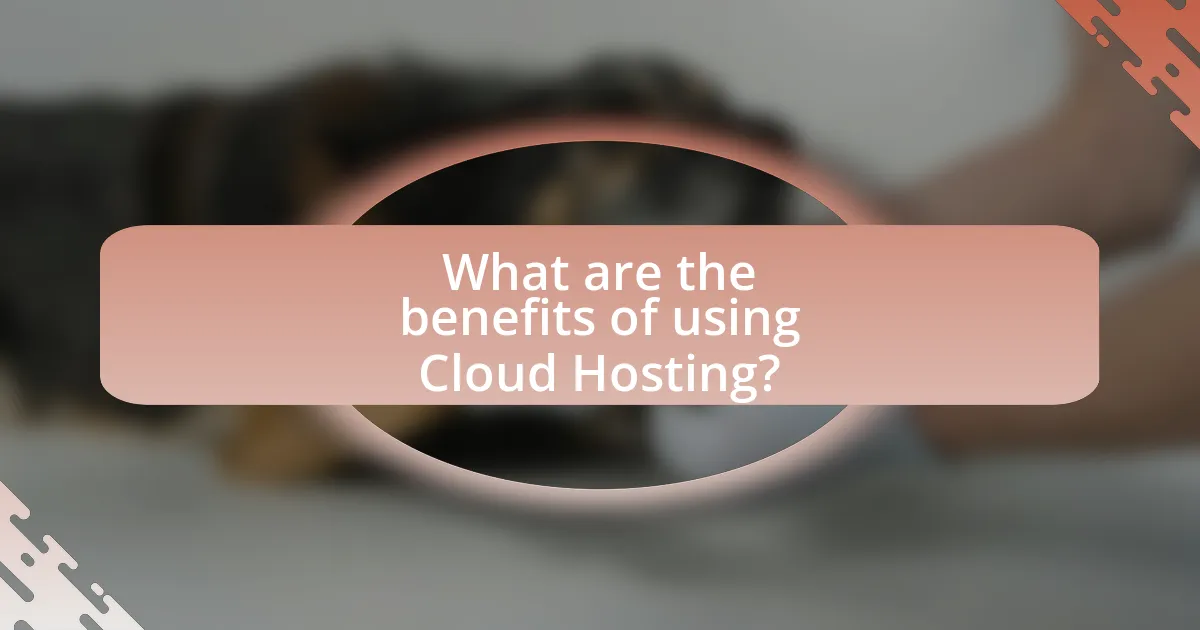
What are the benefits of using Cloud Hosting?
Cloud hosting offers scalability, flexibility, cost-effectiveness, and enhanced performance. Scalability allows businesses to easily adjust resources based on demand, ensuring they only pay for what they use. Flexibility enables users to access their data and applications from anywhere with an internet connection, facilitating remote work and collaboration. Cost-effectiveness is achieved through reduced infrastructure expenses, as cloud hosting eliminates the need for physical servers and maintenance. Enhanced performance is provided by the use of multiple servers, which can distribute workloads and improve uptime. According to a report by Gartner, organizations can save up to 30% on IT costs by migrating to cloud services, validating the financial benefits of cloud hosting.
How does Cloud Hosting enhance business flexibility?
Cloud hosting enhances business flexibility by allowing organizations to scale resources up or down based on demand. This scalability enables businesses to respond quickly to market changes, seasonal fluctuations, or unexpected growth without the need for significant upfront investment in physical infrastructure. According to a report by Gartner, companies utilizing cloud services can reduce IT costs by up to 30%, further demonstrating the financial agility that cloud hosting provides. Additionally, cloud hosting supports remote access and collaboration, allowing teams to work from anywhere, which is crucial for modern business operations.
What role does cost-effectiveness play in Cloud Hosting?
Cost-effectiveness is crucial in cloud hosting as it allows businesses to optimize their IT budgets while accessing scalable resources. By leveraging cloud services, organizations can reduce capital expenditures associated with hardware and maintenance, shifting to a pay-as-you-go model that aligns costs with actual usage. According to a study by Gartner, companies can save up to 30% on IT costs by migrating to cloud solutions, demonstrating the financial benefits of adopting cloud hosting. This model not only enhances flexibility but also enables businesses to allocate resources more efficiently, ensuring that they only pay for what they need.
How does Cloud Hosting improve disaster recovery?
Cloud hosting improves disaster recovery by enabling data redundancy and quick recovery options. In a cloud environment, data is stored across multiple servers and locations, which minimizes the risk of data loss due to hardware failures or natural disasters. For instance, if one server fails, the system can automatically switch to another server with minimal downtime, ensuring business continuity. Additionally, cloud providers often implement regular backups and snapshots, allowing organizations to restore their data to a specific point in time. This capability is supported by statistics indicating that 93% of companies that experience a significant data loss go out of business within five years, highlighting the critical importance of effective disaster recovery solutions.
What security measures are essential in Cloud Hosting?
Essential security measures in cloud hosting include data encryption, access control, and regular security audits. Data encryption protects sensitive information both at rest and in transit, ensuring that unauthorized users cannot access it. Access control mechanisms, such as multi-factor authentication and role-based access, limit user permissions and enhance security by verifying identities. Regular security audits help identify vulnerabilities and ensure compliance with industry standards, thereby maintaining the integrity and security of cloud environments. These measures collectively mitigate risks associated with data breaches and unauthorized access, which are critical in cloud hosting scenarios.
How do encryption and data protection work in Cloud Hosting?
Encryption and data protection in cloud hosting work by securing data both at rest and in transit through various cryptographic techniques. Data at rest is encrypted using algorithms such as AES (Advanced Encryption Standard), which ensures that stored data is inaccessible without the proper decryption keys. Data in transit is protected using protocols like TLS (Transport Layer Security), which encrypts data as it travels between the user and the cloud service, preventing interception by unauthorized parties. These methods are essential for maintaining confidentiality, integrity, and availability of sensitive information in cloud environments.
What are the best practices for securing Cloud Hosting environments?
The best practices for securing Cloud Hosting environments include implementing strong access controls, utilizing encryption, regularly updating software, and conducting security audits. Strong access controls, such as multi-factor authentication, help prevent unauthorized access, while encryption protects data both in transit and at rest. Regular software updates address vulnerabilities, and security audits identify potential weaknesses in the system. According to the Cloud Security Alliance, 99% of cloud security failures are due to misconfigurations, highlighting the importance of these practices in maintaining a secure cloud environment.

What challenges might users face with Cloud Hosting?
Users may face several challenges with cloud hosting, including security concerns, downtime, and cost management. Security is a significant issue as sensitive data stored in the cloud can be vulnerable to breaches; a report by McAfee indicates that 21% of organizations experienced a cloud security incident in 2020. Downtime can also be problematic, as cloud service outages can disrupt business operations; for instance, Amazon Web Services experienced a major outage in November 2020 that affected numerous companies. Lastly, managing costs can be challenging due to the pay-as-you-go pricing model, which can lead to unexpected expenses if usage is not monitored effectively.
What are the common misconceptions about Cloud Hosting?
Common misconceptions about cloud hosting include the belief that it is inherently less secure than traditional hosting, that it is only suitable for large enterprises, and that it guarantees unlimited resources. In reality, cloud hosting can offer robust security measures, such as encryption and compliance with industry standards, making it a viable option for businesses of all sizes. Additionally, while cloud hosting provides scalable resources, users must manage their usage to avoid unexpected costs, as resources are not truly unlimited.
How can users address performance issues in Cloud Hosting?
Users can address performance issues in Cloud Hosting by optimizing resource allocation and monitoring system performance. By scaling resources such as CPU, memory, and storage based on demand, users can ensure that their applications run efficiently. Additionally, implementing performance monitoring tools allows users to identify bottlenecks and adjust configurations accordingly. For instance, a study by Gartner indicates that proper resource management can improve application performance by up to 30%.
What are the potential downtime risks associated with Cloud Hosting?
Potential downtime risks associated with cloud hosting include service outages, network failures, and data center issues. Service outages can occur due to hardware malfunctions or software bugs, impacting accessibility. Network failures may arise from connectivity issues, leading to disruptions in service. Data center issues, such as power outages or natural disasters, can also cause significant downtime. According to a 2021 report by the Uptime Institute, 60% of data center outages are attributed to human error, highlighting the vulnerability of cloud hosting environments.
How can beginners effectively navigate Cloud Hosting terminology?
Beginners can effectively navigate Cloud Hosting terminology by utilizing online glossaries, tutorials, and community forums dedicated to cloud computing. These resources provide clear definitions and explanations of key terms such as “IaaS,” “PaaS,” and “SaaS,” which are essential for understanding cloud services. Additionally, engaging with interactive learning platforms can reinforce comprehension through practical examples and use cases. Research indicates that structured learning approaches, such as those found in platforms like Coursera and Udemy, significantly enhance terminology retention and application in real-world scenarios.
What resources are available for learning Cloud Hosting terms?
Online courses, such as those offered by Coursera and Udemy, provide structured learning on Cloud Hosting terms. These platforms feature courses created by industry experts, covering essential terminology and concepts in cloud computing. Additionally, websites like AWS Training and Google Cloud Training offer free resources and documentation that explain cloud hosting terminology in detail. Furthermore, books such as “Cloud Computing: Concepts, Technology & Architecture” by Thomas Erl serve as comprehensive references for understanding cloud hosting terms. These resources collectively ensure a solid foundation in cloud hosting terminology for beginners.
What tips can help beginners understand Cloud Hosting concepts?
To help beginners understand Cloud Hosting concepts, it is essential to start with the fundamental definitions of key terms such as “cloud computing,” “virtualization,” and “scalability.” Understanding these terms lays the groundwork for grasping how cloud hosting operates. For instance, cloud computing refers to the delivery of computing services over the internet, allowing users to access resources on-demand without physical hardware constraints.
Additionally, beginners should familiarize themselves with the different types of cloud services: Infrastructure as a Service (IaaS), Platform as a Service (PaaS), and Software as a Service (SaaS). Each service model offers varying levels of control and management, which is crucial for selecting the right solution for specific needs.
Moreover, exploring real-world examples of cloud hosting providers, such as Amazon Web Services, Microsoft Azure, and Google Cloud Platform, can provide practical insights into how these services are implemented and utilized in various industries.
Finally, engaging with online resources, tutorials, and community forums can enhance understanding through shared experiences and expert advice, making the learning process more interactive and comprehensive.
What are the best practices for choosing a Cloud Hosting provider?
The best practices for choosing a Cloud Hosting provider include evaluating performance, scalability, security, support, and pricing. Performance is crucial; providers should offer high uptime guarantees, typically 99.9% or higher, to ensure reliability. Scalability allows businesses to adjust resources based on demand, which is essential for growth. Security measures, such as data encryption and compliance with standards like GDPR, protect sensitive information. Responsive customer support, available 24/7, is vital for resolving issues quickly. Lastly, transparent pricing models help avoid unexpected costs, making it easier to budget effectively. These factors collectively ensure that the chosen provider meets both current and future needs.

